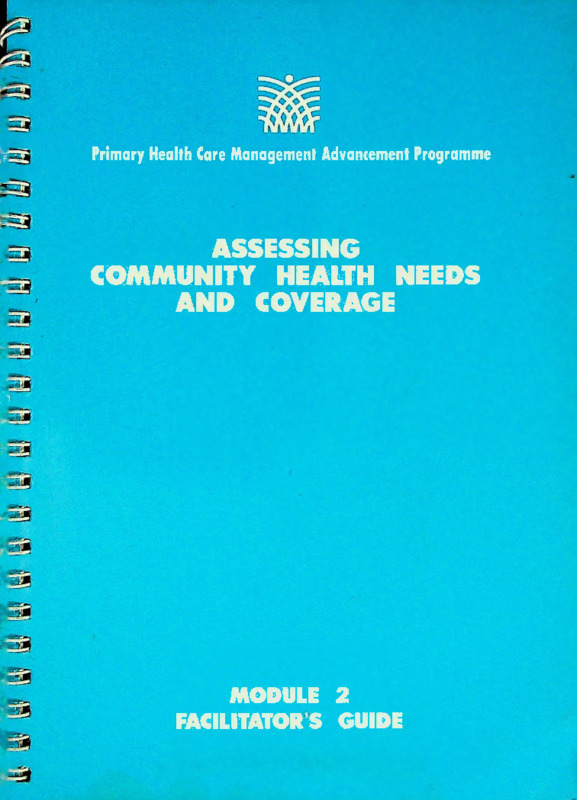ASSISSING COMMUNITY HEALTH NEEDS AND COVERAGE
Item
- Title
- ASSISSING COMMUNITY HEALTH NEEDS AND COVERAGE
- extracted text
-
Primary Health Care Management Advancement Programme
ASSESSING
COMMUNITY HEALTH NEEDS
AND COVERAGE
MODULE 2
FACILITATOR S GUIDE
THE AGA KHAN UNIVERSITY
AGA KHAN FOUNDATION
Primary Health Care Management Advancement Programme
ASSESSING
COMMUNITY HEALTH NEEDS
AND COVERAGE
Martine Hilton
TZ-
University Research Corporation
MODULE 2
FACILITATOR S GUIDE
Aga Khan Health Services
University Research Corporation
Center for Human Services
Dedicated to
Dr. Duane L. Smith (1939-1992),
Dr. William B. Steeler (1948-1992)
and all other health leaders, managers and workers
who follow their example in the effort to bring quality health
care to all in need.
The Primary Health Care Management Advancement
Programme has been funded by the Aga Khan Foundation
Canada, the Commission of the European Communities,
the Aga Khan Foundation U.S.A., the Aga Khan
Foundation’s head office in Geneva, the Rockefeller Foun
dation, the Canadian International Development Agency,
Alberta Aid, and the United States Agency for Interna
tional Development under two matching grants to AKF
USA. The first of these grants was, "Strengthening the
Management, Monitoring and Evaluation of PHC Pro
grams in Selected Countries of Asia and Africa” (cooper
ative agreement no. OTR-0158-A-00-8161-00, 1988199'1); and the second was "Strengthening the Effective
ness, Management and Sustainability of PHC/Mother and
Child Survival Programs in Asia and Africa" (cooperative
agreement no. PCD-0158-A-00-1102-00, 1991-1994).
The development of Modules 6 and 7 was partially funded
through in-kind contributions from the Primary Health
Care Operations Research project (PRICOR) of the Center
for Human Services under its cooperative agreement with
USAID (DSPE-6920-A-00-1048-00).
This support is gratefully acknowledged. The views
and opinions expressed in the PHC MAP materials are
those of the authors and do not necessarily reflect those
of the donors.
All PHC MAP material (written and computer files) is
in the public domain and may be freely copied and
distributed to others.
Contents
FOREWORD .............................................................................................................
1
7
Transparencies
2-1: Workshop objectives .........................................................................12
2-2: Purposes of Module 2........................................................................ 13
SESSION 1: INTRODUCTION AND OVERVIEW ..............................
SESSION 2: SPECIFY THE OBJECTIVES AND INDICATORS
(STEPS 1, 2 AND 3) ..............................................................................................15
Transparencies
2-3: Session 2: Objectives........................................................................... 20
2-4: Information needed to state the survey objectives ................... 22
2-5; Keep It Straightforward and Simple..............................................24
SESSION 3: DESIGN THE DATA COLLECTION
INSTRUMENTS (STEP 4) ................................................................................. 25
Transparencies
2-6; Session 3: Objective ........................................................................... 29
2-7; Pre-test the instrument ..................................................................... 31
SESSION 4: DEVELOP THE SAMPLING PROCEDURES
(STEP 5)........................................................................................................................ 33
Transparencies
2-8: Session 4: Objective ........................................................................... 37
Module 2: FG; contents
SESSION 5: SCHEDULE THE SURVEY AND COLLECT THE
DATA (STEPS 6 AND 7) ......................................................................................39
gfc
Transparencies
2-9: Session 5: Objective ........................................................................... 42
2-10: Activities in scheduling the survey ................................................ 43
2-11: Events to be scheduled ..................................................................... 44
2-12: Written instructions ........................................................................... 45
.. ~
fiT-
SESSION 6: ENTER, VERIFY, AND TABULATE THE DATA
(STEP 8)
47
Transparency
2-13; Session 6: Objectives........................................................................... 51
SESSION 7: REPORT FINDINGS AND DEVELOP AN ACTION
PLAN (STEPS 9 AND 10) ................................................................................. 53
Transparencies
2-14: Session 7: Objectives ..
2-15: Types of interpretation
.57
58
Module 2: FG; contents
gjj -
3
Foreword
What is the purpose of the Facilitator’s guide?
The Facilitator’s guide contains a suggested workshop design for use by
individuals who will help PHC managers and staff learn how to use the
Primary Health Care Management Advancement Programme (PHC MAP)
series. There is a Facilitator’s guide for each module in the PHC MAP series.
What information does it contain?
Ji
£
Each Facilitator’s guide contains instructions for conducting a workshop
on one of the modules in the PHC MAP series using the information
contained in the User’s guide.
The instructions are arranged in one to two hour sessions. The number
of sessions depends on the amount of information and/or the number of
steps contained in the User’s guide. The first page of each session lists
session objectives, major topic headings, time required, and materials and
equipment. The following pages describe the instructional activities in
outline form.
The outline is divided into two columns. The right-hand column
indicates what the facilitator says or does to conduct the session. The
left-hand column lists the handouts, overhead transparencies, or other
materials needed to support the activity. Copies of these materials, suitable
for duplication, appear at the end of the session in which they are first used.
Some transparencies are used in more than one session.
How are the workshops organised?
The first session of each workshop contains activities designed to
introduce the PHC MAP series and explain its importance to PHC
programmes, present an overview of the workshop, explain the purpose of
the module, review specific terms or concepts used in the module, and
Module 2: FG; foreword
2
acquaint the participants with the organisation and content of the User’s
guide.
The final session of each workshop contains activities designed to review
key points of the User’s guide, if appropriate, help participants prepare an
action plan, and brings the workshop to a formal conclusion. The sessions
in between present the steps required to accomplish the purpose of the
module and provide an opportunity for participants to apply those steps
to their own programmes.
Each workshop is designed to be given on consecutive days, uninter
rupted except for breaks, meals, and rest, if the workshop is longer than
one day. It is recognised, however, that situations vary and the PHC MAP
modules will be used singly or in combination by individuals and or
ganisations in the field and on university campuses. Therefore, it is
expected that the workshops described in the Facilitators guides will be
adapted to fit a range of circumstances. Indeed, those who facilitate PHC
MAP workshops are encouraged to make adaptations to meet the needs
of participants and/or specific PHC programmes.
Who can be a facilitator?
Ideally, the person who serves as facilitator has training and experience
in the fields of public health, management, planning, and evaluation, as well
as sampling and survey design. It is recommended that this person also be
skilful in working with small groups.
The facilitator should be someone from outside the PHC programme,
perhaps from another agency or a university. As a person with no direct
interest in the programme, the facilitator can be neutral in disagreements
that may arise and help the group members resolve an issue objectively.
Having an outside person as facilitator also allows the programme director,
who usually has a leadership role, to contribute his or her knowledge and
experience as a full participant in the work of the group.
It is also recommended that a facilitator have a full set of PHC MAP
User’s guides and Facilitator’s guides. It is sometimes necessary, in the
course of completing one module, to refer to information in another module.
Who should participate in the workshop?
The primary audience for the PHC MAP series is the team that manages
PHC programmes or other population-based health programmes in either
the public or private sector. An example of a PHC management team in
the public sector is the core staff of a district ranging from 100,000 to
300,000 in size of population served.
Module 2: FG; foreword
3
An example of a PHC management team in the private sector is the
core staff of an NGO that provides PHC services to a specific population
in a given geographic area. The average size of the service population may
range from 40,000 to 60,000, but may be as small as 10,000 or more than
100,000. In either case, the management team should have:
• the knowledge and skills needed to complete the steps in the module
• the time and resources required to collect and analyse the required data
• the authority to plan and implement improvements in management
systems and procedures based on this analysis.
If feasible, teams from several districts or from several PHC programmes
within a given NGO, may work simultaneously with one facilitator to
complete a module. It is recommended that one facilitator work with no
more than four teams or 20 people at one time.
What does the facilitator do?
Understands the needs of participants. If the facilitator is working
with one PHC programme, the most efficient way to gather information
about participants and the programme in which they work is to meet with
the PHC director to determine:
• the nature of the PHC programme (services provided, size and description
of area served, number and type of facilities, number and qualifications
of staff, community involvement, computer capability, strengths, major
problems, etc.)
• if information needs have been clearly identified
• previous staff training in management information systems or related
topics
• resources available for training (time, space, equipment)
• possibility for subsequent technical assistance to workshop participants.
Understands the content of Module 1. Read the User’s guide and
Facilitator’s guide for Module 1 and consider options for workshop delivery.
• The purpose of Module 1 is to help participants select priority information
needs and to review some basic concepts underlying management
information systems. Depending on participant background, the amount
of time available, and the need to establish priorities among management
information needs, Module 1 can be presented in its entirety, limited to
Level 1: Quick start, limited to the PHC MAP systems framework, or in
Module 2. FG; foreword
4
summary form as contained in the first session of the Facilitator’s guides
for Modules 2 through 9.
• If information needs have not been clearly identified and participants
have no background in systems, then Module 1 should be presented in
full. The selection of the next module will depend upon priorities set by
the participants as they complete the steps in Module 1.
• If information needs have been clearly identified and participants have
no background in systems, then that portion of Module 1 can be added
to the first session of the selected module.
• If information needs have been clearly identified and participants have a
background in systems, then the overview of PHC MAP in the selected
module will be sufficient.
Understands the content of the selected module. Read the User’s
guide and Facilitator’s guide for the selected module and consider options
for workshop delivery.
• Depending upon the length of the module and the availability of staff for
training, the workshop sessions may be presented as described in the
Facilitator’s guide, or workshop sessions may be delivered at intervals (for
example, every morning for a certain number of days, one session per
week, or one day per week for three or four weeks).
• If follow-on technical assistance is available, the content of the module
could be presented in the workshop and the application of the procedure
to the PHC programme could be conducted on the job.
• Participants could plan steps in the workshop, complete them on the job,
and bring the results to the next workshop session. This approach is
particularly applicable to Module 2 which requires development of a
questionnaire, selection of a survey sample, training of data collectors,
and data collection. These steps cannot actually be carried out within the
time limits of the workshop as contained in the Module 2 Facilitator’s
guide.
• Other options are possible depending upon the circumstances of each
situation.
Determines what programme information, if any, is needed for
completion of the module. For example, census data and lists of households
are required to complete some of the steps in Module 3.
Module 2: FG; foreword
5
Discusses the delivery options and participants with the PHC manager
and make decisions regarding the most appropriate option and participant
selection. Also determines if the needed information is available and if it
is not, the alternatives for obtaining the information.
Notifies participants of the date, time, and purpose of the
workshop and confirms attendance. Initial notice of the meeting may come
from the PHC manager, with follow-up by the facilitator.
Prepares the agenda, using as a model the sample in Session 1 of the
Facilitator’s guide for the selected module.
Inspects the room where the workshop will be held and answers these
questions:
• Is the room large enough to seat all the participants?
• Can chairs and tables be arranged in a variety of ways; all participants
around one table; participants in groups of three or four at smaller tables?
• Is the lighting adequate?
• Can temperature and humidity be controlled?
• Is there an electrical outlet for an overhead projector?
■ Is a microphone necessary for everyone to hear and to be heard?
• Are toilets conveniently located?
• Is the site convenient to parking, restaurants and public transportation?
• Are supporting facilities available and convenient: duplication, word
processing, computers?
Prepares notes to conduct the workshop using the session outlines in
the Facilitators guide for the selected module, and makes the necessary
adaptations. Refer to the appropriate User’s guide for content.
Duplicates the worksheets and other handouts as indicated in
the Facilitator’s guide and obtains the necessary equipment.
Conducts the workshop as planned.
Provides follow-on assistance, if appropriate.
ik
s
Mi
M
to to to to to to to to to to to to to to to to
Determines the most appropriate people to attend the workshop. For
example, Module 7 is best completed by those responsible for planning,
training, supervision, logistics, and other management services.
Module 2: FG; foreword
7
3
Session 1: Introduction and overview
Objectives:
Participants will be able to:
• Explain at least one purpose of Module 2.
• Discuss the purposes and benefits of rapid com
munity surveys.
• Explain the major steps involved in conducting
a rapid community survey.
• Discuss some limitations of rapid community
surveys.
Session outline:
I. Introduction (30 minutes)
II. Overview of workshop (10 minutes)
III. Purpose of Module 2 (20 minutes)
IV. Module 2 User’s guide (10 minutes)
V. Rapid community surveys (20 minutes)
Materials:
Module 2 Users guide
Handout 2-1:
Agenda
Transparency 2-1: Workshop objectives
Transparency 2-2: Purposes of Module 2
Equipment:
Flip chart, stand, markers, masking tape, over
head projector and screen
Module 2: FG; session 1
8
Session 1: Introduction and overview
I. Introduction (30 minutes)
Note: Omit Section I if you have presented Mod
ule 1, or some other module, immediately prior to
the presentation of Module 2.
A. OPENING REMARKS
• Introduce self and other staff, as necessary.
• Explain your role in the workshop.
• If you do not know the participants, ask each
one to state his or her name, position title, and
job location.
Name tags or
place cards
Note: If the group is larger than 6 or 8, you may wish
Flip chart
• Ask each participant to complete this sen
to have them wear name tags or place cards with
their names at the places where they are sitting.
tence: "As a result of attending this workshop,
I expect..." and write their responses on the
flip chart.
• When all responses have been recorded, say
that you will return to this list after giving an
overview of the workshop.
B. OVERVIEW OF PHC MAP
• Explain why information is important for
PHC programmes.
• Summarise PHC MAP including:
Purpose of PHC MAP
Title and purpose of each module and other
materials
• Make the following points about PHC MAP:
Has been field-tested and revised to ensure
usefulness to PHC programme staff.
Modules can be used in any sequence.
Module 2: FG; session 1
$
9
Ji
Session 1: Introduction and overview
Surveys and other materials can be adapted
to fit a particular situation.
The procedures outlined in the modules can
be adopted as routine monitoring activities in
a PHC programme.
• Explain why MAP is being introduced in this
PHC programme.
Note: The remarks here should be tailored to the
specific programme and should provide answers
to these questions:
Why are we doing this workshop?
What do we expect to achieve?
It may be appropriate for the PHC manager to
make these remarks.
II. Overview of workshop (10 minutes)
Transparency 2-1:
Workshop objectives
Handout 2-1 Agenda
• Review the workshop objectives.
• Distribute and review the workshop agenda,
describing the activities that will take place to
accomplish the workshop objectives.
0 Review the expectations contributed by par
ticipants at the beginning of the session.
Indicate which ones will be met and which
ones will not and why.
Suggest, if possible, alternatives for meet
ing the expectations that will not be met in
this workshop.
j$
• Explain the process to be followed in com
pleting Module 2.
Questions will be addressed in sequence.
Facilitator will provide guidance and ex
planations as needed.
Participants will complete the forms pro
vided, drawing on their experience with their
programme.
4
Module 2: FG; session 1
10
©-
Session 1: Introduction and overview
• Ask for questions or comments.
III.
Purpose of Module 2 (20 minutes)
Transparency 2-2:
Purposes of Module 2
• Explain that the purposes of Module 2 are to
help managers:
Collect and analyse population-based infor
mation on health status, behaviour, and
knowledge.
Assess PHC programme impact on health
knowledge, behaviour, and status of target
groups.
• Review the information that is helpful to have
for this module and provide it, as appropriate.
An estimate of the total population to be
surveyed.
An estimate of the size of the subunits of the
sample.
A map of the survey area.
An up-to-date household listing of the com
munity.
° Ask for questions and comments.
IV.
Module 2 User’s guide (10 minutes)
Module 2 User’s guide
• Distribute a User’s guide to each participant.
• Highlight key sections of the User’s guide:
Overview of PHC MAP has more details on
its purpose and the materials included; infor
mation that has already been presented in
summary form.
Quick start provides a procedure for con
ducting a survey using the Epi Info computer
program and can be used if the questionnaires
do not need to be modified.
if
Module 2: FG; session 1
<■
11
Session 1: Introduction and overview
10-step procedure for carrying out rapid
community surveys.
Appendices (refer participants to the table
of contents as you describe the purpose and
contents of each appendix.)
• Explain that Session 2 will be devoted to
Steps 1 and 2.
V.
Rapid community surveys (20 minutes)
• Explain what are rapid community surveys.
• Review example discussed in User’s guide.
• Discuss some limitations of rapid surveys:
Does not provide for detailed findings or
analysis
Not designed to identify the determinants or
causes of health problems
Often conducted by nonprofessional inter
viewers
Should be scheduled when respondents are
likely to be home, to minimise bias
Does not provide exact estimates of values
Can be completed most rapidly if computers
are used
• Ask for questions and comments.
Module 2: FG; session 1
12
£3
WORKSHOP OBJECTIVES: <
Participants will be able to:
®
1. Explain at least one purpose of Module
2
6£
2. Explain the purposes and benefits of gz
rapid community surveys
g3. Explain the major steps involved in g_
conducting a rapid community survey
7
is
4. Discuss some limitations of rapid s
community surveys
Module 2: FG; session 1; transparency 2-1
13
-di
3
3 PURPOSES OF MODULE 2:
Module 2 will help PHC programme
managers to:
1. Collect and analyse population-based
information on health status, behaviour,
and knowledge
^3
2. Assess PHC programme impact on
health knowledge, behaviour, and status
of target groups
Module 2: FG; session 1; transparency 2-2
14
SAMPLE AGENDA
MODULE 2*
Session 1
(1 hr, 30 mins)
Introduction
and overview
Session 2
(2 hrs, 30 mins)
Specify the objectives
and indicators
(Steps 1, 2, and 3)
Session 3
(2 hrs, 20 mins)
Design the data collection
instruments (Step 4)
Session 4
(2 hrs)
Develop the sampling
procedures
(Step 5)
Session 5
(1 hr)
Schedule the survey
and collect the data
(Steps 6 & 7)
Session 6:
(1 hr, 25 mins)
Enter, verify,
and tabulate the data
(Step 8)
Session 7:
(1 hr, 10 mins)
Report findings
and develop an action plan j
(Steps 9 and 10)
'For an actual presentation, substitute the appropriate clock hours in the first column.
Module 2. FG; session 1; handout 2-1
:ji
15
-3
Session 2: Specify the objectives and
indicators (Steps 1, 2 and 3)
Objectives:
& U
i ikl ik) ik)ki
ik W
Participants will be able to follow the directions
in the Module 2 User’s guide to:
• Specify the objectives of the rapid survey.
• Decide what indicators to use.
• Develop an outline for the survey report.
if
e
i'
iki ikl ikl iki
‘
i! ikl ikl ik)
jS
• Plan what information will be produced as a
result of the outline.
Session outline:
I. Introduction (10 minutes)
II. Specify the objectives of the rapid survey (60
minutes)
III. Decide what indicators to use (40 minutes)
IV. Develop an outline (40 minutes)
Materials:
Module 2 User’s guide
Transparency 2-3: Session 2: Objectives
Transparency 2-4: Information needed to
state the objectives
Transparency 2-5: KISS
Handout 2-2:
Worksheet for target
groups, health services,
and coverage indicators
Handout 2-3:
Worksheet for specifying
rapid survey objectives
Module 2: FG; session 2
16
Equipment:
Flip chart, stand, markers, masking tape, over
head projector and screen
Module 2: FG; session 2
17
Session 2: Specify the objectives and indicators
(Steps 1, 2 and 3)
Introduction (10 minutes)
I.
Transparency 2-3:
Session 2 Objectives
• Review the session objectives.
• Explain the two reasons for knowing about
the health status of target groups:
Setting goals.
Assessing programme impact on health.
II.
Specify the objectives of the rapid survey (60 minutes)
• If participants have completed Module 1, re
view with them the information needs they
have identified.
• If participants have not completed Module 1,
assist them to fill in the worksheet for target
groups, health services offered, and coverage
indicators.
• Assist participants to determine the informa
Transparency 2-4.
Information needed to
tion needed to state the objectives of the rapid
state the survey objectives
survey, and then to draw conclusions:
Who are the users of the information?
Why is this information needed?
Which target population and PHC com
ponents does the user want to study?
What will be the geographic scope of the
survey?
What are the scheduling requirements?
Handout 2-2: Worksheet
for target groups, health
services, and coverage
indicators
Handout 2-3: Worksheet
for specifying rapid
survey objectives
Module 2: FG; session 2
• Direct participants to complete the Work
sheet for specifying rapid survey objectives.
Ask participants how satisfied they are with
their answers to these questions.
If they are not satisfied, direct participants
to review and restate their information needs.
18
Session 2: Specify the objectives and indicators
(Steps 1, 2 and 3)
Say that they may also check an informa
tion need for services they do not provide, but
think they should.
• Direct participants to select one target group
from Handout 2-2 and one corresponding
service.
• Direct participants to write a specific rapid
survey objective for this target group.
User's guide
• Review Appendix G.2.
Explain the steps required to determine the
sample sizes needed for a "before-and-after"
comparison.
Explain the study design used to conduct
impact evaluations.
• Ask for questions and comments.
III. Decide what indicators to use (40 minutes)
• Ask participants to make a list of the key
outcome (coverage) indicators for those serv
ices identified above, starting with the desired
outcome.
Review "if..., then..." statements from Module
1, p. 6.
• If participants require further assistance for
this step, refer them to Module 5, which lists
recommended indicators for each PHC serv
ice.
• Review the purpose of other types of data
which are needed in a rapid survey:
Descriptors
Characteristics
Survey management data
Module 2: FG; session 2
19
Session 2: Specify the objectives and indicators
(Steps 1, 2 and 3)
IV. Develop an outline (40 minutes)
• Review the purpose of developing a survey
report outline.
• Discuss the general outline format to be used.
Refer participants to the generic outline in
Step 9.
Explain the purpose and content of each
section.
Work with participants to adapt the outline,
as necessary, to fit the objectives they have
specified.
• Direct participants to construct a list of
"dummy tables."
• Identify the kinds of frequency distributions
and cross-tabulations the user(s) will want (see
Appendix I for an illustrative list).
• Review the typical questions that should be
addressed in the report and list other ques
tions and issues.
• Emphasise the use of visual presentations.
Transparency 2-5:
Keep it straightforward
and simple
Module 2: FG; session 2
• Remind participants of "KISS."
20
SESSION 2: OBJECTIVES
Participants will follow the directions
in the Module 2 User’s guide to:
1. Specify the objectives of the rapid
survey
2. Decide what indicators to use
3. Develop an outline for the survey
report
4. Plan what information will be
produced as a result of the survey
Module 2: FG; session 2; transparency 2-3
«=
WORKSHEET FOR TARGET GROUPS,
HEALTH SERVICES AND COVERAGE
INDICATORS
Target group
Health services offered
Coverage indicators
22
INFORMATION NEEDED
TO STATE THE SURVEY
OBJECTIVES:
1. Who are the users of the information?
2. Why is this information needed?
3. Which target population and PHC
components does the user want to
study?
4. What will be the geographic scope of
the survey?
5. What are the scheduling requirements?
Module 2: FG; session 2; transparency 2-4
23
WORKSHEET FOR SPECIFYING
RAPID SURVEY OBJECTIVES
User
Manager
Board
Donor
Community
Other:
Purpose
Planning
Health status/needs
Service status/needs
Evaluation
Service coverage/effects
Health status/impact
Target groups
Children
Women:
Other:
PHC service(s)
Geographic area:
Start date:
End date: _________
Module 2: FG; session 2; handout 2-3
24
_B-
B-
EEP
JU-
s
TRAIGHTFORWARD AND
s
IMPLE
K
*z
Module 2: FG; session 2; transparency 2-5
25
Session 3: Design the data collection
instruments (Step 4)
Objectives:
Participants will select and design the data col
lection instruments to be used.
Session outline:
I. Introduction (5 minutes)
11. Review main options (30 minutes)
III. Design or adapt data collection instrument(s)
(50 minutes)
IV. Pretest the data collection instruments (20
minutes)
V. Estimate the data collection requirements (25
minutes)
VI. Develop a code book (10 minutes)
Materials:
Module 2 User’s guide
Transparency 2-6: Session 3: Objective
Handout 2-5:
Checklist for designing
questionnaires
Transparency 2-7: Pre-test the instrument
Equipment:
Flip chart, stand, markers, masking tape, over
head projector and screen
Module 2: FG; session 3
26
p—
■u
Session 3: Design the data collection instruments (Step 4)
I. Introduction (5 minutes)
Transparency 2-6:
Session 3: Objective
fj:
Review the session objective.
Give an overview of session activities.
5
B
II. Review main options (30 minutes)
&-:
Handout 2-5: Checklist
for designing
questionnaires
Discuss main differences and limitations of
questionnaires and cluster registers.
Questionnaires: provide more information,
use exact phrasing, and have pre-coded re
sponses, but researcher must use one ques
tionnaire for each respondent.
Cluster registers: Record all respondents
from one cluster on the same page, but the
number of questions is limited to size of the
paper.
Direct participants to select the type of sur
vey instrument they will use.
fz
SZ
Discuss the option of selecting one target
group or several:
Single target group
Several target groups
Need to draw separate samples for each
target group.
Use of modular format for questionnaire.
Explain the three options for including
several topics and target groups in the same
survey.
Use the sample Multiple PHC service ques
tionnaire in Appendix C.
Combine several questionnaires from Ap
pendix C into a single instrument.
Construct a new instrument.
«z
>’
!*
JT
S'.
<-
K
Module 2: FG; session 3
Bz
27
Session 3: Design the data collection instruments (Step 4)
• Instruct participants to select one or more
target groups and, if appropriate, one of the
three options for a multi-target group ques
tionnaire.
L?
jrt
III. Design or adapt data collection instruments (50 minutes)
l
I
• Remind participants that questions should be
5
designed to collect information on the indica
tors they identified in Step 2.
• Explain the difference in statistical analysis
between multiple choice and dichotomous
questions.
• Demonstrate how a multiple choice ques
tion can be reworded into a dichotomous ques
tion.
• Refer participants to Appendix B, which in
cludes some other suggestions for designing
questionnaires, and give these directions:
-“3
--3
Read the section on physical layout on page
81.
Select one of the questionnaires in Appendix
C and look for examples of the recommenda
tions for physical layout.
Repeat this process for question construc
tion, sequence of questions, precoding, and
identification items.
3j
•53
3S
• As participants work, circulate among them
and answer questions individually.
51
• When all participants are done, ask for in
dividual questions or comments.
5S
• Ask participants to return to Handout 2-5:
Checklist for designing questionnaires and in
dicate the type(s) of questions appropriate to
their survey objectives.
•5
3f
>S
Module 2: FG; session 3
.6^
28
Session 3: Design the data collection instruments (Step 4)
IV. Pretest the data collection instrument(s) (20 minutes)
Transparency 2-7:
Pre-test the instrument
• Review the steps involved in pre-testing the
instrument, and the purpose of doing so.
• Ask for questions or comments.
V. Estimate the data collection requirements (25 minutes)
• Review requirements of a two-person team.
.ff
e
&-■
.?»•
• Explain how to estimate the number of in
terviewers and days it will take to complete
the data collection, based on the pre-test.
• Review the formula for estimating the min
imum number of "team days".
• Instruct participants to estimate the require
ments for this survey, considering the number
of teams available, the length of the question
naire, the nature of the sample and the time
available to complete the survey.
VI.
Develop a code book (10 minutes)
S’
• Explain the purpose of code books and when
.5-
a code book is recommended.
• Review the components of a code book.
Variable number
Name
Label
Value codes
Value labels
c
Kz
• Review example of a code book included in
S’
Sl
Appendix B.
• Ask for questions and comments on the de
sign of data collection instruments.
r
r
Module 2: FG; session 3
29
SESSION 3: OBJECTIVE
Participants will select and design the
data collection instruments to be used
Module 2: FG; session 3; transparency 2-6
30
CHECKLIST FOR DESIGNING
QUESTIONNAIRES
Type of survey instrument:
Questionnaire
_____ Register
_____ Other:_______________________
.BP
&-
.r
Target group(s):
_____ Children
___Women
_____ Other:________________________
KB-
Types of questions/fields:
_____ Yes/no
_____ Multiple choice
_____ Open-ended
Dates
_____ Ranges (e.g., 1-4 years)
C
Bz
Coding:
K--
Uncoded
_____ Pre-coded
_____ Numerical
_____ Alphabetical
_____ NA: Not applicable
DK: Don’t know
_____ NR: No response
KI
Bz
Bz
Bz
Module 2: FG; session 3; handout 2-5
B~
31
PRE-TEST THE
INSTRUMENT:
• Translation
• Administer to small sample of intended
target group
® Use actual survey interviewers, if possible
o Value of pre-testing
© Understandable questions
o Realistic responses
o Logical sequence
Revise
Module 2: FG; session 3; transparency 2-7
33
Session 4: Develop the sampling
procedures (Step 5)
Objectives:
Participants will review the procedures for
developing the sample.
Note: This session is optional if participants
have a complete household listing of the survey
and/or if they plan to use a computer to draw the
sample.
Session outline:
I. Introduction (10 minutes)
11. Determine the size of the clusters (50
minutes)
111. Variations (60 minutes)
Materials:
Module 2 User’s guide
Transparency 2-8: Session 4: Objective
Handout 2-5:
Cluster identification form
Equipment:
Flip chart, stand, markers, masking tape, over
head projector and screen
Module 2: FG; session 4
34
................
Session 4: Develop the sampling procedures (Step 5)
I. Introduction (10 minutes)
Transparency 2-8:
Session 4: Objective
• Review the session objective.
• Explain that computer programs can also be
used to draw cluster samples.
II. Determine the size of the cluster (50 minutes)
• Explain the basic procedures for manually
drawing a sample of 30 clusters.
• Discuss the definition of a population-based
cluster.
• Explain that identification of the respondents
in each cluster will be covered in Step 7.
• Review the importance of selecting a repre
sentative sample.
• Explain the random sampling procedure for
cluster samples.
Handout 2-5: Cluster
identification form
• Instruct the participants to use the cluster
identification form from Exhibit 3 to list the
subunits of the sample and their estimated
population sizes.
• Instruct the participants to complete the
cluster identification form up to Step D and
then to calculate the sampling interval.
• Review each step of the example in the User’s
guide.
User’s guide
• If actual survey information is available, instruct
participants to identify the 30 clusters from their
sampling list, using the steps explained, and then
make any necessary revisions to the estimates
they made at the end of Step 3.
• Ask for questions and comments.
Module 2: FG; session 4
35
Session 4: Develop the sampling procedures (Step 5)
III.
Variations (60 minutes)
• Explain that very large populations (300,000
or more) require that the procedure be done
twice.
List large subunits (i.e., districts), and follow
the procedure to identify where the 30 clusters
are located.
List the smaller subunits in each of those
districts, and make computations again to find
the village where each start number occurs.
• Explain what to do if the population is 15,000
or less using the WHO example for an EPI
survey on page 34.
Note: If the participants have fewer than 30 "nat
ural clusters," demonstrate the sampling proce
dure described on page 35.
User’s guide
• Explain that surveys of rare events require
larger clusters, and review the information
needed to estimate cluster size for rare events.
Percentage of the target group in the sample
population.
Percentage of that target group that has the
attribute you are looking for (identified in Step 2).
Review the antenatal care survey, as an
example of a rare event survey.
• Explain that more accurate results can be
achieved by increasing the number of clusters
and the number of respondents per cluster.
Review the rule-of-thumb for sampling of
homogeneous and heterogeneous groups.
Explain that there must be a minimum of
30 clusters.
Refer participants to Appendix G for a
computer programme that can help estimate
the required sizes.
Module 2: FG; session 4
36
Session 4: Develop the sampling procedures (Step 5)
User’s guide
Refer participants to the worksheet for
identifying attributes and estimates on page
32 in the User’s guide, and direct them to
estimate the number of households needed to
find the quotas for each part of the survey.
• Review the general rule-of-thumb for esti
mating minimal cluster sizes for multiple tar
get groups, using the example for multiple
target groups on page 26.
• Explain the modifications which must be
made in order to measure mortality rates or
ratios.
Refer participants to the SIZE.WK1 work
sheet in Appendix G.2 to estimate the size of
the sample they will need.
Review the vital events and health status
questionnaire in Appendix C, used to collect
mortality data.
Review the sisterhood method of measur
ing maternal mortality.
• Ask for questions or comments.
Module 2: FG; session 4
h SESSION 4: OBJECTIVE
Is
L_
Participants will review the
procedures for developing the sample
hg
.eg
eg
g
g
~‘g
eg
eg
eg
eg
eg
eg
rg
eg
Module 2: FG; session 4; transparency 2-8
jj^
CLUSTER IDENTIFICATION FORM
Number of clusters:___________________
Sample population size:_______________
Cluster size:
Random start number:_______________
Input data
Preset
Enter
Computer
Enter
(A) Community (B) Community
name
number
Output data
Computer
Sample Sites
(F) Start
number
(G) Community
name
I
Preset
(C) Estimated
population
(D) Cumulative (E) Selected
cluster
population
Module 2: FG; session 4; handout 2-5
Total
w fw ,w nr
(r rr nr w
$ ;wi rr $ $
fi ni
39
; si
s!
*1
“3J
Session 5: Schedule the survey and
collect the data (Steps 6 and 7)
Objectives:
Participants will review steps and forms needed
to schedule and conduct the survey.
Session outline:
1. Introduction (5 minutes)
11. Schedule the survey (20 minutes)
III. Collect data (35 minutes)
Materials:
Module 2 User’s guide
Transparency 2-9: Session 5: Objective
Transparency 2-10: Activities in scheduling the
survey
Transparency 2-11: Events to be scheduled
Transparency 2-12: Written instructions
Equipment:
Flip chart, stand, markers, masking tape, over
head projector and screen
3
£
ik'
so
40
31
3J
38
3J
•«
•d
jy
JS
Module 2: FG; session 5
40
Session 5: Schedule the survey and collect the data
(Steps 5 and 7)
Introduction (5 minutes)
I.
Transparency 2-9:
Session 5: Objective
• Review the session objective.
Schedule the survey (20 minutes)
II.
Transparency 2-10:
Activities in scheduling
the survey
Transparency 2-11:
Events to be scheduled
• Explain the major activities in scheduling the
survey.
• Review the events that need to be scheduled
based on estimates made in Step 5.
• Prepare the management forms.
Explain the purposes of the management
forms.
Refer participants to Appendix H for ex
amples of survey management forms for single
and multiple target groups.
Transparency 2-12:
Written instructions
III.
• Recruit and train the interviewers.
Refer participants to Appendix E for train
ing and supervision guidelines.
Review the points to be included in written
instructions.
Collect data (35 minutes)
• Remind participants that in Step 5 they iden
tified clusters in the population, and explain
that in this step, they will select households
from within those clusters.
• Explain the random sampling procedures for
selecting households.
Use an up-to-date household listing.
Do a quick enumeration of households if the
community is small and there is no listing.
Module 2: FG; session 5
41
Session 5: Schedule the survey and collect the data
(Steps 5 and 7)
Explain the EPI method as a third alterna
tive.
Explain that oversampling (10 households,
instead of 7) will compensate for refusals, etc.
• Remind participants that a separate random
sample must be drawn for each target group
selected and for multiple target groups.
• Explain that if a respondent is not at home,
at least two revisits should be attempted before
replacing them with the next available respon
dent.
Module 2-. FG; session 5
f
42
SESSION 5: OBJECTIVE
t.
* i
w
.
Participants will review steps and
forms needed to schedule and conduct
the survey
S:
B-
5
Module 2: FG; session 5; transparency 2-9
i« ACTIVITIES IN
L? SCHEDULING THE
Zxl SURVEY
Sj
ZSJ
<1
• Finalise data collection schedule
• Prepare survey management forms
• Recruit and train interviewers
-14
'■3
Module 2: FG; session 5; transparency 2-10
44
&
EVENTS TO BE
SCHEDULED
&
• Recruitment and training
© Questionnaire production
&
£■
£
ee--
© Logistical arrangements
Checking and verifying procedures
• Data entry
Analysis
• Report preparation
feModule 2: FG; session 5; transparency 2-11
WRITTEN
INSTRUCTIONS
• Household selection
• Call back visits: when, how often
• Checking completed forms
0
What to do about a mistake
Module 2: FG; session 5; transparency 2-12
47
Session 6: Enter, verify, and tabulate the
data (Step 8)
Objectives:
Participants will be able to follow the procedures
in the User’s guide to manually:
• Summarise the data that have been collected.
• Produce some simple tables.
Note: This session is optional if participants plan
to use Epi Info or some other computer pro
gramme for this step.
Session outline:
I. Introduction (5 minutes)
II. Manual data entry (20 minutes)
III. Verifying and cleaning the data (20 minutes)
IV. Tabulation (40 minutes)
Materials:
Module 2 User’s guide
Transparency 2-13: Session 6: Objectives
Equipment:
Flip chart, stand, markers, masking tape, over
head projector and screen
Module 2: FG; session 6
48
Session 6: Enter, verify, and tabulate the data (Step 8)
I.
Introduction (5 minutes)
Transparency 2-13:
Session 6: Objectives
• Review the session objectives.
• Explain that this step may be skipped if the
participants will use Epi Info, or some other
computer program for data entry, verification,
and tabulation.
II.
Manual data entry (20 minutes)
• Review and explain the important steps in
manual data entry.
• Summarise the data that have been col
lected.
If cluster registers were used, compile the
summary tabulations from each of the 30
registers on a summary form. Review the
example in the User’s guide.
If questionnaires were used, summarise and
tabulate the data from a cluster on a form
similar to the cluster register, or develop a
summary form with a column for each inter
view. Refer participants to Appendix I,
which includes two computerised forms for
this purpose.
Produce some simple tables.
III.
Verifying and cleaning the data (20 minutes)
• Explain that verification of data ensures that
no mistakes were made in summarising and
transferring the original data.
• Explain a simple verification procedure.
Two separate teams independently sum
marise and transfer the data.
Module 2: FG; session 6
49
Session 6: Enter, verify, and tabulate the data (Step 8)
Results are compared and discrepancies
checked.
• Explain that cleaning the data involves cor
recting mistakes in the original interview
forms and summary sheets.
Review each step of the data entry process
to find the source of the mistake.
Review the mistakes typically found:
using the wrong code
leaving a question mark
misinterpreting a written code
skipping to the wrong question
entering an answer in the wrong space
IV.
Tabulation (40 minutes)
• Review the steps for manual tabulation.
• Summarise counts.
Based on totals in the Summary Form and
report outline prepared in Step 3, decide what
information to prepare.
Fill in data for the "dummy tables".
Review Appendix I, which includes an il
lustrative list of frequency distributions and
cross-tabulations.
Compute averages.
Perform the division of the data of the
continuous variables entered in the summary
table.
Make sure that the correct denominator is
used.
Compute coverage percentages.
Divide the number of people covered by the
number of eligible respondents.
Multiply that amount by 100 to convert
into a percentage.
Module 2: FG; session 6
50
Session 6: Enter, verify, and tabulate the data (Step 8)
Prepare frequency distributions.
Explain that frequency distributions are
used to determine the numbers and percent
ages of people who use different services, use
different providers, have different reasons for
accepting a service, etc.
Divide the number of people who use a
specific source, provider, etc., by the total
number who received that general category of
service.
Multiply that amount by 100 to convert
into a percentage.
Demonstrate each of these calculations using
the examples in the User’s guide on page 46.
• Explain that more detailed tabulations (and
statistical analysis) can be done with the use
of a computer program.
Refer participants to Appendix I for ex
amples of simple computerised tabulation
procedures.
Refer participants to Appendix 1.3 for ex
amples of a program for computing confi
dence intervals.
Module 2: FG; session 6
51
51
■■a SESSION 6: OBJECTIVES
*1
31
31
Participants will be able to follow the
procedures in the User’s guide to
manually:
1. Summarise the data that have been
collected
33
31
2. Produce some simple tables
Session 7: Report findings and develop
an action plan (Steps 9 and 10)
Objectives:
Participants will:
• Review main issues for analysis and interpre
tation of the data collected.
• Develop an action plan.
13
Session outline:
1. Introduction (5 minutes)
II. Analysis and interpretation (15 minutes)
Ill. Reporting (20 minutes)
IV. Action plan (20 minutes)
V. Conclusion (10 minutes)
Materials:
Module 2 User’s guide
Transparency 2-14: Session 7: Objectives
Transparency 2-15: Types of interpretation
Handout 2-6:
Worksheet for developing
action plans
Equipment:
Flip chart, stand, markers, masking tape, over
head projector and screen
d
13
-13
-13
13
U
d
13
U
3
H
Module 2: FG; session 7
54
Session 7: Report findings and develop an action plan
(Steps 9 and 10)
Introduction (5 minutes)
I.
Transparency 2-14:
Session 7 objectives
• Review the session objectives.
. gXpjain
thjs step should be based on the
most important indicators, questions, and is
sues which were identified in the report outline
constructed in Step 3.
II.
Analysis and interpretation (25 minutes)
Transparency 2-15:
Types of interpretation
• Review and explain the types of interpreta-
tion that should be applied to the completed
tables.
Descriptions present the facts, without the
interpretation of the writer.
Performance appraisals compare the de
scriptive data with performance expectations
or standards.
Explanations about the frequency distribu
tions can stimulate staff discussion on the
observed behaviour of the target population.
The procedures in Modules 6 and 7 (Assessing
the quality of services and Assessing the qu
ality of management) can help gather some
explanatory data.
Implications address what future actions can
or should be taken by the programme, given
the findings of the survey.
Issues pending further study identify ques
tions which cannot be answered with the
available data, and that might be investigated
with a second survey or one of the other
modules.
Module 2: FG; session 7
-J
-S3 J
ISO
it
jjc
55
Session 7: Report findings and develop an action plan
(Steps 9 and 10)
Remind participants that analysis must be
done on the entire sample, and that analysis
of subsamples to compare groups requires
separate rapid surveys for each group.
Ask for questions and comments on inter
pretation of findings.
III.
Reporting (20 minutes)
Ask participants to review the outline they
prepared in Session 2 and decide if they wish
to make any modifications.
Discuss report format options.
Present findings from each question in the
sequence followed in the questionnaire. This
is the easiest way to prepare a report.
Present major findings first.
An oral report, if given, should include a few
key tables and graphs.
Keep the audience in mind when preparing
the report.
IV.
Action plan (20 minutes)
Handout 2-6: Worksheet
for developing action
plans
Module 2: FG; session 7
Explain that the development of an action
plan should be a separate step and that it
should be introduced as part of the study
objectives.
Review and explain the main questions an
swered in an action plan.
What are the specific actions to be taken as
a result of the study?
Which specific people will be responsible for
each action?
56
Session 7: Report findings and develop an action plan
(Steps 9 and 10)
When will these actions start and/or be
completed?
Where will the actions take place?
How will the procedures be followed?
What resources will be made available to
carry out the actions?
• Explain that specific details of these ques
tions can be worked out after the formal report
is ready.
• Ask for final questions or comments on this
session or the workshop as a whole.
V.
Conclusion (10 minutes)
• Review the workshop objectives.
• Review the list of participant expectations
you recorded on a flip chart in Session 1 and
ask participants to indicate the extent to
kJ
which they were met.
• Thank participants for their attention and
hard work.
8?
Sz
8
S:
S
Module 2: FG; session 7
57
31 SESSION 7: OBJECTIVES
fsl
□
Participants will:
' -53
53
1. Review main issues for analysis and
interpretation of the data collected
33
3
2. Develop details of their action plan
53
so
SO
Module 2: FG; session 7; transparency 2-14
58
TYPES OF
INTERPRETATION
• Descriptions
• Performance
• Explanations
• Implications
• Issues needing further study
Module 2: FG; session 7; transparency 2-15
& £ &
la) 'a'
B
& &) U) !4i) y>
U
ill
Module 2. FG; session 7; handout 2-6
WORKSHEET FOR DEVELOPING ACTION
PLANS
Action to take
Responsible
Dates
Other
(What)
(Who)
(When)
(Where, how, resources)
•S.
PHC MAP MANAGEMENT COMMITTEE
3
Dr. Ronald Wilson • Aga Khan Foundation, Switzerland (Co-Chair)
Dr. Jack Bryant • Aga Khan University, Pakistan (Co-Chair)
Dr. William Steeler • Secretariat of His Highness the Aga Khan, France (Co-Chair)
Dr. Jack Reynolds • Center for Human Services, USA (PHC MAP Director)
Dr. David Nicholas • Center for Human Services, USA
Dr. Duane Smith • Aga Khan Foundation, Switzerland
Dr. Pierre Claquin • Aga Khan Foundation, Switzerland
Mr. Aziz Currimbhoy • Aga Khan Health Service, Pakistan
Mr. Kabir Mitha • Aga Khan Health Service, India
Dr. Nizar Verjee • Aga Khan Health Service, Kenya
Ms. Khatidja Husein • Aga Khan University, Pakistan
Dr. Sadia Chowdhury • Aga Khan Community Health Programme, Bangladesh
Dr. Mizan Siddiqi • Aga Khan Community Health Programme, Bangladesh
Dr. Krasae Chanawongse • ASEAN Institute for Health Development, Thailand
Dr. Yawarat Porapakkham • ASEAN Institute for Health Development, Thailand
Dr. Jumroon Mikhanorn • Somboon Vacharotai Foundation, Thailand
Dr. Nirmala Murthy • Foundation for Research in Health Systems, India
fa
ta
ia
PHC MAP TECHNICAL ADVISORY COMMITTEE
Dr. Nirmala Murthy • Foundation for Research in Health Systems, India (Chair)
Dr. Krasae Chanawongse • ASEAN Institute for Health Development, Thailand
Dr. Al Henn • African Medical and Research Foundation (AMREF), formerly of
the Harvard Institute for International Development
Dr. Siraj-ul Haque Mahmud • Ministry of Planning, Pakistan
Dr. Peter Tugwell • Faculty of Medicine, University of Ottawa, Canada
Dr. Dan Kaseje • Christian Medical Commission, Switzerland, formerly of the
University of Nairobi, Kenya
KEY PHC MAP STAFF AT THE CENTER FOR HUMAN SERVICES
Dr. Jack Reynolds (PHC MAP Director)
Dr. Paul Richardson
Dr. David Nicholas
Dr. Wayne Stinson
Ms. Maria Francisco
Dr. Neeraj Kak
Ms. Lori DiPrete Brown
Ms. Pam Homan
Dr. Lynne Miller-Franco
Ms. Mary Millar
Primary Health Care Management Advancement Programme
- Media
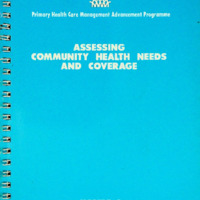 10631.pdf
10631.pdf
Position: 1811 (6 views)