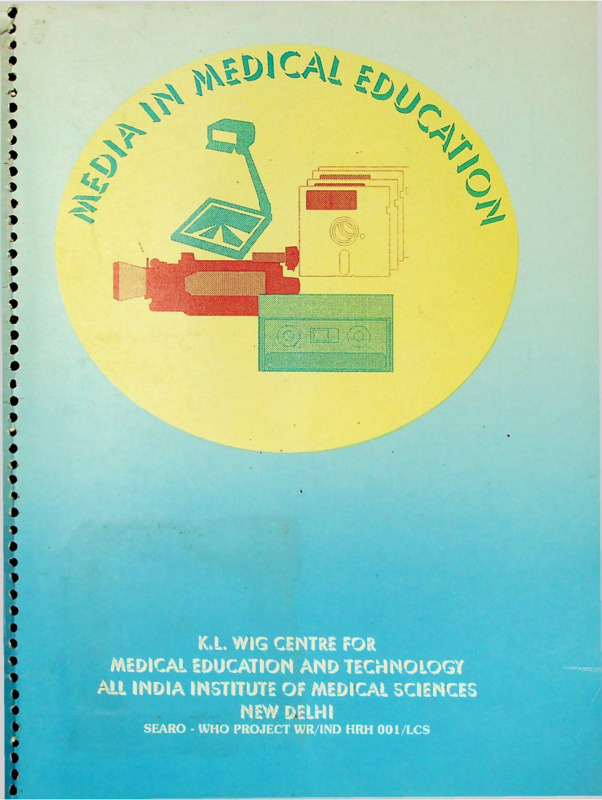MEDIA IN MEDICAL EDUCATION
Item
- Title
- MEDIA IN MEDICAL EDUCATION
- extracted text
-
KA. WIG CENTRE FOR
MEDICAL EDUCATION AND TECHNOLOGY
LL INDIA INSTITUTE OF MEDICAL SCIENCES
NEW DELHI
SEARO - WHO PROJECT WR/IND HRH 001/LCS
K.L. WIG
CENTRE FOR MEDICAL EDUCATION AND
TECHNOLOGY
ALL INDIA INSTITUTE OF MEDICAL SCIENCES
Ansari Nagar, New Delhi - 110 029.
SEARO - WHO PROJECT WR/IND HRH 001/LCS
r library
f
AND
jp
>A
documentation
> o
>
y
•uNn
n g7{op^.X
Editors
EChopra
■&. VAdkoli
K.K.Deepak
K. Verma
U. Nayar
1994
Published By :
K.L. WIG CENTRE FOR MEDICAL EDUCATION AND
TECHNOLOGY
ALL INDIA INSTITUTE OF MEDICAL SCIENCES
Ansari Nagar, New Delhi - 110 029.
On behalf of the Organizing Committee we are
extremely grateful to all those who have con
tributed to the planning and organization of the
National Workshop on Media in Medical Educa
tion which resulted in bringing out the proceed
ings in the form of a monograph.
The Ministry of Health & Family Welfare ap
proved this group educational activity and rec
ommended the same for WHO assistance.
The WHO SEARO provided financial assistance
most expeditiously.
We are extremely indebted to them.
This monograph has been produced with a col
lective effort.The adjunct faculty colleagues
and some of the participants for the workshop
have helped in compiling useful articles from
various sources and also making their original
contributions. The staff of CMET and depart
ment of Physiology have actively contributed in
computer typing, cover designing, and binding
in a shortest possible time. We owe them all a
tremendous debt of gratitude.
We hope the readers would find this workbook
useful for clarifying their concepts related to
the application of media in medical education.
We shall be extremely happy to receive sugges
tions and comments from the readers which will
be useful in continuing similar ventures.
EDITORIAL BOAR
LIST of contributors
U 1. Adkoli B.V.
Educationist, K.L.Wig CMET, AllMS
1
2. Chopra P.
Professor of Pathology and Organising
Secretary for the workshop, Dept, of
Pathology, AllMS
3.
Deepak K.K.
Associate Professor of Physiology, AIIMS
Co-organising Secretary
4.
KackerS.K.
Director, AIIMS
5.
Mittal S.
Additional Professor, Obst.Gyanae,
AIIMS
6.
Nath L.M.
Dean, AIIMS
7.
Nayar U.
Professor of Physioloy and Incharge
K.L. Wig CMET, AIIMS
8.
PauIV.K.
Associate Professor of Peaditrics, AIIMS
9. Pradeep Kumar G. Associate Professor of Forensic Medicine,
Kasturba Medical College, Manipal.
10. Rattan A.
Associate Professor of Microbiology,
AIIMS
11. Rusia Usha
Professor of Pathology, UCMS and GTB
Hospital, Delhi
12. Sabharwal U.
Professor of Anatomy, AIIMS
13. Swapna
Naskar
College of Nursing,AIIMS
14. Verma K.
Professor of Pathology, and
Co-ordinator, K.L.Wig CMET. AIIMS
M>0 LIST OF CONTRIBUTORS
1.
Adkoli B.V.
Educationist, K.L.Wig CMET, AllMS
2. Chopra P.
Professor of Pathology and Organising
Secretary for the workshop, Dept, of
Pathology, AIIMS
3.
Deepak K.K.
Associate Professor of Physiology, AllMS
Co-organising Secretary
4.
Kacker S.K.
Director, AIIMS
5.
Mittal S.
Additional Professor, Obst.Gyanae,
AIIMS
6.
Nath L.M.
Dean, AIIMS
7.
Nayar U.
Professor of Physioloy and Incharge
K.L. Wig CMET, AIIMS
S.
PaulV.K.
Associate Professor of Peaditrics, AIIMS
9. Pradeep Kumar G. Associate Professor of Forensic Medicine,
Kasturba Medical College, Manipal.
10. Rattan A.
Associate Professor of Microbiology.
AIIMS
11. Rusia Usha
Professor of Pathology, UCMS and GTB
Hospital, Delhi
12. Sabharwal U.
Professor of Anatomy, AIIMS
13. Swapna
Naskar
College of Nursing,AIIMS
14. Verma K.
Professor of Pathology, and
Co-ordinator, K.L.Wig CMET, AIIMS
FOREWORD
There is a qenera! concern and much discussion regarding ways
and means of imparting effective and meaningful training and
education keeping in mind the health care needs of the society
and the country at large. In todays world the student and the
teacher are under considerable stress to keep pace with the
explosion of large body of scientific knowledge. For the student
it is a nightmare to compete with time constraints, multiple
subjects, to keep pace with the knowledge and live up to
expectations at every level. The availability of a variety of
media, however, is a happy situation but poses a great challenge
of selecting and putting to rational use the most appropriate
ones with maximum cost effectiveness.
The engaging, provoking and motivating powers of commercial
media are well evident in everyday life and therefore being so
powerful a tool, media can be meaningfully exploited for effective
education and training in every field. Media is not only a reality
but an absolute necessity and we all realise its versatility and
potential for use in several spheres. There is a gamut of media
that are available for use namely print, slides, overhead
transparencies, audiotape recordings, videotape recordings
and videodiscs, computers and interactive learning media.
Each one of these have tremendous potential for learning and
education. Sadly, for obscure reasons the potential of these
various media has not been fully realised by most of us. Most
of these learning resource materials are inexpensive, easy,
simple and quick to prepare and when produced cleverly and
used judiciously can have a wide variety of applications.
To-day we are witnessing a revolution in the electronic media
and the medical/paramedical profession is in'the grips of the
video and computer assisted learning which are becoming
available at most centres. Their potentials for use in effective
communication, self learning and self evaluation cannot be
under estimated. The initial cost/input is happily nullified by
their effective and lasting impressions and results. A stage ,
has come when each one of us becomes aware of the
potentialities and use of these media.
Several questions come to our mind when we address the issue
of optimum utilization. What are the ways in which media
facilitate learning? Is i t possible for us to get the best from
each media or several media put together? How can we go
about in utilizing these media to derive maximum learning
benefit? It is in the light of these questions that the K.L.Wig
CMET decided to hold a national workshop for the medical
faculty drawn across several disciplines that contribute to
undergraduate teaching.
Through the pages of this monograph we would like to share
with the readers a theoretical framework alongwith some
illustrations drawn from the actual work of the participants.
We are confident tha t the monograph will be well received by the
medical faculty to continue work in this field. We will be happy
to receive suggestions and comments regarding the usefulness
of this maiden attempt.
Editors
INTRODUCTION TO CMET
1.1
-
1.10
UNDERSTANDING MEDIA
2.1
-
2.17
OHP
3.1
-
3.9
TAPE SLIDES
4.1
-
4.26
VIDEO
5.1
-
5.10
INSTRUCTIONAL TEXT
6.1
-
6.10
ROLE OF COMPUTERS
7.1
-
7.7
SUMMERY OF CHARACTERISTICS
8.1
-
8.5
9.1
-
9.10
OF MEDIA
APPENDIX
INTRODUCTION
K.L.Wig Centre for Medical Education & Technology
The need for reorienting medical education in line with the
health care needs of the country has been recognized as a
matter of global concern. However, what is lacking in most of
the countries of the world is an adequate infrastructure backed
by well trained human resources and political will to spearhead
the process of change. The establishment of K.L.Wig CMET
is a bold experiment by All India Institute of Medical Sciences
to promote a forum which integrates medical science with
educational technology leading to a frution of higher learning.
The All India Institute of Medical Sciences is charged with the
responsibility to develop new patterns of teaching in under
graduate and postgraduate medical education in all its branches
so as to demonstrate a high standard of medical education to
all medical colleges and other allied institutions in India. Though
a proposal was mooted as early in 1977 for the establishment
of a centre, it was only in January, 1989 that the Govt, of India
accorded formal approval to the tripartite agreement between
the AIIMS and Government of U.K. and New Zealand to set up
the centre.
The major objectives of CMET include faculty development,
establishment of state of the art, educational technology and
promotion of research in medical and nursing education.
Objectives of CMET:
1.
2.
3.
4.
5.
6.
7.
To promote faculty development and develop skills in
curriculum planning.
To rationalize the use of educational technology for
designing effective teaching
To influence institutional policies for improved educational
planning
To undertake research in medical education
To act as an advanced Centre for designing formal
instructional courses for certification.
To develop database and information retrieval services
on various aspects of medical education.
To undertake production of learning resource materials
for the training of medical and other health personnel.
1.1
While the U.K. Government has provided inputs for the
training of the faculty and some technical staff in Medical
Education Technology, the Govt, of New Zealand gave initial
assistance by way of the supply of equipment and salary
component of some new posts.
Faculty and Staff:
The Centre is a unique model. It integrates inputs from 30
adjunct faculty members drawn from various disciplines of
AIIMS with a central media production facility supported by 15
technical staff.
The adjunct faculty of CMET play a key role in developing
innovative curricula, producing Learning Resource Materials
and in rationalizing assessment strategies in consonance with
the health needs of the population.
A full fledged production centre for preparation of media
ranging from printing of resource material and hand books to
clinical photography , X-ray specimens, projection slides ,
video films and computer graphics has been functioning since
1990. Some ofthe video clippings on surgical procedures and
computer aided projection slides have received wide appreciation
at the national and international forums.
Within the Institute the Centre holds in-house workshops for
medical teachers on various aspects of medical education
technology.
«gll
,fS4 In-house Workshops:Learning Resource Materials
(4-5th January, 1991)
Assessment Strategies
Undergraduate Medical Education
(19-20th April, 1991)
Students Autonomy in Learning
(20-24th August, 1991)
Video Production
(30-31st December, 1991)
Role of Media in Medical Education (2-3rd Jan, 1992)
Computer Assisted Learning
(3 lMarch-2nd April, 1992)
Problem Based Learning
(27-29th July. 1992)
The Centre is slated to play a major role beyond the institute by way of
organizing National Workshops for the faculty members belonging
to diverse disciplines and institutions across the country.
1.2
A.LLM.S.
NEW DELHI
I K.L.WIG CMET
|
National Workshops:-
11
Assessment Strategies in
Medical Education
(29-31st March, 1990)
Self Learning and
Self Assessment in Physiology
(16th November. 1990)
Assessment Strategies
in Medical Education
(8-10th October. 1992)
Media in Medical Education
(22-24th March. 1993)
Assessment Strategies in
Medical Education
(8-10thNovember, 1993)
B3
Impetus to Curriculum Development:
Certain concrete outputs of curriculum planning :
i)
Re-defining the goals and objectives of undergraduate
medical education
ii)
Development of list of a essential skills for undergraduate
training
iii)
Identification of core-curriculum of undergraduates
iv)
Integrated module on HIV and AIDS for medical and
nursing students.
v)
Competency based curriculum in some subjects
vi)
Structuring of postgraduate medical education.
vii)
Integrated Teaching Module on infectious diseases tuberculosis involving 15 departments of AllMS
The centre is a nodal point for co-ordinating a WHO sponsored
project on the formation of a consortium of
medical
colleges to adopt “Inquiry Driven Strategies for Innovations in
Medical Education".
1.3
A.LLM.S.
MEW DELHI
K.L.W1G CMET
Collaboration with the Medical Council of
India
The Centre is in close collaboration with the Medical Council
of India in its effort to design need based curriculum. WHO
fellows from various developing countries visit the centre for
short term training in Medical Education. The Centre
provides consultation and resource personnel to various
medical colleges and other agencies in establishing medical
education units, and promoting medical education. The
contribution includes inputs to the Government of India in
establishing a medical college at Dharan, Nepal.
With a solid infrastructure, committed faculty and clear
objectives the K.L.Wig Centre for Medical Education &
Technology is poised to make its humble contribution towards
medical education across the country in line with the Health
needs of the country.
Gone are the days when
teacher dominated instruction
1.4
WORK FORCE BEHIND CMET:
ADJUNCT FACULTY
1.
Dr. Usha Nayar,
2.
Dr. Kusum Verma,
3.
4.
5.
Dr. T K. Chatterjee,
Dr. Prem Chopra,
Dr. K.K. Deepak,
6.
Dr. G.P. Dureja,
7.
Dr. S.P. Garg,
8.
Dr. Arun Kumar Gupta,
9.
Dr. Arvind Jayaswal,
10.
Dr. Kusum Kapila,
11.
Dr. O.P. Kharbanda,
12.
Dr. Vijaya Lakshmi Kuma
13.
Dr. Jenifer Lobo,
14.
Dr. Vir Bala Manhas,
15.
Ms. Manju Mehta,
16.
Dr. P.S.N. Menon,
17.
Dr. Suneeta Mittal
18.
Ms. Swapna Naskar,
19.
Dr. Vinod Kumar Paul.
20.
Dr. Ashok Rattan.
Professor & Head, Physiology
Professor in charge, CMET
Professor & Head, Pathology
Co-ordinator, CMET
Professor, Dept of Surgery.
Professor, Dept, of Pathology.
Associate Professor,
Dept, of Physiology
Assoc. Professor,
Dept, of Anaesthesiology.
Additional Professor,
Ophthalmology,
Dr. R.P. Centre.
Additional Professor,
Dept, of Radiology
Associate Professor,
Dept, of Orthopedics.
Additional Professor,
Dept, of Pathology.
Associate Professor,
Dept, of Dental Surgery
Associate Professor,
Deptt. of Pharmacology.
Additional Professor,
Centre for Community Med
Associate Professor,
Dept, of Anatomy.
Additional Professor,
Dept, of Psychiatry.
Additional Professor,
Dept, of Pediatrics.
Additional Professor,
Dept, of Obst. & Gynae.
Lecturer, College of Nursing.
Associate Professor.
Dept, of Pediatrics.
Associate Professor,
Dept, of Microbiology.
15
21.
Dr. Usha Sabharwal,
22.
Dr. S.K. Sharma,
23.
Dr. Bir Singh,
24.
Dr. Rita Sood,
25.
Dr. D.A. Tandon
26.
27.
Ms Manju Vatsa,
Dr. Anil Kumar Gupta
28.
Dr. Anurag Srivatsava
29.
Dr. Nibhriti Das
30.
Dr. Peeyush Sahni,
Additional Professor,
Dept, of Anatomy.
Additional Professor,
Dept, of Medicine.
Associate Professor
Centre for Community Med.
Associate Professor,
Dept, of Medicine.
Associate Professor,
Dept, of E.N.T.
Principal College of Nursing.
Associate Professor
Dept, of Hosp. Admn.
Asst. Professor,
Dept, of Surgery
Assoc. Professor
Deptt. of Biochemistry
Asst. Professor
Dept of G1 Surgery
( Dr. Brian D’Monte, Additional Professor of Biochemistry left
the institute in July 1994.)
TECHNICAL STAFF OF CMET:
Educationist
Educational Graphic Designer
Artist Cum-Modeller
Photo Artist,
M.K. Sharma,
M.L. Dhawan. Mohar Singh, Photographers
S.C. Mehta
P.A.,
K.C. Kapoor,
Dark Room Assistants
Pankaj Sharma,
Sanjay Sharma
K.M. Nair,
L.D.C.
B.V.Adkoli,
Sunita Gadde,
B.D. Ghosh,
Yogesh Nath : Book Binder, Suresh Chand : Machine Operator
Asha Ram : Frash
Mr. M.L. Bhalla Sr. Photographer retired in June 1994
1.6
Centre being inaugurated by Hon’ble Vice President of India.
A view of the CMET studio
Classrooms for future:- Computer Assisted Learning in action
1.7
The Inaugural session
Prof. S.K. Kacker, Director, AIIMS making brief remark.
The Participants for the workshop
1.8
Looking for an effective medium?
Dr. P. Chopra, Organising Secretary has a point to make
The quality of pudding lies in eating.
Presentation of the work by the participants
1.9
Participants View
Sense of accomplishment - Distribution of
certificates by the Dean, AIIMS
1.10
AJXM.S, ®
HEW DELHI
XL WIG CMET
UNDERSTANDING MEDIA
M>S>
UNDERSTANDING MEDIA
Functions Of Media Media provides the learner with
CMET
“experience” about his “environment". The bulk of the
learner’s experience in college tends to be of a vicarious
nature, except in some laboratory situations. Much of learning is
presented as representations of real life, either because real life
is inaccessible or because of the nature of the content, e.g.,
events which occurred in the past.
(11
1H1
Teaching is essentially a process of communication and media
may be regarded as avenues for communication. The learner
perceives the world only to the degree permitted by his senses
and to the extent that his “ cognitive map” and general intelligence
permit him to comprehend and organize what he experiences
through those senses. The teacher must not expect that simply
presenting materials in various forms ensures that the learner has
the same perception of the material as the teacher. The teacher
must discover by questioning techniques what the learner does
perceive; the questions should be so structured that to respond,
the learner must use the symbols or language he is expected to
associate with the material. This practice with the associated
symbols will provide insights for the teacher in analyzing learner
capabilities and in setting learning sequences.
Some researchers have reached the conclusion that analysis of
learner's capabilities is very important. Teachers need to know
a great deal about each learner’s capabilities and level of
competence. The hypothesis has been suggested that lack of
readiness in learners might actually be the absence of necessary
prerequisite competencies and that lack of physical and
developmental maturation may be due to the lack of relevant
prior learning experiences. A great contribution of media is in
providing these prerequisite experiences.
QXoj> Characteristics Of Media
It has been found useful to distinguish between three terms
message, medium, and channel.
■=/ Message is defined as the content to be taught, including
mowledge, understanding, skills, and attitudes.
The medium, in simple terms, may be regarded as the
shape of the message, from the actual three-dimensional object
itself, at one end of a scale, to the complete abstraction of that
object at the other end of the scale, usually in some symbolic
form. Some examples of media would be words, pictures,
objects, two-dimensional projected images, symbols, and
nonverbal signs such as pantomime.
j 0^=$] Channel is interpreted as the vehicle - electrical,
mechanical, or physical, a television system, a projector, or
a recording and playback device or the structure through
which the medium is presented to the learner.
Recognizing that a learner’s capabilities and experiences
directly affect his ability to interpret the medium, will help the
teacher to appreciate that some kinds of media, such as
pictures, may be easily understood by the learner because of
their “realistic" nature, while others, more abstract, such as
words and other types of symbols, may be completely beyond
comprehension and experience levels. Even within abstract
media, such as symbols, there are levels of difficulty for given
learners. For normal adults, it is generally sufficient to
communicate at much more abstract levels. But even here
people misinterpret one another’s meanings. Learners with
higher mental capacities do profit from the use of nonsymbolic
media. The more experienced and intelligent learner can be
expected to interpret media more fully than the less experienced
and less intelligent.
The actual determination of which medium to choose is not
easy. For learners who can read at a satisfactory level, for
example, one cannot generalize as to whether the medium
should be a picture, spoken or printed words, or sounds. The
well-educated adult may learn equally well by hearing or reading.
Any teacher serious about the use of media will face questions
about the interactions of intelligence, reading ability, age, and
content difficulty of the material as these influence the
effectiveness of a given medium. These interrelationships are
not clearly spelled out at the present.
The crucial question in the selection of any medium, concerns
the purpose for which it is intended. If the intention is to observe
internal relationships of parts, for example, a photograph of the
external surfaces of an object will be less effective than a drawing
of that object showing internal views. The important question
the teacher must ask in selecting a photograph is, what are its
unique capabilities in comparison to a line representation?
Where visuals do not serve a prescribed function, they may
distract and interfere.
Where colour is not significant to the object or message, it
appears not to be crucial to learning. Where motion is not
required, one might question the need for a motion picture.
More subtle areas of concern are the influences of such things
in media as redundancy of information: the effectiveness of
labels and cueing devices, the arrangement of items in a graphic;
precision in film commentary; types of introductions and
summaries; details of size and shape of objects: and the
2.2
NEW DELHI
KXWIG CMET
interrelationships of objects within frames of filmstrips.
One must conclude that there is actually little evidence that
given media contribute to more or better learning than other
media under all circumstances: there is evidence that given
favourable conditions, students can learn from any instructional
medium now available. Part of this problem is due primarily
To' the nature of research studies which have attempted to
compare one medium with another. In this type of study, there
have usually been too many variables which have been largely
uncontrollable and have contributed biases and errors to neutralize
the effects of the experimental variables.
Within recent years much more emphasis has been directed
towards the analysis of variables within a medium, such as the
motion picture. For the teacher, this suggests that the more
profitable approach to analyzing the effectiveness of media
emphasizes less the general comparisons between media and
more the learner reactions to a given medium. Some research in
this area has shown that utilizing learner responses has been a
valid method of developing more effective learning experiences.
This is true in the development of programmed materials. In
many cases, it is equally true in the improvement of filmstrips and
motion pictures when learners are asked to analyze these media
for ambiguities in the verbal and visual content.
a a UTILIZING MEDIA IN TEACHING AND LEARNING
It is the purpose of this section to offer teachers a systematic way
to raise questions about media. The discussion will concern the
role of the teacher, the meeting of learning objectives, and
arrangements for learning.
The Role Of the Teacher
Several results of instructional technology have been a growing
use of self-instruction, an emphasis upon the improvement of
group instruction, and a gradual change in the role of the
teacher. More teachers are becoming members of teams that
share responsibilities for group instruction. Others are preparing
media for individual study in programmed form for remote
access retrieval, and media for television programming. The
concept of a teacher within the enclosure of four walls with thirty
or so students is changing. It is predictable that the individual
classroom, with one teacher interacting with studentswill persist;
but classroom grouping is becoming more frequently one among
a variety of ways to organize for learning and teaching.
Every teacher becomes the filter system through which the
message is conveyed to the learner. As a consequence, the
2.3
teacher’s role as communicator cannot be ignored. It appears
that the permissive teacher may generate greater creativity
A.LLM.S, L-1 among learners and the authoritarian or autocratic teacher
may generate an opposite condition. Under both types 01
teachers learners do acquire knowledge and facts. These
KXWIG CMET
examples emphasize that the teacher needs to examine his
—
e as a communicator and the influence of that role upon the
learner. What is it about a teacher that is unique? Where the
purpose of a lesson is to have the learner acquire information
for later retrieval by the learner, there is some question about the
need for a teacher personally to convey this information.
Perhaps teachers are not efficient information givers, particularly
when it is necessary to repeat the information a number of
times. Every teacher knows that successive classes in given
subject during the same day tend to receive variations of the
same information from him.
How might the teacher have opportunities to exercise unique
qualities? One way is to present content in ways which utilise the
advantages of particular media. Given the present capability of
equipment that can record materials in audio and visual forms,
the teacher has the option of providing information and
expository type materials in forms which release him for more
personal contact with each student. As more independent study
is urged, the teacher will be required to face this option more
frequently.
Another way for the teacher to provide time for uniqueness is
to become thoroughly familiar with “packages” of materials
already available elsewhere. Given ample supplies of materials
which have been prepared by experts and tested with learners,
the teacher would be much freer to direct learning situations
which demand his presence.
Experience in training teachers to produce programmed materials
has proved that the process of specifying objectives and
organizing information and experiences has a positive influence
upon a teacher’s general effectiveness. This role in programming
will expand with the growing use of media and with situations
where the teacher will be asked to play a larger part in meeting
individual needs of learners.
Opportunities must be provided for the teacher to determine
unique roles, but opportunities must also be provided to
determine those qualities of media which are unique. In this way
the teacher and media together may provide for the learner the
best and most effective experiences possible.
2.4
Ciik Meeting Learning Objectives
NEW DELHI
KA. WIG CMET
To be used effectively, media must be appropriate for
learning objectives. This requires a specification of learning
goals in terms that are explicit descriptions of learner
behaviour, and that are observable and measurable.
Teaching Attitudes: In the affective domain, learning goals must be expressed as
observable changes in learners. While this is a difficult area
in which to specify objectives and todevelop measures of change,
some research has shown that the careful design of a motion
picture to meet a specific purpose has resulted in a change in
learner attitudes after only a short exposure to the film. The
dramatic change in performance of learners after short exposure
to a film may have been related to the fact that the film was
designed to change the audience’s specific beliefs. Although the
single study did not conclusively prove the influence of film upon
attitude change, it does suggest that the teacher select a medium
for qualities which will meet as closely as possible the needs
defined.
Research has shown that attitudes can be influenced positively
by various media, especially films.
Techniques to develop attitudes would include a nonprejudical
introduction to the topic and a selection of Media with possibilities
for emotional involvement. In discussion of relevant issues, the
teacher should avoid inhibiting student expression through his
own biases or subtle expressions of approval or disapproval. A
climate of objectivity and openness should be the goal. Crucial
to the whole problem of selecting media for attitude change is the
consensus developing among researchers that a learner’s existing
attitudes and values are among the most critical factors in
determining procedures and in choosing appropriate media.
The major purpose of teaching for understanding may be
expressed as the development of leamerability to see relationships.
This kind of learning can be structured more exactly than
affective learning. The time-worn sequence of introduction,
presentation of the medium, and follow-up is still applicable.
Current research in media, however, indicates that the teacher
should focus upon the explicit statement of objectives.
Applying this explicitness, one would select media to meet
specific needs, e.g., to supply particular information, to show
exact procedures, or to pictorialize relationships or details. Film
research has shown that the more specific the film can be made
to the task prescribed for it, the greater is the possibility for
learning.
■2.5
—
AJJjWS,
MEW DELHI
KXWIG CME
I
When the task has been to understand a phenomena,
processes, and other interrelationships, it has been found
that understanding has been enhanced significantly by the
use of explicit introductions, directions, directed viewing of
pictorial images, overt responses, and reviews of the
content presented.
In choosing materials for developing understanding, it would be
wise to select materials which are well organized and which have
potential for provoking questions.
On occasion, a particular motion picture, -filmstrip, or still
picture may seem too elementary or too difficult for the
audience involved. This difficulty may be partially overcome by
the way the group is prepared to use the material. Asking the
learner to interpret what he sees and hears is a basic approach
to using media for developing understanding. When concepts
to be taught are difficult or complex research supports a second
showing of a film. With carefully prepared guides as supplements.
coupled with a thorough discussion between showings, it is
generally not necessary to view a complex film a third time.
Learners empathize easily with motion picture because of
motion and other filmic techniques. Static materials, such as still
pictures and graphics, present another problem. By their very
nature they do not generally have built-in attention getters, as
does a film with motion. The task of the teacher, therefore is to
plan attention getting procedures for static materials. The
technique of asking for student interpretations and reactions
appears to be very effective. Student use of such materials may
be directed through supplementary materials, such as check
sheets and questions.
The need that all see simultaneously the details of any still
picture used for group instruction is obvious. Yet teachers
persist in holding small pictures in front of groups without
realizing that very few students can see the details. The only
solution seems to be to project the material, to pass the pictures
among the students, or to provide enough copies of the pictures
so that all can view simultaneously as the teacher directs the
observation and analysis. The process of passing a few pictures
among students while the teacher continues to talk about
succeeding pictures is a very poor technique. Not only does the
teacher set up competition for himself, but the student is likely
to have difficulty in recalling the directions for each picture if
dependence for directions is completely upon teacher comments.
To overcome these conditions the pictures must be made
independent of the teacher, packaged, as it were to be used by
each individual, in a group or alone.
2.6
lLLi-LLmiJ.Ll.rm.DD
|UTeaching Skills
A,LLM>S<
KXWIG CMET
rn-m mrn rm nn
In teaching skills, the psychomotor domain, much the same
procedures are applicable as in teaching for understanding.
This is true at least of identifying the skill to be achieved, of
the steps for achieving the skill, and of stating reasons why the
skill, and of stating reasons why the skill is important to acquire.
For refinement of performance, however, practice is very
important to fix procedures. Here the use of the video tape
recorder has proved its worth. Confirming results from early
motion picture studies, evidence provesthat using the videotape
recorder to provide the learner with a moving image of himself
performing a particular skill has accelerated achievement and
has influenced positively his self-confidence and self-image.
Already special areas in schools are being equipped for
accelerating skill development, with emphasis upon instantaneous
recording and playback equipment.
IrnProv'n9 The Understanding And Use of
Media
This brings us finally to a consideration of how to improve
understanding of media and their uses. Teachers and researchers
in media might well form a partnership, sharing techniques
which may be of help in two areas: understanding the applications
and limits of media and understanding more about learners.
In order to understand more about media, it is desirable that the
teacher maintain an analytical attitude toward their selection and
use. Instead of accepting statements about the effectiveness of
media at face value, the teacher should attempt to judge media
against some systematic format. Some researchers in media
recommend that to make learning specific it must be
operationalized, that is, stated in some form which can be
observed and which is replicable.
Once the objectives are made specific so that they are observable,
the next step is to determine the prior experience of the learner
and his predisposition for certain kinds of media. This also
requires that the structuring of knowledge and the sequencing of
its content correspond with learner characteristics. In the
developm t of programmed materials, this appropriateness of
the matei ... co the learner’s characteristics is determined by
trying
the material in successive trials with different learners
and m,A.
the modifications dictated by student responses.
2.7
By observing different students interacting with the same
AJXM'S> -
new Delhi
KXWIGCMET
material, the teacher may gain insights about the
appropriateness of media fpr different learners. To expand
knowledge about media, some standard techniques are to
alter aspects of the medium itself, to vary introductions and
summaries to require different kinds of learner responses,
to use media in combination to use shorter or longer versions
of the medium. and to intersperse or refrain from questions.
It is becoming more apparent that for the analysis of media
applications to learning, it will be necessary to provide,either
qualified personnel with responsibilities for this task or released
time for teachers. Released time for teachers is a valid suggestion,
because the planning of self-instructional sequences requires
seemingly inordinate amounts of time. Progress towards
individualizing instruction requires in addition well equipped
learning resources centers and qualified support personnel who
may assist the teacher not only in the design and sequencing of
messages for self-instruction, but also in the creation of proper
learning facilities. Such support will also take out of the hands
of the teacher the details of producing graphic, photographic,
and other materials requiring production skills. To provide
anything less can be predicted to block acceleration toward the
greater individualization of instruction.
“What researcher says to the teacher: educational media
National Education Association, Washington ( 1972) Adapted
from ! Torkelson, G.M.
2.8
MEDIA: MYTH AND REALITIES
MYTH
Realities
o
Media results in learning
Media can substitute
instruction
o Media ‘per se’ do not
result in learning
Media attributes
facilitate learning.
Media can supplement
instruction
o
The basic question is
which media is used?
The basic question is:
o How a particular
media is used? or What
attribute are employed?
o
Media for learning is same o
for entertainment
Media for learning is
as Media different
from media for
entertainment.
o
Colourful pictures, actual o
photographs etc. increase
learning
Simplified pictures, lin<
drawings etc ‘can’ be
more effective in
learning.
o
High tech media are very
expensive; traditional
cheaper
o High tech media ‘can’
be cost effective in the
long run provided it is
reusable.
2.9
MEDIA
in medical education
Some dis j0jnted thoughts
Media Q
a
TV
F Radio
Newspaper
Folk Theatre, Puppets
Which leg is the most
important
to
Communication
Depends Upon
* Message
* Medium
* Channel
* Context
Audio-visual Aids
* Message
* Medium
* Channel
Appropriately selected Media
Add An Additional Dimension
To COMMUNICATION
* Centex
*
*
*
*
*
More Effective
Reinforces Important Points
Involves Additional Senses
Helps Memory (Associative)
Helps Comprehension
Media in Education
Z l7
Teaching and learning
Depend Upon
Communication
Media
Provides The
Avenues for communication
Check equipment
before the session
Technology & machine
must not distract
from message
RESIST TEMPTATION
It is extremely important that we resist the
temptation to fill as much as we possibly can
in every slide so that we can squeeze in all the
many wonderful facts we are so clever as to know
and that are not given in the usual undergraduate
text books. Adding a multitude of colours makes it
worse. On such slides it does not really matter
what you say as it is not read anyway I
° Highlight Important Points
° Space it out
° Don’t worry about Grammer
° Limit yourself to a few Lines
° Colour only if you must
It is even worse to make the writing small In a further
attempt to put every thing on one line or to put text
on the projection slide or OHP when you need students
to get running matter or complete statements or
definitions
I mean Slide of course !
2.13
Its a Changing World
Hit the Target
Humour Helps
Graphics Help
Self learning modules
must not be viewed as
a replacement for the teacher
but
as aids that FREE the teacher
for
2.14
more personalized CONTACT
and better communication
with the LEARNER
Metacognition
Thinking about Thinking
THE PURPOSE IS TO HAVE
THE LEARNER ACQUIRE INFORMATION
THAT CAN BE ADAPTED TO RECORDING
IN AURAL AND VISUAL FORM
FOR LATER RETRIEVAL BY THE STUDENT
THE TEACHER CAN NOT REMAIN
MERELY THE CHANNEL,
BUT MUST BECOME ONE OF THE MEDIA
Model of thinking
A common problem is that teachers
know too much.
So their thinking proceeds in larger
steps.
Students need small sequential logic
steps to comprehend, even in slides.
An Old fashioned thought...
The Optimal is still ..
An effective teacher
An actual patient or community
Learning by DOING
The rest are aids
Important
But not a substitute
2.15
Never use the Vertical format
For Lectures, workshops,
seminars
- number is relatively small,
- material needs periodic
revision
Use an OHP
For formal presentations or
very large audiences
Where movement has to be shown
Use slides
USE FILM/VIDEO
(If more than ten then multiple
screens or projection needed)
2.16
Remember
/ Media is not the end;
it is merely the means !
/ Computers are only a tool
Don’t worship them.
For surgery, autopsies, experiments,
microscope demonstrations etc.
where a small area has to be
seen by many.
Dedicated
To The Best Teachers I ever Had
/
The Patients
>/
The Community
/
The Students
A.LLM.S.
NEW DeIHI
KXWIG CMET
OVERHEAD PROJECTOR
OVERHEAD PROJECTOR
NEW DELHI
K.L.WIG CMET
Overhead projector (OHP) is a versatile teaching aid and
is an effective communication device. It has the advantage
that the lecturer faces the audience and this facilitates
interaction with the audience. It is cleaner than chalkboard.
Its optical system gives a bright evenly lit image which
catches attention of the audience. The visual image can be
modified during presentation. The components of a
complicated diagram can be added in a logical sequence. It can
be used in diffused day light and does not require special lighting
or dimmed room. It can be used with other media e.g. 35 mm
slides and television. It is easily operated by the person who has
complete control over the presentation. Good quality
transparencies can be easily produced and kept for future use.
P
Ql
sr—I Using the OHP effectively:
For maximum efficiency in communication, keep the visual
image and verbal message closely related. Reveal the first
transparency only when required in order to demand attention
from students and switch off projector between transparencies.
Allow enough time for audience to read over the information.
A small pointer, a pencil or pen should be used to point the
important area on the transparency stage. It is distracting to
point on the screen.
Design OHP materials:
Transparencies should be carefully designed and prepared.
There are three basic requirements.
A.
h‘~O'2-cl
^55^^
SIMPLICITY
restrict the content of each transparency to one main idea.
If the message is complex break it into a series of
transparencies or use overlays to add details;
include only relevant details in diagrams and illustrations;
LI3RARY
AND
11
DOCUMENTATION
I
outline illustrations and symbols clearly;
UNIT
use uncomplicated lettering styles, with a minimum of
different styles in each transparency.
3.1
3. (5TS BALANCE
To achieve a comfortable visual effect, the details of the
visual message need to create an equilibrium. For example,
an illustration (diagram) should be balanced in relation to
any lettering which may appear on it (consider its size and
placement) and the space surrounding it.
When all the details of a visual presentation clearly
function together it will be unified and therefore more
pleasing to the eye.
Keep the message clear and simple;
emphasize the key message in each visual presentation;
use colour and lettering with discretion;
use of arrows, space, heavy lines.
DH FORMAT
When designing OHP transparencies the format (dimensions
of the projected image) plays an important role. In order to
have a proper format ensure that the design elements on the
transparency are compatible with the dimensions of the
transparency stage.
Position the visual message within the projected area of
the transparency while using a frame.
When using masks, layout the material so that it looks
attractive when masked and unmasked.
Consider and plan the number and logical sequence of
overlays when preparing a base transparency with
hinged overlays.
PRODUCING YOUR TRANSPARENCIES :
MATERIAL REQUIRED
Pens for use on acetate sheets should be non-scratch
type, fibre or nylon tipped. Pens with spirit based inks are
permanent markers and should be used in permanent records,
3.2
NEW DELHI
K.L.WIG CMEI
which are to be stored for reuse. These can be erased with
methylated spirit. Water based inks can be erased easily with
a damp cloth. Fine, medium or broad tipped pens are
available easily in a range of colours.
Acetate sheets - Single sheets or a roll of acetate
can be used. Roll is useful for showing long scripts in
sequence.
Hand Lettering - Clarity and simplicity are the keys
to legibility. Therefore:
- Use a simple lettering style which is neat and large at least
6 mm for text and 9 mm for titles.-Use upper case (capital
letters) for titles or emphasis only. Lower case lettering is
easier to read in large blocks of print.
-Use only one lettering style on each transparency. A mixture
of styles can be confusing and less attractive.
-Space lettering such that it looks regular and even.
-Limit the quantity of written material on each transparency to
6 lines.
The most reliable test for legibility is to view the transparency
from the farthest point in the room where it is to be projected.
Lined paper or 6 mm lined grid sheets can be used as a guide
for handwriting. Place”it beneath the acetate sheet before
preparing the message. ■
Transfer Symbols:
Transfer symbols and letters are available in a range of colours
and textures, especially produced for use with the overhead
projector. They can be applied to original artwork or directly
into transparency film. Commercially known as “Letraset" or
“Rapitype” the letters or symbols are rubbed onto paper or
acetate with a blunt tool such as the end of a pencil or pen.
Letters can be removed by peeling them off with sticky tape.
Type Written Letters:
Typewriters with large size face can be used for lettering.
3.3
A TRANSPARENT ADHESIVE TAPES;
NEW DELHI
K.LWIG CMET
There are several machines available which can make
transparencies from an original. Reproduction from books
needs to be enlarged before being copied onto a transparent
film.
Thermal Copier machines provide fast copying. Forthe
thermal copy process the original should be heat absorbing
or carbon depositing in character e.g. pencil or black ink.
Photo Copier: Special transparency film can be fed into
plain paper copier to produce permanent black images.
COLOURING TRANSPARENCIES:
Colour and texture can be added to outline images in several
ways:
iiiiii Adhesive Film: For large areas of even colour or
TTThil-lllli'Illll
texture sheets of adhesive film can be cut out and applied to the
acetate sheet. To prevent damage to the original outline add
the adhesive film to the back of the transparency.
Use a scalpel or other sharp knife to cut the film accurately and
remove all air bubbles by smoothing the surface of the film.
INKS, MARKERS AND PENS: Areas of colour or
texture can be produced with ink, broad-tipped marking pens
and spray paints.
Although it is difficult to obtain an even distribution of colour
over a large area, effective textures can be achieved.
J OVERLAYS: Areas of coloured acetate sheet can be
added to an original transparency as overlays. An effective
contrast can be made with a sharp white background.
3.4
A.I.LM.S,
NEW DElrll
K.L.WIG CMET
TWO USEFUL TECHNIQUES
OVERLAYS
The information from several acetate sheets can be
, projected simultaneously or in separate sequence, when
additional sheets are hinged and overlayed on a base
transparency.
This technique is particularly useful when a complex visual
message is to be presented. Successive logical elements of •
the message can be projected, giving the operator the
flexibility to build up or break, down the complexity as
required.
PREPARING OVERLAYS:
Prepare a sketch of the total visual content.
Select elements from the sketch for the base (projected
first) and each overlay.
Note: For clarity, limit the number of overlays to four.
Make separate transparencies for the base and each
overlay.
To ensure proper alignment of all layers, register each
sheet to two guide marks on the base.
Attach the base transparency to the back of a cardboard
frame (using masking tape) and the overlays to its face.
Hinge overlays from all 4 sides of the frame.
Place small tabs of masking tape to the loose upper corner
of each overlay and number in logical sequence.
USING OVERLAYS:
A series of illustrations or diagrams can be projected in
logical sequence and used'to present a visual summary,
e.g. pie chart.
By adding colour to some overlays (or the base) elements
of the message can be highlighted.
Overlay sheets can be moved to re-arrange elements of a
diagram.
Movement can be simulated on any of the transparencies
by adding polarizing film and projecting with a polarizing
spinner.
3.5
A.LI.M.S.
NEW DELHI
K.LWIG CMET
REVELATION TECHNIQUE
The presenter can control the quantity of information from
any one transparency by using a mask and revealing parts
of the message.
- ■. This simply means placing a piece of paper or card over
areas on the transparency which is being projected for
covering the information on it. The mask can be removed
gradually as the information is required.
An alternative method of selective revelation is to attach hinged
masks to areas of the transparency. The mask can be removed
in order and give the flexibility to hide small or oddly shaped
areas not easily hidden by a separate sheet of paper.
FRAMING AND STORING TRANSPARENCIES
FRAMING:
Although an acetate transparency can be projected unframed,
there are several good reasons for framing it.
The frames can be prepared in various sizes. They add strength
to the transparency in protecting the edges from damage or
curling. This is particularly important if the transparency is to
be used frequently or by several different people.
A frame blocks the light at the edge of the transparency giving
a neater projected image.
It makes filing and identification easier and ensures correct
registration of overlays and masks. Frame provides a convenient
border for writing notes. It will protect the surface of valuable
or fragile transparencies.
Process;:
The process of framing is very simple. Select a frame which is
compatible with the size of the transparency being used. Tape
each side of the transparency to the underside of the frame - this
looks neater and ensures the transparency will lie flat during
projection.
Use masking tape rather than cellulose tape which tends to
become brittle with heat from the projection stage.’
3.6
Place acetate sheet face down on back side of the frame.
Secure with tape on dach side.
NEW DELHI
K.LWIG CMET
STORING:
It is important to store transparencies adequately so that
they are protected from damage and can be easily retrieved
when needed.
.^--'“^Store them flat, clean and interleaved with paper. Unframed
transparencies may be kept in large envelops or holepunched and filed in ring binders.
Framed transparencies are too high to fit into the standard filing
cabinets unless they are tilted over. A separate storage cardboard
box can work well. Transparencies with masks or overlays need
special care to ensure they don't stick to each other when
stored.
OVERHEAD PROJECTOR :
SOME INNOVATIVE APPLICATIONS
1.
A hexagonal pencil or a glass slide with an arrow drawn
on it or plastic/cardboard arrows all make good pointers.
The
pointer must be laid flat on the transparency and
not waved
around. A glass slide can also be used for
labeling a figure if there is no space to write on a
transparency sheet.
2.
Opaque objects laid on the stage of the projector are
silhouted. For example,
A Smith-Peterson Nail can be placed over a sketch of the
fractured femoral neck while discussing fixation of
fractures. (Fig. la, lb,).
3.7
A.I.I.M.S.
NEW DELHI
K.L.WIG CMET
A cuffed endotracheal tube can be placed over the sketch
of the respiratory passage and the cuff can be inflated
while discussing critical care medicine (a dynamic
event). (Fig. 2a, 2b, 2c, 2d).
2a
Small replicas of weapons/instruments can be made by
cutting a thick paper, and placed over the sketch of a
human body while discussing traumatology (Fig. 3).
Models can also be placed over the stage of the Overhead
Projector. Fig. 4a, 4b, 4c show a model of a neck
structure emphasising the importance of extending the
neck to keep the airwav patent.
Digital artery and nerve
Arteria
princeps pollicis
Superficial
oalmar arch
Median nerve
Ulnar nerve
Median nerve
RIGHT MAIN
CORONARY
ARTERY
MARGINAL
BRANCHES
CORONARY ARTERIAL TREE
ANATOMY OF HAND
Population
i Yrs
more
Deaths
i
Cingulate Cortex
Forni
Mam.
Body
Hippocampus
Papez Circuit
LETS GIVE IT A TRIAL (OHP)
We hope you have liked reading about the use of
OHP as a teaching media. You are now familiar
with the procedural aspects of its preparation and
storage. It is time for you to take a break and start
working on something really of your own. Choose
a topic of your interest, identify a concept where
you could effectively use an over lay or revelation
technique. Utilizing the guidelines given, prepare
one set of OHP transparencies. Pre test your
transparency by actual projection in presence of
your colleagues and take suggestions to implement
it in your routine teaching.. Give a surprise to your
students. Wish you good luck. The next step - But
do not fail to get feed back from your students
about your ‘innovation’. That’s great experience.
Isn’t it?
3.9
TAPE SLIDE PROGRAMME
TAPE SLIDE PROGRAMME
9
Tape slide programme is not a substitute for the
teacher but an extension of him. It is a useful teaching
d easy to prepare and update. A tape slide sequence
differs from an illustrated lecture. In a lecture slides usually have
complex diagrams, the most important channel of communica
tion is the lecturer and slides are used to illustrate only some
selected points.
A tape slide programme is usually intended to work in the
absence of the teacher. The slides are the most important
channel of communication and the audio-channel is used to
complement them. There are many more slides than in a
traditional lecture which carry different types of information and
the quantum of information is also much more. The information
about structure of the programme and guidelines for working
through the programme are also put on the slides. Conceptual
basic principles of a topic and the related facts can be effectively
learnt through a tape slide programme.
Advantages of tape slide programme are that it is simple, easy
to use in the library or by individual students at home. A well
designed package once made can be used repeatedly by learners.
The learner can stop and start, go back and try again and study
at his own pace.
The tape slide equipment is simple. Standardised copies of
material can be easily made for circulation. Several copies of a
programme can be made economically if several groups of
students have to use a programme at the same time/ Institutions
with tight budget and limited staff can easily make and use tape
slide programmes.
Individual learner can use this tape slide material to learn basic
principles. The unit may be programmed and structured to
include problem solving exercises, practical work, question
answers and work book so that it becomes a self learning module.
The tape slide can have recordings of classical signs and
symptoms of diseases, recordings of patients voice, heart and
chest sounds, interviews, case histories and a collection of typical
slides.
The tape can provide basic information which can be used for
indepth study or for special projects. If any lecture or discussion
4.1
was missed due to an illness, absence, or due to any
other reason, tape slide programme can be used
jL- effectively for catching up and also for learning and
*!"■ filling upgaps in knowledge. Self assessment exer
cises enable the learner to judge his own level of
mastery of the topic. This particularly is useful for
postgraduate students.
In small groups, tape slide programme can be effectively used
to stimulate discussion to define a problem and then pose
questions. It can be used to provide basic information in a
problem solving exercise for group. The tape may be stopped
at given points for the groups to discuss and then proceed
further. Individual members of a group may listen to a programme
separately before the meeting.
A group for tape slide usually should not be larger than
ten people.
All the advantages of a tape are lost if the recording is bad or
sound is poor and slides are of poor quality. The enthusiasm and
personality of a teacher is effectively conveyed by good record
ing of programmes and this helps to create interest in the topic.
DESIGNING A TAPE-SLIDE PROGRAMME
A.
DEFINE THE OBJECTIVES
The first step for designing a good tape slide programme is to
specify its objectives. The objectives include ability to comprehend a topic, carry out a technique or a practical skill, or
understand a complex biological process. The objectives of the
programme will be governed by the type of learners who will be
using it and the level of their background knowledge and
competence. The place of the programme in the overall
teaching curriculum should be decided. Further it should be
clear in the mind of the designer whether he is making a
programme for self-study by an individual or for a group. It is
advisable to make several short tapes on clearly defined topics
rather than to make a single long tape on an extensive subject.
4.2
THE SCRIPT:
oji’*’'. The content of the script should be written now. Each
main point or idea should be written in a separate
paragraph. The illustrations which would match the
written content should be decided. The visuals should
be balanced with the spoken words. Once this format
>s ready a story board should be made by writing
content on the right half of page and the ideas for
visuals on the left side of the page.
I
The content now should be divided into sections and with
breaks for question answer, performing a practical work or
answering the self assessment questions in the accompanying
work book. The material should be structured into well defined
steps for the learner to follow.
STYLE:
Style of talk should be informal and conversational as if talking
to a friend or to a small group rather than delivering a lecture
from a platform. Use direct and active speech e.g. “Look at the
graph and note the increase in weight" and not “The graph
should be seen .for the weight gain”. Use short and simple
sentences.
When the script is ready, read it aloud and modify it if it sounds
too formal and stilted.
D.
b
PLANNING THE SLIDES:
Slides and text should complement each other. The number of
slides should not be more than is absolutely necessary. Redun
dant slides which do not add anything to the message should be
deleted. It is important to see that a visual does not remain on
screen for too long. It is better to include a slide giving a simple
summary of points made so far. Allot each slide its place in the
script. The slides should be organised as a set. Some may have
just headings or written statements or diagrams or graphs.
Photographs, X-rays or a patient history may be included as
slides. The set should have a uniformity of style and should be
compatible. Each slide should be neat, lucid and simple with
nothing redundant on it. Too much information on a single slide
should be avoided. The visual should not distract the user from
the main point being described. Lettering should be legible and
clear. Use bold type face to highlight or emphasize an important
idea.
4.3
Use slides to recapitulate, to list the principles, to build
up an idea or to construct a complex diagram in
stages. Question can be asked on a slide and then be
followed by an appropriate pause to allow time for the
listener to read and comment on it. Good quality
photographs in black and white or colour may be used
but too many colours should not be mixed. When the
slides are ready, run them thorough to check that they
are legible, compatible and make an ordered se
quence with the script.
RECORDING:
For best results, commentary should be recorded in a sound
proof room with professional grade sound recording facilities. It
is necessary to have a small quiet room, a good recording
equipment and microphone placed at a suitable distance for
sound recording on an audio cassette or a reel. The speaker
should have slides in front of him while recording. Avoid noise
of slide changing or the rustling of papers. Have each page
separate and laid in front of the speaker. Incorporate stop
stations in the commentary and indicate the points at which the
individual or the group is expected to perform an experiment or
answer questions. Instructions for restarting the programme
after activity should be added in the commentary. Synchronised
tape and slide units are available which permit recording to be
done as a smooth presentation, allowing an automatic change
of slides as the audio commentary continues. Stop stations for
practical activity and facilities to restart the programme at the
completion of an activity can be included.
USES OF TAPE SLIDE UNIT
For self study by individual learners:
The >, programmed tape slide units are used where students
answer questions during the programme as they proceed
through the programme at their own pace and at a time
convenient to them. They can stop and go over a part of a
programme till they have grasped the idea and then go ahead.
Each unit consists of:
(i) Audio material on tape-cassette or reel. Audio channel would
provide information and questions for the students to answer.
4.4
(ii) Visual material is in the form of 35 mm transpar
encies (slides).
;
' ''’SL ('*') & workbook or response sheet which contains
structured questions and space for answers.
B. ft
For Group Discussion:
The tape slide unit can be used to pose a problem of patient
management or provide initial information for discussion
which follows.
C. For Revision of basic information:
Such units of tape slides are ideal for postgraduate students.
Illll®1
METHOD OF PRESENTATION OF
PROGRAMMES
1. Simple portable equipment with an audio cassette player for
the commentary and a manually operated slide projector can be
used. A handviewer for slides can also be used and slides
changed by hand.
2. Automatic synchronised tape slide equipment in study-booths
may be provided if possible. The recorder is pulsed to change
the slides at appropriate points on the tape. Commentary stops
when a question is asked and the student has to restart the
programme when he is ready and operates it at his own pace.
x_Z
LIMITATIONS OF TAPE SLIDE PROGRAMMES :
Tape-slide programmes are not suitable for imparting learning
of higher cognitive objectives. These programmes have fixed
rate of information flow. The routine maintenance and opera
tion requires special care otherwise slides may be missed or go
out of sequence thus creating chaos while viewing.
4.5
CREATING A SLIDE/TAPE PROGRAM
(Steps Involved)
Planning
Choosing target audience
tle(s)
3.
Justification for selection of title(s)
4.
Structuring objectives
5.
Task description \ analysis
6.
Design description
7.
Identification of requirements (material and equipment,
site, space, location, funds and personnel)
8.
Description of contents using following format :
a) Audio-script (use the following format for making a
story board).
Sound Audio
b)
Visuals/Slides
Remarks/
Instructions
Accompanying booklet and assessment questions
Developing:
9.
Collection of material
10.
Preparation\ recording of slidesXaudio
11.
Editing
I Evaluation
12.
Preparation of proforma for evaluation
13.
Evaluation by target audience, peers and experts
14.
Recommendations and guidelines for future work.
4.6
A Workshop Session on
Creating Slide/Tape Programme
2C Specific objectives of the session:
At the end of the workshop the participants should
be able to:
list the steps involved in creating the slide/tape program.
2.
write script for the slide/tape program for a given title in
his\her speciality.
3.
prepare visual material required for the program.
4.
list characteristics of a good projection slide.
5.
design camera ready visual material for five text\ graphic
projection slides.
6.
write script for above mentioned program.
7.
edit the visual material and script to fit one with the
other.
8.
record and erase synchronising pulse on a given audio
cassette.
• 9.
perform audio recording along with synchronization of
visual material.
10.
state how to make duplicate copy of whole slide\tape
program.
Preworkshop activity
On the day of the workshop it is desirable that the participants
come prepared with the following material:
1.
Title and broad objectives of the program(s) to be created.
2.
Specific learning objectives of the program(s)
3.
Material required for preparation of slides and script ie.
references, diagrams, hand written material.
4.7
4.
Adequate number of slides (approx 10 per
individual), if possible.
5.
If possible typed script (max. two typed pages;
may be read out in five minutes) according to slide
sequence.
Activity in the workshop
Review entry behaviour
Decide theme\title for the group/individual.
Justify theme\title
State objectives
PrepareX collect visual material and sequence them
write audio script.
Check for:
content per visual
concept (s) per slide
content continuity
usage of key words
language style
Practise recording and erasing synchronising pulse
Complete audio recording with synchronization of visual
material.
Peer evaluation of the product.
48
MYOCARDIAL INFARCTION
Myocardial infarction is one of the' several serious
manifestations of ischemic heart disease (IHD). We will
be dealing with some aspects of this one only.
MYOCARDIAL
INFARCTION
1ft
Ischemia occurs when there is discrepancy between the blood
supply and demand by theheart. Although this can occur in
several pathological states, ischemic heart disease generally
implies ischemia which is consequent to atherosclerotic
coronary artery disease so much so that the terms ischemic
heart disease and atherosclerotic coronary artery disease
are often used interchangeably.
Several risk factors have been identified in IHD. Some can
be controlled such as obesity, smoking, and others which are
not under ourcontrol.
4.9
Hyperlipidemia, for instance, is an important factor in
IHD. It mediates its effect through its role in the
pathogenesis of atherosclerosis. There is no sound
epidemiologic evidence to suggest that high levels of
low-density lipo-proteins (LDL) predispose to IHD
whereas high levels of high density lipoproteins (HDL)
havea protective influence.
Atherosclerosis accounts tor the vast bulk ot coronary artery
disease while other vascular diseases such as polyarteritis
nodosa, giant cell arteritis and other arteritedes are extremely
uncommon. Occasionally the coronary arteries may be
completely normal in which case the ischemia possibly is a
result of arterial spasm.
-
CAUSES OF MYOCARDIAL INFARCTION
Coronary Artery Disease (CAD)
Can you think how atherosclerosis causes narrowing or
occlusion of the coronary arteries ?
4 10
Depicted here in a diagrammatic fashion we see the various
processes of narrowing of the artery which in turn may result
in ischemia of the myocardium.
PA I HOGr.r.TSiS or CORONARY AR fERY OCCLUSION
NORMAL CORONARY
ARTERY LUMEN
PROGRESSIVE
ATHEROSCLEROTIC
STENOSIS
ATHEROSCLEROSIS
>VITH THROMBUS
HAEMORRHAGE INTO
THE ATHEROSCLEROTIC
PLAQUE
The subsequent 2 sections have been prepared from narrowed
coronory arteries. In this section you can see that more than
half the lumen is narrowed due to eccentric intimal thickening.
The lumen contains a fresh thrombus.
Cross section of coronary artery trom another case shows severe
occlusion of the lumen which is barely maintained by recanalisation
of thrombus.
THE ELECTRICAL AND MECHANICAL EVENTS OF THE
NORMAL CARDIAC CYCLE
MEW DELHI
KXWIG CMET
Commentry
Slide
Description/Visual
1.
The Electrical and
This tape-slide programme
Mechanical Events of
deals with the electrical and
the Normal Cardiac Cycle, mechanical events of the
normal cardiac cycle
2.
Electrical Conduction
System of the heart
Normal Pathway
The Cardiac impulse
originates in the SAnode
and passes through the
network of conducting
tissues which consists of
.Sino- atrial node.
.Inter-nodal and inter.artrial pathways .Atrio.ventricular node
.bundle of HIS
.Right and left bundles
the Purkinji fibres
ECG. The Electrical
the Impulse Pathway
(diagram)
The eletrocardiogram is a
recording of the electrical
impulse through the
cardiac muscle.
Electrodes, placed on the
skin of chest and on the
limbs, sense this impulse.
It is transmited through an
ECG machine which
delivers a tracing,
consisting a series of
deflection.
4.12
This impulse is recorded
on special graph paper.
The vertical axis
represents the magnitudes
of the electrical impulse.
Duration or time taken for
the impulse to travel over
the cardiac tissue is
measured by the
horizontal axis.
6.
Cardiac Cycle:
Graphic Presentation
Sequential events of
cardiac cycle
The graph paper is
divided into small squares
1 mm high and 1 mm
wide This is further
divided into larger squares
5 mms is equivalent to
0.5m- volts. In the
horizontal axis, 1 large
square represents 0.2
seconds while 1 small
square is equivalent to
0.04 seconds.
The tracing of one normal
heart beat shows three
major deflections. These
are: .the p-wave .the QRS
complesx .the T-wave
It is important to
understand what each part
of the heart wave
represents. The P-wave
represents atrial activity
while the QRS complex is
derived from- the
depolarisation of the
ventricles and the T-wave
represents repolarisation
of the ventricles.
4.13
AIDS CLINICAL PRESENTATION AND
DIAGNOSIS
AJ.LM.S.
NEW DELHI
K.LW1G CMS!
NARRATION SLIDE
I
Infection with the HIV'and AIDS represents a Major challenge
to health workers and the capacity to diagnose it is fundamental
to the care and management of HIV infected persons.
SLIDE NO.l
AIDSClinical Presentation and
Diagnosis
All persons in the high risk group for eg. homosexuals,
heterosexuals with multiple partners, persons affected with
sexually transmitted diseases and those receiving multiple
transfusion or blood products such as in thalassaemia or
haemophilia, are likely to be infected by the HIV vims. The I/V
drug users too are at great risk to be infected by HIV.
SLIDE No. 2
'
IIEOIIIIIIIZEIiail
HIGH RISK GROUPS
Homosexual / heterosexuals
.
STD
Multiple transfusions/blood products
\/\J drug users
Infants of HIV + mothers .
" IS SM II Olli® BISS O
III
A person with HIV infection remains symptom free or may
present with weight loss, lymphodenopathy, recurrent fever and
diarrhoea. All these symptoms are nonspecific and form the
presenting features of several diseases.
Can you think of other diseases with similar presentation?
4.14
SLIDE No. 3
PRESENTING CLINICAL FEATURES
ASYMPTOMATIC
AJ.LM.S.
MEW DELHI
KXWIG CMET
Weight loss
Lymphadenopathy
Chronic cough
J ______ Recurrent fever_____________________
hiiiii1111111aiiai is
IV
As these clinical features mimic other illnesses, the CDC, i.e.
centre for disease control (USA) has laid down certain criteria
for the clinical diagnosis of AIDS. One must suspect AIDS when
there is weight loss of more than 10% of the body weight in one
month, chronic diarrhoea for more than one month or
presence of prolonged fever which can be continuous or
intermittent for more than one month. These are the major
signs of AIDS.
SLIDE NO.4
JQSQQBIHRSQSBIHBBBBfi
MAJOR SIGNS OF AIDS
Weight loss > 10% in 1 mth
Chronic diarrhoea > 1 mth
Prolonged fever > 1 mth
Besides these, there are minor signs such as persistent cough
for over a month, unexplained persistent generalized
lymphadenopathy, fatigue and drenching night sweats.
Opportunistic infection or in children confirmed maternal HIV
infection.
SLIDE No. 5
MINOR SIGNS OF AIDS
. Persistent cough > 1 mth
. Persistent generalized lymphadenopathy
. Fatigue
. Drenching night sweats
. Opportunistic infection
. Confirmed maternal HIV
infection in children
iiiiiiiiuiHmimQB
4.15
VI
<RThe CDC (USA) recommends that a clinical diagnosis of AIDS
be made, if two major and any one of the minor signs is
A.I.I.M.S.
present. In paediatric age group (< 13 yrs )AIDS may be
NEW DELHI
clinically diagnosed if two major and two minor signs are
K.L.W1G CMET
present in such cases. Known causes of immuno deficiency
must be excluded.
SLIDE NO.6
!■■■■■■■■■■■■■■■■■■■
CLINICAL DIAGNOSIS OF AIDS
ADULTS
CHILDREN < 13 YRS
Two major signs
Two major signs
One minor sign
Two minor_signs
h mu ■iiiiiiiiiiiii
VII
Look at the distribution of HIV Infection. At one end of the
spectrum is a fairly large number of asymptomatic HIV positive
persons, while at the other end, is a much smaller, percentage
of patients with established signs and symptoms of AIDS who
would succumb to their disease. In between are patients with
persistent generalized lymphadenopathy.
SLIDE NO. 7
i min mi i ii i ii ■ i
VIII
Let us now look at the CDC classification of the wide spectrum
of HIV infection. There are four major groups.
Group I - Acute infection
Group II- Asymptomatic infection
Group III - Persistent generalized lymphadenopathy
Group IV - Constitutional disease/ARC with or without
neurological disease, secondary cancers and secondary infectious
diseases.
4.16
SLIDE NO.8
CDC CLASSIFICATION
A.LLM.S.
NEW DELHI
KXWIG CMET
Group 1
Acute infection
Group 11
Asymptomatic infection
Group 111
Persistent generalized
lymphadenopathgy
Group IV Constitutional disease/ARC with or
without neuological disease,
secondary cancers and
secondary infectious diseases
1IIOIIIIIIIIIIIIIBI
IX
The initial infection may go totally unnoticed as in many viral
diseases. The serum tests positive for HIV infection. Sometimes
patient may have flu like symptoms, fever, skin rash and
diarrhoea.
SLIDE NO.9
Group I : Acute infection (Self Limiting)
. Seroconversion
. Flu like symptoms
. Fever
. Skin rash
. Diarrhoea
X
After the acute illness, the infected persons remain symptoms
free for long periods of one and half years to 12 years. Most of
them are unaware of their infection and they may pass on the
infection to others, through blood and genital secretions. It is
estimated that 25% of these persons will develop full blown
AIDS in 5 years time.
SLIDE NO. 10
JIIIIIIIIBIBBBBQgIBS
Group II : Asymptomatic infection
. Long symptom free period
. Diarrhoea/Fever +
. Infective to others
. 25% develop clinical AIDS in 5 yrs
V7
XI
Ad.LM.S.
NEW DELHI
KXWIG CMET
In the stage of PGL, lymphadenopathy, usually generalized is
present. The lymphnodes usually more than 1cm in diameter
are firm and non tender. At this stage the disease can be
clinically mistaken for tuberculosis.
SLIDE NO. 11
□■■■■■■■■■■■■■■■■■■a
Group III : Persistent Generalised
Lymphadenopathy(PGL)
Non tender, discrete lymph node
enlargement 1 cm at two or more
sites other than cervical groin,
neck and axilla
Fever off and on
Diarrhoea off and on
1II1IIIIIIIIIHHIIIII
XII
Constitutional disease or ARC marks the beginning of complete
breakdown of immunocompetence and the clinical presentation
of AIDS. The disease at this stage is heterogenous and besides
having the symptoms and sign such as weight loss of more than
10% of normal body weight, fever of 38°C or more, persistent
diarrhoea and lymphadenopathy, patient may have neurological
disease such as HIV encephalopathy, peripheral neuropathy.
Opportunistic infection with Candida, pneumocystis carinii etc.
or have secondary malignancies such as Kaposis sarcoma, non
Hodgkin’s lymphoma etc.
SLIDE No. 12
Group IV:
Constitutional disease/ARC
Other diseases
. Weight loss 10% of wt
. Fever of 38° C or more
. Persistent diarrhoea
. Lymphadenopathy
HIV encephalopathy
Peripheral neuropathy
Opportunistic infections
Secondary malignancies
XIII, XIV, XV
This is a slide of a 24 year old African male with full blown AIDS
showing extensive* oral candidiasis, *lymphadenopathy and
‘profound weight loss.
4.18
XVI
NEW DELHI
K.LW1G CMET
To reiterate, HIV disease has a wide spectrum stating with
acute serum conversion, passing through a long phase of
asymptomatic period, followed by persistent generalized
lymphadenopathy and the terminal clinical illness interspersed
with recurrent episodes of opportunistic infections, cancer,
deamentia leading to death.
SPECTRUM OF HIV DISEASE
Acute serum
Asymtomatic PGL
conversion
Period
Variable
3-17 wks
ARC/A1DS
Constituttional sympt
Other
Diseases
Variable
1 yrs -12 yrs
Fatal in
1-5 yrs months
XVII
HIV infection can be established either by indirect evidence
such as demonstration of antibody to HIV e.g.by ELISA or
western blot or by direct evidence such as demonstration of the
virus by isolating the viral Ag, viral culture or HIV nucleic acid
by PCR.
SLIDE NO. 17
1 E £3 E3
IS S H S S BEiaBSQElSB S
DIAGNOSIS
I Q
Indirect testing
Direct testing
HIV antibody
HIV Ag
ELISA
HIV Culture
Western blot
HIV nucleic acid
U H LI 0
ED
S 0 Ed
LJ
LU
XVIII
All high risk groups such as those with STD; multiple transfusion
or children of mothers with AIDS should have their blood tested
for HIV infection. The most economical and popular method
with a high degree of sensitivity is the ELISA test. If the ELISA
is +ve, a confirmation by the Western blot is a highly sensitive
and specific test in which small amounts of antibody in the
patients serum can be detected. Western blot is considered as
the Gold standard for HIV infection. In some of the western
countries, however, even when the western blot is negative an
alternate ELISA testing is done and if found positive the patient
is taken to be infected with HIV. He is declared negative for
HIV when alternate ELISA also shows him to be negative^.
SLIDE NO. 18
LABORATORY DIAGNOSIS OF HIV INFECTION
STD — ________
BLOOD
TRANSFI ISION~
*• >
MOTHER TO CHILD—-—-*
XIX
We have stressed upon the ELISA test as an important
diagnostic procedure. Would you like to know the principle of
ELISA ? Enzyme linked immunosorbent assay (ELISA) is a
colour reaction test in which virus particles are fixed on to a
plastic plate. The antibody if present in serum would bind to the
HIV antigen. This complex will fix the added secondary reagent
resulting in colour change. A positive result confirms that the
person indeed has been infected by HIV and has generated
antibodies to the virus. There can be false positive and false
negative results.
4 20
SLIDE NO. 19
lllBIBBIliBBEHISQBBB
XX
Rememberthat ultimately an index of suspicion by the physician
is critical for the detection of a large number of HIV positive
asymptomatic patients.
For further information you could refer to Baillere’s Clinical
Haematology Vol 5(2) 1992, 273.
A Weekly epidemiological record WHO (Geneva) No.
37, 1990.
AIDS in the tropics - MA Ansary, SK Hira et al Wolfe
Medical publications 1989.
SLIDE NO.20
Critical element
High index of suspicion !
References
Baillere’s Clinical Haematology
Vol 5(2) 1992, 273.
A Weekly Epidemiological Record'WHO(Geneva)
No. 37, 1990
AIDS in the tropics - MA Ansary, SK Hira et al
Wolfe Medical Publications 1989
SLIDE/TAPE PROGRAM ON RECORDING &
ANALYSIS OF HUMAN EEG
INDRODUCTION AND INSTRUCTION .SHEET
The slide/tape program is on "Recording and analysis of human
EEG". It is assumed that you have gone through readings on
theoretical basis of electroencephalogram, normal human EEG
and its applied significance.
View the program carefully so that you could understand
everything. If you have any querry, please note it down on a
separate paper and do clarify it later.
At one point of time you will come across test exercise. This
the time you should stop the program for a while. Please use
the accompanying test exercise sheet and assess yourself. After
finishing the exercise start the programe again. Now you can
confirm your findings. In caseof any mismatch you should
review concerned slide(s). Then continue with the rest of the
program.
References for further reading:
1.
2.
3.
Ganong WF(Ed) Review of Medical Physiology,
1987.
Kiloh L G et al (Eds) Clinical electro
encephalography 1981.
Cooper R et al (Eds) EEG Technology, 1981.
4.22
Slide 1
This Tape/slide program is on recording and analysis of human
electroencephalogram. It is presumed that before viewing this
program you already know the theoretical concepts of
electroencephalogram or as shortly called EEG.
In this program I will explain briefly the physiological basis of
EEG. Substantial time will be spent on the practical aspects of
recording and visual analysis of EEG. At one stage you will come
across a small test exercise for self assessment. Towards the end
you will be told about application of EEG and direction to further
study.
I
Recording and Analysis of Human
Electroencephalogram (EEG)
Physiological basis of EEG
Recording EEG & sample records
Visual analysis of EEG
Test exercise & feedback
Application & direction to further study
Summary and expected learning outcomes
Slide 2
The EEG has some characteristic features: It is of low
amplitude and measured in microvolts. The range is
1 to 250 microvolts. The frequency ranges from 0.5
to 50 hertz. The waves of EEG are fast changing as
measured by slope.
Characteristics of EEg signal
Low Amplitude (Voltage) lpV-250p.
Frequency
.5 - 50 Hz
Fast changing as measured by slope
.1__ I I L_—F "I L_J"I LZT I L__l 1 L_J I L_J I L_f
S ide 3
Thus to record EEG signal the machine should have a suitable
amplifier. The machine should have suitable frequency response
and time constant in order to retain the configuration of input
signal. Filters should be there to cut off unwanted frequencies.
EEG machine should have matching:
1.
2.
3.
Amplifier I
enlarges the amplitude
Frequency response [
retains configuration
Time constant
4.
Filters |
| L
J I L J I ,l
cut off unwanted frequencies
n LJ | L_J ron LJ I. L_J
4.23
Slide 4
In technical terms the EEG machine should have Sensitivity
which gives 1 millimeter deflection to a signal of 5 microvolts.
'It should be able to record frequencies between 1 and 65 hertz.
To retain the wave configuration the machine should have time
constant of at least 0.3 second. The machine should have filters
which cut off low and high frequencies.
In technical terms EEG machine should have:
1.
2.
3.
4.
Sensitivity - 5u V should give 1 mm deflection
Should record frequencies between 1 - 65 Hz
Time constant - at least 0.3 second
Filters - low band pass (less than.5 Hz) High band
pass (50 & 70 Hz)
Slide 5
Now you are viewing the schematic representation of EEg
recording system .The input from scalp is fed to amplifier which
consist of preamplifier, control units and driver amplifier. The
Slide 6
One bipolar-anteroposterior montage is shown here.
Simpler electrode placements based on
the 10-20 system
4.24
Slide 7
The normal EEG looks like this. This is taken when subject is at
rest with eyes closed, inattentive and awake. The third set of
record that is EEg from occipital region depicts absolutely
Slide 8
Some clinical application of EEG as diagnostic tool are:
the epilepsies
the brain tumor
developmental disorders
and some degenerative disorders.
Lnininininlnln U2ZZU
*
*
*
*
Some clinical application of EEG
the epilepsies
brain tumor
developmental disorders
degenerative disorders
l_J 1 L_l 1 L_J ! I_J 1 L_J 1 O'TO 1 1__ 1
Slide 9
Note:- Only a part of program has been
reproduced here. This program is currently
used for undergradute teaching.
i__ i i l__i i uj I 'Ezrn__ i ii__ i i l_j i i__ i
4.25
LETS’ GIVE IT A TRIAL (TSP)
Now that you have read about the production of a
tape slide programme and also seen an illustration,
you should be in a position to prepare your own
tape slide programme on a suitable topic of your
discipline. A realistic estimation of time required
for commentary to match with the visuals is
something crucial. Make adequate time provision
for students’ response in case you wish to make
your programme ‘interactive’. Your originality and
creativity comes in to picture at this stage.
What if you do not have a tape slide synchronizer?
Nothing to worry. You can achieve a similar effect
by using an audio tape and slide projector. The
viewers may be instructed to ‘pause’ the tape to
synchronize with the slides.
The tape slide
programme may be made available to the students
at a ‘self study comer’ in the library and with
sufficient motivation you may build up your own
library of topics of relevance!.
4.26
AJJJVVS?
1
VIDEO AS AN EDUCATIONAL STRATEGY
AJ.LM.S.
NEW DELHI
KA.WIG CME
VIDEO AS AN EDUCATIONAL STRATEGY
A well planned instructional media enhances the learning
process. Video is a powerful medium of instruction which
motivates the viewers and can be used to achieve specific
educational objectives. It is well established that impressions
created by combinations of pictures, words and sounds are
retained by viewers longer than when they are only heard or
read. Use of pictures, words and sounds enables the viewers to
be attentive, helps to understand concepts and acquire informa
tion which is too complex for verbal explanation alone. Instruc
tional media appropriately used helps to overcome the limita
tion of time, size and space.
KX
Video provides a flexible play back system which can be used
in a class room or small group situation. A video programme
is useful as a self learning module. The video as media has the
advantage of being able to provide display of movement and
activity as well as to show inter relationships. Performance of
physiological experiments showing end results and movement
of cells can be shown. Recording of real life situations, signs of
a clinical syndrome, emergency situations can be recorded and
kept for use as and when required.
Video has several advantages over 35 mm slides. It is useful for
displaying motion and provides instant replay of the recording.
This is specially useful for group discussion, analysis of perfor
mance of skill and critical review of examination of a patient.
Video tapes are reusable. It is easy to achieve lip synchronisation
on video tapes. Time lapse and animation can be recorded on
video tape for educational purposes. It provides instant access
to individual frames and can give instant feed back on perfor
mance at an interview. This feed back would be of value in
improving communications skills. Video provides play back
system which students can use for self learning. The tape can
be stopped and viewing of any part of video programme can be
repeated as often as required.
A self le
ing programme of video cassette can be supple
mented by a workbook which contains objectives of the
progi
me and self assessment questions. Guidelines for
working through the programme can be included in the
workbook.
5.1
EQUIPMENT NEEDED FOR PRODUCING
A VIDEO PROGRAMME ARE:
4.
1.
Recording and play back camera.
2.
Compatible VCR,
3.
Television monitor, and
U-matic video cassettes
For outdoor shooting portable camera is required. For fixed
locations basic camera and tripod are enough.
PLANNING A VIDEO PROGRAMME:
Steps involved in planning are:
1.
Define the educational objectives of the programme
2.
Identify the target audience
The entry level of the audience and the advantages that
the audience would get after exposure to this educational
exercise should be carefully considered. Factors which
would motivate them to use the programme should also
be noted.
3.
Design of teaching strategies for using the video film
should be decided earlier.
4.
Organise the sequence of objectives.
5.
Details of the educational process need also to be
planned.
Points to be emphasised should be identified.
DESIGN PROGRAMME STRATEGIES
The main components of a video are:
P
-
Picture
A
-
Activity
S
-
Sound, word, music |°^ja]|
|
| |j
5.2
While designing the programme it is essential to have an
optimum blend of pictures, actions and sound. Visuals form
the dominant component and should be used to catch
attention of the audience. The audio component should be
used to complement the visuals and should not distract from
it. A careful planning of the script is therefore essential.
PLANNING THE PRODUCTION:
1.
Make a list of requirements:
i) People -specialists in the field
iiJRare diseases, case records
iii) Surgical operative procedure
iv) Latest medical equipment and its functioning
v) Graphs and other media -film strips to be included.
2.
Programme format:
Objectives, sequence, location, resources,
3.
Evaluation of the programme
Critical assessment of the programme by experts for effective
ness.
Script:
Note the shot sequence, type of shot and sound recording.
Script for video shooting is usually in two column format.
Visuals on the left and sound on the right.
Guidelines for preparation of a video programme
1.
Select a topic and divide it into subtopics
2.
Identify the objectives of the programme
3.
Identify the target audience and their background level of
knowledge.
4.
Plan the content Identify the visuals
Select the shots-long shot, medium shot of close up.
5.
Make the programme interactive by inserting questions
and self assessment questions in the programme.
5.3
Provide topic organisers and summary at the end of
the programme Supplement programme with a
workbook which would provide guidelines for pro
ceeding with the programme and indicate stop
stages in the programme for answering questions.
Specific Learning Objectives of Video Session
At the end of this session, the participants should be able to:
1.
Justify that there is a definite need for making a video film
on a particular instructional situation
2.
Outline its basic contents and structure
3.
Write the script of the programme intended
4.
Prepare a story board or shooting script of the material
5.
Guide the camera, technician about various shots and
angles.
6.
Direct the shooting of the video film and understand
basics of sound recording
7.
Understand basic principles of editing.
<0
CREATING A VIDEO FILM
Each group should now be able to create one video film of about
5 minutes duration.
Shooting Script :
A sample
TECHNIQUE OF EXTERNAL CARDIAC COMPRESSION/
MOUTH TO MOUTH BREATHING
Target audience
Undergraduates, Para Medical
Duration
5 minutes
54
Camera
No.
Visual
Audio
1
Dummy and
the
presenter
For external
cardiac compression the correct
place for applica
. tion of hands is the
lower half of the
sternum
The correct point is
identified by feeling
the suprasternal
notch and the xi
phoid
2.
C.U.
II
Presenter
identifying the
suprasternal
notch
3.
C.U.
11
Presenter
identifying the
Xiphoid
4.
C.U.
II
Presenter puts
his hands
on the lower
half of the
sternum
The lower half be-tween these points
is the site for place
ment of the plam.
5.
C.U.
11
Showing the
placing of heel
of palm on the
sternum
The heel of hand is
applied to the
lower sternum
6.
C.U.
II
Followed by
placing the
second hand
7.
M.S.
I
Showing body,
the hand
position for
external
compression
8.
M.S.
I.
L.S.
LONG SHOT,
C.U.
Second hand is
placed on top of the
first hand
The compression is
done straight
downwards using
the body weight
keeping the arms
straight.
CLOSEUP
M.S.
MID SHOT
5.5
Shot Description Camera Visual
No.
No. of shot
Audio
C.U.
I
The sternum is
The
compression by pushed downward
the presenter by about 1-1/2 to
2 inch for
an effective com
pression
10.
M.S.
I
Repeat
compression
by the
resuscitator
11.
L.S.
9.
I
After every 15th
Presenter
coming to the compression
head end and
2 breaths to be
making position given by the
resuscitator and
for mouth to
mouth breathing the cycle is to be
repeated.
Incase of 2 resus
citators, 1 lung
inflation is inter
posed after every
fifth sternal com
pression.
Sample of video script on preparation of a
peripheral blood smear:
Target Audience
Undergraduates ( on any subject)
Work Plan:
The group will be first shown the procedure of making a video
film by resource person. Later they would write their own script
and shoot a 5 minute film. An overview of editing techniques
will be demonstrated in the studio.
Format for writing a video script:
56
Camera Visual
No.
Audio
1
Essential requirement for making
a good p/s is to
keep the following ready :
1.Scrupulously
clean slides
2.Smooth edged in
spread
3.Swab, spirit and
lancet.
Presenter
identity
&
2.
C.U.
3.
M.S.
Presenter cleans Clean the index on
the finger
middle finger &
with swab
spirit & allow it to
dry completely
4.
C.U.
Presenter giving
finger prick
5.
C.U.
Of sqeezing the
finger with X
6.
C.U.
Spreader to put
on blood and
blood seen to
spread on
spreader
Place a drop of blood
on the slide and
allow the blood to
spread on the edge
of the spread.
7.
C.U.
Focus on angle
the angle of the
spreader to the
slide should be 30°
8.
C.U.
Good Slide
point, shape,
size, head body
and tail
A good smear should
be 2 cm in length
tongue shaped and
have identifiable,
head, body and tail.
9.
C.U.
Long smear
hesitation marks
thick smear,
thin smear
Bad smears are too
long, have hesitation
marks and are either
too thick or thin.
2
Each objective
order 1,2,3
Give a finger prick
Do not squeeze the
finger and the blood
to flow freely.
5.7
PARENTERAL MEDICATION
&
Commentry
Description/visual
Parenteral medications are
given by four different routes;
Intradermal, subcutaneous,
intramuscular and
intravenous.
A sheet of typed script:
----- --- —
*
~
Intradermal
Subcutaneous
Intramuscular
Intravenous
I--------
!
J)
With intradermal route,
medicationsare deposited just
under the epidermis. After
the injection, a small wheal is
visible on the skin. Only
small amounts are injected
and absorption is very slow.
This route is commonly used
for allergy or tuberculosis
testing.
Sites for intra-dermal
injections are inner aspects
of forearm and the scapular
area of the back.
Subcutaneous route provides
fairly rapid absorption that is
within 20-30 minutes of small
amount of highly soluble
drug. Medication is deposited
into the fatty connective tissue
underlying the skin but above
the muscle tissue.
5.8
Description/visual
Commentry
The sites for subcutaneous
injection include the forearm,
thigh or abdomen where
bones and blood vessels are
not close to the skin surface.
The intramuscular route is
commonly used, especially
when medications are toxic
or irritating when given by
alternate parenteral routes.
Medication is deposited
directly into the muscle layer
where it is generally quickly
absorbed.
Site for Intramuscular route
Common sites for
intramuscular injection are
the gluteus maximus,
ventrogluteus, vastus lateralis
and deltoid.
5.9
LETS’ GIVE IT A TRIAL ( VIDEO)
By now, you have a fair idea of video production. It
is time you plan for making your own video clipping
on a topic that fits into the video format.
If you have studio facilities around, do not hesitate
to exploit the situation.
Low cost video production is not a utopian concept.
You can begin your production even by a portable
video camera, using VHS format. After writing the
video script, the visuals can be recorded first and
then the cassettes can be got edited with voice over
and special effects with outside assistance.
Where there is a ‘will’ to produce video films, there
is ‘way’ to sort out technical problems. So why not
make a beginning?
5.10
AJJjWS.
NEW DELHI
K.LWIG CMET
INSTRUCTIONAL TEXT DESIGNING
I —PO INSTRUCTIONAL TEXT DESIGNING
AJJMS.
i MEW DELHI
K.L.WIG CMET
INTRODUCTION Print media are perhaps
J'
the oldest media known to mankind, but most commonly
used amongst media in learning. Whether, it is textbook,
handout, manual, workshop pamphlet or a lecture note.
a printed material has the advantage of being easily accessible,
affordable and acceptable. The print media offer a high degree
of flexibility for use according to one’s own pace of reading and
learning. One can go deeply into the matter or quickly ‘browse
through’ the contents or ‘exit’ whenever desired. Both fast
learners and slow learners can benefit from a printed text.
However, a very little attention has been paid on howto improve
the ‘readability’ of a text and how to increase the learning value.
_
RECENT INTEREST
The print medium has been fully exploited for commercial
purposes in the terms of advertisements, to promote a service
or a product, to publicise an event or to develop-an attitude.
However, it has not been exploited for educational purpose.
This is not only due to lack of awareness of research information
in this field but also attributed to apathy on part of the teachers
and the students. However, with the shift in the emphasis from
didacted teaching to ‘active learning’ educators all over the
world are confronted with the issue of improving the quality of
text, the growing interest in the field of distance learning as a
viable alternative to formal schooling has provided a new
impetus to the improvement of text.
__ J MEDIA : A COGNITIVE VIEW
H p i'c, y
One of the most important ideas derived from the field of
cognitive psychology is that media ‘perse’ does not facilitate
learning. It is the interaction of media with the processes of
perception, communication and cognition , that results in
learning.
According to cognitive view, learning is a ‘constructive’ process
controlled by the learner. A learner receives external information
and processes the same through perception, communication
and cognition in the light of his/her previous representation in
the memory system to build his /her own knowledge. In this
process, the media attributes facilitate in encoding of the
information in the memory system.
RESEARCH FINDINGS
i ICDO
AJ.LM.S.
NEW DELHI
K.LWIG CMET
From the available research on learning from text it can be
concluded that:
1— I
I ’
(a)
reading is an interactive process between reader and
text;
(b)
The process is contributed by characteristics of both the
text and the reader;
(c)
Knowledge in memory is highly structured and organized;
(d)
The content of the text can be organized in such way that
it facilitates cognitive processing
(e)
The design of the text can be manipulated through verbal
and typographic cuing supported by visual illustrations
and proper organization.
The approach to the instructional text designing therefore
should address three issues:
i)
Analysis of the learner characteristic,
ii)
Analysis of the content,
iii)
Analysis of the design elements.
LEARNER CHARACTERISTICS :
By and large, fast learners are fast readers and slow learners are
slow readers. Fast learners can easily handle a large chunk of
information, where as slow learners require learning material
to be broken into simple steps, aided by illustrations, scope for
elaboration through questioning etc. The challenge for a text
book designer is therefore how to organize a text book in such
a way that readers of different ability can be equally benefited
from the text. Provision of different tracks of text, orbranching
of text as done in programmed learning text etc. could be useful.
CONTENT OF THE TEXT :
Considering the theoretical principles of learning one can
derive following implications:
(1) Efforts should be made to provide maximum
interaction between the reader and the text:
6.2
This can be clone by following mechanisms:
AJJjWS.
NEW DELHI
KXWIG CMET
(a)
Providing questions at appropriate intervals
(b)
providing blank spaces, space for making readers
own notes, symbolic representations in the form of
concept maps; flow charts etc.
j (c)
Providing opportunities for feedback at appropriate interval.
This should include provision for failure analysis.
(d)
systematically building on previous knowledge and relating
the content to the life experience of the learner.
(e)
Modeling of the complex concepts by providing illustrations,
pictorial representation, two dimensional effect etc.
2.
Directing attention of the reader to what is being presented
results as 'advance organiser for motivating learners. It also
provides an ‘over view’ of the matter which helps in learning.
Sometimes a pre-instructional strategy such as distributing the
objectives of the text before hand would help. Providing an over
view or a beginning summary would greatly contribute to
learning.
The title of an instructional text is perhaps most important device
in directing learning. Sub-titles for various sections/ideas in the
text facilitate sequential development of text. The title could be
in the form of a questions, a catchy phrase etc.
3.
The sequencing of text should be logical, that is,in the
order of events that occur. However psychological consideration
should over ride the logical organization. For instance, the end
part can be told first and the events can be told later as done in
case of ‘flash back’ technique.
The sequencing of text is greatly facilitated by conducting ‘topic
analysis. The topic analysis results in hierarchical relationship
amongst various concepts and ideas.
4.
While beginning summary helps in providing over view of
the text, the end summary helps in recapitulating the ideas and
summarizing the important prints.
5.
The style adopted by the author in communicating content
is of considerable importance in literacy texts. In case of
instructional text, the style may be simple.
6.3
[r
Language plays an important role in comprehension. The
language should be simple. It is always preferable to use
active voice. Double negatives should be avoided.
(The readability of a text depends upon the length of sentences.
^Sentences with less than 20 words are ideal, between 20-30
words are satisfactory and between 30-40 words are difficult
to comprehend.
DESIGN OF THE TEXT
The design of the text involves its layout,spacing of sentences
and pharagraph, use of different size and font of letters for
highlighting , appropriate use of visuals etc.
SPACING
The spacing and layout of the text can be varied according to
the requirement, thanks to the availability of the computerized
desktop publishing systems.Though double spaced text is more
readable, it increases the cost. Single space text on the other
hand is more economical but less readable. The readability can
be increased by increasing space between paragraphs and
between sub sections in a proportionate manner. For instance
2 line space can be left in between paragraphs and 4 line spaces
in between sub sections. It is proper use of white space in the
background of text, which really matters in making the text
more readable.
ABC
ABC
ABC JUSTIFICATION
ABC
Computer based word processing provides for automatic
justification on both sides. However, reading research shows
that people tend to direct their eye movement from left to right.
It is therefore desirable that left side justification is preferable
to right side or both side justification. Breaking of words
toprovide justification may be avoided. Wherever possible a
new sentence may start from left side.
[ABC]
arc TYPOGRAPHICS CUES:
lABfiJ
Bold, underlined or italic fonts can be used to emphasize the
matter. While capital letters are commonly used fortifies, letters
in lower case are preferable for continuous text. Lower cases
have better readability than upper case.
The use of numbering system helps to differentiate different
points. The use of bullets, asterisk marks etc. are other
mechanisms for providing cues.
NEW DELHI
K.LW1G CMET
USE OF VISUALS
Pictures, illustrations, tables, graphs , flow charts and other
kind of exhibits play a very important role in increasing
learning. Because visual cues are more appealing and
facilitate comprehension. They also break monotony in
reading. It is important to see that visuals appear at appropriate
place in the text as otherwise reader may have to struggle
hard to link textual matter with the visual.
===== SINGLE VS DOUBLE COLUMNS
Single column has the advantage of being more economical.
However, from the print of view of readability double column
is preferable especially in case of texts with A 4 size.
SUMMARY
Instructional text designing based on the
principles of media related to learning opens up a new era of
excitement and opportunities so far untapped by the educators.
Keeping in mind the characteristics of learner, and the
attributes of the print medium one can scientifically proceed
towards the organization of the content and formulation of
design. The fullest exploitation of multi media in learning is
the ultimate agenda of the future. In this race, print medium
constitutes the core of the strategy. The sooner one is
prepared to exploit its potentials, the better for a learning
society.
6.5
INTERACTIVE HANDOUT
' i
!-----
-----------
I
The limitations of a didactic lecture in sustaining motivation
for learning are well known. Sometimes teachers resort to
giving handouts to supplement classroom instruction, or to
substitute a lecture when there is shortage of time.
-■ Un fortunately such handouts also do not serve the purpose as
the students may not be able to correlate the concepts with the
information given in the handout. One of the best possible
solutions is to design Interactive handout which can be deployed
as a tool to focus the attention of learners on relevan t issues while
delivering the lecture.
Interactive handout provides the basic framework of the lecture
content, yet gives ample scope for the learner to 'elaborate';
explain and clarify the concepts in the light of his or her own
conception of the learning task. It enlists the objectives of a
teaching session in the beginning.
By virtue of active learner participation, interactive handout has
high potential for promoting learning. It enables the teacher to
break the monotony and boredom induced by a long lecture.
More importantly it generates a very useful reference material
created by the learner and for the learner for consolidating
and furthering his/her learning at a later stage.
We have demonstrated below a specimen of interactive handout
on this topic itself which can be used for training the users in
using interactive handouts. The users could be students,
teachers, or both. The time required for running this session is
about 45 minutes. The interactive handout can be actively
managed by the teacher or could be administered to a group
alongwith detailed instruction without teachers participation.
TURNING LECTURES INTO INTERACTIVE
HANDOUTS
Formany reasons, among which tradition, necessity, convenience
and choice are perhaps the most prominent, the lecture method
continues to be the dominant mode of instruction in institutions
of higher learning.
One criticism of lecture method is that it is a system of one way
communication in which the student is a passive participantmerely a listener. Today we shall deal with Interactive Handouts
which may be one of the ways of overcoming some of the
problems of lecturing.
The specific objectives of this session are that at the end of this
session you should be able to:
1. Describe the behaviour of students in lecture sessions.
2. Analyse student behaviour in terms of actively or passively.
6.6
o.
4.
5.
6.
List some of the problems of lectures.
Outline some of the problems of lectures.
Describe how handouts can be made interactive
Design interactive handout material of your own.
1. What do your students actually do for most of the time
they spend in your lecture? List verbs below- honestly
please.
2.
How much are your students learning during your lectures?
Go back to the verbs written in Qs. 1 and decide which
were
Active and constructive (AC)
Active but destructive (AD)
Passive but constructive (PC)
Passive but destructive (PD)
regarding your students during the lectures.
List below three ( or more) problems with the lecture
situation.
What are the advantages of using handouts.
What are the disadvantages of using handouts.
Traditional lecture is dominated by “Content".
We feel; Comfortable if content well prepared.
Relaxed if we know what to 'cover'
Pleased if we map out content of future lectures.
But; what about the process?
1.
Teaching process
2.
Learning process
Do students learn everything that we cover?
Let us now look at the responses to what students actually do
during the lecture.
6.7
f
IEZ
Passive (+}
Active {-}
Writing what you say
Writing from the blackboard
Asking questions
Answering questions
Copying from screen
Calculating
Day dreaming
Discussing
Listening to you
Interpreting Data
Fidgeting
Working out reasons
Watching you
Deciding what is
Looking out of the window
important
Doodling
Fault finding
Yawning
Self marking
Lecturer’s problem
Making decision
In control of time, place, pace, style and content but it is not
so easy to control the attention of the students.
The focus is on what the lecturer wants to say which may be at
the expense of what the students need to know.
STUDENT’S PROBLEM
1.
May fail to attend - physically or mentally
2.
Become bored or distracted - by the topic or the speaker.
3.
May take notes which are irrelevant, incomplete or illegible.
4.
May not be at their best at that time of the lecture.
5.
May hesitate to ask questions.
=
ADVANTAGES OF USING HANDOUT MATERIAL:
Handouts can mean that students have “guaranteed" reception.
1.
Straight handouts
2.
Interactive handouts
SOME ADVANTAGES OF USING HANDOUT
MATERIAL:
1.
Each student gets the same set of notes
2.
Students do not have so much passive work to do.
3.
So more time to think about the content of the lecture.
4.
Slow writers are not at a disadvantage.
68
WHAT ABOUT THE DISADVANTAGES:
1.
Students may “ switch off"
2.
May not come at all
3.
Handout is too extensive!
4.
Is expensive!
WHAT IS AN “INTERACTIVE HANDOUT”?
1.
2.
3.
4.
a
5.
More like mini open learning modules than like lecture
notes.
They contain white spaces
Every now and then each student does things.
Around them a variety of activities are structured during
lecture.
Each student works independently at times during the
lecture.
W FEATURES OF INTERACTIVE HANDOUTS:
1.
2.
3.
4.
5.
=
Two to six A4 sheets, issued to students at the start of
the class (this will ensure punctuality).
Start with a list of objectives to give the students a clear
idea of “where they should be” by the end of the lecture.
Use it to elicit information.
Use it for students to practice things.
Final page, sometimes,.can contain a short post-test
which reviews the content of the lecture just given. The
post test can be self assessed by student, by peers or
occasionally collected in and marked by the lecturer.
FROM LECTURE NOTES TO INTERACTIVE
HANDOUTS:
1.
2.
3.
4.
5.
Delete quite a bit of the detail
Add blank spaces.
Write briefings for students regarding what exactly they
should do.
Design revision tasks
Provide a clear set of objectives and place them at the
beginning of the handout.
6.9
LETS’ GIVE IT A TRIAL ( TEXT)
Having gone through the write up on text designing
and interactive handouts, we hope, you will be
enthused to develop an interactive handout to
supplement your scholastic ( but boring I) lectures.
Keep your students awake by making them scribble,
out line, flow chart or even reproduce your
important points , individually or in small groups
during long sessions.
You do not need a printing press for designing you r
texts. Thanks to computers now freely available.
You can play with different fonts, layout, spacing
and styles of presentation. All you need is little
more effort and a lot more ‘imagination ’ to see that
your texts and handouts are really interactive.
6 10
ROLE OF COMPUTERS IN LEARNING
ROLE OF COMPUTERS IN LEARNING
n
Contemporary research in human learning has revealed many
.principles that imaginative educators have exploited to make the
educational enterprise more efficient or more effective. But the
most profound
of these research findings may be the
= -x
p
e
confirmation
of a self evident truth- that learning
X V simple
is an individual matter, accomplished by
individual learner in an individual way, at an individual
pace, in response to individual motivation and personal
rewards. Teaching methods which place the learner in an
1 active situation are more likely to be effective than those which
do not. Biomedical knowledge and professional skills are changing
I so rapidly that what is learned at college may be obsolete by the
time a student becomes an independent practitioner. The major
! goal of any medical college, therefore, should be to encourage
■ and reward students for assuming increasing independent
1 responsibility for their own learning.(1)
Arguably the computers constitute the most important single
resource ever to become available to the teachers and students
since the invention of the printing press and may well have a
similar revolutionary effect on the way education is carried out,
bringing about the massive shift from conventional expository
teaching to the mediated individualized learning which is
interactive, stimulating and rewarding.(2)
It is not too far fetched to visualize that in the coming decades
computers will be involved in almost all learning/ teaching.
Apart from acting as data bases for information, computers will
guide students by devices such as hypertext and will also provide
assessment at critical junctions, giving immediate feedback.
Clinical skills such as anesthesia, image interpretation,
neuroanatomy and cardiopulmonary resuscitation will be taught
through realistic simulators on screen or via computer controlled
mannequins. The advent of “virtual reality” in which a three
dimensional scene is viewed through stereo-goggles and objects
within the computer generated scene are manipulated by
movement sensors in the operator’s gloves, will even allow
surgical training by simulation. Obvious advantage will be safety,
the ability to repeat tricky maneuvers and simulation of
complications. No expensive operating theater,, staff will be
needed and “patients” will be available at the touch of a button.
There will be rich potential for examination, both undergraduate
and post graduate and for selection of candidate for particular
jobs; interviewees for a surgical post will each be observed
- removing the same “virtual appendix”.(3)
„ ..
A.IJMS.
HEW DELHI
KXW1G CMET
ghW'xaHM
........
In the present decade, computers can help to liberate
students from the burden of the rote learning of facts and to
enhance the role of reason and imagination in the learning
process.
Computer assisted learning is an indiviualised learning
technique which allows a wide range of educational objectives
to be achieved with the learner working at his own pace. It
allows considerable interaction between learner and
instructional program which can be adapted to needs of
learner and can be highly stimulating. A wide range
of otherwise inaccessible learning experiences can
provided to the learner. Computers can have the
additional benefit of allowing on going assessment and
monitoring to take place automatically and so can be used for
assessment- both formative and summative.
The early days of using computers in teaching and learning saw
a plethora of acronyms describing different styles of Computer
Assisted Learning (CAL) such as the Computer aided instructions
(CAI), Computer based learning (CBL) and the Computer
Managed Learning (CML) among others.
In 1977, Kemmis, Atkin and Wright (4) proposed a framework
for evaluating CAL which has stood the test of time and it seems
unlikely today that any form of computer-learner interaction
could be conceived which could not be helpfully illuminated by
their scheme of classification.
Kemmis et al suggested that all forms of CAL could be
categorized under one or the other of four paradigms, and that
these paradigms could be directly related to general educational
trends and theories. The paradigms were:
1.
2.
3.
4.
Instructional Paradigm
Revelatory Paradigm
Conjectural Paradigm
Emancipatory Paradigm
INSTRUCTIONAL PARADIGM : (5)
This is programmed learning based on the behaviorist
psychology of Skinner. The basic concept in it is that learning
takes place by reinforcement of success. A correct response is
therefore rewarded and reinforced while incorrect responses
are ignored. The programmer to ensure continued success of
the learner has to break the learning process into small steps.
This small step wise learning then ensures success but it also
guarantees boredom. The student is soon put off by the
tediousness.
7.2
Skinner’s theory which was based on observation of the
animals has to be modified and it is now felt that in humans
immediate feedback is more important than guaranteed
success for learning to take place. In this role the computer
is an invaluable tool and modified packages allow the learner
to proceed at a much greater rate, while still informing him
of errors and misunderstandings.
AXI.M&
NEW DELHI
KXW1G CMET
It is possible to construct Instructional programs of the
branching type which test the student’s knowledge
and allow remedial loops to be entered if a certain pre
determined score has not been achieved by the learner.
====
These programs, however, give no freedom of choice to the
learner and pace them through the pre-prepared dialogue of the
instructor. They are relatively easy and cheap to prepare.
Multiple Choice Questions (MCQ) will probably fall within this
category.
2.
<0
VM Revelatory paradigm:
It is based on the cognitive psychology. This is the “discovery
learning" approach. It is held that learning takes place in the
successful meeting and overcoming of difficulties of understanding,
that the light dawns and the truth is revealed at the frontier
between what is known and understood and what is being
encountered and explored for the first time.
In this form of CAL, much more emphasis is placed on the
learners and their needs and much less on the instructional
material. Instead of the programme being in total control and the
learner as a passive responder, the programme allows and
encourages the learner to choose paths through the knowledge
base, to explore what is hidden and what is gradually revealed.
Typically, the programme sets up a model of reality which the
learners can explore at their own pace and in their own fashion.
The model of reality often takes the forms of simulation. A
simulation is appropriate when reality itself is too complex, too
dangerous, too remote in space or time, too expansive or
otherwise inappropriate for the learner.
No computer simulation can, however, hope to model every
facet of the real life situation. Therefore, the CAL programme
should refer the students to other sources of information and
data to supplement the learning experience.
7.3
Conjectural paradigm:
NEW DELHI
K.LW1G CMET
This is an extension of the revelatory and like it may well take
the fonn of a simulation. It, however, allows the learners not
merely to explore the model, but actually to change the nature
of the model,or atleast the parameters underlying it. This may
be described as the “What if
?” approach to learning.
\The ultimate use of this type of CAL is the knowledge base
or expert system, which consists of logical rules
expressing all the known wisdom on any particular topic. The
student compare his responses to a given situation with the
“expert view".(6)
4.
i| / Emancipatory paradigm:
This CAL programme presents a screen of information which
summarizes the knowledge base of a particular subject. Students
move a cursor over the screen with a mouse or a tracker ball and
highlight areas in which they are interested. If a button on the
mouse is pressed, the student can enter a deeper level of
information and the process is repeated. Thus it is possible to
browse through a subject at a superficial level, pausing to give
more attention at a point of interest or confusion and to request
further information.(7)
Interactive Video:
Interactive video is an example of hypertext/ hypermedia, ft a
system of structuring and presenting textural, graphical, audio
and video information in an integrated form. Hypertext allows
the author to make use of existing material to create an
interactive lesson.(8,9,10)
In Interactive video the computer controls the video source
which can be video tape, video disk or CD-ROM. It requires a
special board to integrate video and computer signals. The
student can input information through the keyboard, mouse or
directly onto a special video screen. The student now has an
opportunity to navigate through the material at his own pace and
to form his own structure.(11,12)
7.4
REFERENCES
1.
Penta FB, TelderTV. Audiovisual aidsand learning,
40-51.
2.
Ellington H. Producing teaching materials. Kogan
Page, London, 1985; 1 - 45.
3.
McManus 1C. How will medical education change ?
Lan 1991; ii: 1519- 1521.
4.
Kemmis S, Atkin R, Wright E. How do students learn ?
Working papers on Computer Assisted Learning.
Occasional paper No.5 Centre for Applied Reseach in
Education, University of East Anglia, 1977
5.
Clayden GS, Wilson B. Computer assisted learning in
medical education. Mod Educ 1988; 22: 45o 4b7
6.
Siegel JD, Parrino TA. Computerized diagnosis:
implications for clinical education. Med Educ 1988; 22:
47- 54.
7.
Florey c du V. Computer assisted learning in British
medical schools. Med Educ 1988; 22: 180- 182.
8.
Kingsland LC, Lindberg DAB, Sharp GC. Anatomy of a
knowledge based consultant system: AI/Rheum. MD
Computing 1990: 3; 18- 26.
9.
Jerome M. The Electric Cadaver. PC Computing 1989;
2:257-260.
10.
Woods JW, Jones RR, Schoultz TW, Kuenz M, Moore
RL. Teaching pathology in the 21st century.
Arch Pathol Lab Med 1988; 112: 852- 856.
11.
Allan DME, Scott Lane L. Delivering thirty six 1VD
programs for nurses and health professionals.
J Med Educ Tech 1991; 5- 7.
12.
Wilkes A. Review: Computer based testing- The CBX
cases, The National Board of Medical Examiners.
Medibytes 1990; 6
7 5
COMPUTER ASSISTED LEARNING
-AUXM&
NEW DELHI
KXW1G CMET
Computers can be used as a versatile tool for learning.
Learning can be direct with the computer in the form of
computer instructions or Computer can help in learning by
supervising the progress, making a work schedule and by
carrying out periodic assessment of whatever has
When computer only plays a supervisory role like in time table
or budget planning it is called Computer Managed
Learning(CML). In Computer assisted Learning (CAL) computer
directly acts like a teacher.
For any educational or learning process it is important to have
a student with improved performance in specific areas at the
end of learning session. CAL is primarily a Student centered
learning approach in contrast to Teacher centered approach
traditionally followed, thus it has all the advantages of a student
centered learning system. These include learning in specific
units at a time, which ensures quality of learning material, there
is a clear cut end point with self paced learning and self
assessment facility. Besides student has to actively participate
in learning which helps to maintain the concentration.
Of course this means that student has to be alert with high
motivation. Besides preparation of good learning material
requires considerable time and skill and is available only in
selected subjects and areas. Some teachers do not like a passive
role and infrastructure is not available everywhere to conduct
CAL exercises effectively.
In student centered learning system, computers play the front
line role in teaching. Not only subject content can be taught but
computers can also simulate laboratory situations or patient
problems and model experiments can be conducted on
computers.
Basically computers play two important roles in CAL system.
1.
Tutorial mode - computer acts as an instructional
device.
2.
Laboratory mode - computer acts as a learning resource
on which experiment is conducted.
Sometimes it may be a combination of two.
7.6
NEW DELHI
K.LWIG CMET
In tutorial mode students is presented with information
and than questions are asked on this information. Based on
student response additional learning information is provided.
There is facility to interact at several levels.
demonstration otherwise difficult or impossible or apparatus or
machinery required to carry out the experiment is not there.
Sometimes even real life situations which would otherwise take
unacceptably long time can be investigated through use of
computer.
Main strength of CAL lie in having a possibility to achieve a
wide range of educational objectives, self paced and interactive
learning based on level of individual learner and facility of
providing a regular feedback and being available at any time of
the day.
Difficulties for CAL include non availability of suitable ready
made courses, time consuming and expensive designing by
experts if one wants to prepare such courses and inability to
teach psychomotor and communication skills. Besides
availability of computer hardware and computer literacy is a
must for CAL.
Computer use is still limited due to several technical factors
including availability of computer and software as well as due
to attitudes of educationists and administrators.
ideally computer to be used effectively should be used as a
supplement to the teacher and not as a substitute.
Pouring information....
lets put an end to this
7 7
SUMMARY OF CHARACTERISTICS OF INSTRUCTIONAL MEDIA
PRINTED MEDIA
1.
2.
3.
DISPLAY MEDIA
LIMITATIONS
ADVANTAGES
MATERIAL
1.
2.
3.
Include common types of
materials
Have wide variety of
applications
Simple types quick to
prepare.
1.
2.
Sophisticated types are costly to prepare
Requires suitable reading ability
Useful in any kind of
room without special
adaptations
Allows user to be
flexible for making
changes as presentation
proceeds.
Easy to prepare and use
materials
1.
2.
Limited to use with small groups
Requires some showmanship on part
of speaker
May not be accepted as important
media forms when compared with
projected types
3.
MATERIAL
OVERHEAD TRANSPARENCIES
ADVANTAGES
1.
2 ■
3.
4.
5.
AUDIOTAPE RECORDINGS
1.
2.
3.
4.
5.
00
t\D
Can present information
in systematic, develop
mental sequences
Use simple-to-operate
projector with presentation rate
controlled by instructor
Requires only limited planning.
Can be prepared by
variety of simple,
inexpensive methods
Particularly useful
with large groups
LIMITATIONS
1.
2.
Easy to prepare with
1.
regular tape recorders
Can provide applications
2.
in most subject areas
3.
Equipment for use is compact, portable, easy
to operate
Flexible and adaptable as either individual elements
of instruction or in correlation with
programmed materials
Duplication easy and economical
Require special equipment, facilities,
and skills for more advanced preparation
methods
Are large compared with other projectors
Have a tendency for overuse, as lecture
or oral textbook reading
Fixed rate of information flow
Low fidelity of small portable recorders
MATERIAL
SLIDE SERIES
ADVANTAGES
1.
2.
3.
4.
5.
6.
7.
8.
co
Require only filming,
with processing and
mounting by film
laboratory
Result in colorful,
realistic reproductions
of original subjects.
Prepared with any 35mm
’camera for most uses.
Easily revised and
updated
Easily handled, stored,
and rearranged for
various uses.
Increased usefulness
with tray storage and
remote control by
presenter
Can be combined with
taped narration for
greater effectiveness
May be adapted to group
or to individual use.
LIMITATIONS
1.
2.
3.
Require some skill in photography
Require special equipment for close
up photography and copying
Can get out of sequence and be
projected incorrectly if slides are
handled individually
MATERIAL
FILMSTRIPS
ADVANTAGES
1.
2.
3.
4.
5.
MULTI-IMAGE
PRESENTATIONS
00
LIMITATIONS
Are compact, easily
handled, and always
in proper sequence
Can be supplemented
with recordings
Are inexpensive when
quantity reproduction is required
Are useful for group or
individual study at projection rate
controlled by instructor or user
Are projected with simple lightweight equipment
1.
2.
3.
Are relatively difficult to prepare
locally
Require film laboratory service to
convert slides to film strip form
unless special camera available
Are in permanent sequence and
cannot be rearranged or revised
1.
Can demand attention
and create strong
emotional impact on viewers.
1.
Require additional equipment,
complex setup, and careful
coordination during planning.
preparation, and use.
2.
Can compress large amounts of information
in short presentation time.
2.
Equipment and production costs
high for complex programms
3.
Provide for more effective communications
in certain situations than when only a single
medium is used
VIDE'
AND FILM
1.
2.
3.'
4.
5.
6.
7.
COMPUTER-BASED
INSTRUCTION (CB1)
LIMITATIONS
ADVANTAGES
MATERIAL
1.
2.
3.
4.
5.
6.
Particularly useful in describing motion,
showing relationships, and giving impact to topic
Allow instant replay of video recording
Videotape reusable
Easy to record lip synchronization on videotape
May include special filming techniques
(animation, time-lapse)
Combine still and motion on videodisc
Standardized film projector available everywhere
Presents text information and graphic images
Interacts with learners on individual basis
through asking questions and judging responses
Maintains record of responses
Adapts instruction to needs of learner
Controls other media hardware
Can interface computer and video for learnercontrolled programs
1.
2.
3.
4.
1.
2.
3.
4.
5.
High cost for studio production
equipment
Resolution limited with video for
fine detail close-ups
Incompatibility of video format types
Value of investment in motion
picture equipment reduced as video
replaces film
Requires computer and
programming knowledge
Requires essential hardware and
software for development and use.
Resolution of graphic images limited
on microcomputer systems
Effective when used by only one or
few individuals at a time
Incompatibility of hardware and
software among various systems
LIST OF REFERENCE
Barker V and Harden R.M.
“The Storage and retrieval of
35 mm slides” Dundee ASME: Medical
Education Bocklet No. 11, 1980
Clark R.E. & Sakmon G.
Media in Teaching in M. Wittrock
(Ed), Handbook of research in
teaching, (third edition). New York:
Macmillan, 1986
Computer Assisted learning in
Clayden G.S. and Wilson B
medical education. Dundee:ASME
Medical Education Booklet No. 22,
1988
The focal guide to slide-tape
Duncalf B.
London: Focal press. 1978
Evans M.
^S^The use of slides in teaching:
a practical guide. Dundee: ASME
Medical Education booklet No. 13,
1981
Graves J. and Graves V.
/TsL Des'3n'n9 a tape-slide programe.
Dundee: ASME Medical Education
booklet 13, 1979
Harteey J.
/A p (30
London: Kogan page 1988
Laidlaw J.M.
>.
ANO
A
oocumentation
C
uN,T
Designing Instructional text
.^we*ve **PS ^or ^5 mm slides.
Edinburgh: Medical Teacher. 9. 1987
’ r—}1
) r
9.1
Creating more doubts: some
Laidlaw J.M..Harden R.M.
and Billington D.R.
problems with the use of media in patient
education. Paper presented at the
NEW DELHI
KA.WIG CMET
International conference on Health
Education and the media, Edinburgh:
1981
Mclnnes J.
Video in Education and training.
London: Focal Press Ltd.. 1980
McRae R.K.
'The Overhead Projector"
Dundee: ASME, Medical Education
Booklet No.4, 1979
Oakey M.J.
Preparing graphics for projection
slides. In Cox K, Ewan C.E. The
Medical Teacher.Edinburgh:
Churchill Livingstones, 1988
Salomon G.
Interaction of Media, cognition
and learning San Francisco: Jossey
Bass, 1979
Swain D.V.
Scripting for video and audio
visual media. London: Focal Press
Ltd, 1981.
Torkelson G.M.
What reseacher says to the teacher:
educational
media,
Washington
National Education Association,
Washington, 1972
Townsend lan and Parker J.
A guide to producing tape slide
packages,Ancillary reading,
Sheffield: NHS learning resource
Unit, 1978
White Gordon
Video techniques London: Butter
worth & Co Publishers Ltd., 1982
9.2
K.L. WIG CENTRE FOR MEDICAL
EDUCATION AND TECHNOLOGY
NATIONAL WORKSHOP ON “MEDIA IN MEDICAL
EDUCATION”
22-24TH MARCH, 1993.
PROGRAMME
22nd March’93
08.30-09.15
REGISTRATION
09.15-09.45
INAUGURAL SESSION
CHAIRMAN:
PROF. S.K.KACKER
DIRECTOR, AIIMS.
09.20-09.25
INTRODUCTION TO WORKSHOP
DR. USHA NAYAR,
PROF. IN CHARGE, K.L. WIG CMET.
09.25-09.35
INAUGURAL ADDRESS
PROF.S.K. KACKER
09.35-09.40
INTRODUCTION OF PARTICIPANTS
JT. ORGANISING SECRETARY.
09.40-09.45
VOTE OF THANKS
ORGANISING SECRETARY
09.45-10.15
TEA
10.15-10.30
PRE-WORKSHOP QUESTIONAIRE
Key note address
10.30 -11.00
Role of Media in Medical
Education - An overview
Dr. L.M.Nath
SESSION - I
Key note address
11.00-11.15
Tape Slide
Dr. P. Chopra
11.15-11.30
Attributes of a good
Slide
Dr. V.K.Paul
9.3
11.30-13.00
GROUP ACTIVITY
GROUP CO-ORDINATORS.
Group I
Dr. P. Chopra
Dr. K.K. Deepak
Dr. V.B. Manhas
Group II
Dr. V.K. Paul
Dr. Bir Singh
Mr. B.V.Adkoli
Group III
Dr. J.Lobo
Dr. O.P.Kharbanda
Dr. Sapna Naskar
13.00-14.00
LUNCH
9
SESSION - II
Keynote Address
14.00-14.15
Over Head Projector
14.15-16.00
GROUP ACTIVITY
Dr. Kusum Kapila
Group Co-ordinators
Group I
Dr. Manju Vatsa
Dr. V.L. Kumar
Dr. Anil Gupta
Group 11
Dr. Arun Gupta
Dr. Rita Sood
Dr. A. Shrivastav
Group III
Dr. K. Kapila
Dr. S.P. Garg
Dr. Manju Mehta
5.00 P.M.
Inauguration of K.L.Wig CMET
SESSION -III
23rd March '93
Key note address
09.00-09.15
Video
••>
a•
•
V
*•
••
••
•••
•••
••
••
•••
♦
••
••
••
••
•
Dr. U.Sabherwal
9.4
09.15-11.00
Group Activity
Group Co-ordinators
Group I
Dr. U. Sabherwal
Dr. Rita Sood
Dr. G.P.Dureja
Group II
Dr. A. Jayaswal
Dr. Manju Mehta
Dr. V.L.Kumar
Group III
11.00-11.15
Dr. Bir Singh
Dr. S.P. Garg
Dr. Arun Gupta
Tea
11.15-13.00
Group activity contd.
13.00-14.00
LUNCH
SESSION IV
14.00-15.30
Continue Group activity of Sessions
15.30-15.45
Tea
15.45-17.00
Continue Group activity of Sessions
24th March 1993
SESSION V
Key note address
09.00-09.20
09.20-09.40
Computer Assisted Learning
Dr. Sunita Mittal
Instructional Text
Mr. B.V.Adkoli
09.40-11.00
Demonstration of Interactive
Hand out
Dr. Ashok Rattan
11.00-11.15
Tea
9.5
11.15-13.15
Presentations by Participants/Discussion
13.15-14.00
LUNCH
14.00-14.30
Post workshop Questionaire
14.30-15.30
Finalise various activities for presentation during
valedictory session
15 30 17 00
VALEDICTORY FUNCTION
Presentation of some of the media prepared
during workshop
Address by Dean
Views of participants
Vote of thanks
Rapporteurs for Session
Dr.Vinod Paul - Session 1
Dr. Manju Vatsa -Session II
Dr. Manju Mehta -Session III
Dr. Ashok Rattan -Session V
9.6
I
K.L. WIG CENTRE FOR MEDICAL EDUCATION AND
TECHNOLOGY
NATIONAL WORKSHOP ON “MEDIA IN MEDICAL EDUCATION”
22-24TH MARCH, 1993.
Name
Designation Speciality
Place
Dr.S.S.Sircar
Asstt. Prof.
Physiology
UCMS,
Shahdara, Delhi
Dr. Naresh Khanna
Lecturer
Pharmacology
UCMS
Shahdara, Delhi.
Dr. A.Bhattacharya
Professor & Anaesthesiology
Head
Dr. Usha Rusia
Reader
Dr. B. Srinivas Rao
Asstt. Prof. ■ Physiology
Osmania Medical
College
Hyderabad (A.P.)
Dr. R.S. Ashok Kr.
Asstt. Prof.
Pathology
Osmania Medical
College,
Hyderabad (A.P.)
Pathology
Dr. B.A. Rama Rao Asstt. Professor
Dr. M. Sridevi Reddy Asstt. Prof.
Surgery
Dr. TMV Prasada Rao Principal
SPM
Dr. A Baji Rao
Dr. Leslie Mathew
Non Medical Forensic Med.
Asstt
Prof. & Head Pathology
UCMS
Shahdara,Delhi
UCMS
Shahdara,Delhi
Surgery Osmania
General
Hospital,
Hyderabad.
Osmania General
Hospital,
Hyderabad.
Sidhartha Medical
College,
Vijayawada,
Andhra Pradesh 520 006.
Sidddhartha Medical
Colleg e Vijawada-8
PSG Medical
College, 107
Pakshiraja Apts.,
125, Puliakulam
Coimbatore Road,
Coimbatore - 45.
9.7
Name
Designation Speciality
Place
Dr. Dhayakani Selvakumar Sr. Lecturer Biochemistry
Christian Medical
College, Bagayam,
Vellore - 632 002.
Tamil Nadu.
Dr. P. Bharathi
Sri Ramachandra
Med.Col. &
Research Institute,
Porur, Madras - 6
Asstt. Prof.
Dr. Chandrashekhar
S. Sharma
Asstt. Prof.
Physiology
Physiology
Dr. Bharat C. Kaji
Asstt. Professor Medicine
Dr. L.V. Swamam
Director & Prof. Anatomy
Dr. Ramjee Prasad
Assoc.Prof.& Microbiology
Head
Professor
Pharmacology
Dr. R.N. Sharma
Dr. K.K. Kanaujia
1/3, Ghanshyam
Apartment, Opp.
Rameshwar
Mahadev,
Meghaninagar,
Ahmedabad - 6
B.J. Medical
College, A-l, Payal
Apartments, Drive
in Road, P.O.
Navrangpura,
Ahmedabad - 9
Medical College,
Trivandrum.
PATNA
Patna Medical
College, Patna - 4.
Patna Medical
College, PATNA-4
Asstt.Prof.& Microsurgery
Head
U/2, Officer's Flat,
New Punaichak,
Patna - 800 023,
Bihar.
Dr. (Mrs.) Sanjata
Roy Chaudhary
Assistant Prof. Pediatrics
Patna Medical
College, M.O. Flat
No. 8, Nalanda
Medical College
Campus,
Kankanbag,
Patna - 20.
Dr. Wingkar K.
Chandrashekhar
Lecturer
Physiology
of Medical
Krishna Institute
Sciences, Karad
9.8
Name
Designatio n Speciality
Dr. J.S. Mathur
Community
Dr. G.L. Ingole
Professor
& Head
Dean
Dr. G.M. Mathur
Prof.&
Principal
Community
Med.
Dr. Urmila Thatte
Assoc.
Professor
Pharmacology
Associate
Prof.
Pathology
Dr. Abdul Hamid
Zargar
Asstt.
Professor
Endocrinology
Dr. Kholida Hakim
Asstt.
Prof.
Community.
Med
Dr. Pradeep
Bambery
Associate
Prof.
Internal Med.
Dr. S.M. Bose
Prof.
Surgery
Dr. Surjit Singh
Asstt. Prof.
Pediatrics
Dr. Khaja
Nasseruddin
Asstt.
Professor
E.N.T.
Dr. Sanjay Nanaji
Parate
M.E.R.
Place
Med.M.G.I.M.S.,
Sevagram
Govt. Medical
College, Miraj 10 (Sangli)
Maharashtra.
Dr. P.D.M.
Medical
College,
Amravati,
Maharashtra.
Seth G.S.
Medical
College, Pare),
Bombay -12.
Govt. Medical
College,
Nagpur - 3
(M.S.)
Sher-1Kashmir,lMS,
Soura,Post Bag
No. 27,
Srinagar,
Kashmir -11
Institute of
Medical
Sciences,
Soura,
Srinagar,
Kashmir -11.
P.G. Institute
of Medical
Education &
Research,
Chandigarh-12
PGI Chandigarh,
H. No. 75,
Sector 24.
Chandigarh -23
PGIMER
Chandigarh -12
Govt. Medical
College,
Mysore.
9.9
Name
DesignatorrSpeciality
Dr. T. Ramanath
Professor
Place
Principal
Medical
College,
Bellary - 4.
Dr. T. Prassana Raj Assoc. Prof. Community Med.
Jagadguru Sri
Shivarathreeshwar
Medical College,
MysoreBangalore Road,
Mysore -15
M.S. Ramiah
Dr. Naresh Shetty
Asstt. Prof. Orthopedics
Medical Col.
Gokula Ext. Post,
Bangalore - 54.
M.R. Medical
Dr. S.L. Deshpande Professor & Anatomy
College, Gulbarga
585 105.
Karnataka.
M.R. Medical
Dr. N.G. Gachinamani Asstt.
Pediatrics
Professor
College, H. No.
10-3/39,
Vithal Nagar,
Ibarga - 585 103.
Karnataka.
Prof.
Forensic
Med.
The
Kasturba
Dr. G. Pradeep Kumar Associate
Medical
College,
Manipal -19,
Karnataka.
Obst. Gynae.
Eden Hospital
Dr. J.C.Samadder
Prof, and
Medical College,
Head
88, College
Street,Calcutta
700 073
Dr. Aparajita
Demonstrator Community Med. Calcutta National
Medical College,
Dasgupta
32, Gorachand
Road,Calcutt-14
Government
Dr.Shiela Aiyer
Asstt. Prof. Pediatrics
Medical College
Baroda
Medicine
(Incharge),
9.10
Designed and printed by Communicators Advertising Inc.-654737
for A.1.1.M.S. New Delhi.
- Media
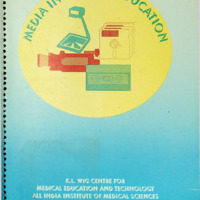 4029.pdf
4029.pdf
Position: 2598 (4 views)