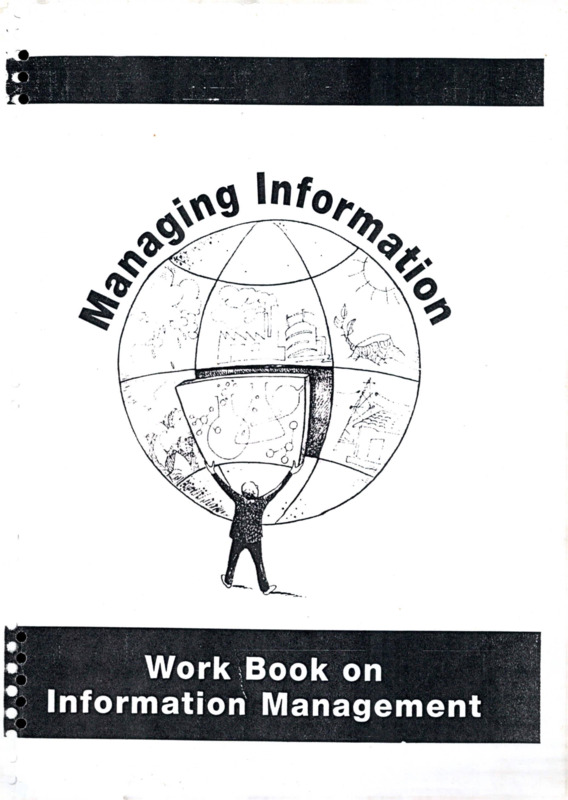MANAGING INFORMATION Work Book on Information Management
Item
- Title
-
MANAGING INFORMATION Work Book on
Information Management - extracted text
-
,n^Q
%
’Zv^
i
A
J
k'
•’>
i ‘j
/
o O r
V? ■
i r
gz//
v
'
<■
Xj
--i.
■
.
Work Book on
J? Information Management k-:'M
.
.
.
r a'}
,
: '
Introduction
Knowledge is most powerful when the right information can be used at the right time and at the most
appropriate place. The workshop on Information management , organized by the Centre for Science and
Environment (CSE) is aimed at bringing together information collectors, disseminators and users of
environmental infonnation interested in quality information management. At this workshop CSE aims to
share some practical examples from its own experiences as a non-govemmental organization (NGO)
engaged in public interest research and education.
This manual gives an insight into the world of managing information. The manual is not intended to be an
exhaustive resource on library science, but as a complementary reader to the workshop discussions. It is
meant to be used as a handbook containing some unique guidelines on information documentation
techniques and retrieval systems. While introducing some theories and concepts on infonnation
classification, automation, and the current trend of digitization, the manual provides some practical lips on
how to go about collecting and organizing information to meet the needs of an NGO, voluntary
organization or an individual.
The manual consists of five broad topics- Sourcing of Information, orgnanising infonnation. managing
audio visual resources, Infonnation technology and infonnation management and Infonnation
dissemination.
Chapter 1 explains what the vanous sources of information are and how to acquire them. It also provided
few tips on overcoming financial and other challenges and yet builds up a qualitative collection.
Chapter 2 highlights the range of significant search engines, features of the distinct search engines, along
with the tips on using Internet as a potential tool for research.
Chapter 3 describes the infonnation classification tools and approaches, and how to select the
classification scheme appropriate to the organization’s needs.
Chapter 4 highlights the significance of audiovisual resources like photographs, slides, films, etc for any
one dealing with developmental issues. It details the key essentials required to set up an audiovisual
resource centre. It also covers the process of documentation process required for their effective
organization, archival and dissemination. It also introduces the use of software for managing audiovisual
collections.
Chapter 5 highlights the significance of planning process before going in for software development
initiating automation, website development etc
Chapter 6 focuses on the roles of a webmaster in managing the websites tor advocacy and outreach and
the basic skills required for it.
Chapter 7 explains the basics concept of a digital libraiy and its advantages and disadvantages for
infonnation archival and outreach It also lists out the key requirements for setting up a digital library,
myths associated with it and the challenges faced by organizations in developing and maintaining it.
Chapter 8 highlights the role of databases in effectively managing infonnation resources of vanous kinds
and details the process of creating a database using MS Access.
Chapter 9 introduces the importance of infonnation dissemination. It also presents significant criterias
which must be considered while planning for information services. A range of services arc introduced in
the chapter, to help the reader in identifying appropriate serxices based on the identified target groups.
Chapter 10 explains the significanec of emails and using them effectively for intonnation dissemination.
Chapter 11 presents the challenges faced in marketing and dissemination ot information products and
even the sen ices
Information Sourcing: Building Up a Collection
Objectives: In this section you will be able to:
Identify the organisation's needs.
Identify information materials for specific needs.
r Identify the sources for getting information required.
> Apply selection methods for getting the identified materials.
r' Develop procedures for collecting information resources of the best
quality.
An Introduction
Information is a product generated by different types of activities undertaken by
individuals or organizations for achieving their specific objectives. It is of various
types and available in multiple forms manifested in a variety of media such as Paper,
Film, Magnetic and Optical storage devices etc. But acquisition of information must
be related to the interests of the users and the information needs based on it. In this
section we will deal primarily with sourcing and developing a collection of information
resources as per the organisation's information needs.
Stage I
Identifying Organisational Needs
1. What forms a good collection? How to build up a good collection?
What kind of information resources are required by the organisation? Only a
collection which fulfills the needs and objectives of an organisation and the
individuals within it can be called a good collection.
.
A step-wise approach can be employed for meaningful information collection.
Step 1: Understanding and identifying the objectives and mission of your
organisation.
Step 2: List all the subjects and issues that are of interest to your organisation.
Step 3: Other related subjects/issues must also be considered.
Step 4: Languages preferred byt
Step 5: Availability of the budget.
For example-information resources at the Environment Resources Unit of Centre for
Science and Environment, New Delhi. The collections development is based on the
mission and objectives of CSE, the parent organisation. (Ref: Section on
Information Organisation in the workbook for the main subject areas of interest to
the organisation)
1
1.2 Understanding nature of activities and the time frame
TIP:
•
An information intensive activity is always associated with a
time frame. This also dictates the pace at which the information
• has to be made available. A collection of information is viable
only if it is able to meet the information requirements well in time.
(See Table 1)
Key actions:
..
r- •
■■
■
■
•
Record the subjects/issues which are of interest to your
organisation
•
Identify type of activities and the timeframe required to
fulfill the objectives- research, reporting, publishing,
campaigning, etc.
•
Languages in which materials are preferred.
Depending on the
time factor,
different types of
resources (print
newspapers,
magazines,
journals, books,
e-databases, web,
films,
photographs,
etc.) may be
more useful than
others to a user.
After identifying needs, have a collection policy based on the above
aspects.
Stage II
2. Identifying types of materials
What all are the materials that can be collected?
Understand the nature of activities and select the materials that may be in any of the
following forms:
Reference books and books of general/common
Books-Dictionaries, Directories
interest
to an organisation:
Glossaries,Atlas,Technical and—►
research studies
I.
Year books
II.
Statistics-National and International
Serials/Periodicals
III.
Special directories
JournalszMagazmes,Newspapers
IV.
Census reports
Newsletters
V.
Annual reports of GDI, State govts, public
sector and R D organizations
Non-book materials
VI.
Common interest books and development of
Films,Photographs, slides,Maps
subject areas, which need improvement:
e.g., Budget papers. Economic survey,
Selected CPCB publications, few ministries
priced publications.
VII.
Atlases
2
Stage III
3. Identify the sources.
A wide range of sources can be used to find out and get these materials.
They are mainly of two types:
3.1 Local Information sources (Information available internally)
•
•
•
•
Papers presented at Seminars and conferences organized by an
organisation
Papers written by colleagues and researchers within the organisation
Training materials prepared by the organisation
Organisation's own publications, papers, reports, studies, research, etc.
For example, State of India's environment report series by CSf, Slow murder,
Green politics, Down To Earth, etc are internal publications that are
documented by the resources unit. (Ref; http://csestore.orq.in)
3.2 External Information sources
3.2.1 Producers and distributors:
• Commercial publishers
• Aggregators (providers of bibliographic databases)
• International agencies
• Government departments
•
Non-governmental organisations (NGOs)
•
Professional associations and learned societies
3.2.2 Internet- Ref Section "Using Internet for Information sourcing*' for details.
Stage IV
4. Selecting Materials: Criterias and guidelines.
To decide whether to add a particular book, video, article or
other material to the collection, ask yourself the following (
and also involve others in your organisation):
Action points
a. What is the content?
b. Is the content useful for your organisation? Select
materials keeping in mind the existing programs and
projects.
c. Is the information accurate and up-to-date? Be-------- >
aware of recent literature available and aquiie them
proactively.
d. How much docs it cost? Most of the publishers offer a discount
ul I0°o. but you can try and negotiate for more. Consider whether
the material is worth the money and whether funds are
available.
e. Consider whether you may be able to request a free
copy
TIPS
___________
Proactive collection
building: Know recent
literature
1 .Catalogues/e-mail
alerts sent by publishers
2.Regular net browsing:
Regular netsurfmg with
relevant words, areas of
interest, specific websites,
web pages, etc.
3.Identify new
publications,
Studies/reports through
a. Newspapers
reports/reviews
b. References provided in
Articles/papers in
journals, newsletters etc.
c. Bibliographies provided
in studies, reports, books
etc.
f.Does the resource center lack materials on this subject?
Stage V
5. Getting Identified resources
—Trips -------------------Gins7TXCirange,nehvorking
a.Writing to authors and
organizations to get reprints of
articles and reports for free.
r
The identified materials can be obtained by:
•
Purchasing
• For Free- Gifts and exchanges
b.Membership with Library
Networks: An annual membership
of library networks is very helpful in
5.1 Purchasing - Check for budget available
accessing materials available with
and order the material
|-------- ► other organizations. E.g Delnet
5.3 Gifts, Exchanges, Networking: There are (www.delnet.nic.in)
organizations that provide materials free or in
exchange for other materials.
c.Proactive.networking with
resourceful organizations and
individuals
Stage Vi;
d.Use Internet to get open-access
books, reports, studies..
6. Reviewing the collection
From time to time the collection needs to
e.Getting books for review in your
reviewed. This may include weeding out
organisation's internal publications.
(removing) some materials, and deciding
what new subject areas or types of material to
include. The review should be carried out by the resource
center officer in consultation with his or her supervisor,
members of the resource center advisory committee and/or other users.
Electronic resources- Collections ofSpecial Concern
E resources; Electronic resources are an important part of any good collection. An
’ electronic resource" is defined as any work encoded and made available for access
through the use of a computer. It includes both online data and electronic data in physical
lonnats (e.g., CD-ROM). It includes indexes and abstracts, full -text periodicals,
inionnational databases in physical formats or as remotely accessed resources. It includes
home pages, Web sites, or Internet sites required to support research in the subject
covered.Selection of electronic resources; Electronic resources need to be
selected based on the following criterias.
•
Content.
•
•
Added Value over the print material, timely access, lower costs, etc.
Ease of Use. Should be easy (o use and demand minimum training. The work
should provide convenient output to printers and/or users’ files.
Maintenance. The time and effort of the staff to maintain it, to preserve,
including migration to newer fonnats, must be weighed against the current and
future scholarly value of the resources.
•
4
•
Standards and equipments^ It should meet acceptable, commonly used
technical standards, digital formats, and practices and must be operational on
equipments operating systems either currently or expected-to-be available.
Issues of concern:
Today large volumes of information can be globally accessed instantly
through electronic media. Therefore, documentation centers must be aware of
the issues concerning access and archival and utilization of these resources.
It is time that they realize the need for such resources, and invest the scarce
finances available judiciously as per the organizational requirements.
The World Wide Web is a good source of current news, primary resources and
reference information. However, organizations and individuals associated with
developmental issues must think Internet as a guide and supplement and not
as substitute for information on such issues. Please see section: Using
Internet for information sourcing to learn more about these issues. They
must think intelligently and judiciously before using this as the only source for
extensive and detailed research information. They must not ignore and forget
to use information available in gray literature, unpublished information,
experiences generated from activities at the grass root level. NGOs/Voluntary
organizations must therefore focus on information sourcing strategies, which
contribute to a collection having a rich combination of written, informal, oral,
electronic forms of information resources.
Annexures
Table!
Information TimeLine: Use in selecting materials for a resource unit
i Time Period
! Day of the Event
Finding the Information_________________
Web, Radio; Television; Internet news services
Internet offers some of the most up-to date information
available, due to its ability to reguiarly and immediately upgrade
Web site content.
1-3 Days
Week
Radio programs offer a variety of informative up-to date
programmes. Information about radio program schedule is
available on the Internet___________________________
Newspapers; radio, web; television___________________
Popular newsmagazines and journals
Newsmagazines-They offer up-to-date analysis and reports on
current issues.
i Months
Journals- They are primary sources of information consisting of
recent researches and developments on an issue_____________
Scholarly journals, books, films
Books- They must be referred for in-depth, comprehensive
research and views on a given topic. Book review sections in
leading newspapers, journals, magazines or bookstore websites
may be referred for latest publications and content reviews.
' Libraries
Films- Some films with well researched content also provide
distinct views and comprehensive information on a topic.
Br»oks, periodicals, Internet, research documents, first-hand
reports, grey literature, etc
Source of extensive information on topic/s is available at the
library, as are the multiple ways of retrieving information.
Books, reference materials, reports, digital databases, grey
literature magazines, newspapers, films and Internet are
available.
Special libraries are invaluable asset to an organisation, as they
are set up exclusively to meet focused organizational needs.
6
ACTIVITY SHEET
1. Following are some of the steps that one may take to collect materials for his/her
organisation’s resource centre. Please number them in proper sequence.
• Languages in which materials are preferred.
• Have a collection policy based on the above mentioned criterias
• List types of materials and their formats preferred.
• Identify nature of the activities and the timeframe required to fulfill the
objectives- research, reporting, publishing, campaigning, etc.
• Follow the selection guidelines and aquire materials- purchase or free.
• Note the subjects/issues which are of interest to your organisation
• Budget
• Identify Sources - External and Internal
• Review your collections at regular intervals.
2. Internal information if the information that is generated by your organisation and
is available within your organisation. Give examples of internal information
available in your organisation and mention ways of aquiring them from your
colleagues.
| Sr.
j No.
Type of Internal Information material and the
fonnat
Format
(Print/electronic/both)
E
3.
You have been asked to find information on the state of river pollution in India. Describe
the method of finding information that you would choose for your organisation. (Ref:
Table 1 in the section)
~1
4. Why do you think the method selected by you in question 2 is the most appropriate
method for your organisation?
n
5. List two advantages and disadvantages of the information sources mentioned in
Tabic 1 provided in this section.
I. Internet
2. Newspapers
3. Books
8
5. Magazines
6.Journals
€
7.Libraries
i
)
J
9
-J
J
6.External information is information that exists outside the organisation and needs to be aquired by a
documentation centre. Various components of the society generate information in various forms
(print/electronic). List examples (minimum two) for each category mentioned below that you will consider
lor getting information materials.
Sr. No
I.
Examples of External Information sources
Government Agencies :National
li.
Government Agencies : International
III.
Known societies (E.g Indian National Science Academy)
IV
Corporates
V
NGOs: National
VI
NGOs: International
VII
International Organisations (E.g World Bank)
VIII
Commercial Information providers/ /aggregators(Gale
Thomsons database, Emerald, Informatics India etc.)
Websites
c
10
N 0 T E
r
)
f
PAGES
W 0
F
PAG E 8
■
■
N 0 < E
......................
P AGES
.
---
.
■
-^
.
-
/
I\1
:
PAG E 8
■■ ' -'F
Using the Internet for Research
The internet has no manual.
In every published work of any size be it a magazine, book, encyclopedia, it always starts
with a contents page. Every complex tool, either a washing machine, refrigerator also
comes with an instructions manual. However the internet, the richest source of
infonnation and some might say the most complicated one comes with no instructions
manual and no contents page or index to tell you what is inside.
Perhaps the rapid pace of changes on the internet, the constant addition of new sites every
hour, makes it impossibly to keep track what is exactly is on the internet.
1 his chapter is no different, but what it will do, is explain what A:/7;r/of resources you
might find on the internet, and how best to sift through them to help you use the internet
for your research.
What is out there, what resources can you access?
The five types of internet resources that will be discussed are the World Wide Web,
Email, Newsgroups, aggregation sites and RSS feeds. Effectively using the internet to
gather information for your organisation means deciding when to use these different
resources.
Section 1: World Wide Web(The web)
I he web is perhaps the most.frequently used type of internet resource. Il is a collection of
websites' such as http://www.yahoo.com , http://www.red iff com. Websites are owned
by individuals companies, organizations or governments and the owner of the website has
responsibility over what is displayed on his or her website. Websites arc accessed through
a web browser such as Microsoft Internet Explorer, Mozilla Firefox, Opera or Safari.
There are various types of sites on the internet, news sites, scientific sites, entertainment,
blogs (personal journals), government websites, company websites and many many
others. Google (a popular internet search engine - more on search engines later), gives
935,000,000 pages when you search for ‘India.’ How do you do begin research on such a
vast resource?
I he llrsl thing to keep in mind is the reliability of the information on the internet.
I ip : Favourites/Bookmarks
>
II you know what sites you need check frequently then the favourites, or bookmarking
feature of your browser lets you shortlist your most frequently used site so that you can
quickly access them without having to type in the website address every lime. Setting up
bookmarks will take a few minutes but save precious time later when accessing the
information.
lip: Referencing
Often web pages change frequently so if you arc getting information from a website,
simply giving the website address is insufficient. There are many ways to give references.
One system called the Harvard style of referencing here:
http: www.usq.edu.au/librarv/help/chelp/ref guides/harvardonlinc.htm
)
)
)
5
Author (the person or organisation responsible for the site) Year (that the site was created
or last revised), name and place of the sponsor of the source, viewed Day Month
Year <URL>.
1
The Body Shop Australia 2003, The Body Shop Australia, Mulgrave, Victoria, viewed 31
.lanuary 2003, <http://\vw\v.ihcbod)'shop.com.au/>.
)
1 he important thing to note is that along with the URL, the reference includes:
The author of the web page/article
The dale you read the webpage
1 he date you read the webpage is important because a website can change al any
moment. Io document the referencing, it might be useful to save a copy of the webpage
you saw on your computer for future reference. You cannot always rely on the same
information being there again, or for even the website to exist next time.
Saving a w eb page unfortunately can be a little tricky as images, tables graphs may not
sa\ e exactly as they appeared. However the best resort is to save the webpage as an ‘mhT
tile Using the internet explorer browser, click on the File-* menu, and then Save As>.
)
)
Change ‘Save as file-type’ from ‘web page complete’ to ‘web archive - single file'.
Saving in this format saves all images, etc., in a single file. This file can be opened with
any web-browser.
Website resources:
Search:
hup: vvww.yahoo.com
http: -www.googlc.com
hup: www.msn.com
Research articles:
SARA
scholar.gbogle.com
Section 2: Email alerts
Websites require you to go out and find information you are looking for. Several research
institutions have email alert services which send you an email whenever new
information, breaking news or when new research has been published. More than
websites this provides a powerful way to get information because information is
delivered to your email inbox without having to go out and look for it. IITherc are
organizations, journals or publications you track periodically, find out if they have email
alert services. For example CSE has a fortnightly newsletter called ‘what's new'. Along
with the latest events, press releases along with articles from our magazine ‘Down To
Earth'. Users thus don't have to come back to our website all the time to sec if there is
new material published. The newsletter delivered to them by email keeps updated on the
latest developments al CSE. To sign up for email alerts, websites typically have a simple
sign up for on their website. For example:
)
)
)
J
JQI-I
•fc
(♦
r*-
fia
ta«M4«
> <0
•
‘
.
(H,
iNte
1^
Ma |»>H l».!■>«..
X Om
M
—C Wil Huntn
Ow<J -
-|
- .MXNNMM>«w
x
.. *oe “
noucr
1.
■r
J*-*-- 1
I
pWV
I
.
Grab a <aav
a* S
4-—.
•Up
i'.Iw •
»
r
!
!
I
•j^r-aa.f
r
~.Mr «>»■
Section 3: Discussion groups
Discussion groups allow individuals on the internet interested in a particular topic to
communicate with each other. If you sign up to a (free) service such as
http: .groups.vahoo.com , or http://groups.google.com , you can get access to a number of
different groups holding discussion on topics such as forests, wildlife, health, education.
The list is endless. Groups are useful because ‘insiders' on these topics often post
articles, new developments, on the groups for comment by others in the community.
Groups are a great way to keep ‘connected’ io an issue. From the discussion you can get a
sense of what people in the field are talking about, what the issues are and what people
‘think’ about a particular issue.
C
Resources:
hilp?7grouDs.yauoo.coin
RSS feeds
RSS (Rich Site Summary) is a new kind of internet resource. You need to download a
special RSS reader (example) to access these RSS resources, called “feeds". An RSS feed
gives you updated news. When you open your RSS reader software, it will automatically
fetch the latest news from the sources you specify and display them on your screen.
RSS feeds are denoted by links. When you see the following images on a website:
J
------ J the website supports RSS feeds. You can copy this link and paste it into RSS
reader. Then summary of the latest updates of the site will automatically appear in the
RSS reader.
Resources:
http://lnfo.indiatimes.com/rss/
An introduction to RSS: http://news.bbc.co.Uk/2/hi/hclp/3223484.stm
Bringing it all together
Now that you have the basics resources out there, the question is deciding how to
organize your.rescarch strategy. If your organisation has to collecting research
information from the internet on a daily basis, you need to devise a strategy to
Websites ._______
•^Proyide. the richest
source of
j infonnation______
| - Time consuming
i_______
Email_______
+Easiest to use
Discussion groups
+Kecps you in
contact with people
_____________
- Clutters your
i inbox
RSS feeds
+ See a lot of new
i infonnation at one
: lime
- Least ‘trustworthy' 1 - New' sendee, very
source of__________few' providers of the
infonnation
sendee.
Finding resoarces
The best way to finding the most useful internet sites, discussion groups and so on is to
talk to people in the field you arc interested in. For example you arc looking for
infonnation on health talk to people working on health issues, what websites they trust.
‘Word of mouth' is a good way to get to know where the internet hides it's best
resources.
Search engines also provide a way into finding resources on the internet. Search engines
allow you type in search “terms” and return web pages that contain the terms that you
specified. This is an in-exact science and different search engines give you different
icsults. In fact the same search engine can you different results on different days. The
results of searches are returned in the order of “relevance” or which web pages most
closely nlatches the icons you have specified.
The leading search engines on the internet are google, yahoo and MSN, though google is
the leader in terms of the most used search engine.
)
How io search.
\ ou the know the infonnation is out there somewhere on the internet, but don't quite
know where to find it. This is the situation you find yourself in most of the time on the
internet. When you go to a search engine page such as hlip://w w w gooogle.com
J
»
?
It presents you with a box to enter what you are looking for. Each search engine
publishes ‘tips’ for successful searches. There are some general Tips:
- Order most important keywords first
Leave out common and irrelevant word that are not keywords like “the",
“how”, “it"
-
A*
Treat capital and lowercase letters in the same way.
Advanced search functions:
You can fine tunc your search using advanced search features Visit
I nip: www.googlc.coin. ad\ ance<.I search for help on using advanced search.
, “The lord of the rings"
Centre for Science -environment
; Star wars episode +1
I
L
r
Exact phrase match
If you arc looking for an exact term,
enclose the terms you arc looking for in
quotes. .
•
Negative search.
Put a dash before the term you doift want. !
Looking for Centres for science but not
environment
I
Positive include
The ‘I’ might be left out of the search
because it is a common term. The
ensures that jt is included in the search
Trusting information on the internet
Unlike publishing a magazine, a newspaper, or a book, it is very easy and cheap for
anyone with an internet connection to publish infonnation on the internet. This is what
makes it a ‘free’ medium. The problem with this is that if you arc looking for credible
infonnation, you cannot always trust what you find.
| Case study Wikipedia:
| W ikipedia is a free encylopedia on the internet (http://www.wikipcdia.org) with over one
| million articles built on submissions from users on the internet. Anyone with an internet
j connection can sign up and post articles. There is no 'editorial board' that would look at
i the articles or even choose who can submit articles
i 1 he John Scigenthalcr Sr. Wikipedia biography controversy arose when contributor Brian |
I ( base anonymously posted a hoax in the Wikipedia entry for John Seigenthaler. Sr., a
; well known writer and journalist. The post was not discovered and corrected until more
I
. than four months later. The prankster added the fake biography:
c
r?
**
r
’’John Seigenthaler Sr. was the assistant to Attorney General Robert Kennedy in the early
1960’s. For a brief time, he was thought to have been directly involved in the Kennedy
assassinations of both John, and his brother, Bobby. Nothing was ever proven."
and
"John Seigenthaler moved to the Soviet Union in 1971, and relumed to the United States
in 1984. He started one of the country's largest public relations firms shortly thereafter.”
!1!U?•’ cnAvikipcdia.org wiki John Seigenlhaler Sr. Wikipedia biography controversy
As seen on August 18. 2006
I A friend of the famous author who noticed the article brought this to attention only 4
I months after the article was posted. This occurred on a well known website with a lot of
I visitors so how do ensure information you find on the internet is trustworthy?
Is the Internet a reliable and credible source of information?
hi tp :/7www. webcrcd ibi lity.org/
i
* People are conditioned to trust written words, not to mention images. ”1 read it in the
I paper" or "As-seen on TV" are worn out but still effective cliches. The Internet combines
both the written and the seen. It is both a textual and a visual (and audio) medium. Do
people trust Internet content? Is the incredible Internet - credible?
brick and mortar” world, credibility is associated with brands. A brand, in effect,
effect. I
in the ’’back
guarantees the quality and specifications of a product (think McDonald’s hamburgers), its I
performance (think Palm), level of service and commitment to customer care (Amazon), I
variety, or price (Wal-Mart). Brands are sustained and enhanced by advertising
campaigns. The content or sales pitch of specific ads are often less important than the
I message conveyed by the very existence of a campaign: "This company is rich enough
(read: stable, reliable, trustworthy, here to stay) to spend millions on advertising.” The
Internet has very few brands (Yahoo!, Amazon) - and some of them are tarnished. Some
“old media" brands have entered Ute fray (Barnes and Noble, The Wall Street Journal, the
Britannica) - hitherto without much success. The overwhelming bulk of Web content is
created or disseminated by small time entrepreneurs and monomaniacs.
http: /www.americanchroniclc.com/articles/vie\vArticle.asp?articlelD= 11420
I As seen on August 16, 2006
Suppose your director has asked you to find out if the famous American singer Elvis
Presley is alive or if he is dead. If you came across the following website
http.Z/www.elvisli ves.net/
on
*»w
(Mb
>
X*
'A
■
-
■OKI
r.
® THE TOP TEN LIST
A.- UNM.ML INSI MAIS mtMXl MUUtn BtS OM\ MUM
CltM KT NOTtc
■fttMf CMt KMartta
• I fl .is
"HF wtTUfCA •r.-.Tf>*TV**4 PW.-#i«Z
Him* fwoftta lr.iw 4lte-Ml ?!«••’rw.
***» **' 1 '*** * ***' *mno ••*«
j <ttariM
— ••*41
t* r*.
--------------rm*
* »rn* FMi w*.,
hM in
ww.
*1 ■M’rw <1 rnn*r Hnn
W. I
»" »■*W .•
• u^. 4
<n wniyi *nr ww***, *» «•—.
ImCM
»
.-.irvsF r-AT
fivn
k> !•:?.
CMtKt«k
►n
•- I -***-<•—' 4 *>•<»«*• .•'.w; Mfffo.1-1<44,
-■ts., IMMSMWJ » >1*4
mn
«»ioc*
;. ; wartt
rtw., *m
j’j * ’•<
«*a* 1.V.4.V,
t*
* * **
<1 Mm
”*'f*'*V> (/.m Rmm *«wwm
K.a» wm •*«»
-lux f
•
wwtmg f«c*'r» ■>««
«■
arttWl
• ftw
a»>ri 4iy a*
<**- ••
1 he website gives ‘evidence’ to show that the singer is in fact alive. How do you cross
check this information. None of the information is referenced, and the organisation
called “Pie Elvis lives on Fan club” has no address, telephone number listed, no
information about (he organisation - when it was founded or who the members are.
However, take a look at this source:
htmy/ww^vxlvis.com/clvisologv/bio/elvis overview.asn
•I
GJ222
I*
•mKmA.
• •J ‘Aort—*^ Xnf
look
{>*
rr
V I * Mor/Z—w i*-*
« Om
*7 <V.» • ,
d
K-»
• »,:•<.Tv. «/.j v-J«4
• C.eU:
*n« At-tv*
f.nro'otid trurt
fcarC.ft e.».n!^4dj
KrwaAfiqi
L.'»ru'_-w.rnear>emenl
• bcut U1
«!Kp»tvu <vtn
*
Here is a biography of the singer, with a link to an about us’ which tells you detailed
information about the organisation contact information etc.. In essence it is telling you
ho published the information.
.lust like in a scientific article, referencing (which is rarely done on the internet) is another
wav to verify the information you find is correct. If there is data that is unreferenced, or
arguments made without source the reliability of the information is suspect.
N
0
T E
P A
G E S
IV
0
I E
PAG E S
J
N 0
T E
G
E S
I
1I
J
I
I
I
)
Organising Information
Objectives: In this module you will learn to:
r- Develop your own Thesaurus (an information organisation
tool)
r Develop a classification scheme.
Assign keywords and index information for effective retrieval.
Develop a filing/shelving system.
An Introduction
People working in special documentation centres of the organisations face difficulty
m finding specific or customised tools for organizing a range of information materials
existing in various formats, on various subjects produced, collected or acquired for
specific needs. They consist of a range of professionals namely archivists, special
librarians, information officers, documentalists, researchers, IT and knowledge
management specialists, content managers, websile developers, etc.
The
conventional established standards for document description and organization are
detailed, complex, or too expensive to install and maintain. Their efficient use
demands a formal degree in library and information science and a professional
background. In most of the other cases, the available systems are insufficient for a
specialist environment, or don‘t bring the information materials together in a helpful
way. A need based, purpose specific, in-house system seems to be the answer in
such a scenario, but too often the skills necessary to develop or create one are
lacking.
This session is therefore designed to help in understanding the criteria relevant to
the selection of a subject management system, describe the characteristics of some
common types of tools for this purpose, and understand the step-by step process of
creating a system for a specialist environment or need specific information
organisation tool. The methodology discussed is a standard technique for building a
thesaurus (a master tool/master subject list), which can eventually be used to create
a compatible classification or taxonomy or develop shelves (or cabinet/folders/files in
case of electronic files) and also create keywords for indexing. Thus, the in-house
need based thesaurus developed for an organisation is ultimately a master tool,
which can be used in a variety of ways for document or information management.
Lack of professional degree is not a barrier to building up a professional
resource centre, if the following basic approaches and criterias to organise
the information are understood and implemented.
•
Selection of a strategy/process based on internal organizational
needs and focus.
classify information : Acc. to list of broad topics/subjects, related
subjects
Index information (what, where, who, when): Acc. to controlled list of
words.
File & Shelve : Acc to unique code assigned during classification
I
What is Classification?
Classification of Information Assets is a fundamental building block for designing a
robust information management system. It is the foundation of information
management. It is conversion of documents contents into a predefined code
in:
•
Assigning a place to the document on the shelf or in the computers (as
electronic folders.
•
In briefly understanding contents of the documents.
For example.
Catalogue of a Book "Managing water scarcity: experiences and prospects"
Title
: Managing water scarcity: experiences and prospects
Author
Vaidyanathan, A. Oudshoom, H.M.
Publ. Pic
: New Delhi
Publisher : Manohar Puolishers and Distributors
Publ. Date : 2004
Pages
: 434p.
ISBN
: 81 7304 553 4
Class No : 104A2 MAN
Keywords
WATER MANAGEMENT;INDIA;BHAVANI;SABARMATI;URBAN
WATER SUPPLY;DELHI;WATER DEMAND;PUNJAB;
GROUNDWA TER; TAMIL NADU;CONFLICTS;KOSI(B1HAR);
KRISHNA;GUJARA T; WATER POLLUTION;ANTI-POVERTY
PROGRAMMES; POLLUTION;INDUSTRIAL DISPERSAL;RIVER
BASIN; EUROPE
Abstract
:' This book describes the nature and causes of water scarcity and coohict in
selected systems across India. Focus is on overexploitation, extensive pollution of water
sources, and the resultant conflicts. It also describes non-governmental, community-based
initiatives to overcome water shortages due to droughts and to promote equitable sharing
of water and public action to prevent and mitigate the effects of pollution. It deals with
the working of laws, regulations, and institutions in managing water and resolving water
conflicts in the international context mainly in Europe.
Accn Nos : 049233
Note the following: Class Number in the above example, is used to shelve
this book on the stacks. Keywords describe the contents of this material and are
very effective tools for retrieval of this book from the entire collection.
TIP
•
•
Information must be classified as per its relevance to the organisation's goals and
objectives. The categories into which information is classified should be based on
the organisational need for grouping the information.
Classification is of critical importance in enhancing the value of a piece of
Information. Uniform Classification Systems must be applied for managing
information existing in different forms and in distinct locations.
1. Electronic
2. Non-electronic information data
I Ins is applicable to almost any information available - from one's personal file
cabinets to a library. They form the framework based on which a range of
information- books, documents, reports, periodicals, serials, press clippings,
photographs, films, posters, contacts/addresses, conversations, exhibitions,
directories, etc. are arranged.
1. Fundamentals : Approach to Categorisation and Classification
of Information
What are the various approaches that one can take while deciding upon
the classification systems?
Usually information materials/resources are classified into groups or sub groups
based on Type/form of information, Geographical location, Time, Author/producer,
Title and Subject. Classification codes/nos. may be developed using any one or a
combination of more than one of the following aspects:
•
•
•
•
•
•
Form of information (print, electronic, photo, film, etc.)
Geographical location- it is used to classify information, which comes from
diverse locales.
Time- Time works best as an organizing principle for events that happen over
fixed duration, such as conventions.
Author/Producer- This is a good arrangement for those authors whose
works have more literary value than subject value, like works written by Jane
Austen, Agatha Christie, Salman Rushdie and so on.
Title- The title of the book may be considered for classifying a book or other
materials. But it may be noted that titles may change from edition to edition.
Subject/Category- Category pertains to the organization of subjects. Most
users/readers prefer to search for books/other materials on a specific
"subject". This approach helps in placing together the information on specific
subjects, as far as possible. This is considered to be the most ideal approach.
Special libraries must remember and focus on this aspect. This module will
from now onwards focus on this aspect repeatedly.
Subject Approach to Information Classification
/
Special libraries are set up to support the organisation's specific work areas. Hence,
demand for information in such a case is mostly on specialised subjects.
Subject approach is considered to be an ideal approach for Specialist information
centres. The system becomes much more useful, if it is used in combination with
other items like author, title, time etc.
TIP
I----------------------
It is essential to keep in mind the following criterias, while
adopting the subject approach to information classfication.
•
•
J
Growing size of the Iibrary/documentation centre
The character of the library/documentation centre and its
collection
• The nature of use
• Type of readers
a.Refer to the Classification system used by Environment Resources Unit of
the Centre for Science and Environment, New Delhi. See Fig no. 1.3:
Classification list developed with the helpof CSE Thesaurus (See Fig no. 1Structure of CSE thesaurus)
b. Visit libraries in your neighbourhood areas to understand the benefits of a
range of classification schemes.
J
'A
2. Choosing a Classification Scheme
Traditionally, physical holdings of information such as files, books and journals, have
been classified by functional and hierarchical schemes developed by records and
libraries management specialists.
/'ll
There are two main types of classification scheme:
2.1Universal Classification Schemes: This includes several conventional
classification schemes. This covers the entire world of knowledge and arranges it into
broad subject groups. Two internationally recognized schemes, which are popularly
used by public, science and academic libraries are Dewey Decimal Classification (DDC) - www.odc.org/dewey
Universal. Decimal Classification (UDC) - www.udcc.org
Practicing these systems efficiently and appropriately demands a thorough
understanding of these schemes. Several universities and colleges run specialist
courses on these. Information about these schemes is also given on their websites.
This training does not however attempt to cover the content of formal dassthcations
as practiced by librarians and records managers, who have their own professional
standards and procedures. However, much can be learnt from these areas.
Organisations willing to implement these systems are advised to take the help of
library and information science professionals for it.
2.2 Specialised Classification Schemes.
The conventional Universal Classification systems are complicated and very detailed.
Small NGOs and resource centres with specific information needs on specific topics
may find it difficult to adopt. Hence, resource centres belonging to such
organizations need to often develop their own specialized classification scheme. The
methodology preferred is a standard technique based on a thesaurus of subjects (a
master tool/master subject Hst/Institutional Authority File of Subjects)
which can eventually be used to create a compatible classification or taxonomy for
managing information materials of various formats, covering a range of subject areas
specific to an organisation.
For example:
CSE Classification System: An example of Special Classification Scheme on
Environment and Development.
Other widely known classification schemes
Special Classification Scheme on Health:
National Library of Medicine
http.7/web.dohms.gov.ae/medlib/libser/NLMTrainingCourseClassification.ppt
4
j
i
3. Indexing /Assigning keywords
What is indexing and why is it required?
Information can be classified in a variety of ways. For example, a book on Sanitation
and Water covering Delhi, Chennai, Mumbai and Calcutta. This book can be
classified and placed on a specific shelve using a classification number. If more than
one person is responsible for classifying, one person prefers to classify and shelve
the book under Delhi, while other person prefers to shelve the same book under
Water resources.
And
the User wants a list of information materials on Delhi at a single glance.
So, how do we manage a book, which covers a range of issues on Delhi and water?
We definitely need a tool to relate these two subjects or we need to do cross
referencing.
Thus, Indexing is an important aspect of a document description. It is understood
as a method to describe the contents of a document, an object or an event by
selecting the terms that most closely represent it. It is a systematic guide to the
intellectual content. [PI. see
The aim of indexing is to lead the users to the information they are looking for. rhe
concepts selected for indexing should therefore indicate, precisely and in a reduced
form, the contents of the material being indexed. Indexing should be done using a
controlled vocabulary to provide, and assure, good information retrieval options.
Thus, there is a need for a list of keywords, and for describing each material using
A combination of keywords from the list.
Indexing can be looked from two distinct levels.
Level 1- It is a subject indexing for document collection. It describes the subject of
a document.
Level 2- It is a concept based indexing, which identifies concepts or ideas within
documents. This refers to the indexing of facts or concepts.
KEY STEPS FOR INDEXING
Step 1:
Step 2:
Step 3:
Steps:
Study and understand the contents of the book.
Identify the subjects (keywords) covered. Ref
Thesaurus/Institutional authority file of subjects
Anticipate the focus of the users interest in the topic presented and
identify the preferred keyword to be used.
Information professional must develop his skills/ability as a researcher,
be able to comprehend and reflect the mam concept and the related
concepts through expert indexing.
Write the appropriate words in an appropriate place in book/other
materials and in the database thereafter.
S
TIPS
INDEXING: What, Where, Who, When
Key wording> Use Controlled vocabulary (Must refer list of keywords/terms in the
Institutional Authority File of subjects/ Thesaurus/Master tool.
> Ensure that keywords reflect the following information contained in
the document or any other information material:
•
What
•
Where
•
Who
And
•
Why is the document important?
For example: Keywords used for documenting a book on the State of Paint and
Dye Industry in Rajasthan.
What7
GROUNDWATER POLLUTION, HEALTH EFFECTS, ENVIRONMENT,
HEAVY METALS, NDUSTRIAL DISPERSAL
Who?
PAINT AND DYE INDUSTRY, STATE POLLUTION CONTROL BOARD
Where? JAIPUR; RAJASTHAN; INDIA
Other aspects that make a document useful for a user? E.g. Statistics
(this word is not included anywhere in the document. But has useful statistical data,
which a user might be interested in.)
• Let us Stop for a while and Recall Now
At this stage, we are familiar about
•
Key steps required managing information assets of various formats, types and
subjects.
•
Conventional Universal schemes/schedules of classification.
•
Relevance of Special methods/schemes for managing specific limited subject areas
in Specialised documentation units.
•
Relevance of Selecting subject specific strategy, creating a Thesaurus and
developing a need based taxonomy or classification scheme based on it.
•
Limitations of classification and the significance of Indexing/key wording
•
Shelving /Filing according to class no.
So, a book can be found easily if it is assigned a
104B5/
GRO/48963
Classification no
Groundwater
quality
assessment in
and around
Sanganer town
Keywords
A well classified, indexed and
filed/shelved document can be
efficiently retrieved and help the
users as well as the resource centre
staff.
Ground water
pollulionjaipur.
1
Health
effects
(>
*
4. Thesaurus based special classification scheme
Step 1:
e
Identifying and Selecting the approach /strategy
• Location/ geography
• Author
• Title
• Subject / category/ class hierarchy
• Time
Subject approach is an ideal approach for organizing information and may be used in
combination with other aspects as already specified above.
Hence, Centre for Science and Environment uses this approach to classify and
keyword and has developed a Thesaurus (An Institutional Authority file) to
incorporate different terms and words to be used for classification and key wording.
•
•
CSE Thesaurus is a Mini Atlas/directory (of subjects which are of interest to
CSE) [Rgf fig No. 1]
It is used to develop a need specific Classification scheme and for
indexing/key wording.
Step 2: Constructing a Thesaurus (An Institutional Authority file of subjects)
Step 2.1: Identify organisation's focus (mission and objective) and the key
Areas of Interest based on them.
Example:
&-
Action Point:
>
-»
D4H’.
<•
JT
Areas of
Interest
to CSE
K.
Ml
People
III
Health
125.
. ; 10. JMTMiu.
■
t:1
•7
Building an
Institutional
Authority file of
subjects
Identify your
organizations work
areas, objectives,
activities and list
them as the key
Areas of Interest.
1.
2.
3.
4.
5.
Step 2.2: Pick up each Main work area and collect
relevant terms, which belong to it.
For example:
Main subject areas of interest (one of the main subjects
areas of interest)
Main Term: Water
Other terms which belong to it:
Surface water, glaciers, rivers, lakes, ponds, freshwater
resources, streams, tanks, reservoirs, groundwater,
glaciology, human made lakes, etc.
Action Point t
Main Term l(Work area):
Other terms which can come
under it:
Main Term 2(Work area):
TIPS
While developing a master list of subject (master
classification scheme), it is useful to work with a
group of internal subject experts, members of the
resource centre advisory committee, library
committee, and/or other expert users, as these
people will have knowledge of the specific subjects.
Other terms which can come
under it:
Relevant terms may also be collected from
dictionaries, encyclopedias, and subject experts.
These are useful in deciding upon the relationship
also between the terms.
It is also useful to refer the existing Thesaurus.
Ref.
for a canoe of existino Thesaurus.
Step 2.3: Develop a Geographical Authority file (GAF) of subjects (m list consisting
of continents, countries, states and districts.
Step 2.4 Once the list of subjects has been agreed, prepare a list and allocate a
number to each Main subject.
(Note- See Table No. 1: Main terms used by CSE and nos. allocated to them. (See
Table No. 1)]
Class No.
Main Terms
Class No.
L_
8
Geographic:?'
Terms
Step 2.5: Collate the preferred subjects collected (See Step 2.2) and Classify
them
Place the narrow terms and related terms systematically
(hierarchically) for each of the Main term identified and coded above.
For this one needs to Re-Arrange the subjects ranging from Main,
broad subjects to narrower subjects. (General terms----- ► to Specific
terms)
Main Term
(MT)
> Broad Term (BT) (Along
with the synonyms or
Related words}
Narrow Term (NT)
(Along with synonyms
or Related words)
l or example: See Fig No. 1. 2 For the complete Master Subject list on Main term
WATER, DAMS, IRRIGATION AND FISHERIES
Main Term (s)
with numbers
assigned to it
KEYWORD
*04. WATER, DAMS, IRRIGATION AND FISHERIES
Broad Terms
WATER RES (JuRCES
SURFACE WATERS
GLACIERS
RIVERS **
LAKES **
TANKS *•
RESERVOIRS **
GROUNDWATER
WELLS
TUBEWELLS
'
SYNONYM
|
Freshwater resources
Surface water resources
Glaciology
Streams
Ponds
Human made lakes
Narrow
Terms
I
\
Groundwater resources/aquifers]
Dugwells
—
Pumps
R lated Terms
Step 2.6: Prepare a Reference list for future reference. This is a list of terms, which
can be used to refer and build up, or expand the subject terms, geographical terms
and other terms- names of rivers, lakes, trees, flora, etc. It is not of immediate
interest, and may be useful for building up or expanding the existing sections/terms.
(Section C of CSE Thesaurus : Fig No. 1)
Step 3: Combine all terms - subjects, geographical terms and arrange them
alphabetically.
Step 4: Mention the respective Subject Code No. against each term in the
alphabetical list. For example, Section A: (a part of CSE Thesaurus) : Fig No. 1
Step 5: Final Product (Hard and/or soft Copy)
(Ref Structure of CSE Thesaurus (FigNo.l)
9
Hard copy can be presented in the following manner:
Section 1 - A-Z - Alphabetical listing of all broad and narrow terms (along with
respective subject Code No. as in Section 2)
Section 2 - Subject-wise listing of main, broad and narrow terms as in Stage 2.
Section 3 - Listing of geographical areas (as required - continent- country- state
district etc.) & Other terms (rivers, trees, dams, thermal power plants,
etc)
Section 4 - List of references (on geographical terms and other terms) from where
more terms can be collected to build Section 2 and 3, as and when
required while expanding the Thesaurus.
5. How to Use Thesaurus (Master List): To assign
code/classify
Using the Master List to Develop Classification List /Scheme and Assigning
A Code
Source:
Master
List of
Subject
terms
I
| Source:
Master list
of
Geographi
cal terms)
; Steps______________
Example_______________
I Pick up Main subject
104 (Main Term): Water
areas along with
resources, dams, rivers &
( the no. assigned to it
fisheries
i (from Master List of
| Subject terms)
I Pick up broad term under i 104A (Broad Term): Water
■ it.
resources_________________
! Pick up narrower terms
104A.5 (Narrow Term) +
I under it + Geographical
Global (Geographical term)
i Location (from Master
Or
► i list of Geographical
i 104 A.6 (Narrow Term) +
i India (Geographical term)
j terms)
j
Hence, the book is assigned the code number 104A.6. This code is also called the
classification number.
Output: Classification list on a subject (A subset of Thesaurus, the master list)
Example 1: Refer CSE Classfication list on the Main term “Water* (Fig no. 1.4)
prepared with the help of CSE Thesaurus
104 represents the Main Term
WATER
A
Ground water
represents the Broad Term
6
INDIA
represents the geographical term
This code number is also called as classification number. Hence, a book covering
the subject ‘'Groundwater of India" will be assigned a code no. as 104A6.This is also
known as the call no. or the classifcation number.
10
)
6. Shelving : Refining the Classification Code
The Classification list/scheme developed with the help of Thesaurus (Master tool) can
be used for shelving too.
For example,
Title of the book: Ground water resources of India
Step 1: Assign the classification number using classification list.
The book has code number as 104A6
Step 2: There may be many books under this class no.
We use the first three characters of the book title to add more information to
the code.
Now the code becomes 104A6/GRO
Step 3:There may be many book titles with first 3 characters as GRO
We therefore add a UNIQUE serial number
Now the code becomes 104A6/GRO/48963
- This number is the Identification/accession number serially generated
manually or automatically. In this case, the number 48963 has been generated
by the library database and is unique to this book.
Output: 104A6 / GRO/ 48963 (Numt>er to be used for shelving)
7. INDEXING- Assigning keywords using Thesaurus
Indexing of information
Providing the right information to the right userat the right time is not an easy task.
Therefore we need tools and aids to guide both information manager or the
documentalist and end users in the proper direction.
Indexing is a tool, which does precisely this. It is one of the most important
elements along with the classification number required for organizing an information
material.
Indexing is done by assigning keywords using the master alphabetical list of terms in
the Thesaurus. It may be recalled that this list was prepared by combining and listing
all broad terms, narrow terms geographical terms & other terms
(organisation, people, etc). In CSE Thesaurus, Section A consists of all keywords
used to index books, documents, newsclippings, research papers, films, photos,
slides and even the addresses. Ref Fig No. 1 (Structure of CSE Thesaurus)
i i
TIPS
Why is a controlled vocaDulary required for key wording?
More than one person within one organisation is responsible for indexing. For
example, one person may say that a book is about New Delhi, and the other may
say that it is about Delhi and index accordingly.
As a result
User searching for information on Delhi will not find it at the first instance.
Therefore a controlled vocabulary is useful as it provides and assures effective
information retrieval options.
The terms/concepts selected for indexing indicate, precisely and in a reduced form,
the contents of the material being indexed.
Appropriate indexing limits "noise” (information not responding to the question) as
well as “silence" (lack of response) during retrieval across a collection of large
number of documents.
8. Maintenance of Thesaurus (Master Subject List)
Maintenance of Thesaurus"
It may be noted that thesaurus of subjects is an asset. A Thesaurus, which is
Not updated and maintained becomes a liability rather than an asset. Therefore it is
essential to be aware of organizational work areas, understand organizational needs
review thesaurus and update/maintain it regularly.
Step 8.1 : Add a new term or modify an existing term according to the changing
information needs and in consultation with subject experts in your organisation.
Step 8.2 : Research and Check for accuracy and meaning of the term.
Step 8.3 : Decide whether it is a broad subject or a narrow subject and assign an
appropriate location to it in Section 1 and Section 2 appropriately.
Step 8.4 : Include in the alphabetical list (do not forget to mention the resoective
Subject Code)
Step 8.5 : Find the most appropriate place in the Thesaurus and add a new term or
modify an existing term.
12
Fig No.l
Structure of CSE Thesaurus
Section A: Alphabetical listing of Keywords with synonyms
Section Bl: Subject-wise Keywords Environmental Terms
Section B2: Subject-wise Keywords - Geographical, & other terms like organisation,
people, dams, river, power projects
Section C: Supporting information and reference list - names of rivers, dams, trees
etc. which are not of immediate interest but could help build section Bl & B2
Environmental Terms
000
101
102
103
104
105
106
107
108
109
110
111
112
113
Reference
001
002
003
004
005
006
Environment & Alternative
Lifestyles
Land, Agriculture & Animal
Care
Mining And Mineral Based Industries:
Water, Dams, Irrigation &
Fisheries
Forest And Trees
Atmosphere
Natural Disasters
007
008
009
010
01 1
012
013
014
015
016
Habitat
People
Health & Family Planning
Occupational Health & Safety
Hazardous Products & Pesticides
Energy
017
1 14
200
300
500
600
701
702
Living Resources & Wildlife
Industrial Economy
Science And Technology
Agents Of Change
Peace And Disarmament
018
019
020
021
022
Gandhi
023
024
025
026
Society & History
027
028
Geographical & Other
Terms
Continents
Countries
States & Union Territories
District
Towns
Physiographic Regions &
Major Features
Livestock
Oceans And Seas
Rivers
Wetlands
Dams
Trees
Tribes
Diseases
Disasters
Pesticides/
Insecticides/Weedicides
Nuclear Power &
Institutions
Thermal Power Plants
Fauna
Birds
Flora
National Parks &
Sanctuaries
Government Agencies
United Nation Agencies
Companies
Non Governmental
Organisations
Laws
Items Of Special Interest
SECTION C: REFERENCE
1.Statewise List of Districts, Towns and Talukas
2.Basinwise List of Rivers
3.Statewise List of Dams/lmgation/Hydel Projects
4. List of Danis By Year of Completion
5. Government Agencies
6. Non Governmental Agencies
7. Comprehensive List of Sanctuaries & National Parks
13
Fig 1.2
SECTION Bl: ENVIRONMENTAL TERMS
104. WATER, DAMS, IRRIGATION AND FISHERIES
KEYWORD
SYNONYM
WATER RESOURCES
Freshwater Resources
SURFACE WATER
Surface water resources
GLACIERS
Glaciology
RIVERS ’ •
Streams
1
LAKES * *
TANKS ‘ ‘
Ponds
RESERVOIRS "
Human Made Lakes
GROUNDWATER
Groundwater Resources/Aquifers
WELLS
£
Dugwells
TUBEWELLS
HYDROLOGY
Pumps
♦
FRESHWATER ECOSYSTEMS
ESTUARIES
Estuarine Ecosystems/Brackish Water
Ecosystems
WETLANDS
Wetlands Ecosystems/Marshes/Swamps
MARINE ECOSYSTEMS
Coastal Ecosystems/Sea Bed
MARINE RESEARCH
MARINE LIFE
Manne Livtng Resources
MANGROVES
COASTAL DEVELOPMENT
COASTAL EROSION
SEA SHORES
BEACHES
DEEP SEA MINING
Sea Bed Exploitation
LAW OF THE SEA
SHIPPING
PORTS
Harbours
AQUATIC PLANTS
SEA WEEDS
AQUATIC ANIMALS
DOLPHIN
River Dolphin
WHALES
Whale Fisheries/Whalmg
BIVALVES
Mussels/Oysters
CRUSTACEANS
rawns/Shnmps
CORALS
FISH •
MAHSEER
HILSA
WATER MANAGEMENT
WATER POLICY
WATER DISTRIBUTION
WATER CONSERVATION
14
r
KEYWORD
SYNONYM
WATER TECHNOLOGY
WATER TREATMENT TECHNOLOGY
WATER HARVESTING
URBAN WATER HARVESTING
ROOF TOP WATER HARVESTING
RURAL WATER HARVESTING
CHECK DAM
KUND!
FARM POND
PERCOLATION POND
TANKS
STEPWELLS
KHADIN
Johad
GROUNDWATER RECHARGE
WATER DEMAND
INLAND WATERWAYS
Inland Water Transport
WATER POLLUTION
WATER QUALITY
WATER POLLUTION CONTROt
RIVER POLLUTION
LAKE POLLUTION
Reservoir Pollution/Tank Pollution/Pond
Pollution
GROUNDWATER POLLUTION
MARINE POLLUTION •
Ocean Dumping/Dumpmg At Sea
OIL POLLUTION
Oil Spils/Pollution By Oil Tankers
URBAN WATER SUPPLY
WATER PRICING
WATER PRIVATISATION
RURAL WATER SUPPLY
DRINKING WATER
Drinking Water Programmes/
Drinking Water Demand
DRINKING WATER SCARCITY
DESALINATION
DAMS * ‘
DAM F AILURE
GOPINATHAM DISASTER
MORVl DISASTER
DAM SAFETY
RESERVOIRS
Human Made Lakes
IRRIGATION
Irrigation Project/Irngatton Policy
SURF ACE WATER IRRIGATION
TANK IRRIGATION
STEP WELLS
KHA01N
Jotiac
( ANAl IRRIGATION
Tubewelt hiigation/Well Irrigation
GROUNDWATER IRRIGATION
DRAINAGE
15
KEYWORD
SYNONYM
WATERLOGGING
URBAN WATERLOGGING
SEDIMENTATION
SEDIMENT TRANSPORT
DREDGING
FISHERIES
Management
Fisheries Development/Fishenes
MARINE FISHERIES
WHALES
Whale Fishenes/Whalmg
INLAND FISHERIES
ESTUARINE FISHERIES
RESERVOIR FISHERIES
AQUACULTURE
Municipal Fishenes/Fish Farmmg/Sewage
Fisheries
AGRI-AQUA SYSTEM
Paddy-Cum-Fish Cultivation/Integrated
Agriculture-
Aquaculture System
MIGRATORY FISH CONVENTION
FISH PROCESSING
FISH TRANSPORT
FISHING TECHNOLOGY
Fishing Gear
FISHING BOATS
Fishing Boat Design
FISH POISONING
RIVERINE ECOLOGY
RIVER BASIN
LIMNOLOGY
Note: • AU fishes except Hilsa and Mahseer
’4 PL see separate lists for proper nouns
16
Fitx Nn 1 3
Subject Classification list on Main Areas (Subset of Thesaurus -classification
list actually used in CSE for classifying and shelving)
000
REFERENCE DOCUMENTS
001
STATISTICAL REFERENCES
002
YEARBOOK, WHO'S WHOS & DIRECTORIES
003
PLAN DOCUMENTS
004
INDIAN CENSUS DOCUMENTS
005
STATE OF ENVIRONMENT REPORTS
006
SPECIFIC REPORTS
007
BIBLIOGRAPHIES
008
GAZETTEERS
100
ENVIRONMENT
101
ENVIRONMENT & ALTERNATIVE LIFESTYLES
102
LAND, AGRICULTURE AND ANIMAL CARE
103
MINING & MINERAL - BASED INDUSTRIES
104
WATER, DAMS, IRRIGATION & FISHERIES
105
FORETS & TREES
106
ATMOPSHERE
107
NATURAL DISASTERS
108
109
HABITAT
110
HEALTH & FAMILY PLANNING
111
OCCUPATIONAL HEALTH AND SAFETY
112
HAZARDOUS PRODUCTS AND PESTICIDES
113
ENERGY
114
LIVING RESOURCES AND WILDLIFE
200
INDUSTRY AND ECONOMY
201
INTERNATIONAL ECONOMY AND DEVELOPMENT
202
NATIONAL ECONOMY AND DEVELOPMENT
300
SCIENCE AND TECHNOLOGY
301
PHYLOSOPHY and history of science
302
SCIENCE, TECHNOLOGY AND SOCIETY AND DEVELOPMENT
303
APPROPRIATE TECHNOLOGY
304
NEW TECHNOLOGIES
305
SCIENTIFIC REPORTS
306
SCIENTISTS
400
SPECIAL ECOSYSTEMS
PEOPLE
17
401
HIMALAYAS
402
ANDAMAN AND NICOBAR ISLANDS
403
LAKSHADWEEP ISLANDS
404
WESTERN GHATS
405
EASTERN GHATS
406
ARAVALLIS
407
COLD DESERTS (LADAKH, LAHAUL AND SPITI)
408
ANTARCTICA
409
AMAZON BASIN
410
SAHEL
411
RANN OF KUTCH
412
SHIVALIKS
413
CHOTANAGPUR
4 14
KUTTANAD
500
AGENTS OF CHANGE
501
UNION GOVERNMENT
502
STATE GOVERNMENTS
503
INTERNATIONAL ORGANISATIONS
504
NON-GOVERNMENTAL ORGANISATIONS
505
1NFORMATION/SOCIAL INTELLIGENCE/KNOWLEDGE
506
PRESS & COMMUNICATIONS
507
EDUCATION
508
LEGISLATION
509
TRADE UNIONS
510
POLITICAL PARTIES
511
CONSUMERISM
512
CO-OPERATIVE MOVEMENTS
600
PEACE AND DISARMAMENT
601
PEACE AND DISARMAMENT - GLOBAL
602
PEACE AND DISARMAMENT - INDIA
700
CULTURE AND SOCIETY
701
GANDHI
702
SOCIETY AND HISTORY
703
PERSONALITIES
1000
MISCELLANEOUS
1001
BOOK CATALOGUES
1002
POSTERS
1003
PICTURES
1004
ADDRESS I ISIS'
IS
FIG NO 1 4
A section of Subject Classification list on Main Areas (Subset of Thesaurus classification list actually used for classifying and shelving)
104.
104.A.
WATER, DAMS, IRRIGATION & FISHERIES
WATER RESOURCES & RIVERS
Water Resources & Management - General/Global
1.
a)
Water in Arid Lands
Water Resources & Management - General/India
2.
3.
Surface Water Resources - General/Global
4.
Sufrace Water Resources - General - India
Ganga & Brahmaputra Basins
a)
Water in Arid Lands
b)
Sabarmati Basin
c)
Kosi
d)
5.
Groundwater Resources - General/Global
6.
Groundwater Resources - India
7.
Wetlands
8.
Desalination
Conflicts
Over Water Resources
9.
a) General/Global
b) Indian Subcontinent
1.
Farakka Barrage
c) Indian States
1.
Cauvery Waters
10.
National Water Policy
19
N
1 ■
A G E S
MV-
]
i
ri
J
AGES
i
J
J
r
-a?.
NOTE
■____________ ■
■
GES
< •
■■.:■■■•■__________________________________________________________________________________
................ ■{
o
MANAGING AUDIOVISUAL RESOURCES
Objectives:
In this section you will be able to:
•
Identify various types of audio-visual resources and storage media
•
Identify the essentials for building up a resource centre.for various audio-visual
formats, including film, audio recordings and still photographs
Understand various (unctions and services of an audio visual centre
•
Selecting new resources and building up the collections
•
Learn about the preservation techniques
I earn documentation and classification of the collections
INTRODUCTION
Most of us have greater expertise with words since we are trained io read and to write from an
early age. The use and interpretation of graphics and sound is a more neglected skill.
Often graphics and sound in instructional materials are after thoughts used to add visual
or sensory interest to the product. Consequently, the power of illustrations and sound to promote
learning is often unrealised.
Therefore for any organisation it is important to understand as to how effective a role can
audio visual aids play in its reference and training materials.
!
I
It has been established that audiences
Audio visuals are often more expensive to
rememberproduce and store than words and therefore
the financial aspects of setting up an audio
20% of what they HEAR
\ isual resource centre also need to be looked at. 30% of what they SEE
To achieve a return on investment from 50% of what they SEE & HEAR
your visuals or work aids, you must be sure
that they fill a gap in knowledge or skills or support work tasks that align with organisational
goals. And tb • * can be done only if you have archived your audio and visual materials in a proper
fashion so that you arc able to use them in the future.
| Need for setting up an Audio Visual Resource Center
Why? One may ask does an organisation need to set up its own AVRC when everything is
available somewhere or the other and can be acquired as and when required. The simple answer
to this question is; because time is precious and need is specific.
C onsider the hypothetical situation. Your organisation is publishing a booklet on an
original research on the ’Effects of watershed management in Ralegan Siddhi village’. You may
have during your research, acquired photographs depicting prosperity in the village to ubstantiate
your assertions. However if you do not show what the condition of the village and its denizens
1
was. prior to the undertaking of the watershed management initiative, your work is only half
done.
Now where in the world will you find photographs for a report that is original? Once
again you will need to do research on where you are likely to find those photographs, if at all they
exist. This is time consuming. And suppose you find a photographer who has the photos you
require you will have to spend considerable amount of money to procure these photos. And in the
end you may not get what you specifically require.
It is here that the need for an AVRC is heightened. Had the author of the study taken
photographs of the village at the beginning of the project and preserved them till the time the
research was published, the report would have provided the readers with an excellent comparative
\ icw of the before and after situation in the Ralegan Siddhi village.
• Tv Social Wealth
I or any organisation working in any field it is a duty and an obligation to preserve and protect all
the resources that it has in its possession as the property of the society from where it draws its
sustenance and which in turn it nurtures. An organisation is both recognised and respected for the
quality and quantity of resources it holds and more so if it shares these resources with others.
• I s afi agent for change
More than just presenting resources efficiently, it is of prime importance that an AVRC uses or
lacilitates the use of, its resources for bringing about change. Change, that, it thinks and believes,
will transform the society by bringing to it multiple benefits. This it can do by sustained outreach
whereby it makes people aware of the resources in its possession and creates the necessary
infrastructure, which makes it convenient and interesting for them to utilise the resources.
• In educational tool
Audio-visual resources are considered a most effective tool for aiding and inspiring education.
I he phrase -A picture says a thousand words’ describes this best. What is sometimes difficult to
express in words can easily be explained by means of a film or photograph. Today no publication
is complete without visuals and authors now depend upon photographs and drawings etc. to
illustrate (heir writings in order to both put across their message in a simple and effective fashion
as well as maximise understanding.
Tool for campaign, advocacy and awareness creation
hot an organisation, to be able to make an impact on the society, within which it
I unctions, it is imperative that it puts its ideas and programmes across effectively. In
order to do so it may have to present itself and its objectives in such a manner that in the
least possible time it is able to say or achieve what it set out to. And the only means of
doing it is through the efficient use of audio-visual aids.
AUDIO VISUAL RESOURCE TYPES
An audio-visual resource can be described as any material, other than written or printed text (that
material would normally go into a regular library), that can cither be heard or viewed. It can be a
photograph, sound recording, motion picture film, video recording, pictorial record, painting,
prim. map. plan, blueprint, architectural drawing and other sound, film, video, photographic, or
cartographic material.
Types of Audio resources
Voice and Sound Recordings
Interviews
An organisation, which, brings out a newsletter or a full-fledged magazine would have reporters
taking a number of interviews of prominent people, working in various fields, for publication.
Most of these recordings are likely to be erased after transcription but there would definitely be
some, which are not immediately used. These may have to be stored till a time they are used or
transcribed and therefore will have to be temporarily archived.
Lectures, dehates and discussions
Any active organisation would routinely invite experts and organise lectures, debates or
discussions on a variety of subjects and issues. The normal practice is to record these and many a
times transcribed for use in a post programme or conference publication. People within the
organisation who are not able to attend the programme may want to listen to the proceedings and
therefore they will, have to be preserved or archived till that time.
Sounds around us (vehicles, machinery, noise etc.)
A number ot organisations produce films or multimedia presentations on subjects and issues of
their interest as a means of communicating with others. A vanety of sounds may be recorded for
any such project. These are liable to be preserved in an AVRC for future use.
Musk recordings
(Songs for campaigns, songs by campaigners, music for films etc.)
Grassroots organisations, in particular, use songs for their campaigns. These are directed towards
communicating with rural or illiterate populations with great effect. A lot of effort goes into
creating these songs right from writing the lyrics to composition of music and the performance
uself. These recordings have to be preserved, as they will definitely be used frequently by various
people. An organisation which itself doesn’t produce song or music compositions may acquire
recordings from other organisations or individuals and these will come to the AVRC for
archiving.
Audio Recording Media
Audio tapes
1 he audiocasselte is a most common magnetic media due to its low price range and easy
availability. Usually the cassettes are identified by a code indicating the recording time in
minutes. They arc available in 60, 90 and 120 minutes (both sides) recording time. The cassette
contains a tape of 4mm width. Longer duration, professional application open reel tapes for audio
recording are also available with tape widths ranging from 0.25 inch to 2 inches. The length of
the tape in this case varies and the spool sizes range from 5 inch to 10.5 inch diameter.
ludio CDs
In the early 1980s optical storage media that used lasers to record and retrieve information were
developed. 1 hey offer much higher storage capacity than magnetic media. Depending upon the
equipment and technology used they can store text, images as well as sound to work as a
mulumcdia information system.
\i present three types of disks are available in the market. These are:
i) Wnie Once Read Many (WORM), commonly called 'write once’.
3
11) Rewritable; and
lii) Read Only, better known as Compact Disk-Read Only Memory (CD-ROM).
Gramophone or phonograph records
It is composed of a strong plastic material on which audio recordings are made. The disks are
marketed in 17.8 cm (7”), 25.4 cm (10") and 30.5 cm (12") diameter size. The disk has a central
hole, which fits into the spindle of the turntable. The inter-table provides for 33 1/3,45 and 78
revolutions per minute (RPM).
I ypes of Visual resources
Films
film has always been considered the most effective medium of communication. A number of
individuals and organisations make films on issues of their own interest and as a means of putting
their word across to other people. All the films cither made by the parent organisation or acquired
from other sources have to be archived.
Video recording media:
35nun motion picture spools
I hese rolls ol traditionally used cinematographic film take up large amounts of space and require
proper protection. They require heavy equipment for projection and therefore arc not normally
found in AVRCs that do not produce such films themselves.
I ideo tapes
(N1 SC , PAL and MESECAM) and broadcast quality tapes (digibctacam. DV, mini DV, betacainSP. belacam-LP and U-matic)
I he most popular type of film storage media is videotapes. They come in a variety of sizes
depending upon the camera or recording equipment. With great technological advancement, size
ol videotapes is becoming smaller without compromising on quality.
DI Ds and VCDs
Digital media has taken the world by storm and large amounts of data (in this case film) can be
stored in a small disc that can be replayed on a computer or a small, dedicated player. It was
initially believed that these are virtually indestructible, easy to store and need little care but these
claims have proved false. They need as much care as any other media if not more.
Photographs
Dnms of different sizes (colour and black & white)
I here is an iiumense variety of photographic paper and sizes. As the technology gets advanced
costs get lowered and the same size of photographs that could not be once printed, technically or
because ot huge costs are now common.
SHdes/transparencies (large format and 35mm)
I he choice ot most professional photographers who want their photographs to be printed or
shown to large audiences (in a slide show), slide or transparency film is expensive and sensitive
to dust, harsh light and poor handling. An A VRC may have to archive slides in various sizes and
ven rurcl\ antique glass slides used by the 19th and early 20th century photographers. A slide
projector becomes a necessity if an AVRC archives slides. Making prints from slides is still a
lengthy and expensive process.
4
Negatives (colour and black & white)
Negative film being cheaper is the preferred medium for photographers who want to make prints
from their photographs. Comes in both black & white and colour formats.
Contact sheets (colour and black & white)
Contact sheets are positive prints of a roll of film. These are no larger in size than the negative
itself and the entire set of frames in a roll of film can be put onto a single sheet of paper.
Digiml images (low resolution and high resolution)
I )igital images are images taken by a digital camera or digitised with a scanner. These can be low
resolution (fit for viewing only) or high resolution (fit for publishing).
Posters
Posters are usually created by any organisation as part of a campaign or otherwise to publicise an
event or a programme. A poster may be only a simple set of words put on a piece of cardboard, a
work of art printed on good quality paper or part of a series in an exhibition. Either way a poster
has meaning and therefore an extremely popular means of communication. Posters are rarely
preserved beyond the designated period of use but if they are they can provide inspiration to
creating better and more effective posters. Several AVRCs that may or may no! create their own
posters, routinely collect posters to enhance their own creativity as well as to use them for their
on n programmes.
Illustrations
Drawings, graphics, paintings, cartoons etc.
Depending upon the interests of an organisation, a variety of drawings, sketches and paintings
may be acquired. They are difficult to preserve and restore. Cartoons are another means of
effectively putting across a message that may otherwise be dull or difficult to comprehend. They
may be generated during publication of a magazine, book, poster or brochure and need to be
preserved as any other audio-visual material.
Maps. Plans, blueprints and architectural drawings etc.
fhese come to an AVR.C in any organisation and have to be preserved in the same manner as
books and documents. Some of them can be displayed effectively to create interest among
potential users.
SETTING UP AN AUDIO VISUAL RESOURCE CENTER
I'he requirements for setting up an audio-visual resource centre are slightly different from a
library of books. This is mainly due to the delicate nature of the storage media and the need to
protect them from the elements at all times.
IXI RASTRl CTURi:
Separate area or room
Ideally audio-visual resources should be housed in an exclusive area. This is to take care of the
temperature and environmental control which is extremely necessary keeping in mind the delicate
nature o! the storage media. However it a separate room can not be allocated for audio visual
icsource storage at least an area with adequate protection from light, dust and moisture can be
.11 located
5
Storage space
Cupboards or filing cabinets Dust and moisture can creep into even the best protected areas and cupboards provide some
additional protection.
Controlled environment
Temperature control - Air conditioning is advised for controlling temperature variations.
Light - Soft lights should be used and no direct sunlight should be allowed to enter the storage
area
Dust - Can be controlled by installing an air Curtain, by regular dusting manually or with a
vacuum cleaner
Pests - Pesi control exercise should be regularly done.
Humidity - Since humidity can virtually eat into paper and magnetic media all precautions
should be taken. A dehumidifier can be installed. If all that is not possible just some silica gel,
easily available from chemists can be generously.scattered inside the storage space.
Hardware
j
Some basic hardware is required for every AVRC. Depending upon the resources in an AVRC a
choice can be made from the following equipment list.
OHP projector - For viewing transparencies in presentations for larger audiences.
Slide projector - For viewing slides and presenting slide shows.
LCD projector - For digitised presentations. An expensive piece of equipment but can be hired.
Videocassettc. VCD player - For viewing films
1 elevision - For showing films to smaller audiences.
Sound system - For conferences and meetings.
Dictaphones - For recording interviews and conference proceedings
Cameras - For building up resources and documenting events
Light table - For viewing slides. Can be fabneated to suit the available space.
Lye glass - For magnified viewing of slides. A lOx magnifier is appropriate.
( leaning equipment - Required for slide cleaning, recording and playback head cleaning etc.
Special liquid cleaners arc available in the market
6
Digitisation Hardware
Computer - No digitisation can take place without one. It should be capable of handling large
image files and have sufficient storage space.
Scanner - is required to digitise prints and slides. One that does both is better.
( olour printer - To print digitised photographs
Digital camera - To take photos that can be directly stored in a computer. Should be capable of
taking photos that can be enlarged according to the products of you organisation.
Digitisation software
(
(
Scanning software - Comes with the scanner and has to be installed on to the computer.
Image processing software - Required for improving scanned digital photographs. Popular
Miltwares includes Adobe Photoshop and Corel Draw
Internet Is required to display contents of the AVRC to external users
Email To send photos to external users. Pegasus mail, Yahoo, Hotmail etc. are popular
Functions of an audio visual resource center
An audio-visual resource centre is a proactive repository or archive. It is a multifunctional facility
dial collects, stores and distributes resources in the form of audio and visual media. However in
die present context this definition has changed. An AVRC or for that matter anv documentation
laeihty. is an information service unit attached to an organisation where the emphasis is towards
provision and dissemination of information contained in the archived materials.
1 oday an AVRC is as much a necessity for an active organisation as a library if not more.
Audio-visual resources of all kinds need to be preserved for posterity and used intelligently for
achieving positive results from all the work undertaken by an organisation.
In any resource centre development, it is important to have a clear initial plan. Careful
planning of the design of the resource centre should be done before the installation is started, so
dial decisions about what material will be archived and how the materials are to be delivered to
die user can be taken into account during the process. You should also know before embarking on
die project the technology and human resource implications of creating and supportine the
resource centre.
Once that is clear, one can think about the hardware that is required to set up such a facility.
Therefore the three main functions of an AVRC are:
•
Identifying,Selecting and documenting and arhiving resource materials.
•
Dissemination through value added services and products.
SELECTION AND COLLECTION OF MATERIALS:
An organisation may think of establishing an AVRC for two reasons. One to safely store and use
already existing resources or secondly, to collect various audio-visual resources and then create
an AVRC tor use by its members or for distribution. Whatever be the reason, an AVRC can not
survive without adding to its collections.
I Ik- various means of acquiring these resource materials are:
7
Selection by dedicated AVRC staff:
Audio-visual resources can be collected from a number of sources depending upon the needs of
an organisation but what is more important are the people who have been assigned this task. It is
essential that the staff responsible for selecting, acquiring and disseminating the information
should be well acquainted with the relevant sources of audio-visual resources, aware of the
interests and activities of the organisation they serve and understand their user's needs.
•I
( i itcria for selection and archiving
Space is always constraint for any active AVRC and more so for a progressive one. Therefore, it
needs to be reserved for only the best resources. Otherwise a lot of material that may never get
used will get archived and take up space thus preventing an AVRC from archiving important
additions to its resources in the same qualitative manner as it is designed to preserve them. In
doing so the two most important things to keep in mind before a resource is catalogued and
archived permanently in an AVRC are:
)
Depending on the type of material being considered and the particular subject area, critcrias mav
include:
4^'
(a) The nature or content of the resource
An active AVRC receives a lot of material and the initial selection is done on the basis of whether
the resource will be of relevance to the actual or potential needs of the organisation. This a trained
AV R( stall can do with experience. However as important if not more is the process of running a
check on the physical quality of a resource.
r
(b) Physical and technical quality of the resource
Physical quality implies the actual perceptible condition of a resource. An AVRC needs to
develop a set of guidelines to assess this and a resource has to be judged on that basis.
c.
Photographs in the form of slides, negatives and prints
These are among the most delicate resources an AVRC can have. They need to be checked for:
c
I H het her an image is in focus or not Although opinion may differ on this, most images where the subject is not sharp, are never used.
I hese images are a result of inadvertent error by the photographer while using the camera. Some
photographer deliberately shoot out of focus picture but only if they have a specific use for it.
Other images may be shaken and lacking clarity, again due to mishandling of photographic
equipment.
2. Scratches and other physical damage —
Even with the greatest amount of care, a slide or negative can easily get scratched due to
mishandling. Scratches can occur at all stages right from loading the film on camera, while it
m°\ es inside the camera, while it is processed, while being mounted as in slides and every time it
is viewed. The thing to check here is whether the scratch is on the emulsion side of the film or
not. A scratch on the non-cmulsion side can be ignored, as it will not show up while an image is
\ icwed or published. However a scratch on the emulsion side of a slide or negative will definitely
show up at all stages.
Here again a trained AVRC person will know that minor scratches and small damage to the
emulsion can be corrected if the image is digitised
8
3. Fading or discoloration This may occur due to age, undue exposure to light or poor processing of an image. A variety of
photosensitive chemicals are used in the lab for processing and fixing an image on film or paper
and all these need to be washed away with water. However if even a tiny amount of chemical is
allowed to stay on the surface of the film it will cause discoloration over a period of time.
A trained eye can easily detect these abnormalities.
Magnetic tapes in cassettes
The same set of guidelines as above can be applied to this category of resources too. The only
additional checks required are for breakage of external casing and damage due to poor quality and
maintenance of recording and playback equipment.
I. Breakage Magnetic tape is usually housed in plastic and mishandling can lead to breakage of the outer
casing. It needs to be ascertained whether any broken pieces are coming in contact with the tape
inside. If they are then the tape will definitely get scratched leading to disturbance in recordings,
fhe tape may even get tom if the edges are sharp and become useless. Such tapes should not be
archived and if it is not possible to discard them remedial measures to preserve them should be
adopted.
2. Damage from recording or playback equipment Magnetic tapes can also get damaged due to the poor quality and maintenance of recording or
playback equipment. A dirty or damaged head can cause scratches on the surface and lead to poor
sound and picture quality.
Motion picture film
Common sorts of film damage are shrinkage, brittleness, buckling, scratching, and perforation
damage. Nitrate and acetate films can shrink or become brittle or both, through loss of moisture,
solvents, or plasticizer. Shrinkage and brittleness can be reversed temporarily; buckling is
difficult to cure and therefore motion picture film should be checked for all these.
Printed resources
Paper also tends to deteriorate with age and poor handling. Damaged resources like posters,
illustrations, maps etc. should only be archived if they can be repaired or till the time a good
duplicate can be created.
Participation of users in stock selection:
It is extremely important to consult professional colleagues within the various sections of the
organisation on their specific requirements. These are people who are constantly in touch with
sources within their fields of work and interest and can provide vital inputs.
For example, the Health and Environment unit, in an organisation like say CSE, can inform the
A VRC of any new films on the issue that they may have had the opportunity of seeing or even
reading a review of in a medical journal. If the unit is really proactive they can even procure the
resource for the AVRC on a complementary basis. However since the user’s interest may be
constantly changing, the AVRC will need to keep abreast of new and forthcoming materials in
order to keep (he collection up to date.
i
Selection of new and forthcoming materials:
Information about new and forthcoming materials must be compiled regularly. There are various
sources available for doing so. While newspapers and journals are the most obvious source,
9
J
information about materials can be gathered from a number of other sources also. (Ref: Section
on Information Sourcing)
Institutions that create or distribute audio-visual material provide some sort of announcement
service for new materials. These should be subscribed to and regularly scanned.
Another important means is exchange of lists with other AVRCs, which have similar interests,
f or doing so a network needs to be established and maintained. Material can also be exchanged
with network associates.
.4*
('ollccl ion from photo exhibitions, conferences and film shows:
Obtaining advance knowledge of various events such as exhibitions, conferences and shows etc.
and participation should be ensured in order to view and select resources of interest. More
coniacK can be established at these events with both producers and users of audio-visual material.
( olleclion through Internet:
I he most recent and also the most convenient means of selecting and collecting resources is the
Internet or the World Wide Web. Day by day more and more organisations and individuals are
putting up their resources on the Internet for distribution and sale. By carrying out a simple search
lor materials of interest, an AVRC' person can view and choose from a huge selection that
immediately becomes available at his/her fingertips. Most websites offer email alert services,
w Inch can be subscribed to for regular updates on products or services etc. An active AVRC staff
should search for useful websites and maintain a daubase of such addresses. Especially those,
u Inch provide free material. The Internet is an excellent means of establishing contacts and
regularly interacting with other organisations of similar interests.
a -
r
\ ci working w ith experts and material providers:
An AVRC can make excellent use of this tool in procuring information about the resource as well
as ordering for the material itself. For this an AVRC needs to develop a database of people and
service/product providers who can be contacted within the shortest duration for a particular
requirement. An expert database would provide a list of persons who are abreast of the latest
happenings and information on a particular subject or issue that your organisation would be
interested in. This list should include people who have their own databases on relevant subjects or
issues and are willing to share it with you for or without a consideration.
r
I lowevei u uh increasing use of Internet, the demands upon the AVRC, in terms of reduced time
and choice allowed for making material available have also become more stringent.
Besides these, the following also need to be considered by an AVRC.
Creating and maintaining a database:
EM Pro
SQL
Records
Incoming material
Material issued to users
I quipmeni issued to users
Xccounting
Raw material purchase and inventories
10
..
Equipment purchase and maintenance
Processing of photographs
Duplication of films
i
11
J
STORAGE AND PRESERVATION OF AUDIO VISUAL MATERIAL
I he essence of preservation management is resource allocation. People, money, and materials
must be acquired, organised, and put to work to ensure that information sources are given
adequate protection.
Cost-effective preservation action cannot take place without compromising ideal
outcomes. Preservation management encompasses all the policies, procedures, and processes that
together prevent further deterioration of physical objects, renew the information they contain, and
increase their functional value. This distinction between the value of the content (usually text and
illustration) and the value of the artefact is at the heart of a decision-making process that itself is
central to effective management.
Preservation management includes an ongoing, iterative process of planning and
implementing prevention activities (e.g., maintaining a stable, safe, and secure environment,
ensuring disaster preparedness, and building a basic collection-level maintenance program) and
renewal activities (e.g., undertaking conservation treatments, replacing the content of library
materials, or reformatting them on microfilm).
Over time, all objects change or deteriorate as a result of environmental conditions, use,
accidents, and natural forces of decay. How an object is handled, displayed, and stored can mean
ihe di! ference between preserving it for many years or for only a short time. You can take an
active role in preserving special objects for your own enjoyment and for future generations to
appreciate.
Tlie Nature of Tilings
I he objects in your collection may be damaged either by external forces such as mishandling, an
unstable environment, or by the intrinsic nature of the materials used to make them. Some
materials are much more fragile than others and may have special requirements for care. By
becoming familiar with the materials used to create your artefacts and the hazards that may affect
them, you will be better able to care for them.
I here are two basic types of materials: inorganic and organic. Inorganic materialsnonliving substances such as stone, glass, ceramics, and metals-are generally considered to be
\ ei v durable and stable but not immune from damage. Organic materials include those made from
animal products, such as leather, fur, hom, feathers, ivory, or wool, and those made from plant
pioducts, including wood, paper, and fibbers. These materials are more susceptible to
env ironmental damage than their inorganic counterparts. Colorants and coatings can also be
organic materials. Synthetic materials, such as plastics, are also typically organic. Plastics have
been produced for more than 100 years and are increasingly popular with collectors. Some
synthetic materials tend to be unstable and deteriorate quickly.
Inorganic materials may be easily broken, scratched, cracked, and worn by exposure to
hai sh weather. You may notice building facades or garden sculpture worn away by acid rain or
stained by the growth of moss or lichens. Glass may appear cloudy or drizzled (covered by a
network ot line cracks), or it may occasionally even have moisture droplets on its surface,
appearing to “weep.’1
High light levels, drastic humidity fluctuations, and pests can be especially damaging to
organic materials. Excessive light may cause fading in textiles or in watercolours painted on
papei. Pulp paper products such as mats and cardboard storage boxes may yellow, and their
colour may ’migrate” into the matted work of art on paper or the stored textile. Excessive
humidity may cause molds and fungi to grow on certain organic materials. You may see mildew
on textiles or baskets stored in a damp basement or spotting (“foxing”) on works of art on paper
hung on a damp exterior wall. In a painting, you may see surface darkening, colour changes, or
12
r*
cracking, buckling, or flaking. You may sec "flyspecks” or holes chewed in objects made from
paper, textiles, or plant fibers.
Photographic images such as daguerreotypes may tarnish; the paper other photographic
images are printed on may yellow or imbrittle due to acidic vapours in the environment.
The Environment and Your Collection
J
J
The major environmental factors that affect the long-term preservation of objects are light,
relative humidity, temperature, air pollution, pests, and human error.
Radiant energy, the most familiar type of which is visible light, can initiate or accelerate
damage by chemical reaction, especially in organic materials. The three types of radiant energy
most likely to effect objects are: ultraviolet light, infrared radiation (heal), and visible light.
Ultraviolet light is the most harmful, causing irreversible damage by initiating chemical reactions
on a molecular level. Both fluorescent lamps and daylight may contain high levels ot ultraviolet
light. Daylight also contains infrared radiation, or heat, which can initiate and accelerate
damaging chemical reactions. Visible light includes all the wavelengths of radiant energy that let
us see colour.
Relative humidity refers to the amount of moisture in air. It is stated as a percentage, with
100% being air fully saturated with water vapour. Organic materials absorb or give off moisture
in a continuous attempt to achieve equilibrium with the atmosphere. These materials tend to be
more stable in a moderate relative humidity (45%-55%), a condition rarely present in normal
exterior or interior environments. Inorganic materials usually are not affected by relative
humidity levels unless they contain salts or are otherwise unstable. Serious damage can occur
u hen materials are subjected to dramatic, sudden changes in relative humidity over short periods.
Prolonged exposure of organic materials to relative humidity above 60% - 65% will encourage
the growth of molds and fungi.
Temperature is significant because it affects relative humidity. When moist air is heated,
the relative humidity decreases; when it is cooled, the relative humidity increases. Temperature is
also important because deterioration progresses much more quickly at higher temperatures than at
lower ones. Exposure to heat can drastically accelerate the ageing of organic materials and of
many modern synthetics.
Air pollution can be generated inside buildings as well as outside. Its components include
acidic gases, particulate material, and ozone. Many of the chemicals known to cause human
health problems can also harm objects. Indoor sources of air pollution include smoke, dust,
paints, stains, cleaning agents, and new synthetic materials such as insulation or carpeting. Both
inorganic and organic materials can be damaged by exposure to pollutants. The effects of indoor
pollutants, such as acidic gases from wood products or coatings, may be intensified when they are
allowed to build up inside cabinets or other closed environments over long periods.
Pests vary widely in nature and size, from insects to rodents. Textiles paper,
photographs, books, leather, and especially organic substances with food residues are very
attractive to insect populations. High relative humidity may encourage the propagation of insects.
Low temperature may make them dormant but probably will not kill them.
Human eiror also affects the long-term preservation of special objects. Mishandling may
lead to irretrievable loss. Breakage is the most obvious form of damage, but you may also sec
fingerprints etched into highly polished metal surfaces, smudged pigments, tom canvases, pulled
or tom textile fibers, and accidents that could have been prevented with forethought.
STEPS FOR PRESERVATION
(ieneral guidelines to follow to help preserve your collection:
13
J
Minimise the effects oflight
Avoid displaying organic materials in direct sunlight, even for short periods. Block ultraviolet
light from fluorescent bulbs and windows with ultraviolet filtering transparent films. Use
incandescent lighting when possible. Halogen light is higher in ultraviolet radiation than
incandescent light but much lower than daylight. Do not exhibit works of art close to
incandescent bulbs, which give offbeat. Avoid using frame-attached incandescent lamps on your
paintings. Because light damage is cumulative and irreversible, your most sensitive objects
should not be on display all the time but should be rotated periodically.
Provide stable, moderate relative humidity and temperature
kxlremes in temperature and relative humidity probably occur most often in basements, attics,
and garages. Store important objects elsewhere, such as in ar. internal closet. Do not place
sensitive objects over active fireplaces, next to heating or cooling vents, in direct sunlight, or in
bathrooms. To prevent the growth of mold and mildew and to discourage insect activity, keep
organic materials in stable conditions, around 50% relative humidity. Provide cooling and good
air circulation in the hotter summer months; use a dehumidifier in humid areas. In dry climates
and during the heating season, use a portable evaporative-type humidifier. Make sure framed
works of art are not in direct contact with the glass by using window mats made of archival
quality (rag) paper products.
Minimise the effects ofair pollution
Reduce the amount of dust in your home by upgrading and cleaning the filters in heating and air
conditioning units regularly. Framing works of art on paper and small textiles behind glass will
protect them from the acidic, abrasive effects of dust. Avoid exhibiting objects where cooking or
other combustion takes place. Limit the use of new wood products, coatings, adhesives, new
carpeting, and chemicals around your collection. Avoid using spray polishes, commercial
cleaners, or products containing silicone on important objects; use paste wax no more than once a
year on furniture. Slightly damp cotton cloths, magnetic wiping cloths, or soft natural bristle brushes are appropriate for routine dusting.
Minimise pest activity
< >ood housekeeping and proper storage can help keep your collection free of pests. Display or
store organic materials away from sources of food and excessive dampness. Inspect objects both
on display and in storage at least once a year for the signs of insect activity: adult insects, small
wormlike juvenile insects, powdery deposits, and small holes or missing areas. If evidence is
found, place the object in an airtight plastic bag immediately and call a conservator for advice.
Know how to handle your objects
Many objects are much more fragile than they appear. Observe carefully the condition and size of
the object before you attempt to move it. Be sure that you can cany it alone, or arrange for help.
Before you begin, clear space to set the object down. Move small or light objects in a padded tray
or basket. Always handle objects with clean, dry, lotion-free hands or preferably with clean
cotton or plastic gloves. The acids, oils, and salts in human skin will tarnish and corrode metals
and may damage lacquer and other materials such as porous ceramics.
Move framed works of art in a vertical position by handling secure areas of the frame, supporting
the bottom and side. Support paper or textile objects from underneath on a sheet of acid-free
white mat board or white blotter paper.
Do not touch the front or back surfaces of oil paintings; touching can cause cracks and
other damage. Never apply cleaning solutions, sprays, alcohol, or insecticides near any work of
art. Use a soft natural-bristle brush to clean objects and paintings when the surfaces are in good
14
ZC-*
V
r
c
c
V
c
1
c
-•
condition. Feather dusters are not recommended, as they can catch in small cracks and dislodge
fragments of paint or surface.
Remove jewellery and watches before handling your collection. Make sure buttons, belt
buckles and other accessories will not contact the object as you handle it. Avoid the presence of
food or drink. Keep work surfaces clean and free of extraneous objects such as keys, paper clips,
tools, and writing implements.
Know how to display your objects
Be sure that the hanging devices on paintings and other framed pieces are strong and secure. Use
wall hangers appropriate to the weight of the work of art and the nature of the wall on which it
ill hang.
Locale fragile and breakable objects away from areas of activity where they may be
humped or knocked over. Protect objects in vilnnes or under glass or acrylic. Avoid the use of
Micky substances other than niicrocrystallme wax to secure unstable inorganic objects on shelves
or other surfaces. Ask a conservator to help prepare mounts for objects.
J
/
Know how to store your objects
C hoose the materials you use for display and storage carefully to ensure that they are compatible
with the objects. Wood, wood products, and many paper products made from wood contain
harmful acids and should not be used with artefacts because they can accelerate damage and
cause staining. Archival-quality storage boxes, mats, and wrapping tissue made from cotton fibers
(rag) or from purified wood pulp are a better choice. These products are available in buffered or
unbuffered form; both are acid-free, but buffered products contain a reserve calcium carbonate, or
chalk, which can neutralise acidity in the object or the environment. While buffered products are
the best choice for many paper objects, unbuffered products should be used for photographs,
w ool. silk, and leather, which are somewhat acidic by nature.
Use archival-quality materials sold by companies recommended by conservators or
museum staff. Have your framer use archival-quality mat board, and insist that archival framing
procedures be followed. House photographs in archival albums or inside inert plastic envelopes.
Make sure to record the significance of each of your objects.
Some types of plastic storage products, such as page protectors, photo sleeves, and
albums, can be harmful to your photographs, slides, and negatives. Choose stable materials such
as polyester (Mylar D), polyethylene, polypropylene, and polycarbonate. Avoid polyvinyl
chloride plastics and self-adhesive photo pages. Photo comers on archival paper are a better
choice.
Objects should not be in direct contact with rubber bands, paper clips, rubber cement, or
other adhesives; self-adhesive labels or papers; plasticine or other clays. Do not use bubble wrap,
rubber, polyurethane foam rubber, newspaper, or excelsior to wrap or pack objects. Safe
polyethylene foams are available through conservation suppliers.
Store three-dimensional objects in labelled boxes that are sufficiently large. Do not
overcrowd the objects in a box. Separate them with neutral pH tissue or with unbleached cotton
muslin that has been machine-washed in hot water (once with soap and once without) and dried.
Place heavier and less intricate objects on the bottom. If textiles must be folded, pad the folds
with tissue to prevent permanent creasing.
Protect large, unboxed objects in storage with soft, prewashed muslin cloth or neutral pH
tissue and drape them loosely with polyethylene sheeting. Framed paintings and framed works of
an on paper can be stored vertically, edges protected with padding, and protected from one
another with archival cardboard.
Pastels, charcoal drawings, and other objects with delicate surfaces require specialised
handling: consult a conservator.
aA
)
'l'"'" ( <2- Q
G E A/ - IC) o
1U321
p
/' J
STORAGE AND PRESERVATION OF DIFFERENT MEDIA
PHOTOGRAPHS
In caring for a photographic collection, it is important to know that various components create a
photograph. The interaction of these components, with each other and with their environment, has
a lasting effect on the longevity of the image. Most photographs consist of a final image material,
a binder layer, and a primary support. The final image material - commonly silver, platinum,
organic dyes, or pigments creates the image we sec. The binder layer is a transparent substance
albumen, collodion, or gelatine in which the final image layer is suspended. The binder and final
image material are applied to a primary support, usually paper, glass, metal, or plastic. Although
many photographs have this three-part structure, individual images may have additional
components. For instance, applied colour or coatings and original frames or cases need to be
considered as part of the photographic object.
C are:
Photographic materials require a cool, dry, well-ventilated storage environment. High
temperature and relative humidity increase deterioration and promote the growth of mold and
mildew, which could mar surfaces and break down binder layers. Avoid storing photographs in
the attic, the basement, or along the outside walls of a building, where environmental conditions
arc more prone to extremes and fluctuations and where condensation may occur. In some storage
situations, seasonal adjustments such as dehumidifiers in the summer or fans to promote air
circulation may be necessary to improve problematic environmental conditions.
I he ideal storage conditions for most photographs are a temperature of 68 F and relative humidity
in the range of 30 - 40%. Film-based negatives and contemporary colour photographs benefit
from storage in cooler environments of 30 - 40 F and 30 - 40% relative humidity
Choosing storage enclosures
Keep photographic materials in enclosures that protect them from dust and light and provide
physical support during use. Chemically stable plastic or paper enclosures, free of sulphur, acids,
and peroxides, are recommended. Plastic sleeves should be constructed of uncoated polyester,
polypropylene, or polyethylene. For most photographic materials, unbuffered paper enclosures
are preferred over buffered enclosures. Alkaline buffering is added to archival storage papers to
absorb acidity from the stored material or the environment surrounding it. However, some
photographs may be altered by the buffering in alkaline papers, so unbuffered paper is
recommended for most processes. Film-based negatives, which can produce acidic gasses as they
age, should be placed in archival, buffered enclosures and stored separately from other
photographic materials. Store cased objects, such as daguerreotypes and ambrotypes, in their
original cases oi frames with the addition of custom-made, four-flap paper enclosures to reduce
wear and tear on fragile cases. Place individually housed prints, negatives, and cased objects in
acid-free, durable boxes that will afford further protection from light, dust, and potential
environmental fluctuations.
I he storage of photographs in albums serves the dual purpose of organising groups of images
while protecting them from physical and environmental damage. Albums can be wonderful
sources of historic and genealogical information. Preserve them intact when possible and store
them in custom-fitted archival boxes. For the storage of family photographs, albums constructed
\\ uh archival materials are available from conservation suppliers. Magnetic or self-adhesive
albums can be detrimental to photographs and should not be used.
16
6
Displaying photographs
Photographs should be protected from extended exposure to intense light sources. Limit
exhibition times, control light exposure, and monitor the condition of the photographs carefully.
Prolonged or permanent display of photographs is not recommended. It is important to note that a
microenvironment is created when a photograph is placed in a frame for exhibition. Use
unbuffered ragboard mats, and frame photographs with archivally sound materials. Use
ultraviolet filtering plexiglass to help protect the photographs during light exposure. Reproduce
vulnerable or unique images and display the duplicate image; in this way, the original photograph
can be properly stored and preserved.
/ /ousekeeping guidelines
An overlooked area of collection maintenance is keeping the areas where photographs are
handled or stored clean and pest-free. Paper fibers, albumen, and gelatine binders are just some of
the components in photographic materials that provide an attractive food source for insects and
rodents. It is vital that collection areas be free of debris that might encourage pests. Food and
beverages should not be allowed. Apart from the potential for attracting pests, accidental spills
can irreversibly damage most photographic objects.
/1andling procedures
Most damage to photographs results from poor handling. A we 11-organised and properly housed
collection promotes respect for the.photographs and appropriate care in handling. When images
can be located quickly, there is less possibility of physical damage. The enclosures should be
designed in relation to the intended use of the photographs, as well as their type and condition.
Establish handling procedures and adhere to them whenever photographs are being used. View
lessen the possibility of leaving fingerprints and soiling the materials; however, gloves may
reduce the manual dexterity of the user. Support photographs carefully and hold them with both
hands to avoid damage. Keep photographs covered when they are not being viewed immediately
1 )o not use ink pens around photographic materials. Mark enclosures with pencil only. If it is
necessary to mark a photograph, write lightly with a soft lead pencil on the reverse of the image.
Disaster preparedness
Disaster preparedness begins by evaluating the storage location and the potential for damage in
the event of a fire, flood, or other emergency. It is important to create a disaster preparedness plan
that addresses the specific needs of the collection before a disaster occurs.
I he location and manner in which photographs are housed can be the first line of defence
Identity photographic materials that are at higher risk of damage or loss. Remove all potentially
damaging materials such as paperclips and poor-quality enclosures. Store negatives and prints in
separate locations to increase the possibility of an image surviving a catastrophe. If a disaster
occurs, stay calm. If possible, protect the collection from damage by covering it with plastic
sheeting and/or removing it from the affected area. Evaluate the situation and document the
damage that has occurred. Contact a conservator as soon as possible for assistance and advice on
the recovery and repair of damaged materials.
Common concerns and solutions
I he following problems arc commonly encountered in photographic collections:
Broken, lorn, or cracked photographs:
II the primary support of a photograph sustains serious damage, place it carefully in a polyester
sleeve wnh an archival board support. If a photograph has a flaking binder layer or friable surface
17
J
J
)
-s
treatments, such as the pastel colouring often seen on crayon enlargements, place it in a shallow
box. not a polyester sleeve. Do not use pressure-sensitive adhesive tapes to repair tom
photographs. Consult a photographic materials conservator to perform repairs.
Soiled photographs or negatives:
Brush soiled photographs carefully with a clean, soft brush. Proceed from the centre of the
photograph outward toward the edges. Do not attempt to clean photographs with water- or
solvent-based cleaners, such as window cleaner or film cleaner. Improper cleaning of
photographic materials can cause serious and often irreversible damage, such as permanent
staining, abrasion, alteration, or loss of binder and image.
Photographs or negatives adhered to enclosures:
High-humidity environments or direct exposure to liquids can cause photographs to adhere to
frame glass or enclosure materials. This is a very difficult problem to resolve, and great care must
be taken to reduce the possibility of further damage. If a photograph becomes attached to adjacent
materials, consult a photographic materials conservator before attempting to remove the adhered
materials.
Deteriorated negatives:
(’hemical instability is a major factor in the deterioration of early film-based materials. If film
based negatives are brittle, discoloured, sticky, or appear wavy and full of air bubbles, separate
the negatives from the rest of the collection and consult a photographic materials conservator. A
conservator will be able to help identify these materials and make recommendations for their safe
storage and/or duplication.
c
c,
MOTION PICTURE FILM
Film should always be held by its edges to avoid leaving fingerprints on picture and sound areas.
All film is subject to fading, particularly integral tri-pack colour positives, such as
liktachrome®, Ansco®, or Agfa®. As with all other materials, this fading - as well as other
chemical and physical deterioration - are impossible to stop entirely. With proper care, handling
and storage, the rate of detenoration can be slowed and the usable life of a film can be extended
significantly, over several decades.
For 35mm nitrate-based film, as for all other materials, the rate of deterioration depends
largely on the conditions under which it is stored, how it is handled, and on the ingredients and
care used in manufacturing its base. If a film is not marked as safety film, it should be considered
to be nitrate until examined for nitrate markings or tested chemically.
Nitrate film should be copied onto a new base before deterioration sterts. Cans of nitrate
film that have remained closed for some time should be opened in unconfined, well-ventilated
spaces. If gasses given off by decomposing nitrate-based film are trapped in a confined space such as in a sealed can - they can ignite at temperatures above 100° F. Nitrate film is highly
flammable, ignites easily, and cannot be extinguished after burning has begun.
Ideally, temperature and humidity levels for storage should be kept constant and at a
maximum of 50° F/10° C and 50% RH.
Acetate film, like nitrate film, is subject to continuous decomposition, especially if kept
under poor storage conditions. Eventually acetate-based film will suffer from the so-called
"vinegar syndrome," derived from the strong acetic acid (like vinegar) smell the film emits as it
deteriorates. One advantage acetate film has over nitrate film is that it is not truly flammable; if
subjected to a flame it just smoulders.
Polyester-based film is chemically more stable than nitrate and acetate film. The
crmulsion layer on all film bases can shrink over time, especially on the bases of nitrate and
IS
K.
f
acetate film. Since polyester bases do not shrink as much as the emulsion layers, a concern exists
that expansion and contraction of the emulsion layer on a polyester base will eventually cause it
to separate from the base.
Unlike Technicolor^ film prints, tri-colour pack film prints produced since the early
1950s, such as Ektachrome®, Ansco®, and Agfa® can fade in less than ten years. For optimum
long-term storage of such tri-colour films, keep them at temperatures of less than 0°C and with an
appropriately low level of relative humidity.
Kodachrome® , (made by Kodak after 1940), and mainly used for films sold to the home
market (16mm, 8mm), has faded relatively little. Integral tri-pack reversal positive film, also used
primarily in the home market, has faded far less than negative-positive film stocks used
commercially since the early 1950s.
Although fading is less of a problem for black-and-white projection copies on acetate or
polyester film base, deterioration can begin within little more than a decade. Storing them at the
lowest humidity and temperature achievable with constant stability is recommended. At the
minimum, printed copies should be kept under conditions that do not exceed 50° F and 50% RH.
Ideally, they should be stored at 37° F and 20-30% RH. It may be better to store films in an
insulated storage unit with its own conditioning plant. Humidity levels are often easier to
maintain in a unit of this kind than in an ordinary room and it is also less expensive in terms of
electricity required.
Films should always be wound evenly, and never too tightly, with the emulsion side out.
Metal film storage cans or plastic boxes should be uniform in size, stored flat, and never stacked
more than twelve inches high. Never put paper or any other loose material in the film storage can
or box. Decomposing nitrate films and acetate films suffering from the vinegar syndrome must
always be stored separately from one another and apart from other films.
Common sorts of film damage arc shrinkage, brittleness, buckling, scratching, and
perforation damage. Nitrate and acetate films can shrink or become brittle or both, through loss of
moisture, solvents, or plasticizer. Shrinkage and brittleness can be reversed temporarily; buckling
is difficult to cure. Scratches can be minimised. Perforations are subjected to considerable stress and are often damaged. Two or three
missing perforations can be patched with a special polyester adhesive tape made for the purpose.
If more than a few perforations arc missing, and if the original film is shrunken, it can only be
patched by cementing in an undamaged section from a film with the same shrinkage level. (These
remedies, as with most restoration efforts, should only be undertaken by a trained professional).
MAGNETIC MATERIALS
1 he stability of recorded information in magnetic media is vulnerable to damage due to its
inherent magnetic nature as well as due to various external conditions and events. Inadvertent
erasure can lead to loss of vital information. Inter-layer transfer and wear can effect the usability
of the media. Similarly careless handling and improper storage would damage recorded
information. There should always be 2 copies of magnetic media-one storage copy and the other
working copy.
Tapes:
I lie lape is made of polyester base to which oxides of iron and chromium are attached.
Magnetisation and rearrangement of the magnetic fields borne by these oxides record a message
on the tape. This message (sound or video) can be ’read’ by a device in the playback machine.
( Urc
All tapes should be played periodically to prevent the magnetic print-through of the message from
one layer io the next.
19
■
The tapes should be quite fiat oh the reel. No part of the tape should be twisted, bent or erased.
1 he tapes should be tightly rewound when not in use to prevent this kind of damage.
Handling
Tapes should be touched as little as possible
I apes should never be dropped or subjected to excessive vibrations, which can cause irreparable
damage.
Storage
High humidity causes dampness to form between the layers of the tape, which encourages growth
ol lungi and the tape layers tend to stick together. Storage area should be properly air conditioned
with a temperature ol 17-20 degrees Celsius and relative humidity ranging from 35-45 per cent.
Tapes should be stored in dust proof containers. Storage area should be cleaned using a
vacuum cleaner.
Tapes should be kept away from magnetic fields such as those created by high power
electric motors. While in transit at least 3-inch gap should be maintained between magnetic media
and external magnetic fields.
Should be shelved in the upright, vertical position and should not be stacked horizontally.
PLASTIC MATERIALS
Transparent plastics:
1 hese are flat, transparent acetate or polyester sheets and arc available in various thicknesses
commonly ranging from 0.05 mm to 0.25 mm.
These sheets are used for projection with the help of Overhead Projectors. Text can be
written on them with quick drying ink. These plastic sheets can be printed by photocopier, laser
printers and standard printing processes.
Vhivl disk:
It IS composed of a strong plastic material on which audio recordings are made. The disks are
marketed in 17.8 cm (7"), 25.4 cm (10") and 30.5 cm (12") diameter size. The disk has a central
hole, which films with the spindle of the turntable. The inter-table provides for 33 1/3,45 and 78
revolutions per minute (RPM).
Cate:
Plastic sheets are not generally used for any long lasting purpose. So long as the document
printed or written on them are in need, the sheets are kept flat to avoid wrinkles. These are kept
free from moisture to avoid sticking together. If several sheeis are kept together one above the
other, it is necessary that sheets of paper kept in between separate them.
On the other hand plastic material, from which disks are made, is fairly strong. The major
care, which the disk will need, is to protect the grooves on it from dust and dirt, and to clean the
surface, as well as the stylus of the player before using the disk each time. The pick-up stylus
physically vibrates along the grooves as the disk is played. As a result, the grooves gradually
w ear out. This is a natural process of decay. The less number of times a disk is played, the longer
ii lasts. Use of worn out stylus quickens this process of decay. So the use of such stylus should be
>iricll\ avoided.
I !u Hilling:
( arelul handling of disks to avoid dropping down or scratching on their surface is essential. The
disks should be as level as possible on the turntable, when played.
20
■“>
St ortt^c
Bending and warping due to exposure to heat and dampness are very common. Such damage may
also be caused as a result of uneven pressure on the surface.
Disks should, therefore, be stored in controlled temperature and humiouy. Each
individual disk should be placed in the paper sleeve, the opening of which should be against a
sealed edge of a cardboard cover in which it is placed. The disks, so covered, are stored
vertically, not leaning in any direction.
OPTICAL STORAGE SYSTEMS:
I he disk is made of plastic material. On the plastic surface there is a spiral of pits backed by an
a lumimsed reilective surface. A strong transparent layer of lacquer protects the surface. 1 he
recording is either an analogue or a digital version of the original. In either case the presence or
shaiK- of the pits is ‘read’ by a laser beam reflected from a mirror-like surface, in this process of
reading there is no physical contact with the surface of the lacquer. As such no damage can occur
'I
through use of the disk.
.
. LAs H appears disks are virtually indestructible. Handling them or even scratching the
surface do not interfere with the quality of the recording as only the protective layer of lacquer is
affected at the most. The laser beam itself focuses through this and therefore, is not affected by
)
}
anything on the external surface.
But this is a new technology and it will take time to ascertain likely causes of damage.
I hcrclore the method of proper preservation is yet to evolve.
J
j
n
( are and handling:
I hough optical media can withstand high wear, proper storage conditions and handling is
essential for their life span. The stabihty of optical disks are in an office environment but
cm ironmental precautions are necessary as oxidation and corrosion may destroy the protective
layer and subsequently damage encoded information. The potential damage to optical disks can
be minimised by carefully implementing the following points:
Optical disks require minimum climate control and can be stored in temperature between 5-50
degrees Celsius and 10-90 percent humidity.
Storage and work area should be regularly cleaned. Disk drives should be cleaned before use.
If rewritable optical disks are stored, magnets should not be allowed in the storage area.
)
Optical disks should be kept in their plastic cartridges. Shelving must be done in a vertical,
upright position. Heavy objects should not be kept on the top of optical disks.
1-or removing dust from the disks, soft lint-free cloth should be used and wiping must be done in
a circular motion from the centre to the outer edges.
Optical disks should regularly be visually inspected lor corrective action.
Optical disks containing valuable information meant for long term storage should be copied from
lime to lime to increase their estimated lite span.
All equipment used for optical disks should be in proper operating condition. Defective
insiruments should not be used and repaired immediately.
21
-;;<1SBk!: ?-
dMM
G
!
I
J
j
$
■
‘ ^wiWI
K.} ,
1
i
i
i
ISM
&:^>'
\ X^zS-
I
•**->i^»»y «'•■ > *■<'
-' : ?: ,^?-; '
;.z/- ■
J
1?
•
i
■
-■•
•
DOCUMENTATION OF STILL IMAGES
Objective: In this section you will be able to
•
•
•
•
Know about the various kinds of still image resources
Appreciate the different approaches to cataloguing different still image resources
Learn to catalogue still image resources
Create, update and maintain still image databases in FileMaker Pro (database programme)
•
Understand basics of Photoshop - the photo editing software
1DtlW^2B^
An Audio Visual Unit receives resources in a variety of formats such as still images, videos, posters, audio
materials etc. Within each formal, there are several sub formats. All these resources are required to be
recorded in a fashion so that the retrieval becomes fast and accurate. This section deals with documentation
of still image resources.
I he four commonly received still image resources are
a) Transparencies (TPs)
A
b) Negative Frames
c) Prints
■ II
-1
.
J________
»
d) Digital Photos
Cataloguing of Still image: Different approach for different materials
l or the sake of tiling, retrieval, and maintenance, the transparencies, prints, negatives, digital photos are
catalogued and filed in different manners. For example, TPs are filed geographically. Prints are filed
subject wise. Negatives and Digital photos are filed serially.
)
____ i:
Metadata is data about data. In case of still image resources, it is information about an i..„
image. A still image
"ill ideally have information on these heads and their subheads. For each kind of format,
, numbering
scheme is different. All other things are common.
I
)
A. TYPE
1 .Format
B. NUMBERS
2.Accession Number
3.Supplementary Accession No is Additional Accession Number in case of TPs / Frame
Number in case of Negatives / Negative Number in case of Photographs / File name in case of
Digital Photos
4. Class Number
5. CD Number (TPCD for scanned TPs, NECD for scanned Negatives, PHCD for scanned
photos and DPCD for Digital Photos)
( . CREDITLINE
6. Photographer Name
7. Source Name (if photographer’s name is not known)
3
1
8. Copyrights
I). DESC RIPTION OF THE PHOTOGRAPH
9. Caption
10. Keywords
E. GEOGRAPHICAL INFORMATION
11. Village / Town / District / City
12. State / Country
F. DATES
13. Date of Accession
14. Date of Cataloguing
G. OTHER
15. Image Preview
16. Digital (Yes / No)
17. Note
A uell-catalogued pltoto will look as sho*7i in the picture below
*
CREDITLINE
TYPE
Foonat
Tp 35mm
Aooessnn Nwnbcr
MP002804
AAM Axn No (TFy
Frame No(Neay
Neg No(IMr<s)/
Fie No
MPSENO503C22
R«0togra(iher Mane
NUMBERS
OkesNo
COHM'bcr
nVWOWVDT)
Source
C*pyn^*s
104. Water, Dams. Mgaton And Ftshenes
001
Opoon
A woman Di awing Water From One
Of The Village wells. The Diesel
Pump Wluch Draws Water For The
Crops Is Visible This Village Has
Ktyeords
MADHYA PRADESH, JHASUA
GROUNDWATER. GROUNDWATER
RECHARGE. WELLS. WOMEN
VSap/Toon/
OMat/Cky
St**/ Country
Ojte o< AooessiQn
OMeW
Q(**(Y«s/No)
Kalakoonth Village
Madhya Pradesh
DATES
20030528
20039714
OTHER
Yes
Note
oy
01
Ca(<*on Recd
SUT/a Sen
YtS
2
Cse
Metadata mentioned earlier are explained in detail below.
A. TYPE
1 .Format - this field gives information about the physical properties of the resource/This is
important as different items are classified and shelved in different ways. The format information helps in
physically retrieving a still image.
B. NUMBERS
Any kind of still image resources acquired by the library needs to be recorded. Thus a record number is
created for each image. CSE adopts different techniques for numbering different objects. The numbering
system takes into account
Physical properties and characteristics of the still image
Ibis is explained with the help of a chart shown below
| Resources Type /
I Numbering System
| 35 MM
! Transparencies
jNlegatives
I Prints
i
i____________
I Digital Photos
Supplementary Accession
Number______________
MP/SEN70503/227
Place Code /Photographer
Code MMYY.'SNO
Class Number
CD Number
104
TPCDMOI
CN1393
CN / BN ( for Colour and
Black and White Negative
respectively)
27A
104
NECD#009
COL01089
COL/BW
(for Colour and Black and
White Prints respectively)
D1G000232
CM 295
104E10
PHCDflOOl
assam.jpg
104
DPCDtfOOl
Accession Number
MP002804
( Place Code)
Frame Number
*1
However, the thumb rule for any good accessioning methodology is that, the system gives birth to an
identification number, which is unique. The numbering scheme for different still image resources has
been explained in detail as under starting with Transparencies and ending with Digital Photos,
There are four sub-headings under this Head viz
2. Accession Number
3. Supplementary Accession No is Additional Accession Number in case of TPs / Frame
4. Number in case of Negatives / Negative Number in case of Photographs / File name in case of
Digital Photos
5. Class Number
6. CD Number (TPCD for scanned TPs, NECD for scanned Negatives. PHCD for scanned
photos and DPCD for Digital Photos)
Lach of these have been explained for all the four kinds of resources
J
3
Each TP is provided a pair of unique alphanumeric accession numbers. Significance of the various
components of the accession number is explained with an example
2. Accession No: WB001504
3. Supplementary Accession (Additional) No: WB/RK/0203/227
4. Class Number: 103
5. TPCD Number: 004
2. Accession No:
WB001504
West Bengal
Serial Number
I_____
r
Unique ID Number or Accession No
finis. WB001504 is the serial number for a slide, which was shot in West Bengal. Six digits serial will give
the flexibility to accommodate as many as 999999 slides from one state. The next slide acquired from West
Bengal will be numbered as WB001505 and so on and so forth.
3. Supplementary Accession No: WB/RK/0203/227. This number can best understood as under
WB/RK/0203/227
Stands for West Bengal
Ruhani Kaur
(Photographer)
Month and Year
SeriaTNumber
4. Class Number: 103. Each TP belong to a particular subject. Thus a class number is assigned to every TP.
The Class Number helps tn filing and retrieving the resources. Please refer to the Module on Classification.
CS1: uses the same thesaurus for classifying and keywording books and non-book materials.
?_ J PCD Number: 004. Image files of Scanned TPs are maintained in CDs. This number suggests that a TP
whose accession no is WB001S04 is available in soft format also in the TPCD#004.
I he above slide can be summarized as under
IP liaving Accession No: WB001504 and Informative Accession Number WB/RK/0203/227is the 1504th
slide acquired from (he state of West Bengal by CSE's Audio Visual Resource Centre as on February 2003.
This TP was shot by Ruhani Kaur and it was her 227,h TP taken in a particular series. This TP is scanned
and its soft file is stored in TPCD#004.
zl numbered TP will look like as shown in the picture 2 below.
4
Picture 2
(
Mips®
Each Negative is provided unique alphanumeric accession numbers or call numbers. Significance of the
various components of call number is explained with an example
2. Accession No: CN1296
3. Supplementary Accession (Frame) No: 01
-4 Class Number: 109
5. NECO Number: 004
- AsXcssjon No:
<NI296
( olour Negative
Serial Number
T
I nique ID Number or the Accession No
I Ims. ( \ 1296 is the serial number of a processed Colour Negative Reel.
i-Supplementary Accession (Frame) No: 01. The number 01 is the frame number printed on a particular
name in the processed negative reel. Usually this number starts with 0 and progresses like 1,2 ...36. and E
4
Xuinbei : 109. Each Negative Frame belong to a particular subject. Thus a class number is assigned
u> to ery 11> The Class Number helps in retrieving resources under a particular Class No. Please refer to the
Module on Classification. CSE uses the same thesaurus for classifying and keywording books and nonbook materials
€
Number: 004. Image files of Scanned Negatives are maintained in CDs. This number suggests
that a Negative whose accession no is CN1296 and supplementary accession number (Frame No) 61 is
available in soft format also in the NECD#004.
Same process is applicable for Black & White Negative. The only difference being the acronym CN which
is replaced by BN in case of Black and While Negative.
I iame-by-frame information is keyed in the Negative Catalogue. Processed Negative Reels are labelled
KMth vei j basic information and looks as under in Picture 3.
Picture 3
5
J
Each print is provided unique alphanumeric accession numbers. Significance of the various components of
call number is explained with an example
2. Accession No: COL12697
3. Supplementary Accession (Negative) No: CN1296
4. ( lass Number: 109K2
5 PI ICI) Number: 004
2 Accession No
;OL1269
Serial Number
Colour Print
Unique ID Number or the Accession No
I hus. COL 12697 is the serial number of a color print
■L Supplementary Accession (Negative) No: CN1296. The number CN1296 is the serial number of a
processed Colour Negative Reel from which a print was developed whose Accession Number is
COI 12697.
r
r
c
C'
4, Class Number: I09K2. This is explained with the help of the diagram below
<
109K
Broad Subject Head No
Narrow Term
Class Number
tiach Print belongs co a particular subject. Thus a class number is assigned to every Print. The Class
N umber helps in filing and retrieving the Prints. Please refer to the Module on Classification. CSE uses the
same thesaurus for classifying and keywording books and non-book materials.
5. PHCD Number: 004. Image files of Scanned Prints are maintained in CDs. This number suggests that a
Print whose accession no is COL12697 and supplementary accession number (Negative) is CNI296 is
available in soft format also in the PHCD#004.
Same process is applicable for Black & White Negative. The difference being the acronym COL which is
replaced by B W in case of Black and White Print It is importmt to remember thu both Color and Black
and White Prints are accessioned separately and therefore have different series.
Information against every print is keyed in the Print Catalogue. Informative slips are also pasted on the
back of every print as shown in the picture 4 below
Printed Catalogue on reverse ofthe photo
Picture 4
ji
(
| ws",,,IL11 "
IB__
Digital Photos are the photos clicked using Digital Camera. Each Digital Photo is provided unique
alphanumeric accession numbers or call numbers. Significance of the various components of the call
number is explained with an example
2. Accession No: DIG000469
3. Supplementary Accession (File Name) No: MVC96.jpg
4. Class Number: 109
5. DPCL) Number: 004
2. Accession No
I
Unique ID Number or the Accession No
Thus. DIG000469 is (he serial number of a digital photo
■v SupplunK-ntaiy Accession tFile Name) No: MVC96.jpg The number MVC96.jpg is the name of (he soft
tile of the image whose accession number is DIG000469
4 ( lass Number: 109.
Each Digital Photo belongs to a particular subject. Thus a class number is assigned to every Digital Photo.
The Class Number helps in retrieving image belonging to a particular subject head. Please refer to the
Module on Classification. CSE uses the same thesaunis for classifying and keywording books and nonbook materials.
5. DPCD Number; 004. image files of Digital Photos are imaintained in CDs. This number suggests that
image file of the Digital Photo whose accession number is DIG000469 is stored in the DPCD#004.
linage /lies, of Digital Photos are maintained as shown tn the picture 5
Picture 5
■■■■■LXX2L1
gj]
|
-2-J‘SSCHPac*** UKk*r*«pl
<*1*Mvc-€48<
jTp Mvc 64H
Mvc-6491
^fMvc-GSOl
Xf Mvc^SlI
Mvc4^4>
Mvc G44«
vf Mvc 64*5*
rip Mvc-646*
••P Mvc 64 71
-|
F4o
J
I
Mvc-€G5»
Mvc-€5W
Mvc-6«>
Mvc-6G1f
wf MVC-G72J
3<Mvc-673l
3* Mv«-€74(
•jfMveGGW
[
c
•Jf Mvc-669(
-Jf Mvc-67Of
jtf Mve^71f
Mve^TSf
-2J
I
| AM r
Wf MVC-€63T
Wf MVC-6G4I
M vc -65 71
Mvc-65»
Mvc-6521
jtfMvc-esaf
Aff Mvo-«54f
Qq j
, .f | fffj]
Wf Mvc-€59
jgfMvc-eSfJ
ZJ
]
J
C.( REDITLINE
Bai l ing the numbering system, the cataloguing system ol all kinds of still image resources are same. We
now learn about the significance of the other heads and (heir subheads.
7
J
< redithne is very important information pertaining to pictures. Ethics demands that photographer should be
thesThead864
^erever his P110105
Creditline for still images are maintained under
6. Photographer Name - name of the person/ corporate body responsible for the creative content of
the resources
7.Source Name (if photographer’s name is not known) - Many agencies such as the UN, PIB, etc
provide photographs for free. Photos received from such sources are often not accompanied with
name of the photographer etc. In such cases, the source of photograph becomes crucial.
8.Copyrights - name of the person or the corporate body possessing the ownership of the still
image
o. DESCRIPTION OF THE PHOTOGRAPH
>.< aption - should be small but comprehensive and should include those elements, which cannot be
sapiured m the Keywords. For example, a man on a hospital bed dying from blood cancer He worked for
- / years in a tannery / nuclear power plant / chemical plant etc. Captions should be obtained from the
photographer tn the followmg format. This format will help in extracting maximum possible information
I Accession
i Number (to be
I provided by
Who (name of
personality etc.)
, documentation
._5UlfO___________
What (name /
type of
monuments,
structures etc.)
Where (place
village to the state
and country level)
Caption (detailed
description of the
photo)
I ^.Keywords , keywords should strictly be as per the visual elements in the picture. For example it cannot
f'Om * P‘CtUre whether a man « dy»ne from cancer or AIDS. Therefore the keyword
, ,
C,an"0' bc g'vcn At
HEALTH CARE can be given as the surrounding environment is
<» a hospital). CSE library uses the same set of keywords for print and non-print materials.
E. geographical information
11A illage. Town / District City - this field should give complete information about udiere the
still image was shot. Preferably up to the village level.
12 .Siatc ' Country - this field is for recording the name of the state in case of India and name of
country in case of foreign countries
f . DATES
13.Date of Accession - this field should contain the date on which the still image was acquired /
received by the institution
310 Cala,ogu‘n8 “lhis
hclPs monitoring the monthly output of a documentation
G. OTHER
15. Image Preview - this field contains thumbnail of die still image
16. Digital (Yes / No) - this field tells whether a digital image is available or not
17. Note - this is a field for special remarks.
8
/
)
Step 1. Click open FileMaker pro, go to BH. click new and give a file name to save
A window will open and would ask for creating and defining fields. After giving a field name, define the
field type. Field types could be
1.
2.
3.
4.
5.
Text - for defining all other fields except image preview, quantity and quantity total
Number - for quantity field
Date - for entering date (use field type text for flexibility and efficient search results)
Time - for entering time (not necessary, can be left out)
Container - for defining image preview field
Explore other features using the menu bar or advanced functionalities using the H3p menu. The front-end
•d the catalogue cun he organised using Step 2.
)
)
Step 2. Select Mode from the menu bar and click ttiybui. Select the field boxes and filed name and use the
mouse or the arrow keys to adjust its position, height and width.
Faeh field can be assigned a value or list of values. Tins is explained with the help of Step 3.
)
Step 3. Select
)
Step 3.1- Select the field box for which values have to be created
Step 3.2 - Select toqpgl from the menu bar and then click on
in the drop down menu
Step 3.3 - Click on the pop-up-list button
Step 3.4 - ( lick on the pop-up-list button
Siep 3.5 - Also check Edit item to allow editing of value list in future
Step 3.6 - Select Define value list
Step 3.7 - Write the name of the field for which you want to create a value list and click create
Step 3.8 - Write the values in the box and then press done
J
J
from Menu bar
After liaving saved the value list press Ctrl B or select mode from the menu bar and click on browse in the
drop down menu
Basic Features of FileMaker Pro
I Catalogue photos, films, contact address, inventory etc
2. Generate report
3. Data from Filemaker pro can be imported in excel programme and exported back to FileMaker pro
)
)
J
9
•
•
NOT E
• •
'
~‘
’
PAG
E S
-I
!
.
.
N 0 .T E
■
-
'
•
•
•
P<G E S
N 0 ;T E
"
■
■
■
•
<
.
PAG
E S
I
f
I
j
1
I
i
W «0 J E
P fl G E S
)
J
i
i
Going Digital
The less money (and time) you have, the
more important it is to plan carefully. And
planning, unlike almost everything you will
need to build a website, is free!
Start with measurable goals...
Every successful Web initiative out there started
with very clear, measurable goals. Building a website should never be a goal. How your
website fits in to your larger communications or advocacy plan is closer to a goal. But even this is
not clear enough. In its broadest sense, planning a Web site is a two-part process: first you
gather your development partners, analyse your needs and goals, and work through the
development process outlined below to refine your plans. The second part is creating a site
specification document that details what you intend to do and why, what technology and content
you’ll need, how long the process will take, what you will spend to do it, and how you will assess
the results of your efforts.
Be clear why you want a Website
Some features of online communications,
independent of technology:
Cheap
No boundaries
Reaches both Global & Targeted audience
Visitors have short attention spans. Have
more control over their own experiences,
and more choices.
Interactivity, multi-media: Websites aren’t
simply looked at - they are interacted with
Faster response time for updating information
& corrections. Every minute is a new
beginning on the Web _
Fewer copyright issues
Potentially unlimited space
24 X 7: the Web never sleeps (unless you
have an ineficieni Web server host!)
Some Challenges
Lack of Trust: First build credibility
Poor Business Models
Digital Divide. Poor infrastructure
Preaching to the converted: Your
message is going out to a select
audience (English speaking, of a certain
socio-economic class)
Website Promotion could be costly &
time consuming
Your website could be put to use for...
Membership development
Fundraising
Advocacy campaigns
Getting feedback on programs and services
Publicising an event
Online registration for conferences
Sharing best practices
Updating mailing lists
Freeform discussion and facilitated dialogue
Managing collaborations
Highlighting successes
Building awareness around an issue
Providing access to searchable databases
Cost effective distribution of collateral
(newsletters, publications, brochures, etc )
Marketing fee-based services
Creating organisational photo or art galleries
Building support through multimedia
storytelling
Addressing the needs of niche constituencies
Enhancing media relationships
Archiving Frequently Asked Questions
Useful for organisational memory
Possible recruiting tool
From Making the Net Work: httD://www.makinQthenetwork orq
Some guidelines to get you started...
Goals: A short statement
Unfortunately. Web projects are often approached as a
identifying two or three goals
"technology problem." and projects are coloured from the
should be the foundation of your
beginning by enthusiasms for particular Web techniques or
Web site design. The statement
browser plug-ins (Flash, digital media, XML, databases, etc ),
should include specific strategies
not
by real human or business needs. People are the key to
around which the Web site will be
successful Web projects...
designed, how long the site
design, construction, and
__________ __________Source:
__
httoV/www webstvleauide.com
evaluation periods will be. and specific quantitative and qualitative measures of how the success
of the site will be evaluated. Building a Web site is an ongoing process, not a one-time
project. Long-term editorial management and technical maintenance must be covered in vour
budget and production plans for the site.
Audience: Identify the potential readers of your Web site so that you can structure the site design
to meet their needs and expectations. Do you want your site to be equally inviting to the novice
a?. .mS
thG USef S knowled9e- background, interests, and needs) and to experts in your field?
i your users be internal to the organisation or external or both? Evaluate the type of
information they’ll come to your site for. It is interesting to prepare 3-4 “ideal types" of visitors
tTtalkXith you?^ bUy? AUd'enCe demo9raPh’cs?
many times will they visit*? Will they need
Design: always from users' point of view. Visit sites you like and admire Note down what
aspects of which sites you like best, and why. Were they things you did not like’’ Involve your
colleagues in your d.scussion on good' design. Remember, design is far more than .mages and
graphics. It also involves such things as the manner in which information is structured on the site
How would you like to project your organisation's image on the Web?
)
All websites involve a mixture between print publishing and software development,
between marketing and computing, between internal communications and external
relations, and between art and technology.
Source: Roger S. Pressman. Software Engineering: A Practitioner’s Approach (5lh ed.. 2001)
Content: It s a good idea to begin with a content-audit, and then plan the look- n-feel of your
website. Otherwise, you will need to constantly worry whether the available content will TiC the
website design. For instance, there's no point in having a 'Press release section displayed
prominently on your site, when you know your
organisation will have very few press releases or
Budget for...
media announcements over the year. A content audit
helps you carefully evaluate your existing content
resources. Start with a little, but can you keep feeding
Salaries and benefits for short and
long-term development & support staff;
content to your site? Who will be responsible after you
build the site? How will content be routed to the
Hardware and software for team
person-in-charge? Also realistically assess whether
members; staff training in Web use.
other teams in the organisation would be willing to
database. Web marketing, and Web
design
periodically supply content? There’s nothing worse
than a well structured, but empty website.
Outsourcing fees: Site design and
development. Technical consulting;
Database development.
Site marketing.
Ongoing server and technical
support
Database maintenance and support
_____ ________________ _________________I
)
From idea to reality, a website has to go through'at least six major stages. The requirements for
each stage need to be well thought out, and each stage requires careful planning. These include:
site planning (the planning process itself); information architecture (how information on the site
will be ‘structured’); site design (including design principles and themes, page design, layouts,
and your approach to images and graphics); the actual site construction and testing process;
website promotion after the site goes ‘live’; and tracking, evaluation and maintenance.
Develop a user requirements specification:
Requirement specification is...
The result of all your thinking and planning is a
. . .the orderly transformation of an end-user
User Requirement document, which, as an
problem into a complete specification of the
information manager, is probably be the most
desired external behaviour of the software
important.document you will prepare and
system to be built. It is to structure ideas into a
present to your senior management and/or
complete, correct and unambiguous statement of
technical team. This planning document
requirement.
incorporates details on all the above
considerations, plus carry a concise statement of core goals, values, and intent. As is obvious,
user requirements specs require frequent revisions. This document helps define the project
scope, budget, schedule, maintenance, management and.technical aspects of your new website.
It acts as a compass to keep you focused on your ultimate goal.
Relative cost to repair bugs resulting from defective requirements by project phase
~:~':|ijirements f
Design |
Coding
Unit Test
i
f
~
-<' J
1
acceptance
—I
Maintenance
q
■ wi |i it ti
t: Tt n *
Source: http://wwvv chambers.com.au/Marketinq/urs w.htm
Choosing the ‘type’ of site you want to construct
Static: those that use static HTML to present content. Typically, these sites do not offer any way
to interact on the site (unless bolstered by some “active" elements ). Great for getting traffic
through Search .engines; greater design flexibility, but if a large site, a big neadache to maintain.
Dynamic: sites where users not only can read but also participate or interact with the site, such
as discussion boards, like Yahoo’, which provide dynamic content continuously and let users
customize their Web page content, layout and colours
Static (HTML) Vs. Dynamically-generated website
Static__
What is it?
Content is stored in a series of
individual html-based pages.
Is it good?
Yes for.
Smaller sites (max 50 pages)
Yes for.
Larger sites (more than 50 pages
Static content (i.e. does not need to be
changed regularly
Content that needs to be changed regularly
Organisations where technical expertise
is available
Is it expensive?
' Content sharing
i capability
Database driven___________
Content is stored in a database.
Organisations where technical expertise is
limited
—
Set-up: cheap
Keeping the responsibility for content within
the organisation
Set-up: expensive
Maintenance. Expensive because
| requires expertise
Maintenance: cheap because only requires
human resources for content updates
I Hosting, cheap________________
Hosting: cheap
| Difficult because information is stored
Easy because information is stored in a
I within html coding
_______ structured database
Source: http://www.brettonwoodsproject.orq/strateqy
)
!
3
i
I
i
)
)
Basic requirements...
’
•
’
•
e
•
•
•
•
•
•
Choose & register domain name (http://www.nic.net). Is the URL meaningful to humans? Will
people remember it easily7
Obtain Web server space (discussed in detail in next chapter, Build.-Buy or Outsource)
UP with Internet Service Provider (ISP) (discussed in detail in next chapter. Build. Buy or
Outsource)
Hardware requirements: Standard PC
Software for Static Pages: HTML Editor (usually. Frontpage or DreamWeaver)
Software for Dynamic Pages: a) For Microsoft Technologies: ASP with SQL server as
backend (database); b) For Linux Technologies: PHP with MYSQL as database
P-Q^ign Software: Photoshop and Illustrator used to design and manipulate images
Animation Software: Flash, GIF Animator
Free Software for HTML Search: Google is widely used
Software to track visitor activitY: Web counter. Has your Web server host installed tracking
software? Raw logs are provided free, but expect to pay more for more user-friendly analytics
software, such as WebTrends
ETP software to upload completed text, image, multimedia files on the Web server
•Flowchart of the implementation process
Brainstorm with colleagues and prepare concept note
Reasons for new/enhanced website (what do you want your site to achieve? This is
different from what you want your site to do
|b) List the problems faced in current site (if you already have a website)
ic) How will the website help? Cant the problem be fixed otherwise?
id) How will your site fit in with your overall communications strategy? For instance, will you
need to integrate with e-newsletters?
ie) Prepare a wish list. Visit sites you admire. Note down the features you most admire.
f) Prepare a rough content audit: Major information blocks, features, sources, content flow
*g) Project how the site will serve your organisation’s needs two years later (scalability)
ih) Do you have the internal capacities to maintain the site? Extent of external help needed?
n) Fix website ownership responsibilities: Create incentives. Think of making it part of each
staff person’s workplan.
jj) Write notes on your targeted audience: demographic, economic and technological profile
Ik) Draw a rough 'site map’ that clearly shows how your site should be structured
il) Project and set rough benchmarks and targets for quality, traffic, revenues
m) Outline your site promotion plan
ja)
iDOCUMENTATION: Concept note
J
User and System Requirement Analysis (usually done by the ‘techies’)
a)
b)
c)
d)
e)
f)
Evaluate whether static or dynamic site needed
Hardware/software requirements and needs
Content and information management flow
Data integration with the existing applications
Final scope of the project established
Costing (monetary & staff time)
i DOCUMENTATION: Requirement analysis, flow chart, business logic, etc. •
: Build in-house or Outsource?
I a)
I
I b)
! c)
i d)
Assess in-house team’s capabilities, prior time commitments and skill sets. Is it heaper
and less of a headache to just pay someone to build your website?
Build internal capacities or just leave the exercise to someone from outside?
How much external help is required after the site goes live?
If buying or outsourcing shop for vendor: cost, reputation, service contract, after sales
service, documentation
▼
Design
a)
b)
c)
d)
Site design templates
Design theme (colour, typography)
Content packaging
Synergy with rest of site
( Documentation: Design Brief for designer(s)
▼
jDevelop Testing Protocols
(Develop detailed testing methodology. How you plan to benchmark quality
[Documentation: Testing protocol
V
■)
i Integration of Design + Coding
r
i Documentation: Coding documentation and comments maintained
User Testing
I Documentation: Meeting notes, modifications post-testing
I
i
▼
I Final Testing (together with users)
; Testing entire project / site according to benchmarks and protocols established earlier New
i requirements & action points noted.
| Documentation: User Acceptance
The software might be complete, but consider (he maintenance cost of the system.
MaintenanceJixing issues, adding new features after product delivery involves significant time and
cost.
■
]
Chapter 2: Going digital - Build, Buy or Outsource?
Knowing exactly what you want, and clearly assessing your audience and organisation's needs
should remain uppermost in your priority, regardless of whether you choose to build an
application in-house or outsource the project. This allows you to retain control over 'your'
application throughout the life cycle of its development and deployment.
Q Who is going to build the system?
Three options present themselves to an organisation going in for a new software application
(such as a new website, a contact database, etc). You could opt to build the application in-house
using the expertise of your IT/Web teams; you could outsource the project development (or a part
of the application) to a vendor; or you could just purchase an off-the-shelf software application
that best fits your needs. Each option must carefully be evaluated. For convenience, this section
treats outsourced and off-the-shelf applications as one category
A. Outsource to vendor and / or buy an application
An organisation can define its requirements and then comparison shop to find the right tool or
vendor. The advantages of this approach are numerous:
•
The tool exists and already has many of the functions and features needed.
•
The tool is largely tried, tested and debugged.
•
Many times, the tools have more features that you could possibly use. In fact, one
sometimes gets fresh ideas on how to use the application more effectively
•
With outsourcing, the vendor is regulariy updating and improving the tool: after all. the
tool has to be sold to other, demanding customers
•
The vendor can provide training, user manuals, and ongoing support.
•
Often, there is a user community around the product, which can be a resource for solvinq
problems.
y
•
As a last resort, your off-the-shelf or outsourced application can be tailored fit your
specific needs.
Some typical problems that arise when you depend upon an external company/vendor:
Vendors and/or their companies can vanish on very short notice, so conduct a detailed
background check before you sign the contract.
■
Integration issues. Often, small and medium sized organisations have a several small
applications developed by numerous vendors over a period of time. If you want your new.
outsourced application to be well-integrated with pre-existing applications, this could be
prohibitively expensive.
. •
•
Customisation: Also, if you need to customise an application to fit a pre-existing
application, this often turns out to be more expensive that a newly developed, or bought
off-the-shelf application
Unclear contracts: Don't sign any contracts with the vendor before clearly understanding
and negotiating the terms.
'
-
Often, the vendor will refuse to give you the source code*, as this ensures your
dependence on that specific vendor
B. Build in-house
Many organisations have needs that cant be easily met by an existing package and therefore
have little choice but to create their own. Now. one can customise an existing, available tool, the
advantage being that the tool already has some basic, ready-to-use features. The principal
advantage of developing your own software is that it is designed to fit your needs.
The downside is that you become solely responsible for your application. To put it even more
bluntly, do you have the domain knowledge, experience and confidence required to undertake
such a project? Are you ready to perform these tasks provided by a vendor:
•
Delegate to yourself the role of a project manager: Carefully, and in detail, define the
requirements and specifications (what you need the application to do) Schedule tasks
and maintain a grip on time, budgets.
•
Create the software (or hire a developer): Take the specifications and turn them into a
working software with all the defined bells and whistles.
•
Prepare detailed documentation: Anything from writing the user manuals to training your
staff on the new software/website. Technical documentation includes such things as
coding documentation that in future will help a developer to modify the system.
Other considerations:
•
IT staff are very hard to retain. You could easily build an application in-house, but a high
turnover in your IT department may lead to confusicn and poor quality of the end product,
unless you have detailed documentation and a process-driven management environment
in your organisation. Does your organisation fit the bill?
•
Is your IT department willing to provide ongoing support? Despite the best training, users
will have questions as they encounter new wrinkles. Even the best software will have
bugs and problems that will need to be resolved. Someone will need to be available to
answer questions and troubleshoot issues. One option is to build yourself but outsource
the needed support, but this is rare, and only a small organisation will have the gumption
to adopt this approach.
1 Control
Off (he shelf •
Build in house
t Outsource
Cost
Low
Features
None
High
High
Medium
Medium
I'lcxiblc
Fleviblc
Hxed
'
Reliability
_____
Risky
Risky
Budgeting for your site: Two common approaches
a) Work from fixed budget, and then plan your site
..in brief: Budgeting for a website
1.
Number of required features
2.
Complexity of each feature
3.
Single user or multi user system
4.
Web server host + Internet Service
Provider (ISP)
5.
Type of security
6.
Web hosting charges
b) Plan the site to a reasonable degree of detail, and approach
the budgeting exercise at that point of time. It is highly
advisable to create a project blueprint that will define the
project scope and the technical, structural and content
elements, and therefore provide a more accurate costing
of the site.
Think of a web site as a continuing
communications expense, rather than a one
For STATIC sites (.html), costs are based on
time cost. Before designing your site, consider
a) Domain registration and server space (based on
how much you are willing to spend on annual
the total quantum of data to be stored on the
staffing and maintenance after the web site
site, plus the number of site e-mail IDs and their
has been launched.
total storage requirements)
b) Concept and design
If your agency can’t afford to assign a staff
c) Extent of editorial work needed from vendor
person to write and post new content every
d) Production and authoring (based on the total
month, or to monitor and respond to discussion
number, of pages one expects to have)
boards, try to create a site that is updated only
e} Programming (for forms or any other common
once or twice a year.
dynamic features such as searches, etc).
Source: Gillian Kerr:http://www.charityvillage.com
Site management plan (management of maii
and form feedback; updates; statistics) and a site promotion plan - these usually become
clear late in the life of the project.
n
For a DYNAMIC site (that require a database), besides the above, one should also budget for the
following:
a) Hosting (a database will take up additional space on the Web server)
b) Database design and development (based on the complexity of the database function
and design)
c) Back-end admin panel programming (based on the features which need to be built into
this).
Outsourcing considerations...
Any project that you outsource will closely follow the basic planning and development stages,
detailed in the previous chapter. Planning. Il is vitally important to understand what to expect and
demand from your vendor during the process of Web development
A. Software development
User Analysis: Is the vendor capable and willing to conduct a detailed User Analysis? This
should be clearly understood not only by the ‘techies in your organisation, but to the layperson.
Using flow charts and diagrams, it should clearly document the flow of existing and proposed
process. It should include a concise statement of core goals, values, and intent.
Site Specification: Once the user analysis is complete (and is thoroughly reviewed by all), the
vendor will present you with a proposal that details the site specification. The site specs’ will
ideally include the content scope, budget, schedule, and technical aspects of the Website,
including MIS reports that allow you to keep a finger on the pulse of your system. This is also the
stage susceptible to scope-creep, which your vendor will try her best to prevent Negotiate hard.
It is always better to admit etianges in project scope early in the project development cycle. At
this stage, the vendor should also provide you with a detailed project timeline •
Coding: How dependant do you want your organisation to be on the vendor'^ How willing is the
vendor to hand you the source code of the developed application? Also, evaluate the vendor’s
f
past projects to tigure out whether s/he is capable of writing clear, well-documented code. This
is vitally important, as no two pieces of code written by two different programmers, even if created
for performing the ‘same’ function, are the same. Often, even experienced programmers cannot
understand the programming of a colleague! Well-documented coding allows for a smooth
transition and and-over from the vendor to your own IT department, which is most likely to further
develop and maintain the software.
■3
User training and documentation: Some applications / software will require training of some
kind or the other. Is the vendor prepared to conduct workshops on the use of the new software?
Is there any need for a user manual?
Testing & Implementation: Ensure several sessions of user testing’ to quickly identify and fix
bugs on your system before final implementation. Ensure you are present and fully involved in the
testing of your new site/software.
Site Promotion plan: Not a very good idea to outsource this component, but if you have little
technical expertise in-house, then ensure you fully participate in developing your site's promotion
plan and strategy.
A
B. The Contract
Negotiating a contract: Closely evaluate the vendor’s past work, current projects in hand,
market reputation, similar projects; employee strength, stability of company (you don’t want to be
stuck with a company that is likely to pack up and leave at short notice), and level of support
they’re prepared to offer.
Before you sign on the dotted line...
Essentials of a Vendor contract
Features list with detail specifications (+ MIS reports)
Hardware and Software requirements
Estimated cost of Web development
Implementation at client side and smooth, error-free system
User training
Data import and export, if any. from the existing system
Interface with other system if required
Time line for the project with clear deliverable for each stage
Penal clauses: Can be mutually agreed upon
Privacy. Indemnity and copyright clauses (important for mailing lists)
Annual maintenance contract (AMC) Post-upload support normally includes:
a) Upgrades: Software vendor keep modifying there software to perform better and if you
have signed an AMC with them these revised version are given under the AMC price
b) Hardware maintenance
c) Data backups. Security
Q. Who is going to host the solution?
Once the ‘website’ or application is ready, it needs to be ‘hosted’ on the internet. You have to find
a “web hosting company” who will put your site on the internet so that users around the world can
get access to it. A typical small NGO should expect to pay an annual charge of between $US50100 to host a website.
Finding the right host
Base your choice of a vendor to 'host' your
site on a Web server on three parameters:
Cost, reliability and features.
Costs: will depend upon whether you go in for
a dedicated or shared server. Prices range
from as low as US S2/month for a shared
server
Shared servers are much cheaper than
dedicated servers Most small to medium
organisations in both the corporate world and
NGOs have their websites and other Internet
tools on shared servers. •
Costs for your Web server also depend on the
amount and frequency of server maintenance
(such as proving frequent updates, security
patches, configuring anti-spam software on
your mail management system, other
updates, etc).
Ask how much of the following is your host offering
you...
•
Amount of disk space
•
Number of mailboxes
■
What types and number of pre-configured
databases
■
Content Management Systems (CMS)
Scripts (such as shopping cart, guest books, mail
forms, etc)
Other pre-packaged software (photogalleries,
bulletin boards/forums. chatrooms, etc)
■
Data security & backups
Web analysis software to help you monitor your
website
•
Mailing list software
Are these features easily available through a
user-friendly Control Panel7
■
How much control ts the host willing to give you
to manage your share' of the Web server? Will
your host give you access to raw logs9
A dedicated server is considerably more expensive, but is your own. Some basic server
management tasks (setting up new mailboxes, setting up a mailing list, etc) are controlled through
a simple Web interface, which even your organisation's Webmaster can easily handled However,
only opt for a dedicated, unmanaged server if you have internal tech capacities for server
maintenance and management. You could also choose a dedicated, fully managed server at an
approximate cost of US S300/month.
Reliability: Closely evaluate the reliability of your host Demand testimonials from existing
customers. Check how many other sites are already hosted on the server. If at all possible, ask
for downtime/uptime summaries for the past month (most fly-by-mghi hosts don't maintain such
stats). If the targeted audience is primarily based in your own country, then it’s best to host with a
local (physically located in your country). But this will certainly be more expensive than a US
based server. The principal advantage of a local host is of ready and cheap support.
NOT E
'S? \ ■
PAGES
...
:
■
NOT E
PAG
E S
r
i
-
iy o
I E
PAGES
}
i
■
NOTE
PAG E S
I
I
r
I
I
Gi C. rd - I O O
1U321
P0^-
Managing the Web - The Essential Webmaster Skills
This chapter explores the diverse roles of a webmaster while managing the Internet presence of a
small organisation or an NGO.
Wearing different hats
A webmaster is a person responsible for
designing, developing, marketing, or
maintaining Web site(s). Also called a
system administrator, the author of a site, or
the Web site administrator, a webmaster is
typically a generalist, adept at the art of Web
communication. A good webmaster is
capable of overseeing, managing all aspects
of Web operations -- from coordinating
planning, coding, production, and user
interface, in addition to content.
“All websites involve a mixture betweeq print
publishing and software development, between
marketing and computing, between internal
communications and external relations, and
between art and technology11.
Source: Roger S. Pressman, Software
Engineering: A Practitioner’s Approach (5th
ed.. 2001)
As larger websites necessarily need a larger team, the webmaster s role transforms to that of a
site manager or online producer, leading a team comprising web developers, designers,
programmers, usability experts, among others.
Ideally, a webmaster must also be marketing-sawy, selling products and/or services online.
Increasingly, the role encompasses the role of an information architect, whore web site
navigation, appearance and usability are also part of the new job description. Being the public
face of the organisation, the webmaster's ole also includes reading and responding to user
feedback and complaints about site functionality. We will begin by discussing each role in greater
detail.
The Web is a passive medium. So. while a simpler medium, such as e-mail almost makes certain
that — if you follow good email practices — one reaches one s potential audience, there s no
guarantee that potential visitors will take notice, and have the interest or time to visit your website,
one out of millions other, competing websites.
The webmaster’s job is therefore particularly challenging. They have to constantly innovate to
make their websites more popular. Fortunately, there is considerable help available, extended by
search engines (which most people use to “find information on the Internet). Much time is spent
in optimising web pages for search engines.
Generally, webmasters have to put in the effort to attract visitors to their site, keep them there for
long (site ‘stickiness’), make the experience useful, hp-'sle-free and memorable, and in turn use
the opportunity to make money, get publicity or build lasting relationships with visitors. To
accomplish this, webmasters serve up content in various formats (podcasts. RSS feeds, video
files, etc.), provide a forum for people to discuss things (by making their website more interactive
and encourage feedback), and attempt to make visitors recommend their sites to others (email
article, recommend site, etc.). It is «n the Webmasters job description to make it easy for visitors
to do things with web content (Print, email, customise homepage, bookmark page. etc ).
Webmasters also seek to leave a lasting imprint on their visitors’ memory (make visitors sign up
for services, e-newsletters. which periodically remind them of their association with the website).
The primary job of the webmaster is to make the organisation’s Web initiatives more visible - to
human visitors, and. perhaps more importantly, to search engine spiders. This chapter will begin
by discussing techniques Webmasters use to attract search engine spiders’ (automated software
programmes) that ’crawl' websites to gather, store and index information on a host of parameters,
and serve up' relevant content to those using search engines.
1. Understanding how search engines work
Most visitors (more than 70 per cent, according to some estimates) rely on search engines to find
information on the Internet. In a highly competitive and rapidly evolving technical environment,
Webmasters have to constantly keep themselves updated on search engine technology and bow
it can be harnessed to increase the visibility and ‘rank' of their web pages. This section introducessearch engines and explains how they each work.
1.1 Search engine ‘types’
The term "search engine" is often used generically to describe both crawler-based search
engines and human-powered directories.
Crawler-based search engines
Crawler-based search engines use computer programs ("spider") to browse through the entire
Internet, read pages, and automatically ‘index’ (categorise) the content into large, distributed,
online, searchable databases. Google, for instance, creates its listings automatically. Therefore,
webmasters use ‘on-page optimisation technigues' to make web pages more friendly to search
engine crawlers. These technigues include tweaking the ‘hidden’ text in the meta tags of the code
(such as the words written in page titles, body copy and other elements) to make the Web page
more searchable.
Human-powered directories
A human-powered directory, such as the Open Directory (www.dmoz.org), depends on humans
for its listings. Webmasters submit a short description of the site to the directory. Editors
employed by the search engines then categorise the site in appropriate categories. The site
description needs to therefore be convincing and clear enough for the search editors to
appropriately index the site. Making optimisation changes to a Web page has no effect on your
listing.
"Hybrid search engines”
In the web's early days, search engines either presented crawler-based results or humanpowered listings. Today, it is more common for both types of results to be presented. For
example. MSN Search will first present human-powered listings from LookSmart, but also present
crawler-based results as provided by Inktomi
1.2 Parts of a search engine
Spidering and creating a search index: A spider is a computer program that browses the Web to
discover and to store Web page contents. Spiders find Web pages by following the clickable text
links on known Web pages.
Spiders "crawl" or analyse the
words on a page and the meta
data in the code that produces
the page. The information
retrieved is stored in a
database called the "search
index" or "search catalogue,"
Figure 8.1: ‘Spiders’ bring back information about Web pages
which typically contains several
billion Web pages. Sometimes
it can take a while for new
pages or changes that the
spider finds to be added to the
index. Until a Web page is indexed (added to the index), it is not available to those searching with
the search engine.
Search indices/directories also maintain a separate "paid index" or "paid catalogue" of Web
pages. Website owners pay for inclusion in this database to ensure that their pages are always
considered by the search index. Paying for inclusion prioritises the spider’s tasks to frequently
crawl the paid index, typically daily.
Generating search results: Search engines, the sites used to find content based on keyword
phrases, make requests to the search indices for results. When a result set is requested, the
search index evaluates the content in the Web index and the paid index.
iMiuuj 4ctma44.com
+
PAID INDEX
(MILLIONS OF
DOCUMENTS)
Bw: =
UJU/U4 ocimoM.cam
UIEE INDEX
(BILLIONS OF
DOCUMENTS)
SEARCH ENGINE
Figure 8.2:
How search
engines
display the
results
RESULTS
The search result set returned to the search engine is a blend of the paid and the web index,
ordered based on a complex algorithm. The algonthm does not favour paid listings over unpaid
listings.
I
Box: How search engines ‘rank’ pages
Search queries are ‘matched’ and ranked, so that the most relevant' appear first. Of course, the
search engines don’t always get it right - non-relevant pages also make it through.
As WebCrawler founder Brian Pinkerton puts it, "Imagine walking up to a librarian and saying,
’travel.’ They’re going to look at you with a blank face." OK -- a librarian's not really going to stare at
you with a vacant expression. Instead, they’re going to ask you questions to better understand what
you are looking for.
Unfortunately, search engines don’t have the ability to ask a fevj questions to focus your search, as
a librarian can. They also can’t rely on judgment and past experience to rank Web pages, in the way
humans can. So. how do crawler-based search engines go about determining relevancy, when
confronted with hundreds of millions of Web pages to sort through? They follow a set of very closely
guarded secrets, known as an algorithm. However, here are some general rules:
Location, location, location...and frequency of keywords on a Web page: Pages with the search
terms appearing in the HTML title tag. and keywords that appear near the top of the Web page are
often assumed to be more relevant. A search engine will also analyse how often keywords appear
in relation to other words in a Web page: those with a higher frequency are often deemed more
relevant than other Web pages.
Off-the-page factors
Link analysis: By analyzing how pages link to each other, a search engine can both determine what
a page is about and whether that page is deemed to be "important".
Clickthrough measurement: A search engine may watch what results someone selects for a
particular search, and give a higher rank to the pages that are attracting more clicks.
Spice in the recipe: Just like cooks like to add their own secret ingredients, in the same way. search
engines add spice to the location/frequency method - nobody does it exactly the same way.
Source: http://searchenqinewatch com
1.3 Understanding how different search engines rank Web pages
Google
Google maintains its own spider-based index. Google basically ranks Web pages according to its
link popularity technology, with particular emphasis on keyword-content match and link popularity.
Google's Web ‘crawler’ (also called ’spider’, a software that ’crawls’ the Internet to discover
searchable Web pages) only views the visible text on your page; META descriptions and
keywords have little influence on Google's rankings. Google looks at the link interconnectedness
among pages. If other pages don't link to your website, you will get a poor ranking. Google has
quoted in the past "Basically, Google's position is that we prefer no hidden links, no hidden text,
no automatic tools used for positioning, and no cloaking. We prefer that Googlebot get the exact
same page that users see." It takes 3-6 weeks for your site to be listed in the index after
submission.
search
Besides a crawler-based search, Yahoo also maintains its own independent "directory’’ of web
sites, which are compiled by its human editors. Yahoo has two submission options: "Standard."
which is free, and "Yahoo Express." which involves a submission fee (approx. US $299). How do
you submit to Yahoo? Click on the "Suggest a Site" link that appears at the top right-hand corner
of category page. That wi!! bring up a submission form. Fill it out. and you’re done.
Yahoo also has crawlers that will list your site on
their own. Yahoo is important because it ‘powers’
the results of several other search services (such as
Inktomi). As with Google, building links is the best
way to get listed for free. Yahoo's crawler
incorporates technology from three different
crawlers that it purchased in 2002 and 2003: Inktomi
(formerly ‘powered search for Lycos, Rediff, Hotbot
and MSN), AltaVista and FAST’s AIITheWeb.
Box: Jargon buster...
Search Engine Submission: getting listed
"Search engine submission" refers to the act of
getting your web site listed with search engines
Does not automatically ensure a higher rank
Search Optimisation: Improving the odds
"Search engine optimisation" refers to the act of
altering your site so that it may rank well for
particular terms, especially with crawler-based
search engines.
Source; httD://searchenQinewatch.com
Submitting to the Open Directory: The Open
Directory is a volunteer-built guide to the Web, and
is provided as an option at many major search engines, including Google. Being listed with the
Open Directory is essential to any site owner, and submission is absolutely free, but may take
several weeks for a site to be indexed. To submit, locate the category you want to be listed in.
Then use the "add URL" link that appears at the top of the category page. Fill out the form, and
that’s it - you've submitted.
Box: Tips to get listed in directory-based search
25-word (max.) description of your website. Include 2-3 key terms. Don't guess. Research and
include only your ‘target keywords’. Do not make use of marketing language. "Just the facts":
Purchase athletic shoes, running shoes, hiking boots and other footwear plus try our cross country
trail finder.
NOT
World's LARGEST online shoe store with the best prices from the greatest brands!’!!
Source: Danny Sullivan: http://searchenqinewatch.com
I
Teoma is an important crawler-based search engine because it powers the main of the results
that appear at the popular Ask Jeeves web site. In fact, Ask Jeeves owns Teoma. Teoma has no
free Add URL page, but if you have links pointing at your web site, you may be indexed.
1.4 Search engine submission: Best practices
Avoid spamming search engines: Search Engine spamming is seriously injurious to the health of
your website. If such practices are detected, search engines will penalise or ban your page from
their listings. The content of most Web pages ought to be enough for search engines to
determine relevancy.
It’s silly for Webmasters to repeat keywords for no reason other than to try and "beat" other Web
pages. Webmasters that adopt search engine spamming techniques degrade the value of search
engine listings.
Submit only key pages: Search engines are not perfect. They may miss indexing your complete
site. So it’s a good idea to submit the top two or three pages. Don’t trust the submission process
to automated programs and services. Major search engines are too important. There aren't that
many, so submit manually. Also, don't bother submitting more than the top two or three pages. It
doesn't speed up the process. Submitting alternative pages is only insurance. Be patient. It can
take up to a month to two months for your "non-submitted" pages to appear in a search engine.
Verify and maintain your listing: Check on your pages and ensure they get listed. Monitor your
listing every week or two. Strange things happen. Pages disappear from catalogues. Links go
screwy. Watch for trouble, and resubmit if you spot it. Resubmit your site any time you make
significant changes.
Box Some free search engine submission sites
http://www.dmoz.org (Largest free directory listing on the Web)
http://www.opendirectory.orq/s?k=submissions&m=t (good starting point)
http://www.pcdigest.net/free web service/en/subhand.shtml
http://www.afterzed.com/submitfree/
http.7/www.submitplus.com/freeproqrams.php?b=top10
http: //wsa bst ract. com/webresource/search. ht m
http.7/www.addpro.com/search engine registration.htm
http 7/www.nowsell.com/web-marketinq-directory/ free-search-engine-submition.html
http://www.evrsoft.com/fastsubmit/myezsubmit.cgi
http7/www.nowsell.com/web-marketinq-directory/free-search-engine-submition.html
2. Optimising page visibility
This section discusses what, precisely, Webmasters do to make their Web pages more attractive
to search engine spiders. Also included are tips on good and bad optimisation practices, search
stumbling blocks and off-page website promotion techniques used by webmasters the world over.
We've already learnt that visitors aren't the only ones to
read Web pages; search engine spiders (or crawlers)
do so too. Web writers need to ensure that the pages
are inviting for search engines. This is achieved by
search engine optimisation.
“There are no search engine optimisation
secrets - just ranking and promotion
methodologies to follow in order to beat
your competition in obtaining a high
ranking tor desired search keywords."
Source: Bruce Clay. SEO guru
Why optimisation is important: Research has shown
that an overwhelming majority of all Web traffic is generated through a search engine. A search
often turns up thousands or even millions of matching Web pages. In many cases, only the 10
most ‘relevant’ matches are displayed on the first page. How many times have you ever gone
beyond the first search page results of a Gooole search? Naturally, you would want to be in that
top 10 list.
What optimisation aims at: The objective of search engine optimisation is to increase visitor
counts by ranking high in the search results (of Google, etc). Ranking' refers to the position on
the results page of a search engine on a given search term (or keyword). An important way to*
achieve this through the use of Meta tags.
2.1 Understanding Meta tags
Meta tags are parts of an HTML document that.are used to describe the page content for search
engines. Meta tags are placed within the ‘head’ area of an HTML file. There are several types of
Meta tags, but three seem most important: title tag, description and keywords tags. Except for the
title tag, visitors do not see the rest.
2.1.1 The title taqi
_
The title tag describes a
Web page to search
engines and plays a
crucial role in how search
engines rank and list the
Website.
•J WCtCOME TO DOWN TO EARTH r Science, and Envaonment Magazine - Micioioll I MetheI Explotef «
ra^ec
1:1
,z/w»vw dowrrfneArth org r\J
Most major search engines use the title tag in some way and many use it to compose the
headline in their listing. The title tag is also used as the text to describe your page when someone
adds it to his or her favourites list and it displays in the title bar of their browser, so, it is important
to make it clear and descriptive.
Tips for writing a good title: A title should be between 6-12 words and no more than 63
‘characters'. This is important also because the title should remain meaningful even when the
window is ‘minimised’ on the desktop. Include ‘primary keywords'. Ideally, keyword density in a
title tag should be 20-35 per cent. (If the title is six words long and a keyword is used twice, then
the density is 33 per cent.) Make certain that the title accurately describes the Website or page.
Bottomline: Write an interesting title that contains at least a few keywords
2.1.2 The description tag: The description tag includes a short
description of the page. Google, however, ignores the
description in its site rankings. Yahoo, AltaVista, AIITheWeb.
Teoma, etc do consider the description in their rankings. Site
descriptions are important for Directory-based searches.
“You can never go wrong by using
meta tags, and only hurt yourself if
you don't use them "
Source: http://www.bruceclay.com
Writing a good site description:
■
Limit the total description to about 200 to 250 characters. Although some search engines
may support more when indexing the page, they may only display a smaller number of
description words.
•
Use at least one of your keywords at the beginning of the description.
■
Include 12 to 24 words (and not exceeding the character limit), which is a safe display
limit for most search engines.
Box: Choose the right (key)words...
Why use keywords that nobody uses in searches?
Research shows that 31 per cent people search for
two-word phrases, 25 per cent use three-word phrases
and only 19 per cent try searching with a single word
query. Why? Because people want relevant results.
This is a good enough reason to ensure your keywords
are specific and targeted.
Some tips:
• Make a list of as many keyword combinations for your
site. This list could be up to 100 keywords or more.
• Do a pre-test to find out how many people are
searching using the various combinations.
• Then rank the words according to the numbers.
• To select top keywords, cross words off your list that
are not highly relevant to your content
• Cross words off your list that are too broad or
general.
• Cross words off your list that are too saturated with
competing listings.
• From the words left on your list, select the ones that
have higher numbers of people using them in
searches.
•
•
•
•
2.1.3 The keyword tag: The Meta
keyword tag is a list of the keywords
- words that visitors may use while
searching for the information
contained in the Web page.
Of the major search engines.
Inktomi and Teoma take this tag into
consideration while ranking pages.
Most others also match the keyword
tags to the words on the page to
ascertain their relevance.
Tips to writing a good keyword tag:
■
List the primary keywords
that pertain to the page.
■ Put the most important
words at the beginning of
the tag.
■
If you don’t use your
keywords within the
viewable text of the page,
then just adding them to the
Meta keywords tag is
unlikely to help with
rankings. Also, list alternative spellings and common misspellings as part of Meta
keyword tag. It is not clear whether this helps or not, but it won’t hurt.
This tag shouldn’t be used to "stuff or repeat
keywords. This doesn’t help and could hurt with
Box: Meta tags in order of
some search engines.
importance
Each page in your web site should have different
• Title Tag
keywords that reflect the page’s content.
• Meta Description
The last keyword should be the site identification
• Meta Keyword Tag
taken from the URL. Be sure that this string appears
• Heading Tags <h1> to <h6>
as visible content to avoid being branded as spam
(It can be placed along with ’mail to’ button at the bottom of the page).
Experts also suggest that the optimal number of keywords should be between seven and
48 words (about 900 characters). This is the most acceptable figure for all search
engines.
Box: Quality of content still rules...
Writing good Meta tags is only a small part of
optimising Web pages for higher ranking. There are
many pages in search engine indices that rank high
without having Meta tags at all. There’s no better way
to achieve higher search rankings than having relevant
content, and having the appropriate keywords
dispersed throughout the 'visible' part of your Web
page A good strategy is to use three keywords per
page and then use those words in the title. Meta tags
and in the viewable text on the page.
2.1.5 Other meta tags: There are
many other Meta tags besides the
ones mentioned above. Most of them,
however, do not impact search engine
ranking. Some are for internal
searches and some (such as the
revisit tag) have no effect on search
engines. In fact, meta tags like the
"refresh” tag have been used to "trick"
search engine spiders and are now
regarded as redundant.
2.1.4 Alternative (ALT) tags
The Web was built to share and
enable access to all. Search
engine optimisation practices
should therefore allow all people,
regardless of physical or
technological readiness, to have
equal access to information on
the Internet.
Box: More about ALT tags
ALT tags are HTML tags that provide alternative text when non
textual elements, like pictures and images, cannot be displayed.
ALT Tags are commonly omitted from Web pages. Yet, if
properly used, ALT tags can be quite useful. They:
• describe an image or the destination of a hyperlinked image
• enable people with various disabilities to know what the
graphic, image or video is about. (Specially designed software
can 'read out' the message in the ALT tag to the visually
challenged)
• provide information to people with non-graphics browsers
• assist in navigation when a graphics-intensive site is being
viewed over a slow connection, enabling visitors to decide if
they want to wait for the image to download
Guidelines issued by the Web
Accessibility Initiative (WAI) of the
World Wide Web Consortium
(W3C) make an effort to allow
physically challenged users to
have equal access the Internet.
All professionally designed
Writing ALT tags
websites are expected to meet at
• Describe the image's contents, not its form
least the minimum WAI
• For images, try to be brief. Charts and graphs may need to be
accessibility standards. The W3C
slightly more descriptive
website <http://www.w3.orq/WAI>
has extensive information and
• Use verbs to describe action in pictures
details on how to make your site
reasonably accessible to blind, deaf, or other challenged users.
If you provide information in any medium besides plain text, you should always provide an
alternative.
ALT tags use the Web and HTML's ability to provide 'alternative' text descriptions to help users
without graphics capabilities understand the function and role of graphics on your pages. This is
of special significance to the visually challenged, users with text-only browsers or those who
browse the Net with their image display turned off.
Alt tags should be used for all non-text elements, including images, graphical representations of
text (symbols), image map regions, animations (e.g. animated GIFs), applets and programmavc
objects, frames, scripts, images used as list bullets, spacers, graphical buttons, stand-alone audio
files, and audio/video tracks.
Box Other accessibility guidelines
• Always check your page designs on typically sized display screens (800 x 600 pixels) to be cure that
all major navigation and content areas fit well within the horizontal area of the screen. Usually that will
limit your page layouts to no more than 760 pixels in width.
• Use blank ALT statements (ALT="") to hide irrelevant graphics or spacer graphics from text-only
browsers.
• Do not produce websites that depend on one browser technology or browser plug-in ("This site is
optimised for Internet Explorer 5.5 and Macromedia Flash 5").
2.1.5 Validate code: Markup Validation allow webmasters to check whether the page code is
syntactically correct, as per the W3C standards (a standard set of protocols and rules set up by
the World Wide Web Consortium to ensure standardisation of Web pages on the Internet)
Validity is only one quality criteria for a Web page; there are many others. In other words, a valid
Web page is not necessarily a good web page, but an invalid Web page has little chance of being
a good web page
3. ‘Link’ for visibility
3.1 External links: All major search engines use ‘link
analysis’ as part of their ranking procedure. The folks who
design search engines know that although webmasters
fake keywords, it’s not easy for them to ‘fake’ good links.
Link analysis therefore gives search engines a useful
means of accurately determining the rank of the most
relevant pages. Keep in mind that link analysis is not
about popularity.
Popularity is good. Popularity with
well-respected sites is better. If
that site has a lot of quality sites
linking to it and it links to you, you
get a lot of points. A link from
Microsoft.com would be worth
more than a hundred links from
uselesssites.com. But make sure
that there is a similarity between
the contents of your site and the
site you are linking to (or th'e one
that is linking to you).
Finding good links can be really simple: All you need to do
is run a search for your keywords on a couple of good
search engines. Look at the pages that appear in the top
results. Now, for the difficult part: Visit those pages and ask the site owners if they will link to you!
Some webmasters will agree to a link exchange.
3.2 Include HTML links on your page: Often, designers create only image map links (you need to
click on an image) from the homepage to the inside pages. A search engine that can't follow
these links won’t be able to get ‘inside’ the site. Unfortunately, the most descriptive, relevant
pages are often the inside pages, and not the homepage. Always add some HTML hyperlinks
from the homepage to major inside pages or sections of your website. Ideally, they should be put
at the bottom of the page.
3.3 Site map with text links is crucial: Consider making a site map page with text links to
everything on your website. You can submit this page, which will help search engines locate
pages within your website.
’’Google Sitemaps” allows webmasters to provide information
on pages they’d like to have included in Google’s search index.
3.4 Internal links: Be sure that
Webmasters
create simple XML files containing the URLs they
your website has pages that link
want crawled, along with optional hints about the URLs such as
internally to other pages. Search
things like when the page last changed, and the rate of change.
engines usually follow these links
They host the Sitemap on their server and tell Google where it
to find more information on your
is. Google provides an open-source tool called Sitemap
website.
Generator to assist in this process. Feeds also let site owners
indicate
how often pages change or should be revisited.
3.5 Style sheets: Website content
can be made more accessible by
the use of Cascading Style Sheets (CSS). With CSS-styled pages, users can easily apply
personalised formatting to Web documents. This is of special significance to people who are
colour blind. A page designed using red text against a green background, for example, presents
a problem for users with red-green colour blindness: the contrast between text and background
may not be great enough for the text to be distinguishable. If the colours are set via a style sheet,
users can set their browser preferences to override your settings to apply their own style sheet to
the page instead.
4. Avoid search engine stumbling blocks
“It is not the job of SEO to make pigs fly.
Its job is to genetically re-engineer the
Website so that it becomes an eagle."
Source: http://www.bnjceclay.com
4.1 Pictures and graphics: Unlike humans,
search engines can't see pictures. So. while
pictures and graphics may prettify a website,
such eye candy is not visible to search
engines. That’s why you need HTML text on your page. Sometimes sites present large sections
of copy using graphics. Search engines can’t read these either. That means they miss out on text
that might make your site more relevant. To be safe, use HTML text whenever possible. If you
absolutely have to use large pictures, ensure you include appropriate descriptions of the images
in the ALT tags (discussed below).
4.2 Frames: Major search engines cannot follow frame links. Make sure you provide an
alternative method for search engines to enter and index your site. Hint: Providing a detailed site
map in HTML.
4.3 Tables: Tables can push your text further down the page, making keywords less relevant to
search engines because they appear lower on the page. This is because tables break apart when
search engines read them. There's no easy way around this, except to simplify the table
structure.
4.4 JavaScript: Large sections of JavaScript can also have the same effect as tables. Search
engines read this information first, which causes the normal HTML text to appear lower on the
page. So, if you have to use JavaScript, place it down on the page, whenever possible.
4.5 Dynamic pages: If you are generating pages via a database, it is possible that some search
engines won't be able to index them. Ensure that your Web designers stick to static pages
whenever possible, perhaps using the database to update the pages, not to generate them ‘on
the fly'. Also, avoid symbols in your URLs especially the ? (question mark) symbol. Search
engines tend to choke on it.
5. Poor search engine optimisation practices
There are different opinions about what constitutes bad
search engine optimisation practices: "spam" and
"cloaking" seem to be the leaders. Essentially, these are
underhand techniques used to fool search engines so
that the pages get a high ranking. Over the years, a
majority of search engines have devised ways to identify
these unfair techniques and have started to penalise
offenders.
“For too long, many SEO practitioners
were involved in an ’arms race',
inventing more and more devious
technology to trick the search engines.
With the aggressive anti-spam programs
now emerging, the news is out - if you
want to get rankings for your clients you
have to play well within the rules. And
those rules are absolutely "no tricks
allowed". Simply put, work on honest
relevancy and win. All others will fade
away."
- Bruce Clay ]
5.1 Transparent, hidden, misleading, and inconspicuous
links: The use of any fully transparent image for a link,
the use of hidden links, any link to a graphic without
words or symbols that can be interpreted of a link are recognized as ‘spam’ and may lead to the
removal of a Web page from a search engine index.
5.2 Invisible keywords: Some designers try to spam search engines by repeating keywords in a
tiny font or in the same colour at the background colour to make the text invisible to browsers.
Search engines are catching up on these tricks.
5.3 'Machine generated' pages: There are certain programs that create pages with minimal or no
content. The sole purpose of such pages is to get a user to click to another page. Those
Webmasters who are not adept to HTML. DHTML or CSS tricks may try simpler techniques like
this one. This is often an attempt to stretch a minimal amount of content across thousands of
pages. The pages are built with templates and the sentences within them are basically shuffled
from one page to the next. Also, unique title tags are plugged into each page that is generated.
This technique basically sees the same page repeated hundreds, or thousands of times. It can
even be done using a computer program that systematically stuffs the text sentences, paragraphs
and headings, including keywords, into pages. This technique is most often used with ecommerce sites that have a limited range of products for sale.
5 4 Cloaking This is a very deceptive process that involves delivering one version of a page to
the visitor and another version to a search engine. Unless the staled objective for doing this is to
facilitate the delivery customised content based upon visitor/search engine identification
1
processes, the technology is considered bad. Although not all engines can detect cloaked sites,
and some may choose to allow it, cloaked sites are considered spam in most cases. Google has
stated that they have a tool that can detect such pages and is removing cloaked sites from their
index where deception is involved.
Table: Essential checklist for search engine optimisation operation
I
To perform every 2-4 weeks
Done?
Added new keywords related to newly-added content? Deleted irrelevant keywords?
i
Proofreading ALL meta tags: Spelling, punctuation + all keywords in upper-lower case '
Are your 'target1 keywords also used in the upper, more visible portion of your page? |
Deleted repeated keywords from the meta keyword list?__________________________ !
Checked and added keywords from competitor sites?____________________________
Is the last keyword in the list the URL site identification?__________________________
Ensured plural forms + common misspellings of keywords, plus their variants (forest
and forests; sustainability as well as sustainable development)?____________________
Checked title to ensure that 4-5 currently most important keywords are there?________
Added links to other popular and relevant sites from your site?_____________________ I
Submitted newly added Web pages to the major search engines? [initially, submit all] ■
All mouseovers enabled?____________________________________________________ !,
Do all images and relevant copy include ALT tags?______________________________ I,
Included an accurate site description in the meta tag?
j
6. Off-page website promotion
Tweaking code on their Web pages is only one activity webmasters use to make their content
more visible. Webmasters (and here they wear the marketing hat), have to make serious efforts
at marketing and promoting their websites (off-page promotion techniques). This section
discusses some useful ‘off-page’ strategies.
6.1 Reciprocal links: These are one of the most common and most
effective forms of website promotion. The type of promotion
operates on *you link to my site, HI link to yours and we'll both get
an increase in traffic’ principle. But beware of linking to
www.useless.com sites. The first rule of improving your off-page optimisation is to have a great
site. The simple point is that good sites attract more links, which boosts their link popularity. Such
sites also have the edge with search engines that use click popularity to determine page rank
(after all. users are likely to spend more time on a good site than on a bad one.).
If you build it, they will
come...But will they?
6.2 Become a content 'destination1 site: A good way to attract visitors is to become a ‘destination*
site. The Web is littered with millions of 'trafficator' sites, with hundreds of links pointing in and out
to other, related (many times, unrelated) sites. Have content that entices people not only to visit,
but to stay on your site.
6.3 Meet a 'typical' visitor's needs: The overwhelming majority of people are actively looking for
specific information or a specific service. The word jobs' is probably the most searched term on
the Web (after the word sex). Even a simple listing of jobs (preferably in a related sector), or
volunteering opportunities attracts a huge volume of traffic. One good way to ensure this is to
include perspectives, opinion pieces, and other in-depth content, such as downloadable research
papers, .pdf files, etc. Remember also that your content needs to serve the needs of your visitors;
don't expect people to come to your site to learn about you.
6.4 Drive traffic through e-mails and e-newsietters (See chapter on Email, below)
6.5 Organisation's collateral: One good way to promote your site is to make sure your URL gets
listed on your organisation's visiting cards, letterheads, press releases, e-mail signatures, bills
and statements; product packaging, and all other promotional materials. It's even better to
provide specific URLs (or of sub-sites) for specific campaigns. CSE’s Jal Swaraj Campaign
(campaign for participatory water management) members carry the rainwaterharvesting.org site’s
URL on their promotional and other collateral.
6.6 Deploy RSS: An RSS (Really Simple Syndication) feed is a great way to attract more traffic.
It's also an easy way to distribute your news. RSS is (in a lightweight XML format) designed for
sharing headlines and other Web content. Think of it as a distributable "What's New" for your site.
Have your web developer configure this feature on your website.
6.7 Website awards: Guess who’s really winning? Website awards are a bit like trophies from
sport events - one would easily believe that they have no actual purpose and are just designed to
look good and to make the owner proud of him or herself. Website awards actually benefit the
person giving out awards - there’s very little in it for the one winning the award. The person
‘winning’ the award is given a small graphic to paste on his/her site. This graphic is linked to the
award-giving site, helping it boost its own link popularity (and therefore boost its search rankings
too). In fact, it’s a good idea to start giving out your own awards! Just make sure the award is
targeted at similar sites.
6.8 Using newsgroups and e-groups: The first thing you
must do is find newsgroups that are about the same topic
as your site. One can also search for newsgroups using
keywords. Make a note of the newsgroups that seem to
closely match the topic of your site. You can then post a
message informing members of the group about your site
Be warned: not all groups like promotional materials
plastered to all members. The moderator may disallow
such postings. It's always good to ask.
Box: More on banner ads
■ Banner ads aren't about cool
design or fancy graphics
■ Including the words ‘click
here’ improves click through
ratio
■ Use large text, short copy
and clear instructions in your
banners
6.9 Newsletter articles: Having newsletters publish your articles is a great way to promote your
site. It's important to write only about the topic of your website - or areas closely related to it. You
should also be careful about selecting the newsletters for which you want to write - it should not
be too far removed from the topic of your website. Do not forget to request the editor of the
newsletter to mention your websites along with your byline (a journalistic jargon for your name!).
6.10 Banner ads: Banner ads used to be a very popular form of advertising till the late 1990s.
Most users today tend to ignore the blinking animations or merely give them a glance. But used
properly, they still retain the power to attract a few users. Plus, banner ads on heavy traffic sites
tend to be expensive.
i
Open a Mini Forex Account ■
So*twar» 400 i l«v*ra9«-Try<
rT Fc**» MmiFOcwn wO «2*0
qWof*
6.11 Participate in Google’s suite of
advertising tools: In particular, Two Google
tools are in particular, interesting options for
webmasters seeking to ride the popularity
boom of the world’s leading search engine.
The first, AdWords, allows webmasters to
display their site's ads on Google. When
people search on Google using any of the
keywords (words used in the text of their
ad), the ad appears next to the Google
search results. Interestingly, webmasters
pay only if people click their ads. The other,
AdSense lets web publishers display
relevant ads (someone else's) on their site's
content pages, and even earn money.
Google will display only those ads which
match the content of the host site.
Figure: Google’s AdSense will match the site’s content and select
the most appropriate ad to display. The Ad’s placement is decided
by the webmaster or site publisher.
7. Tips to monitor website visitors
Perhaps the most important role Webmasters play is in keeping tabs on their audience,
monitoring and keeping track of their behaviour. Monitoring visitors provides helpful insights to
formulate an organisation's communication strategy. Formally called Web analytics, this section
will familiarise you with the strategies, terms and tips on some useful behaviours and patterns to
monitor also find an extremely useful glossary at the end of the chapter.
7.1 Monitoring user behaviour: The Web is perhaps the most accountable of all media. One can
track virtually everything. Even ’raw server ‘log data' provided by your host contains a wealth of
information. What is the impact of your website? Remember, the goal is conversion: how many
visitors could you sell things to; how many could you convince to download data from your site?
Box: Monitor to distribute Web ownership...
As information managers, you may have found
it difficult to convince and enthuse your
colleagues in other departments to take the
website seriously, here is a clear winner Simply presenting your colleagues with real
time Web activity data is a great way io
convince them to take ’their" site more
seriously.
It is possible to precisely monitor visitor
behaviour on your website: How many
visitors visited which part of your site, how
many visits did each on average make, How
did they reach your website; how long did
they stay on which page. Other parameters,
such as which are your site's most popular &
unpopular pages; how many downloaded
data and other information from your
Website.
7.2 Introducing Web analytics: Broadly, the craft of monitoring visitor and server behaviour is called ’Web
Analytics". Web analytics allow you to move from a trial and error approach to trial, measure and improve
approach. This has been elevated to a form of science metrics - much money and reams of marketing
strategy relies upon how you report and log visitor activity on your website. Web analytics is particularly
powerful when combined with other MIS reporting, such as the guantity and guality of feedback from your
Web-based forms and your e-commerce data.
For each use a website is deployed, there are specific needs to be met. For advocacy sites, it is
to increase lead-generation, measure research paper downloads, newsletter opt-ins. how many
people have signed up for your online petitions, etc. For content sites, it’s readership and time
spent on the site. In the case of e-commerce sites, it is to increase sales, decrease expenses,
and improve "conversion rates" (how many people could you ‘convert’ from a visitor to a buyer?).
It has long been said that you cannot manage what you cannot measure. Nowhere is this more
true than on the Web. But to make data into useful information, it is important to start with clearly
defined and measurable objectives. What will you do with the information? What kind of action
will I take based on this information?
Box: Why monitor? Because accurate information = great strategy
It is very important to statistically track visitors to your website. Web tracking software provides a
wealth of information about website visitors that can help you improve your Web content, navigational
structure and "stickiness", or how much time are your visitors spending on your site or Web page.
A good hit tracker provides answers to the following types of questions:
• From which countries did my website visitors come from?
• Which search engine did they use to find my site?
• Which words or phrases did they search on?
• Which sites and URLs are sending me traffic?
• How did my visitors navigate through my site?
• Which of my pages are the most and least popular?
3
9
Broadly, webmasters monitor traffic-related (visitors’ behaviour) or server performance-related
(technical) aspects on their websites.
xi
E^'|TYX?St'raT£GY~^CRSSE •Dete«wsatton_Cour*e\STATS ALL SIT£S\CSE Xe t(at$XCS£ Indsa wtauXMar 30 03Veport htm
Table of Contents
O Genetai S*aMtcs
T
Thu
Tue
Sun
T op Page.
■ ..s
Fri
Mon
Sun
Resources Accessed
■W
id
o
• S«! 0 W91« Week ScMe)
1 «• bueuTentf
Dyr.arr.: Page, t Fem'
I <X’ Fmt • P-n»-
General Statistics
E f>t«e Sue t$ucce;$tul| __________
!Hrt«
’ sit f nt-y f
Pe: Doy_______________
217.230
31,032
oo tut Page
I______
Home Page
2,123
■ I'Hje Access Page:
P«g® View*
Page Viewt Qrrcxetwul ________
1G.875
1 -x P«ee*c**’
A vet age Pet Day_______________
2,410
m
[Document Vtewt
16.847
Mo.t Acces.ed FMe Type
O Vrtitocs I Demogiaphcs^
0 Activity Statittci
0 1 ectvacal Statutes
0 Btowsets
ItAatlwms
How reliable is your
site? How many
forms failed? All links
working? How many
server errors?
|vwU
I Visit*
How many times did a
visitor visit the site?
From which country?
Which domain lype’ mm. .not ndu?
Visftocs
_____________
_ H22
_________
1.174
I engrh_____________
00 18 06
an Vmt Length_____________
0004 24
vatipnalVmU__________ ____
36 IPX
age Pet Day
age
nJ Unknown Ongn
_______
tiom tinted State*
31 13X
S2 73X
UtKjue ViHort_________________
4 604
Vi«<t<y» Who Vmted Once_________
3,681
983
Vision V.'ho Vated Mqe T t>an Once
Figure: What one can learn from web analytics
It is important to use the information to refine your meta tags and develop strategies that will
improve your site's visibility in the major search engines. In the next section, we will explain
simple strategies and essentials of getting more visibility for your site.
7.3 Essential Glossary
Page Views: Any document, dynamic page, or form. Documents typically include all static
content, such as complete htrnl pages. Supporting graphics and other non-page files are not
counted.
Visits: these are all requests made by a specific user to the site during a set period of time. The
visit is ended if a set period of time (say 30 minutes) goes by with no further accesses. Users are
identified by cookies, username or hostnames/IP addresses
Average Visit Length: Average of non-zero length visits in the log. Average view times can help
determine which content is most important to your visitors.
Number of Visits/Day: a) Visitors who visited once: Number of individual visitors who appear only
once in the log file. Individuals can be tracked by IP addresses, domain names, and cookies.
Cookies provide the most accurate count; b) Visitors wno visited more than once: Number of
individual visitors who appear more than once in the log file.
Multi Visits (Also termed ’Visitors by Number of Visits'): Number of unique individuals who came
to your site the amount of times specified. This page shows the distribution of visitors based on
how many times each visitor visited your site.
Top 5 Pages: This identifies the most popular Web pages on your site, shows you how often they
were viewed, and displays the average length of time the page was viewed.
Top 3 Entry Pages: This page identifies the first page viewed when a visitor visits your site. The
most common entry page is usually the homepage, but other common entry pages include
specific URLs that go directly to a particular page. This information can help you optimize the
pages where your visitors are entering. It can also help you determine which external links are
most effective. Consider updating meta-tags/links.
Top 3 Exit Pages: This page identifies the last page visitors viewed before leaving your site.
Denotes visitors’ satisfaction with their visits. Visitors may have left after viewing a specific page
because they found what they were looking for. los; interest, determined the content didn't apply
to them, or for many other reasons. If vour top exit page is your homepage, this may indicate that
you are alienating a lot of first-time visitors.
Top 3 Single Access Pages: This page identifies the pages on your Web site that visitors open,
then exit from, without viewing any other page
7.4 E-Newsletter analytics: What to measure: Webmasters seek to also harness the power of
email-based communication, the easiest and perhaps the most familiar of all internet media
Although email-based communication merits its own discussion (see chapter on Email, later m
this manual) this section will broadly provide some parameters that information managers could
use to track the effectiveness of their organisation's email-based communication.
• Landing page views: Number of newsletter subscribers who click a link in the newsletter to
read an article on your website
• New subscribers to newsletter, measured per mailing cycle
■ Total number of Unsubscribes per mailing
■ Deliverability rate (hard bounce vs. soft bounce).
■ Which part of the organisation’s campaign/area is receiving the most feedback
■ Number of ‘opens’ & CTR (Click-Through-Rate): Only possible in HTML-based mails. .
■ Comments and feedback from people not on your list (shows your newsletter is being
circulated)
■ Rough correlations between sending out e-newsletter and increase in sales, amount of
feedback received
Box: Cleaning house: Webmaster’s regular maintenance tasks
■ Regularly check for errors on the site (check whether all forms ere working)
■ Regularly check for common Internet Protocol error codes (404s. 400s & 500)
■ Regularly take backups of all web content
■ Adjust server settings
■ Ensure all links are in working order: Tools such as the Link checker allows
webmasters to easily check for broken links and ‘missing’ pages in their
websites.
• Regularly Generate Google sitemaps
■ Folder structure of entire site
■ Renewal: Domain registration & maintenance + DNS stuff
■ Compliance with W3 standards
PSA G E 8
-
:v
i
j<l
G E S
..
■>>
w AO
-
. .'■ *
•
v> .
•
E S
-, • • • ’ • '
;< k-
I
i
'>^1
I
Basics of a Digital Library
Objective: This module will help you to -
•
•
•
•
•
•
'
Understand the concept and purpose of a digital library
Differentiate it with the traditional library and understand its advantages over it.
List key components of digital library
Understand the process: Content creation and data management.
Understand myths/challenges and the approach to be taken for digitization
Identify the limitations/problem areas and be aware of strategies to overcome them.
Introduction and Background
The term Digital Library" has a variety of potential meanings, ranging from a
digitized coliection of material that one might find in a traditional library through to
the collection of all digital information along with the services that make that
information useful to all possible users.
A digital library has material stored in a computer system in a form that allows it to
be manipulated (for instance, for improved retrieval) and delivered (for instance, as
a sound file for playing on a computer) in ways that the conventional version of the
material cannot be.
The digital library is
1. Collection of services,
2. Collection of information objects.
3. Supporting users with information objects,
4. Organization and presentation of those objects,
5. Available directly or indirectly, and
b.Electronic/digital availability,
The collection of services
A digital library is much more than just the collection of material
in its repositories. It provides a variety of services to all of its users
(both humans and machines, and producers, managers, and consumers
of information).
Documents,
such as articles,
preprints,
working papers,
technical
reports,
conference
papers
Books
Theses
The collection of information objects
Data sets
The basis for a digital library, however, must be the information objects
that provides the content-print and electronic.
Computer
programs
Supporting users deal with information objects
The goal of the digital library is to assist users by satisfying
their needs and requirements for management, access, storage,
and manipulation of the variety of information stored in the library.
Visualizations,
simulations,
and other
models
Multimedia
publications
Administrative
records
Users may be"end" users (those not involved in the management and operation of
the library but rather are the customers), library operators, and information
"producers’* who want their material available through the library.
The organization and presentation of those objects
The key to effective collections management is to structure it in a way that the users
can understand easily and use.
Available directly or indirectly
These information objects may be digital objects or they may be in other media (e.g.
paper) but represented in the library via digital means (e.g. metadata).
•
Electronic/digital availability
Although the objects may not be electronic, and may not be available directly over
the network, they must be represented electronically in some manner through, e.g.,
metadata or catalogs. Otherwise, we would not consider the objects to be part of the
digital library.
Digital library therefore is a combination of
o Services
An architecture
o A set of information resources, databases of text, numbers,
graphics, sound, video, etc.
A set of tools and capabilities to locate, retrieve and utilize the
information resources available (Borgman, 2000)
Can we call an automated library as a digital library?
An automated library is not, per se, a digital library as a library consisting entirely of
conventional physical material (such as only printed books) may be very highly automated.
This automation does not make it "digital" in the sense we are considering here.
however, it is true that a digital library must be automated in some of its essential functions
Because the material is in digital (or computer readable) form, some new possibilities are
opened to the digital library that are not there for a conventional library, even one with the
same material.
An example: the material delivery process can be very different from the removal of a book
from a shelf and checking it out. Because the "book" in digitized form can be copied to a user’s
computer for reading, but still remain in the computer "stacks," it can immediately be "loaned"
to another user. Ownership, rights management, and commercial considerations become
I much more complex in this environment.
9
Objectives of a Digital Library
1.
To expedite the systematic development of the means to collect, store, and
organise information and knowledge in digital form. To convert the existing
print documents into digital form with the help of information technology.
2. To promote the economical and efficient delivery of information to all sectors
of the society.
3. To encourage cooperative efforts which leverage the considerable investment
into research resources, computing and communications Network
4. To strengthen communication and collaboration between and among the
research, business, government, and educational communities
Digital face of traditional libraries
Digital library includes both digital collection and traditional fixed media
collection, so they encompass both electronic and paper materials.
Digital libraries also include digital material that exists outside the
physical and administrative bounds of any one digital library. Digital
libraries will also include all the processes and services that are the
backbone and nervous system of libraries. However, such traditional
processes, though forming the basic digital library work, will have to be
revised and enhanced to accommodate the differences between new
digital media and traditional fixed media.
r
i Is a library consisting of digital collections a digital library in true sense?
I Digital collections are ‘Taw content," while "digital libraries [are] the systems that makp dinit^i ™ii«r-t
I kome alive, make it usefully accessible, useful for accomplishing work, and connect them with communities'"
. Ihe collections gain value only when these crz
J „ ,,, ,
by 3 matrix
of’digital'
contenlibrarie
t and interpretation
that
I coHection^01 USefUL Therefore
shou,d be ascertained that'we
devefop
’s"
, not just digital
I
I Care should be taken to surround collections with appropriate metadata supplying context and interpretation,
i to develop synergy.
• A comprehensive collection of resources important for
j • Readily accessible to all types of users
I • Managed and maintained by professionals
tne ruture are:
Scholarship, teaching, and learning;
3
Building a Digital Library: Getting Started
Content
digitization /
acquisition .
N
Patron's Browser
or Client
(vj < h k
I
Metadata
Extraction
Client Services
I
Rights Mynx .■
bCotiinwicv
Jr
I
4L
r
.Multimedia
Content
Content
Delivery
Metadata
Repository
Creation of Digital Libraries
Step I: Building Digital Collections
Some of the important points to
There are essentially three methods of building
be considered in developing a
digital collection.
digital library are:
1 Acquisition pf original digital works created by publishers,
• Acquisition
of
Digital
Institutions and other scholars like electronic books, electronic
collections (of
(Of various
Journals and data set.
forms and types)
2 Access to external materials not held Jn house by
• Conversion of existing
providing pointers to web sites, other collections or publishers'
print material into digital
services.
format:
for
options
3.Digitisation - converting paper and other media in existing
conversion
collection to digital form.
Archival
of
digital
Digital resources for a digital library can be categorised under
collections and storage
following categories: Legacy, Transition, Born digital.
media
Legacy resources are largely non-digital resources
Integrated
access
including manuscripts, prints, slides, maps, audio and video
recordings. Attempts are being^made to digitise these resources.
Transition resources are primarily designed for another medium (mostly print).
These are being or have been digitised, making the transition into the digital world..
Born digital/New digital resources are either deliberately created as digital or
are created in parallel to print. Publishers are increasingly moving to XML or SGML
format. This includes electronic journals, electronic books, etc. Ref: The web for
publishers and list of E-journals and books.
The following in-house resources can be selected for the digital library.
1 . Internal reports and theses, which require no copyright from
ruL’Iisher/author.
2. Research papers published/presented by Organisations at various forums.
3. Proceedings of the conferences/semmars/symposia/workshops/
tutorials conducted by the Organisation.Invited lectures delivered by eminent speakers.
4. Policies and plan documents.
5. Photographs shot and films produced by the organisation.
4
The four important steps involved in the process of digitisation are- scanning,
indexing, storage and retrieval.
Scanning and capturing the essential components of the original material in digital
form is the heart of the process of setting up a digital library. The creation of digital
information from conventional is generally a two-stage process.
The first stage is digitization. This is essentially the conversion of the physical
medium into a digital representation of that physical medium.
The second stage of the digitisation process is to have the computer extract
information from the digitized image. For text this is done by Optical Character
Recognition (OCR) software that recognizes the shapes of the letters of the alphabet
and produces a file exactly the same as one produced by a word processor used to
type in the same text. This stage allows some of the information from the original
page to be made available to the computer. Thus, it is now able to index the text for
retrieval and is also able to reformat the text for different forms of output.
1.3 Tools of Digitisation
•
•
•
•
Computer
Scanners and scanning software
Storage system Network
Display system
a. Computers
There are two components to any modern distributed client/server system;
• the server and
• the clients.
Clients are the machines that reside on the user's desks. The library's system can
contain a recommended minimum level of equipment (and software) for the user to
correctly and efficiently interact with the digital library.
Servers
The server(s) for the digital library are pieces of hardware where the library has
control. The number and power of the servers needed must be addressed for each
installation.
Tip: Servers are basically specialized into three classes:
• Database servers with large high speed disks and very fast local
communications.
• Applications servers with fast processors.
• Communications servers with fast communications peripherals.
They are usually adaptations of the same basic range of machines with specialist
equipment and larger capacities added. This means a good basic platform can be
utilized for all three classes. If the basic platform server is scalable then each of the
specialist ones will be and the library will be able to grow in the areas where it
needs to.
I
Since digital libraries do require large amounts of storage whatever their content it
is a good idea to pay particular attention to the storage solution. Particularly
important is the future flexibility of the subsystem. This creates the data as an
independent resource, which can be accessed (with permission) from anv system
Scanners are used to transfer an existing paper image or document
into a digital format after which the scanned documents will be
manipulated using an imaging software program.
Type of Scanners
•
Flatbed scanner
•
Slide scanner
•
Microfilm scanner
•
Drum scanner
•
Sheet fed scanner
•
Digital camera
Scanner Software
There are two types of software that you will need for most digital imaging jobs.
•
Scanning software that comes with the scanner.
•
Image editing software, normally applied to the image after it has been
scanned.
Optical Character Recognition (OCR) Software
Once the text has been scanned it needs to be run through the OCR program to
convert it to a machine-readable encoded form. It allows to scan printed, typewritten
or hand written text (numeral, letters or symbols) and/or convert scanned image to
a computer readable format, either in the form of a plain text or a word document or
an excel spread sheet, which can be used or reused in other documents. (Tip: See
tips on indexing also to decide what and what not to OCR)
OCR: Its Limitations
: The problem is that the quoted conversion rates of "better than 95%* is just not
true. Proof reading is must for this stage of the work. That is why specialist
conversion services exist.
2 Once the OCR has been run then the text exists in machine-readable form and can
oe indexed by a digital library system and used for retrieval (free text search only).
If the OCRed material is not proofread, the spelling mistakes get into the index. This
leads to confusion for the users.
3. Obtaining OCR programs for our regional languages is being tested upon.
Organisations like Centre for Development of Advanced Computing (CDAC) Noida
nave realised this and are working on this.
to Capture?
Consider Content Capture from a normal printed book or report.
It has both text and images: Ask the following
Are both of these important? Is it worthwhile capturing both of them? Is it worth capturing
them separately or would a simple image of the whole of a page suffice?
Having decided what to capture it must be decided at what level and how completely.
Perhaps the index contains meaningful words and phrases, which would be useful for subject
retrieval, whereas the contents page does not. Possibly the contents page is captured as an image
only and the index are converted to text. Of course a mixture of the two or broad categorization
(such as “scan indexes only from text books") is also possible.
The designs for the workflow ultimately depend on factors such as:
how the material will be searched for (full text vs. indices and cataloging). How the material will be
used (read and transcribed vs. cut and pasted), The functionality of the software (capturing text is
of no use without full text searching), The system capacities available (disk space, processing
power, network capacity), staff and the time available
Since all the efforts of your capture will end up as computer files it is worth spending a
little time on thinking about files names.
1.
)
Name me tiles by material type and give them some form of sequential number,
it makes sense to adopt a simple classification and coding scheme to keep file names.
r
r
2.2 Indexing
Once the text is all nicely cleaned up then it is a relatively
Straightforward process to feed the text files into a database.
The database may then store it for retrieval or it may just index them
for searching. The indexing program needs some decisions to be made before
starting such as:
• Which areas (or components) of the document are to be indexed
• How are they recognized
• If so how many and where do the elements come from
>
But note: This decision will ultimately depend on the capabilities of the
library system or information retrieval system being used as well as the
characteristics desired for the eventual digital library catalogue.
TIP:
1. Refer section on
Information
Organisation to
know more about
Indexing and its
significance.
2. Refer to the
Master Keywords
List (or The
Thesaurus)
2.3 Management of digital collections- Storage and retrieval
Digital Library software
A digital library management system is required to set up to store and
retrieve digital collections, functional digital library. This system may be prociL-^
from the market. A range of freewares (Open Access Digital Library Management^
System) also exists for managing digital collections.
Open source digital
digital library
library software
software derives
derives its
its strength
strength from
from several
several enabling
enabling
and tme£adata based inter operability protocols, which have become
available recently. Examples of some of these are as followsGreen stone digital library software (GSDL)
2. E-prints
3. □Space from MIT
4. Site search (OCLC): www.sitesearch.oclc.org
5. PEARS (OCLC): www.odc.org/research/software/pears
6. Open source software for online journals and conference publishing (e g OJS
system from the public Knowledge Project, University of British Columbia
Canada)
7. Fedora - Developed by Cornell University & University of Virginia
Organisation of the digital collections for storage and effective
retrieval.
As we organise the print collections through classification numbers, publishers
organized
author' etc' d‘9ital collections also need to be similarly
TIP:
I.
i
.
Refer to the section on Information organisation for tips on HOW TO
CLASSIFY and ORGANISE INFORMATION
Refer to the section on Information Orgnisation for tips on HOW TO
Kf \ WORD an infonnation material.
Use of International standards in
a digital library management system
it is r*
strong'y recom
de^ t0 ensure that every djgjta| co||ectjon js
international
norms or m other words the metadata approach is adopted
as per the
o^netZJed reso^ces^eVub^ c" ye\eff"Ctive element se<
semantics of which have been established th
| a.sc,pl,nary group of roS from^b e
describing a
2^ standard comPnses fifteen elements, the
92 C°nSenSUS by 30 international, cross-
| ,nbSeum dommumty, and other related fields'oFtchola^sh^^' SC'enCe’
Oigit^HjbTary: Myths and the challenges
encodin9- the
--------------------------------------------- —
Schno'logS^s'Stial91 leqa^anT P°SeS Seri°US challen9es- An increasingly complex
XXraren' de!!"eS
biundafe
£ ■dlS-dX-’de'XX'”
"^dSS
s»™
The Internet is the digital library.
* of' which the Internet is the seed, has the illusion of
network,
weT1 w.22 hf,n9ertiP access t0 the worid's inf^m'ation.'
bu9
Se
co,,^
o,f documen
docu™^
Xe whatevo
^
eCt‘°n °
ts a "digital lit
a global information r -*
place to
find an
bank.ng in a “dTgtartenk-Vr^SXTcra as one can use technology to do
"digital record store".
on the Internet remains
difficult, the quality of th'eZZn
unfamiliar users. Finding information is
VeLXTr'u^’'",5 hl9h,> iTOm0“' »"”-<■ •«
PrOfeSSi°na,
ass.stance fo? th/conned" a2dTs J Sn/^
lacking. (Ref. Section on Internet for
information sourcing)
d°"e
’ S"'3,e '"I1"’1 "br’n’
ssxr„;xro.:'da „x.^
o'e
Internet
is the
will have the coherence
answer
in 3
days
for a
query
that
would
take 3
hours
in a
library.
o„e-w,„do„ view
dlgita,
»h'-
strongly affected by future copyright and liceS/ Co."ectl0ns and services will be
costs for digitization and support9 of technical infractrnTT' ^-d*611 35 prohibltive
resources will probably be locked into
'nfrast;ucture. Prime" information
digital libraries" which are accessible on a su/r00!^'0"5 essential|y "Private
Developing interoperability standards for irv^n
sc''lPtion or pay-per use basis,
highly distributed and heterooenom.s «
ocat|ng and retrieving information in this
theu own right
heterogeneous environment will be a considerable challenge in
Myth 3: Digital libraries
will provide more equitable
time.
access, anywhere, any
it is assumed that a global computer r
network, the Internet or some descendant will
be the p
primary delivery mechanism•' for dig,tai information. Limits of network
bandwidth
• 1 and slow transmission
speeds may make the effective access to
8
information problematic for many users. The technologies on the desktop, between
computers, and for storing and processing information are dynamic variables. What
is certain is that the management of technology for digital libraries is becoming more
complex as is the administration of licenses and user access. The impact upon
equitable access could be considerable.
Myth 4: Digital libraries will be cheaper than print libraries.
A common assumption about digital library is that it is very cheaper to set up and
maintain digital libraries. This is far from established in fact or in practice, the costs
of "being digital" are substantive ones. Digital libraries need to invest in hardware
and software infrastructure. These expenses will increase, new hardware will be
required, more licenses to software, increased infrastructure administration and
training. Those institutions that aspire to the development of digital collections and
services can expect all of the above plus extensive design, digitization, and
implementation costs. So that question that all of us need to ask is how many
libraries can afford the effort? And at what cost to the valuable existing services they
perform?
Some challenges
Resource discovery: Quality of information retrieved from large heterogeneous
databases may be lost in a flood of irrelevant results. Librarians organize knowledge
through the processes of subject analysis and cataloguing, creating information
about information, or what is known as "metadata". A major challenge exists to
develop methods of consistently and uniquely identifying and retrieving networked
information, no matter what format they are or where they reside. Metadata
standards are still in their infancy. It has been found that given the complexity of
metadata issues, a solution to the global resource discovery problem remains
distant.
Usability of the digital library- Being digital is not necessarily commensurate with
being useable. Considerable study of what users need, how they use information,
and whether digital formats serve their needs effectively is still required. Undertaking
large digitization initiatives without a fundamental understanding of user needs
might result in complete failure of the exercise and lack of support from users and
the management.
The reasons this substitution will not easily occur are many: user resistance,
limitations on use, poor digital product design, or the medium may not be effective
to satisfy the user requirements. The challenge here will be to "span both print and
digital materials... [and to) ...provide a coherent view of a very large collection of
information."
Preservation- For example, digital storage media are "fragile”, with a limited shelf
life. Worse yet, the digital information on those storage media, even if they do
survive will be rendered unreadable by obsolescence of technology. To preserve
digital information, digital libraries will continually have to "migrate" information
from one digital hardware and software configuration to another.
•
Preservation of the storage medium - tapes, hard drives, floppy discs have a
short life span when considered in terms of obsolescence.
•
Preservation of access to content - this form of preservation involves
preserving access to the contents of the document regardless of their format.
•
Wlule files can he moved from one storage medium to another, what happens
when the formats containing the information become obsolete. '
9
Digital Library Administration- The technical tasks are ’’the easiest to solve; they
will only cost money". It is the institutional commitments that "will be much more
difficult to achieve."
Some of the more serious issues facing the development of digital libraries are
Technical architecture
Libraries need to enhance and upgrade current technical architecture, such as:
• High speed local network and fast connection to internet,
•
•
•
•
Relational database that supports a variety of digital formats,
Full text search engines to index and provide access to resources,
A variety of servers such as web services and FTP servers,
Electronic document management system.
Copyright/rights management
Copyright is one of the most important barriers to digital library development. The
current paper based concept of copyright breaks down in the digital environment
because the control of copies is lost. Digital objects arc less fixed, easily copied and
remotely accessible by multiple users simultaneously. It is important to develop
mechanism for managing copyright.
SERVICES PROVIDED BY A DIGITAL LIBRARY
The library is not merely a searching tool for people to log onto <over the Web or
some other access medium. Conventional libraries provide a large number of other
services. Many of these can and should be continued or extended in the digital
library. Below are listed some of the major library services and how they could
appear in a digital library. All provide benefits for the library's users.
10
j'SI DSpace at MIT: Home • Microsoft Internet Explorer
Fte
View
Edck
Favorites
Jools
Stop
SI2IJE3
Refresh
a
IHome
©
Jj
Search Favorite*
® |
Hwtay ■
O.L.I
t tn r.
ri
~
|C] hups //dspdce mrt edu/index jsp
Search DSpace:
■Sl
Help
□Space at MIT >
Welcome to MIT's digital repository!
Individual MIT faculty ft researchers,
< r.'.itc* your own collections in OSpace.
Browse
3 <>Go 11 Links »»
What can you
find in DSpace?
MIT Research in digital
form, including prepnnts,
technical reports,
working papers,
conference papers,
images, and more.
Search
>-
Enter some text in the box below to search
DSpace.
Go
Sign oi't to:
(
Communities in DSpace
Select a community to browse its collections.
Is this all of
MIT’s research?
ho. DSpace is limited to
digital research products.
For items in print, go to
. ■: ■_>• .•
DSpace is young
and growing rapidly.
Check back often.
00 Irtemet
I
SERVICES PROVIDED BY A DIGITAL LIBRARY
L
Searching facility through Online Public Access Catalogue (OPAC)
Catalogues and their access are the most visible aspect of libraries, particularly when
they are on-line. The capabilities of the search system are generally going to be fixed
by the software that you purchase. How you implement them and how the users use
them is more under your control. Vocabulary control is an essential part of the
cataloguing process and is almost completely absent from full text searching.
Searching using a controlled (and well known) vocabulary is a service, which is
particularly useful in the subject descriptions and makes for much better search
precision than simple keyword searching. When controlled by a sensible thesaurus
with descriptions and relationships it makes the user's job of finding the required
meaning of a word much easier. (Ref: Section on Information Organisation)
Free Text Search Facility - Search is not restricted to keywords. It covers the
entire content available in the digital library system.
Document delivery -Results of searches are available delivered online.
At times, there may be some bulk transfer (such as email attachment, ftp, etc.) if
the access is restricted.
Bibliographies- Bibliographies on a subject or a combination of subjects can be
created very easily.
1 I
s
Discussion Groups, Forums, News
Since the library is on-line it is possible to run chat rooms or discussions on topics
where the library is expert.
Marketing- It is possible to sell the content on a "pay-per-view" basis or we can sell
a subscription that gives unlimited access to all, or some section, of your library
collection.
7
5
Regular E-mail updates on specific subjects- Users can subscribe to e-mail alert
services on specific types of collections available in a library and remain updated on
their subject areas.
Table No. 1
Comparative study of some of the open source software
[gsdl
Creator
I University of
j Waikato
Open Source
Yes
and Free
] Unices,
Operating
System_____
Windows
Web-server
Apache/ IIS
Language
Database
Perl
Its own
Eprints-II
University of
Southampton
DSpace
MIT libraries &
HewlettPackard
Yes
Yes
Unices
Unices
Apache 1.3
Apache
I 1.3/2.0 and/or
! Tomcat_______
Java 1.3/ JSP .
Postg reSQL
7.3
i Mod-Peri 1.0
I MySQL
I
Resource
Identifier
No
i OAI Identifiers
| (similar to
! URNs)
CNRI Handles
Dublin Core
Dublin Core
Dublin Core
No
Yes
Qualified
Dublin Core
Yes
OAI-PMH
v 2.0______
L Subscription
Supported
File formats
No
I Yes _____
MS-Word, PDF,’ | PDF, MS-Word,
HTML,
I HTML, JPEG,
PostScript,
I GIF.
JPEG, GIF.
Yes__________
MS-Word, PDF,
PPTs, JPEG,
GIF.
Fedora
Cornell
University &
University of
Virginia
Yes
Unices,
Windows
Tomcat 1.4
J2SDK v.1.4
McKoi v.0.94
(uses by
default)
MySQL/
/Oracle 9i
(optional)
Uses own
persistent
identifiers
(PIP)
Dublin Core
Yes
No_______
PDF, MSWord,
PostScript,
I JPEG.
Note: These features may change as newer versions of the software are made
available
12
A
0
I
E
P A G
E
8
I
i
Al
0
T E
P A
G E S
i
NO
T E
?• • . .
r
P A
G E S
>
WOT E
PAGES
4
r
___
Managing Contacts Using MS Access
5.1 Definitions: Database, Database Management System
A database is a collection of data. Your phone book is a simple database. A simple recording
about the books and journals is also a database. Databases are of two types simple and
complex. The data having relation with other data is a complex database and known as Relation
Database.
To access information from a database, you need a database management system (DBMS).
This is a collection of programs that enables you to enter, organise, and select data in a
database. It is a system involving data, the hardware that physically stores the data, the software
that uses the hardware's file system in order to store, retrieve or change the data, and finally the
users who turn the data into information.
A database is required for storing & retrieving information, which may be of various kinds:
Addresses of people and organisations, information about books, documents, films, photographs,
electronic files, etc. In this training programme, we will principally use examples from a simple, n
important, a simple, database of contacts (addresses)
T
TABLE
Fields
First Name
Last Name
E-mail
Phone
Records
A database of contact addresses database is the very foundation of Internet communication,
which offers an easy, immediate, efficient way to connect with people and ideas - the two
primary resources of NGOs. A database is capable of storing, tracking and easily handling an
incredible amount and types of information. A well thought out carefully designed database of
contact addresses is crucial for NGOs, if only to record and track people's relationship with the
organisation. NGOs must gather and track information about their key contacts, volunteers,
clients, potential and current donors, those who attended events, experts working on various
areas of interest to the organisation, supporters, and those key segments in civic society who can
be tapped for advocacy and marketing efforts. Capturing such information is crucial for
organisations to show the impact of their programmes, to measure how people perceive their
efforts, and to show the gaps regarding where and how the organisation's messages are being
communicated. A database of contact addresses simplifies information chaos.
A contact address database can be very basic, easy to use and to maintain. A simple database
can be designed to meet the unique needs of small NGOs with very limited staffing, tight budgets
and limited IT skills. If planned right, databases can be made ‘scalable’, expanded with new fields
added to keep pace with changing needs and growth of the organisation.
5.2 CSE case study
CSE has deployed a plethora of databases to store and track bewildering amounts, and types, of
information. Besides being used for Library purposes (storing and indexing information about
books, journals, articles, unpublished reports, audio-video resources, newsclippings, etc ),
databases are also used for e-marketing initiatives (publication promotions, sending potential
customers information on new products, sending targetted mailers by post, preparing specialised
directories of resource persons in various environmental fields); they are deployed to support
campaign activities and for advocacy purposes (sending invitations to key stakeholders and
supporters for CSE activities, alerting and updating legislators, judiciary and policy makers on key
issues, sending out press releases to mass media, sending invites for the organisation’s training
Databases in CSE
■ Library catalogue: Ubsys
• OMNI DOCS: For storing searchable .tif images of newsclippings)
■ Films and AAZ resources (FM PRO)
• Resource Persons Database (RPDB)
• Sales database (to track sales and purchasing history of customers: DTE subscribers, subscribers)
• File management (database of all numbered physical files in organisation)
■ Asset database (to track all moveable and immovable assets, such as electronic items, fans, etc.)
■ Accounts database (salary disbursement, etc.)
• Attendance software (to track attendance and for staff to request leaves, etc.)
■ Database of volunteers
■ Programme Management database (internal programme monitoring and evaluation. Also used for
annual planning for all CSE teams, and to monitor work done and impacts achieved)
■ Web databases (to store all content, images for all CSE websites, including Down To Earth online
magazine)
/ Database of jobs in environment sector
/ DB of best practices in NGO sector
/ Green Schools Programme (to track green education initiatives across the country)
/ Web database of newsclippings
c
programmes); routinely used for outreach and information dissemination purposes (sending enewsletters, to support the e-feature service, sending action alerts); and are also routinely used
for networking purposes.
CSE’s web-based initiatives depend heavily on various kinds of databases. Databases are also
used for internal management and performance tracking purposes, from tracking immovable and
moveable assets, to keeping track of salary disbursements and accounts. Other databases have
been created to track the availability and performance of volunteers, to provide a ready reference
to jobs in the environment sector, and so on.
5.3 Building and planning a database
The value of a database is derived not from which software is used, but from the information that
is tracked. Database design must solicit the needs of staff members: how they want to use_____
information about clients, volunteers and potential
~~
BOX: Database
design is primarily
audiences. Deciding what information needs to be
about functionality and needs, not
tracked will help decide what fields need to be created in
technology. The best designers of
the database.
databases are the users ~ the people
who input and manipulate the data as
part of their jobs. This mean office
A *flat* database holds all of the information about a
assistants and information or
record. The name, address, phone number, meeting
campaign
managers, and even the
attendance, publications ordered, committee
marketing team should direct the
membership, and any other information you choose is
design, rather than senior managers
kept in a single database. A fiat database is very easy to
and IT professionals.
manage. All the information is stored in one source. You
can see how many board members have e-mail
addresses, or how many donors are also volunteers. You can create a variety of different ways to
look at the data with input screens, reports, mailing lists and special queries. The limits of a flat
database are not in the number of records one can put in. but in how much information can one
track per record.
As the organisation grows and more people need to track a great deal of different information
about each record, one may want to change to using a ‘relationar or shared database. This
allows staff to simultaneously track, for instance, those who attended the previous public event,
together with how many of those that attended bought your organisation s publication.
..i
Attributes of an efficient database
■ Simplicity of use: Should be easy to use and learn, easy
to install and run on current IT setup. The package
should include printed support manuals
■ Sorting & searchability: by organisation name, etc.
■ should allow multiple users, perhaps with different levels
of access
■ Easy data import & export from most widely used
software packages.
• Allow customised queries: It should allow the user to
change, add or delete fields of information - no
specialised software can anticipate every organisation’s
every need.
■ User friendly: To allow users to generate mailing labels,
letters, nametags and other customised reports
■ Mail merge facility (to send personalised emails)
■ Data backup provision
• Allow monitoring: to keep tabs on total mailing ’load’ on
audience (to prevent same audience from getting
inundated with too many email messages in a week).
The database should also be able to track frequency of
use. instances of abuse, etc.
5.4 Tips on effective database design
Choosing for the most appropriate
software (and there are an incredible
number available) is actually only a
small part of database design. First, the
organisation needs to be clear about its
own requirements, and the current and
future requirements for which the
database could be used. This helps in
creating a ’scalable’ programme,
capable of growing with the growing
needs of the organisation. Deploying a
database is very similar to creating a
software for the organisation; it requires
a similar amount of planning (see
chapter on software planning in this
manual); Clear requirements, budgets,
software and graphic design, setting a
clear timeframe for project rollout,
appropriate testing protocols, etc. have
got to be adhered to.
Also important is the decision whether to ‘build’ the database in-house (a main advantage is that it
can be customised to your needs, but needs in-house expertise, both in managing the software
development process and ensuring proper coding documentation); to buy an existing product (not
highly customisable, and would include many commonly-used features); or whether to outsource
the entire project (need clear assessment of organisation's requirements and costs could run
high, but efficient software support would be available).
)
5.5 Managing a contact list database
Most technology deployed in small to medium organisations
(including NGOs) is related to communications and
relationship-building. Such a goal fundamentally relies on a
database to track information about interactions with
constituents. The non-profit’s ultimate goal, after all. is not
only to gather as much data as possible on constituents and
donors and volunteers in digital form. It is to allow staff and
volunteers to share the work of improving the relationships
established with those contacts and to continually record
progress made. But maintaining an efficient database
system for easy storage and deployment of contact lists is
burdened with problems. Some ‘typical’ issues include:
"Most small organisations are terrified of
putting their e-mail addresses online
because they know they don't have the
resources to cope with an increased flow
of requests. They are trapped in a weird
position of wanting more people to know
about them in order to improve their work
and access more resources, but don’t
have the capacity to deal with inquiries.’’
Source: Terri Willard:
http://www.breUonwoodsproiect.orq/stra(eqy
5.5.1 Building a database of contacts: As is clear, the job of gathering contacts is everyone's
responsibility; it is a distributed responsibility. The simplest rule to follow (and which should be
internalised by all in the organisation) is that it should be everyone’s responsibility to collect as
complete information on all possible contacts on all occasions wherever possible (collect cards
from participants attending your events, those that visit your office, collect contact details from
your colleagues at conferences, etc).
Sources of new contacts: Ideas
- All daily correspondence (snail mails)
- Incoming emails
-Web forms
- Daily newspaper scanning to new email contacts (tenders, advertisements - for e.g. engineering colleges, etc.)
- Journals (authors)
- Conference proceedings, invitees to special events, etc.
Tip: While travelling, it is made,compulsory for all CSE staff to submit a detailed list of all ’contacts’ they may have
encountered on their travels. Only after they have submitted these contact details (in the form of visiting cards,
scribbled notes, etc.) will they be reimbursed for their travel-related expenses.
5.5.2 Mismatched databases: Typically, small organisations deploy a "homebrewed" set of
databases using either one or more of the following, Filemaker Pro, Microsoft Access. EXCEL. It
becomes very difficult to have these ‘talk’ to one another. Data integration, or establishing
communicable relations among disparate, separate databases remains a challenge for any
organisation, and only underscores the urgent need to carefully plan the purpose, platform and
data-routes and regimes well in advance. An integrated database also allows for controlled
updating, in this case via a single point (typically, one person updating a single database at one
point in time.
5.5.3 Develop a well-segmented contact database: Number
and purpose of your contact lists: CSE has four newsletters,
and several generated dynamically based on the need, such
as a Media list for press invites, region-specific list for geo
targeted marketing and advocacy, lists prepared by profession,
occupation and speciality; lists prepared for marketing
initiatives, etc. A well-segmented database is also important to
separate your high value contacts (key stakeholders, policy
makers, heads of organisations, etc) from the rest.
5.5.4 Expensive to create a relationship-tracking database:
Building a truly integrated database that effortlessly tracks the
history and existing relationships a contact shares with the
organisation is hugely expensive. As is obvious, the higher the
complexity, the greater the cost. For example, even a simple
Customer Relationship Management (CRM) tool deployed by
large corporations costs an astronomical amount of money to
develop and fully integrate with existing systems. However, if
your contact list is relatively small (about 5000 or so), much
can be achieved through adapting simple, free software, such
as MS Access or even EXCEL spreadsheets.
Box 13.1
A well-segmented contact list...
Store each contact’s details in a
database (even a simple MS Access
or EXCEL sheet is useful). Ensure you
have the following details against each
contact: complete name (salutation,
first, middle, last); organisation
name/address; organisation type;
designation; specialisation; principal
area of interest, source of the contact
(person who submitted the contact);
date of inclusion in database; date at
which the record was last modified /
updated; whether the contact is an
existing customer, supporter, etc. This
allows a well-orchestrated and
planned e-mail-based advocacy or
marketing campaign.
5.5.5 Tracking effectiveness (revenues, response, action) from each contact segment: How
much response is your organisation receiving from each segment? Are buyers from abroad more
responsive to your appeals and/or marketing initiatives? Is your Is your e-mailed press release,
action alert or invitation sent to those contacts outside the country gathering more attention than
from local media? Carefully tracking response rates allows you to fine-tune your campaign
dissemination strategy.
5.5.6 Data ‘rot’: This is a common headache in most organisations where several databases
have to be manually maintained. After several years of using a database, a sizable portion of the
information collected is obsolete or defunct, making it difficult for a group to locate contacts that
are still active In short, if an e-mail address changes in one database, it is not changed in any of
the others, unless it is changed manually in both databases. Data entry remains the single
Diggest expense and headache in any database
n
5.5.7 Centralise mall management: If your organisation has several divisions or units, each
contributing to your e-mail list or sending e-mails, make sure all divisions / units honour the
unsubscribe. If managed in-house, it is important to appoint one person or a small team to only
manage your lists. If your mail management is outsourced, it is best to consolidate all your e-mail
hosting under one vendor.
5.5.8 Schedule mass mailings carefully: Organisations that have a large mailing list that is
fragmented, irregularly updated, often arbitrarily deployed, and painstakingly - manually compiled each time it is used, are prime targets for anti-spam action. It is also important to
carefully schedule the mailings. The aim is to ensure your recipient does not receive several emalls In a short period of time. This is especially true of organisations that maintain a wellsegmented and detailed contact list, where the tendency is to send the same contact person emails for various purposes (such as for a press invite, an action alert, e-newsletters, special offers
and marketing mails to sell the organisation’s publications, films, etc). Even a simple frequency
and schedule of mailings chart is useful. This chart should specify the frequency and timing of emails to the contact, and for what purpose.
)
)
■
)
Make sure you don’t schedule your mass mailings on a weekend. If you have a
global e-mail contact list, then the best day of the week is Tuesday. You don’t
want your e-mail to be lying piled up at the recipient’s e-mail inbox together with a
hundred other e-mails received over the weekend. Your mail will then get only
cursory attention, and 'archived'. But how many times have you 'saved' e-mails to
read later, but have never found the time to find and read the saved e-mail?
Box 13.2
Common syntax
errors
5.5.9 Maintain list hygiene
Data entry is perhaps the single biggest expense in any database management
exercise, so data entry is usually done once. But that doesn't mean errors do not
creep in.
■ Make sure all bounces, and requests to unsubscribe are immediately
honoured. It's even better to have an auto-generated e-mail that confirms the
request to unsubscribe has been noted, and will soon be acted upon.
• Double-check syntax errors in your mail list
■ Identify and delete all duplicate e-mail IDs
■ Double-check spellings. Visitors to your website are always in a hurry and
sloppy with their spellings. Even the domain ‘hotmail’ can be misspelled
(hotmall, homail, hotmai.co. etc). Make sure you maintain a list of most
common spelling and syntax errors and double-check your list before any
mass mailing. There’s precious little you can do to identify spelling errors in the
account name (the letters before @), but with experience, you will leam to
quickly identify incorrect spellings of the domain names (the letters after the @)
• One can, to a certain extent, manage list hygiene better through a list
management software that also does your mass mailings (common examples
include Mailman and PHP List in open source software; or IMN mail
management in propriety (Windows-based) software.
.con
)
(
@.
"mailto:
@@
>
<
&
%
?
\
I
*
.. (Two dots)
’ (Apostrophe)
.com'
5.6 Data security and backups
■ Virus protection: If your organisation is using a local e-mail client (such as Outlook
Express), it is important to ensure all outgoing mail is virus-free. Run a virus-scan on your
local machine and on your organisation's local mail server (if any) before sending any
mass mailings.
• Make sure you take several backups of your mailing list database. More sophisticated
Web-enabled list management solutions are less prone to crash (because your data is
also stored on your server), but even then, keep a copy of your contact database
(preferably saved on a CD).
5.7 Creating a Database using MS Access
5.7.1 Define specifications
Requirements are translated into the specific components of the database: the fields, tables, data
entry screens, reports, queries, functions, etc. Next, prepare a documentation manual, which
specifies your requirements and expectations from the database.
5.7.2 Structure of MS ACCESS
MS ACCESS provides us with tools to:
■ Design the structure of your database
■ Create data entry forms so you can get information into the database
■ Validate the data entered and check for inconsistencies
■ Sort and manipulate the data in the database
■ Query the database (that is, ask questions about the data)
■ Produce flexible reports, both on screen and on paper, that make it easy to comprehend
the information stored in the database
• Data export/import and merging various fields/tables with MSWORD and E-mail client.
Common components of MS Access
database Database File, Table, Record,
Field, Data-type.
This is the hierarchy used by Microsoft
Access to categorise a database.
Database File
Table
Database File: This is your main file that
encompasses the entire database and that
is saved to your hard-drive or floppy disk.
Example)Name.mdb
c
O'
I
)
A
Table: A table is a collection of data about
a specific topic. There can be multiple
tables in a database.
Example #1) Emp ID
Example #2) First Name
iJ
Field: Fields are the different categories
within a Table. Tables usually contain
multiple fields.
Example #1) First Name
Example #2) Phone
o
O
O
Field
)
Datatype
Datatypes: Datatypes are the properties of
each field. A field only has 1 datatype.
FieldName) First Name
Datatype) Text
•.)
i J
Value
For example, let’s create a simple address database consisting of the following information:
• Name
• Designation
• Organisation
• Address and City
$
Telephone
E-mail
Work area
>
For Work areas
Ref: List of Keywords existing in your organisation
Ref: Section on Organising Information to learn more about
keywords.
5.7.3 Tips: Database design and use
DON’Ts
DOs
Create relational data tables
Unless you are doing only one very simple task, such
as entering a list of names and addresses, you will
need more than one table of data to track your
information correctly.
Create repeating fields
Put like data in a single field
If you have fields like Datel, Date2, Date3, you Create separate relational tables and you will
should look at your data table design.
eliminate the need for most repeating fields.
Repeating fields are usually the sign of a flat
file design, and will make reporting difficult.
Put only 1 piece of data in a field
Relational databases are set up so that the user
doesn’t need to put more than 1 piece of data in a
field.
Use a range instead of a number
Use a number instead of a range
When entering data such as income levels, set If you enter a number in an income field, you will be
up the database so that you are entering
able to generate reports that can easily be changed if
numbers, not a range such as $10,000 the categories change.
$15,000. Ranges are not very flexible should
the categories change later on.
Enter data inconsistently
Decide on consistent rules for data entry
If some users enter "donor" and others enter
The organization should make decisions about data
"contributor," database queries will be hard to
entry consistency. Then the database designer can
run accurately.
build in ways to enforce consistency at the user level.
Create too many address-oriented fields
Create only necessary address fields
Some databases include so many fields
Keep address-oriented fields to a number that will fit
connected to addresses, that creating labels is on mailing labels.
impossible.
Use too many Yes/No fields
Create only necessary address fields
If you are using a large number of yes/no
Keep address-oriented fields to a number that will fit
fields, you may need to re-examine the design on mailing labels.
of your database.
Enter information in the proper field
Enter the wrong type of data in a field
Sometimes users cannot find the proper field
If the data entry person cannot find the right place for
for a piece of data, so they enter it into another a piece of data, perhaps the database needs some
field, such as typing a client's ethnicity in an
work. The answer is not to enter information
randomly in an empty field.
empty Address2 field.
* J -•
Create one flat file
A flat file means that all your data goes on one
data table. Flat files make it difficult to create
statistical reports.
ACTIVITY
Total time: 30 minutes
1 Create an address database to store information about key persons that your organisation interacts with
regularly
2. Sort the database developed in question 1 according to cities
3. Export the data (report) developed in question 2 in MS-Excel
4. Draft a letter in MS Word and merge it with the data available in MS Excel sheet (Mail merge)
NOTE .
-
I
•a
>
f
P A G E S
WOT E
PAGES
___________________ -...
■
•>7':
j
)
)
)
.» >. ...
)
i
I
J
Information dissemination - Services and Produci
Objectives: In this section you will be able to
o Appreciate the significance of Information dissemination
o Identify various types of information services and products
o Understand the nature and benefits of information services
and products for your organisation
o Develop information services and products for your
organisation.
1. Need for Information services
Resource centers are now actively participating in the process of trans ssion of
information from sources to its users. There are two major reasons for iiutiatino
information services:
y
Information Overload - print and digital
__________
>
A
y by
Information has been growing exponentially and time
Reih
ias found
available with users is limited. With limited time, users
can never be able to find everything that is available on a
that ■ iv oi users
topic. A quality information service is an obvious demand.
sufi
m
Increasing specialization in ail branches of knowledge
which is becoming more and more multidisciplinary in nature.
As a result of it, information on a topic is available in
multiple sources. Information in a single document is also
Scattered in different sections. A quality information service
can help in assimilating, collating and presenting it in a
packaged format.
€
infor uon
oygrl This is a
major source of
stress : v, he
working place.
Any service that
provides
info
on in
con
cd form is
alwE
refill.
2. Information dissemination: Key principles
Needs for specific information services are not static. Hence,
a service that is valuable at one point may not be valuable
^^nother Po^; The requirements of the users are thus continu‘H^i77“
iherefore the following criterias must be considered before starting a s
adding a value to the information service.
Information service provided must• Meet the subject interest of the user
• Be at a level of detail that matches the information requirement
• Be delivered in a form which fits the user's requirements.
• Be delivered In a time-scale that fits the user's requirements.
• Quality of the information- A large quantity of Information she
™S"XSotI.“,ViCe- Some(lmes' • sl"«te
««
•
.)
and
d not be
he most
It is extremely important to know what is being provided and wb |s needed
as the interests of the individuals and organizations change witl
ne Cost of
providing a service should be equal to its utility and must be constantly
ouvuto.ui miurmauon specialist is the one who can try and interoret ooorlv
expressed needs of the users into a meaningful service.
P
Y
i
3. Components of Information service:
An information service is a mixture of
1. A stated purpose for the overall service and the components of it, covering
the various target user groups and how and why they are supposed to be
supported.
2. A deliberate policy covering the types and forms of material to be collected
organized, and made available, and the suitability of those types and forms
for the purposes stated.
3. Coherent and integrated organisation of information acquisition, management
and delivery systems.
4. Data interpretation, or the packaging of information to fit particular needs.
5. Accessibility to the target groups in appropriate ways.
Note: It may be noted that there is (should be) a symbiotic relationship between
users, their needs, and the means by which the needs are satisfied. This establishes
users, iresources,
------------- needs, delivery
.....
methods, collection policies and all other aspects of
an information service as also being components of it.
TIPS
important to keep mind few characteristics of the
users*
c
c
c
c
c
Each user performs a range of activities in an
organisation.
2. They come from wide range of backgrounds and have a
different level of understanding and Ignorance.
3. They have choice over whether or not to get information
and from which sources.
4. They may choose to (and are allowed) go without
information.
c
(
0
c
c.
c
4. Kinds of Information services
1.Current .* rareness Services
• Current acquisitions lists
• Periodicals circulation
• Displaying newly arrived materials
• Current awareness bulletins
• Selective dissemination of information (SDI)
2.Indexing and abstracting services
3. Literature search
4. Reference service
5. Document delivery service
6. Photocopying service
7,Information packages/dossiers service
G
G
I
2
1. Current awareness services (CAS)
It is a process of dissemination of current information. Current information refers to
the information published in current primary document e.g. journal, newspaper etc.
It collectively disseminates information contents of a set of currently published
information at regular intervals- daily, weekly, fortnightly, etc. It Is a way of letting
users know about materials that have been newly received in a resource centre.
Current awareness services include but are not limited to:
• Current acquisitions lists
• Periodicals circulation
• Displaying newly arrived materials
• Current awareness bulletins
• Selective dissemination of information (SDI)
1.1 Current acquisitions li?>ts
This consists of producing list of recent acquisitions to the existing stock of books
and other materials. This is to alert users of the new materials, which have arrived
and may be of interest.
For example. Current acquisi ns lists provided by Environment Resources Unit of
Centre for Science and Envirc ment. New Delhi, India.
•
•
Books Alert- Daily
Periodicals Alert-Daily
1.2 Periodicals circulation means passing joumals/newspapers/magazines to
individuals to pass in tum to others on a circulation list. There is a disadvantage to
this service, in that material an take a long time to reach the last person on the
list.
1.3 Displaying newly arrived materials helps users to notice new materials, and
makes the resource centre look lively and attractive. Notice boards can be very
useful for displaying the contents pages of newly received periodical Issues, or
copies of the covers of new books, reports and audiovisual materials. Displays
are useful for attracting the attention of non-regular resource centre users, and
visitors to the organisation.
n
Example, Recent journals received in resource centers
can be displayed alphabetically.
1. Environment Resources Unit of Centre for Science and
Environment, New Delhi. All recent periodicals-journals,
newsletters, etc are displayed on a rack especially
designed for the purpose.
i
2. National Medical Library, New Delhi displays all
recent medical journals alphabetically in its journals
section.
1.4 Current awareness bulletins contain details of new materials, book reviews
announcements about meetings and conferences, and news of resource ccentre
'
activities. They help users to keep up with a range of new developments. Tni
: They also
help to generate specific enquiries, which resource centre staff can deal with
— i more
efficiently than general enquiries.
For example. Current Awareness Bulletins provided by Environment
Resources Unit of CSE, New Delhi
•
•
•
Articles Alert- Daily
News Bulletin- Daily
Conference Bulletin- Fortnightly
For example. News Bulletin service provided by Environment Resources Unit,
( SE
Daily News Bulletin: News abstracts on environment and development from
newspapers and magazines from India and across the world are provided
everyday to CSE staff through LAN and are also uploaded on the web
(h ttp://da ta.cseindia.org)
~ee membership package offered through the web, allows members to
access over 100,000 news clippings from more than 80 Indian and
international newspapers and magazines in our daily updated newsarchive
I The archive is being maintained since Jan 1998.
O
O
ej HI WS <:< ll'l-INI,-_, !.t AIU.H - I
£<•
£«*
Xwte
«*•»
AO*«.. fjj-
il««p
«
Q3ECZ9I
I
m r-J F3
l£j
C4t
£^Y*RO_hjMCkT- n(:S'OUKCt?HRHATlVaSI
I
I •
o^L
• : TtMIW
3 CO-^J
1
<’-1^33
o
o
. j
I
at ..xtxm
|
I---------<2>
to »«Arch tr>oul*n<J« O*
«• ••
o
FOWCOT
'rnr/Cv"—
•*•••• •••
CII0Q4OQS
-c>« K.W...
•
****«Xa*>««
_________ i
■TJlrWo
I ||o-IHC
r iC-. |^,♦L
’ j ’jCSC
z) V
_jj-
£a
•gJOeeu-l
IWfe 1«15
4
I
)
Selective dissemination of information (SDI) means notifying individual users
or groups of users, about materials that will interest them. Its objective is to keen '
the users informed of the new developments in their areas of interest without
P
overburdem^iHjem with non-relevant and unwanted documents.
)
pX'zjSSX"
"’'ormi,'",n ,s based °n
'«««
Any good Information management system (Integrated Library management
system or a digital library system) has a facility for providing this kind of service.
Se usera."^ s^6"15
(
t0 Pr°Vide thiS SubJect sPecific alert to
(
source atabase. Library database and are very useful for literature search
S'
rL •
I
f°r Doai‘y Books A,ert and
uiuiary uaraoase L1BSYS in
in Environment
Environment Recnurme
Resources 1Unit of CSE.
Part of the
G)
yj
DlS? ^9
M Z4<> B e
[BFsuhjlct cataiogliT
fSIH-JI CTl tlwt . r(r )f
HE
f
C n'**‘
NvaTEPk F<MXUTION
Titfo
AiAkj<
P’ubi Ftc
0/
Fl.yioplenkions e'«d mesophytes
•n tKe ponds o* F.e.po» city eree
S*nt>e Sonju
Ne*. m L
Pittiput
FJRevishenke, ShuMe Meozecsny
£X»W O
Cell No
Subjects
JS^-U
164p
10402 PHY
Rj^VaM.CROORGAN.SMS.WATeRPOU.UnONBLUe-GREEN
x<~
Abtuect
✓ CK
«I
li> H
————
------------------------------------------------ --------------------- J
v
‘I
.
TlrWo
*]CS€ I J
Oree
<_J JBJOoo»4..|
w-
•*«w««t»os tsx
ISbu«...
is>4
5
Literature search
Literature searches mean searching (looking through) sources such as
CDSs^e maai?an?thblblliOf9raP?ieS'indeXeS' periodicals< books, newsletters,
“SVn
"“nti'al"9*»
“«* »15
"■>« » NMM Find
out from the user:
o what subject area(s) the material must cover
□ ?r^eJnfOr<Tati?n t0 be used and wh0 is the actual ^ser of the material
o Time factor. How far back in time-line the search should go. What time spans the
material should cover. For example, recent information only for a fortnightly update in
o
o
o
o
what format is preferred (for example, articles, books, videos)
now soon the information is required.
Subject areas Decide what keywords to use to describe the subject (see Section
. Organising Information also for importance of keywords). Use these
keywords to search the resource centre's catalogue or database. Use these or
similar subject terms to search other bibliographies and indexes.____________
T‘P: See a,SO: Time Line: 71,6 bi9 P^re (In the chapter- Information sourdng)
Reference Service:
SeX~n7iCe: Assis,^ce in locabng specific pieces of information is generafly
called reference service. Thus reference service may be defined as ’direct assirtance
to users in securing information and in using the available resources.
Document delivery service:
The s-jppiy of photocopies or e-copies of materials to users who cannot visit the
resource centre, or to other resource centres, is often called document supply Users
may need to see articles in periodicals or chapters in books that are not heldby the
resource centre. Resource centre staff can enable them to do this by astong ofoer
mfo°™ Centr^fo[dOCUment SUPP,y Services-11 is useful
be a part SbraTand
information networks to provide this service . For example, ERU at CSE uses thl
services of OELNET to provide this service to its users (St^ZwwwSlS^)
Photocopying
mn°rlO«cj 09
per'od'cals or Pa9es from books makes information
nni
f ' y accessib,e-14 •s important to be aware of copyright laws, which allow
only a few pages to be photocopied unless permission is given. However the
following can usuall" be photocopied:
'
’ nnZ
in r " Sf °f ® Periodical (such « a newsletter or journal)
. nn vkL pt °|f 0 h®'*' Or 10 per cent of the Pub|ication, whichever is less
no videos, unless permission is given
’ or^Tand nTJnr^0"15.^ * commercial bibliographic database either to
p mt and post, or to e-mail the information to a user who cannot visit the
it-oC/Ui vc centre.
a
G
o
o
o
J
J
o
o
o
o
■
i.)
o
o'
(j
6
Information packs/dossiers
Information packs (dossiers) are ways of providing information about a particular
subject area. Information packs usually take the form of folders or E-folders
containing a variety of materials, such as articles from newsletters and journals,
press clippings, contents page of a book, few pages from books, fact sheets, leaflets,
list of websites, addresses of experts, etc.
----------- I TIPS'Si---- -----------------------------------Information dossiers or packs must be structured in
consultation with the users.
For example, Structure of a dossier on Drought prepared by
Environment Resources Unit of CSE, New Delhi.
1.Drought its impact and Drought Prone Areas
2. Drought management and relief
2.1 Action plan of Government statewise
2.2 Action plan of other agenclos-Local community,
Voluntary organizations
3.Science of Drought
3.1 Monsoon forecast
3.2 Rainfall pattern
4.List of books /documents
5.Index of keywords
7
Information Product
Life Cycle of Green files-Monthly News Service Provided by Environment
Resources Unit, Centre for Science and Environment, New Delhi
Step 1: Marking of clippings (As per the subject classification list) scanning them
and their E-filing.
r
t(
r
Step 2: Selection of dippings (As per the specified criterias) and further
classification for the chapters in Green files.
—IQJ-EL
a
a a c?e «
« =L
O
^-Phasing out old trucks bitsi roadblock
X—
ZTT
_
Ml wn >«»—
. X •»
T
«r «M-n
««Mata
f—« —— o—«
—l-*"*r M r^n
•h* •v
• —XI ft,,
_ MWMolrSt—
-— -■ riw xm.
< ■rr> •«—w
•a. Hbiii —n
IK * WO
•jjjk* •‘■•r »m*w —
St
1 — >■—r VMM—
----------------------------------—r
iMt -.-- 1-I. n «r
---------
IMM .
***■* «— M*—MMtw
..
HIM It. «M
mmLImmM.
FMoroo. |f
w*w ewM
c
J
OAJLV.N, IIhZTS^--------
— K—MVm
<w Wr^ af •««_-
____
o*n, J|4>4i Ax
*KX NO ... If55----------------
uuc
oo—cn...
Kt
ns
<v3Kg<zJjii
•ounce.
^a.
JlKmpi*—w
s&rsarws
■wiiOrm «• MMVMI «—r—
••
i o—o—r
||t ■*»c«^dC$l
KI
•CXW^JR, ||
•OMKRT- I
~
mmr||f"'
---------------
r
OK
r
a*«»
Step 3: Arrangement of clippings- as per the events and geographical locations and
the events chronology
Step 4: Preparation of summary- chapter wise
8
Step 5: Manual Paste up and Lay out of the selected clippings as specified by the
production team.
OR
Conversion of scanned clippings (image files in tiff format) into text using OCR
facility.
Proof reading the text files and then page layout of the clippings existing in text
format
Step 6: Key wording of the news clippings included and preparation of a Keyword
Index.
Step 7 : Verification of all the pages in including contents page and submission of the
product to Production unit for printing.
Note: Promotion and outreach of this service is done in consultation with the Sales
and Marketing Unit
9
GES
f
'■ :fc
I
*
>
)
o
o
v>
)
iy o
T
PA G E 8
: '■ W5 ■
' ? -
J
5
N 0 I .E
i
PAGE 8
' :f-
<
w.
*
)
o
o
o
)
J
J
N 0
<.
T f
-■
■'■. .v.■
P AGES
•
■'
*
I
)
J
E-mail as an effective dissemination tool
The humble e-mail still reigns supreme in advocacy, marketing and any form of information
dissemination efforts. This chapter exposes you to how e-mails work, and includes a section on
e-mail etiquette and tips on how to maximise the potential of ‘micro-content’ to get your message
noticed. The world over, the masses of emails received by people and the huge amounts of
SPAM being circulated are testing the limits of patience of recipients, and seriously threatening
the abilities of web publishers to have their campaigns taken seriously. Learn what the debate is
really about, and some tips to overcome the numerous traps that stand in the way of effective
email communication.
Repeat after me: "E-mail is more important than my web site!"
Source: Michael C. Gilbert (April 2001): http://news.gilbert.org/gem
1. Why E-mail?
■ Designed for convenience, not immediacy (unlike a telephone conversation)
■ More interactive than websites
■ ‘Feels’ more personal because messages arrive in ‘your’ inbox
• Demands attention and response
• Can easily include participation by more than two people
■ Convenient
■ Considerably cheaper than building and maintaining a website
• Requires no specialised training tor staff to manage and maintain
■ Is handled within a familiar user interface
■ Is an active "push* technology. Websites are a "pull" technology
• Active channel of communication. Most people check their e-mail daily in office
■ Great ‘trafficator’: Can be used to bring people to a website
• Offers an ideal "closed loop relationship"
• E-newsletters force organisations to keep things alive and current, unlike many Web
pages
■ Is a call to action - your inbox is the day’s *to-do’ list
"If you think of the Internet as an
‘information superhighway,’
e-mail is the package that gets
transported by truck to the
recipient’s home, while Web
sites are the billboards you pass
when you’re driving down the
highway."
Source: http://www.nQtactivist.org
Websites are like billboards on
hway
the information si
Figure
11.1
Email is like a package
on a delivery truck
Box: NGOs missing out on power of e-mails
In a 2001 survey of 900 nonprofit organisations, the Gilbert Foundation found:
78% of organisations do not have an e-mail strategy
75% of organisations cannot survey their stakeholders online
64% of organisations do not collect e-mail addresses on their web site
44% of organisations have e-mail addresses for fewer than 20% of their supporters
Source: Disconnected: The First Nonprofit E-mail Survey: http //news gilbert orc
1.2 How e-mail works
An e-mail message has always been nothing more than a simple text message -- a piece of text
sent to a recipient. Messages are viewed using a stand-alone e-mail client, such as Microsoft
Outlook, Eudora or Pegasus. Common Web-based clients include Hotmail, Gmail, and Yahoo. No
matter which type of client you are using, they all generally display the message headers (which
shows you who sent the mail, the subject of the mail, message time/date and the message size),
let you select a message and “work’ with your mail (read the mail, send new mail, save and or
send attachments, etc).
HHD
|bin Inbox • Outlook Lxpicxs
Ss£L
:«_______
Fold!2!Lp
id
C$9 Outlook Urau
0
Hr- -»>>>|l t«Mf. rlUI.
7^itbitiiiml"oh' {fr »’
S.oPort l«ch T<ne» S3' PNG
- (T) LecWFoldMt
1MS/20041.47 PM
Inboa (3)
■ ctefM4
^CNBCBuwwtiWw
Sent Item,
(? Deleted Hmm |53j
Dtaft,
e
<£) Adtye
fl
&| DCAAP
DCAAF
r;
x
1
K
i
J-
’ ^/rrvTq^SOePM
i3/O9/?0of227PN
CSE htnl mat
i0A»/2004l24fcPM
F^bdt .lICwc*
08/09/2004 8 02 PM
pSE't JW
Ne«w*x|- ($«
08/09/2004 12 33 PV
4 w—t. woitrfoy •« T^caL..
____ -ManromgAnd
,
08/09/2004 1233 PM *J
4-wJ.ctuxor
J) S«*ch E<vne Pwown Sutxwon iwAi Io Ud Do*'
<25 Outbox
K
Recwed r
. m,iri/;-rii4 7Ttn-t
fam '•
Message List
»|
iC
I
I
i
O Al UntubaciM* (Aug 23) |4€l
AFC untubaafoet. bounce, Pl
C2)cse nun
TdHe^iypc^.fcwaBlfcMbnj:;
I
O Feedbock (45)
The attached message was receweC as a bounce, iwt esner the bounce
formal war not mcognaad. or no mambtr adorowet co<jM tytraciad
from *. Thrt mailing hat has baen configured to send a»
unrecogniied bounce messages to tie tut admmislrato’ts)
Weie* uncubactfoe, (1543]
MeSSSOe DreviGW
& r'
Foi mora atformat.on sae
httoV/ltsts csenews ora^ailnMhfodmifVnfwsleflgr/bounce
l
»
.d
,14 tnecaage(il3inaad '*'/ ~,•<
:-
c
Figure: Understanding your e-mail view
Real E-mail System
A real e-mail system consists of two different
servers running on a server machine. One is
called the SMTP server (Simple Mail Transfer
Protocol). The SMTP server handles outgoing
mail. The other is either a POP3 (Post Office
protocol) server or an IMAP (Internet Mail
Access Protocol) server, both of which handie
incoming mail.
Box: World's first e-mail
The first e-mail message was sent in 1971 by an
engineer named Ray Tomlinson. Tomlinson s
breakthrough was the ability to send messages to other
machines on the Internet, using the @ sign to designate
the receiving machine.
Source: Darwin Magazine
©JOO3 HowSUffWoras
7«owr
. FroL>
rPOP3.
I
F
S-
i i f SMTPJ
T
TEXTRLES
froKxS-
■
>
<—J
KAHL
Box 11.9: About ‘servers’: Machines on the Internet can run software applications that act as
servers. There are Web servers, FTP servers, telnet servers and e-mail servers. These
applications listen to specific ports, waiting for people or programs to attach to the ‘port’.
2. Micro-content
As is true of all Internet-based communication, two rather distinct audiences 'read' the content
and text of any piece of communication: humans and machines. Micro-content is particularly
important to ensure that emails correctly reach their intended audiences, and that they have the
desired outcomes and impact. Micro-content broadly comprises all the bits of customisable
information sent together with the main message. Here, things such as email signatures, From:
name, subject lines, and especially in the case of e-newsletters, headers and footers carry vital
information both for the intended recipient and the recipient’s email server.
2.1 Email signatures
On any given day. most people read and respond to more e-mails, than visit websites. Here's a
freely-available, widely used marketing tool that’s personal, convenient and visible. Why then do
some people not bother to use e-mail signatures, even while they’re careful in handing out their
business cards to everyone they meet?_An e-mail signature can prove to be a very useful website
promotion tool that can produce great results, especially when so little one-time effort is required
to set it up. An e-mail signature is a second chance at getting your message across. It can even
link to the important sections of your site. Since you’re going to send those e-mails anyhow, it
would be a very good idea to turn them into traffic generators by using a good signature.
The key to good e-mail signatures lies somewhere between a simple
list of contact information and a blatant advertisement.
4"
An effective e-mail signature...
■ Avoids the use of "power” words, such as "free" or “now"
■ Starts with a brief courtesy, such as "Sincerely" or "All the best", followed by your
designation (title) and name.
• Includes a brief description of your site. If you have more than one site, make sure you
include a brief descriptor before each URL.
■ Uses http:// in the link, ie. http://www.cseindia.org instead of www.cseindia.org. The http://
will allow many e-mail programs to identify it as an active link - users can directly click to
go directly to your site instead of having to open up a browser window and cut & paste
the address.
■ Is short (no longer than 4 lines) A short signature can also be used in your postings to
discussion groups. If you have to have a longer signature, make sure you keep the most
relevant information at the top.
■ Contains no spelling errors or bad grammar.
• Does not yell (use CAPITALISED LETTERS)
2.2 Writing for e-mail: Tips on etiquette
Although the ‘rules' differ according to the nature of
your business and the corporate culture, here are
some important e-mail etiquette pointers that apply to
nearly ail situations:
• Be concise and to the point: Reading an e-mail is
harder than reading printed communications and a
long e-mail can be very daunting to read.
Box: Reasons for e-mail etiquette
Professionalism: using proper e-mail
language conveys a professional image.
Efficiency: E-mails that get to the point are
more effective than sloppily worded e-mails.
Protection from liability: Protect your
organisation from costly lawsuits.
“Communication between humans is approximately 90% body language, 8% tone of voice, and 2%
what you say. With e-mail, you remove the first 98%. Be aware of this when you write e-mails. So. be
very obvious with your meanings, since subtleties will be lost or completely misunderstood
Source: http Z/www.emailaddresses.com/quide etiquette.htm
• Use proper spelling, grammar and punctuation: E-mails with improper spelling, grammar and
punctuation create a bad impression, are difficult to read and can change the meaning of the text.
• Make it personal: Wherever possible, your e-mail it should include personal i.e. customised
content. Sometimes therefore, auto replies are not very effective.
• Avoid long sentences. Keep
paragraphs short: Try to keep your
sentences to a maximum of 15-20
words. E-mail is meant to be a quick
Source: R. Craig Hogan, who heads an online
medium. Size only adds to the
school for business writing. Quoted in New York
*weightyouTe your e-mail. Chances
Times, Dec. 7. 2004
are high that your large e-mail will be
sent unread and unceremoniously to
your recipient’s ‘junk’ folder. Writing for e-mail is similar to writing for a website. Chunk
information. Short paragraphs. Leave a blank line between paragraphs.
E-mail is a party to which English teachers have not
been invited. It has companies tearing their hair out.
• Use a meaningful subject: Someone should crunch the numbers on this, but I bet this is a major
reason why some ‘important1 e-mails with meaningless subjects (or no subject at all) never get
answered. More on writing effective subjects later in this chapter.
(
• Do not write in CAPITALS: This is similar to shouting on the Internet. Plus, you're just
increasing the chances of a filter flagging your mail as spam.
• Use active voice of a verb, instead of passive voice
• Libelous, defamatory, offensive, racist obscene remarks are an absolute no-no: Also, keep your
language gender neutral
• Take care with abbreviations and ‘emoticons’: Avoid childish abbreviations such as BTW &
LOL. Also avoid emoticons, such as the smiley
• Answer swiftly. Answer all questions: E-mails demand a quick response. Make sure each e-mail
is replied within at least 24 hours. But sometimes, convenience beats immediacy. Pre-empt
further questions, or be prepared to receive more e-mails regarding the unanswered questions.
c
• Add disclaimers and an effective signature file to your e-mails: Disclaimers are insurance
against libel. A signature is like a free hoarding for your organisation (more tips on signatures,
below).
I.
• Use templates for frequently used
responses: Save common response
templates and paste these into your
message when you need them.
• Don't leave out the message thread:
Include the original mail in your reply
Box: Quoting
>and do you agree with the proposal to hire Ms. Ross to
>handlc our legal services?
Yes Please make the necessary arrangements
(Ttie ’>' indicates to recipients that this is quoted material
from their last e-mail message.)
(‘Reply To', not ‘New mail'). If the original mail is too long, include only the relevant parts in your
reply. A 'threadless e-mail' does not provide enough context or information. One option is to use
quoting.
• Do not attach unnecessary files: Sending large attachments is annoying and even bring down
your recipient's e-mail system. Many companies disallow attachments.
• Don't overuse the high priority option unless absolutely necessary. Also, avoid using the words
URGENT and IMPORTANT in your e-mail or subject line. These words are sure to trigger a spam
filter on your recipient’s mail server.
• Avoid putting too many addresses in the ‘Reply To’ field: Instead, use Bcc (Blind Carbon Copy)
field or do a mail merge, or create a personalised message. Don’t publicise someone else's email address without permission. Instead, use the Bcc: field. However, if the Reply To: field is left
empty, your mail may be interpreted as spam. Don’t overuse the Reply To All field.
• Use cc: field sparingly: Use only if it is clear what each cc recipient knows exactly who is
supposed to act on the message.
• Be careful with formatting: The sender might not be able to view your intended formatting (fonts,
line length etc). This is especially true for text-only mail clients.
• Take care with rich text and HTML messages: You will be surprised how many users still prefer
text-only mail clients. We will discuss the merits and demerits of e-mail formatting later in the enewsletter section of this chapter.
• Don’t forward virus hoaxes and chain letters. Never reply to spam: Chain letters are a rich
source of valid e-mail IDs for spammers. Similarly, by replying to spam or by unsubscribing, you
are confirming that your e-mail address is ’live’.
• Use request delivery and read receipts very sparingly: This is annoying. There are other ways
of monitoring whether your e-mail was opened, (discussed later in the chapter).
• Do not use e-mail to discuss confidential information: Also, never make any libelous, sexist or
racially discriminating comments in e-mails, even if they are meant to be a joke.
2.3 Micro-content: Message view
Effective subject: The issue number in the subject is
useful for archival purposes. The subject also provides a
specific 'headline' for the newsletter. Notice how the title of
Date/lssue
information
highlights
thn mASsane window is thA samA as thA suhiACt
uniqueness. Also
useful to avoid
spam filters
Uses 'real name' (not
Kevin@sitepoint.org).
Essential to pass spam filters
O Sitcl’oinl Inch limes 1197 - PN(» Panic / ’ he Gicat Divide
The contents section presents a digest of all
the major parts of the e-newsletter. Note - One
.
H-,-Z
•&'/Zh.-c-izx'SiS-ii-rj' I J:- knows what is inside the entire newsletter in the
first view itself (above the fold).
ff" /
"I
______
.....
s!£S
I
Logo quickly
verifies
identity. One
line 'header’
tells readers
why they
should care to
open the mail
<
> sitepoint
tech times
September 15th, 2004 I
Issue 97 f
ftrcMtti I
rtitiM I Convex
rrkki, News ana Ri'vk'ws tor ll’eb Coders
r^f:KUZ
I fer "v •
T
t This Issue...
>
>
>
>
>
v
Introduction: The smell of burning bits
Editorial; PNG panic
PHP; Crossing the Great Divide
New Technical Articles
Hot, Techy Forum Threads
More Techy BIqq Entries
Essential
Navigation:
Structured
like a typical
(familiar)
Web page
•ii
c
Mt SB,, ' L-
F
(
jS** a
Build Your Own ASP.NET Website Using C* &
(
VB.NET
Learn to build dynamicASP.NET Websites using freely
available software wrth no programming experience. Leam
ASP.NET by building:
I"1''
Hi
zi
Figure 12.1: E-newsletter ‘micro-content’: What recipients first see
From; ‘RqsI Name'
Make sure you include a ‘Real Name" from your settings of
your e-mail client. Also do this to avoid the heavy
punishment (by tagging a higher ‘spam score* to your email) meted out to those e-publishers who do not include a
‘Real Name’ in the 'From:" field.
Box 12.2: ‘E-mail from someone I know...'
Sixty per cent of consumers who participated
in DoubleClick’s annual Consumer E-mail
Study said the "from" line most often
determined whether they would open an email. The subject line was the main factor for
35 percent.
Source: http://www.doubleclick.com
Powerful subject lines
The subject line in is to an e-mail (or e-newsletter) what a
page title is to a website. In most e-mail clients, it is the subject that is displayed in the message
list. Also, when you open a message, the e-mail client window displays the subject as its page
title.
If your audience is not a close-knit community (good test: do they notice when you miss one
edition?), use a subject line that focuses on the uniqueness of this particular edition of your
newsletter.
[CSE's Jal Swaraj Bulletin] - August edition
[CSE’s Jal Swaraj Bulletin] - Escalating arsenic menace
Tip: Focus on a problem you know your readers would love to solve
c
&
If your newsletter serves an important purpose and
reaches a known audience (who for example, often track
and archive your newsletter), then appending a datededition format to the subject heading is important. In
short, decisions to open, delay reading or deleting e-mail
are totally based on how interesting or relevant the
subject of an e-mail is.
Box: ‘Head’line is lifeline
David Ogilvy, who was one of the most
effective headline writers, once said, "On the
average, five times as many people read the
headline as read the body copy. When you
have written your headline, you have spent 80
cents out of your dollar." In e-mail, the subject
line is equivalent to that headline.
Source: http://www.clickz.com
An e-mail subject performs numerous functions.
■ Causes a psychological compulsion to open or
discard (delete) the message
■ Usually contains the Topic/Listserv name. Try to restrict this to one word
• Mentions type of communication (Alert. Bulletin, Agenda, etc)
■ Has an expiry date (whenever possible)
■ Contains message-specific summary, or what the message is about (3-4 words at most)
Ensure the subject is short:
• It should make sense even when viewed in the message preview area of a ‘typical’ e-mail
client (such as Outlook express). Important information should be presented in the first
few words to make sense even when the message window is ‘minimised’ on the desktop.
A carefully worded subject can avoid spam filters:
• Avoid ‘marketese’ or other ‘power* words (such as buy. sell, free, etc)
Meaningless subjects are annoying, and waste recipients’ time. Some prime examples:
• Messages having no subject
• Misleading subjects are very annoying
• [Pls. open attachment]
■ FROM VANI (use of UPPERCASE, plus why should I care to open?)
Change the subject in the reply
• But just enough to preserve original message meaning or thread
■ Avoid Re: Re: Re: FROM VANI)
Write a subject in your reply that will make sense to other members of the recipient’s office - after
all. the person who wrote to you may be away on leave - several people may have access to
official e-mails. Keep it business-like.
EaQS
Outlook Express
a
Local Folders
t^ialrw
^[®£n24)
S3ne...
OiXbox
(Newriefttf from CSE, India) • Septembei 23 etfcwn
(Newrietter hom CSE. India] ■ September..
StePort Tech Time* 897 -PNG Fame / The G'ea
Subrmtnon result for letk Down To Earth
23/0972004 232 PM
Freshbds ..ITCrecal.
1(1/09/2004 1246 PM
ti Seat
iEicsem... CSEhtmimai
Sent Items
Q Deleted Items (204)
E)CNB.
Drafts
13/09/2004 2 27 PM
Ad<ya
.
23AH^004 2:31 PM
16/09/2004 1 47 PM
15/09/2004 8 08 PM
5£^
All Unsubscribes (Aug. 23) |4i
□63
APC unsubscribes, bounces (
r-^CSE (1166)
Feedback (86)
Water unsubscribes (1643)
Figure: Parts of
a e-newsletter
header
CSE’s Fortnightly News Bulletin ◄■
Newsletter title
An e-bullettn from th* Centre for Science and Environment (CSE). India, to
our network of friends and professionals interested in environmental
issues Scroll to the bottom of this page for information on how to
unsubsenbe
Important to
display at least
one 'headline'
above the fold.
INSIDE
- Announcing unique g»een rating of Pulp & Paper sector, book release
i
Headers in
plain text
newsletters
(minus
images):
a) identify
sender
b) state who is
the newsletter
aimed at
c) provide
unsubscribe
information
I_____
‘Opt-out’ or
unsubscribe
information. AntiSpam software
prefers to ’see’
unsubscribe link.
About this e-mail
You are receiving this newsletter because you have asked^&o!be inclk
in our list, attended a CSE event or requested inftyparCxon. To stop
receiving this e-bulletin, please e-mail: feedbackecser.ews.ora with the
word 'unsubscribe' in the subject.
Complete
information
CSE is an independent, public interest organisation that was
about
established in 1982 by Anil Agarwal, a pioneer of India's environmental
organisation
movement. CSE's mandate is to research, communicate and promote
sustainable development with equity, participation and democracy.
Link to a Privacy
Contact CSE: httporg/html/ feedback.htm
Policy reinforces
E-mail: cseacseindia.erg
trust. Also good to
avoid anti-spam
www. cse.ir.c. a . or 9 ■ m; sc/pr 1 vacy. htm
Privacy policy: ht'.pfilters.
Registered Address: 41, Tughlakabad Institutional Area, New Delhi
110062
Tell us if you know a colleague or friend who might enjoy this
newsletter
Centre for Science and Environment
Fiqure: Functions of e-newsletter footer
Box: E-newsletter content tips...
Are you stuck on what all to include in your newsletter? Content is a no-brainer if your organisation has a glut
of activities, events planned. But here too. the same rules for websites apply: Provide a useful service to
people. Keep asking yourself, “What’s it in for my reader"?
■ Many newsletters include briefs on the latest news in the field
■ How-to type of advice is always popular
■ Job and volunteer listings
■ Latest news in your field (some blogs do this really well)
■ Events, announcements
Keep It short: A shorter newsletter gives your readers the satisfaction of actually having read it in its entirety.
A newsletter with several pages of content makes for poor usability and attracts closer inspection of spam
filters. If you want to ensure your newsletter is discarded even before it reaches your recipient’s mailbox, craft
a lengthy newsletter, include graphics and loads of links - and format it in HTML.
Para size: Keep it small. Chunk information, using frequent paragraph breaks. One idea per paragraph. Each
para to start with a ‘topic sentence' that acts as a quick reference for information contained in the paragraph.
Action: Include a call to action (“Tell me your thoughts on this issue..."). Like on a Web page, a newsletter
should demand some action from your visiter.
Write and design an appropriate 'landing page’: Usually, most newsletters aim to bring people to a website.
These pages (hyperlinked form the newsletter) are called ‘landing pages'.
c
The lesson? The future of e-newsletters will entirely be based on two-second decisions by
recipients. Craft your e-mail newsletters to sum up your message in subject lines, FROM
addresses, opening lines and headings - the stuff called micro-content. Writing effective e-mail
copy therefore involves much, much more than merely crafting a creative message. That’s
because several parts of the e-mail, including the message subject, e-newsletter content (‘In this
issue...’), a descriptive ‘real name' in the “From:" field, together with other taken-for-granted parts
of an e-mail or newsletter, such as the message header, footer and other information targeted at
the recipient, are each important for various reasons.
€
3. E-newsletters: E-mail In advocacy
Some argue an e-newsletter is an even more powerful e-advocacy tool, as it matches the
dissemination needs of the organisation with the simplicity, convenience and low cost of e-mail.
But the medium also throws up real but very real challenges This chapter gives you reasons to
make your e-newsletter an integral part of your total communications strategy, and includes tips
on writing effective content, choosing the appropriate newsletter format and monitoring the impact
of your e-newsletter initiative.
Most guidelines and etiquettes discussed in the previous chapter clearly apply to e-newsletters
(also called e-zines). However, starting and maintaining an e-newsletter is much more than
shooting off a well-formatted e-mail with content and links pointing to a website.
3.1 Advantages of e-newsletters
As is true of any Internet-based tool, there are specific advantages and abilities of the medium
that are best put to use in adopting e-newsletters in your overall campaign or advocacy strategy.
“Building relationships is the number one reason to develop an e-newsletter program."
Source: http://www.charitYvillaqe.com/cv/research/rofr36.html
Vital tool to drive traffic to your website: E-mail is by far the
KillerAp of the Internet today (despite the growing threat of
Spam). But an e-newsletter with relevant content is even better
than simple e-mail, as it provides a service (not mere
information) to your reader. With abstracts and links pointing to
more content and services on your website, e-newsletters are
the Internet’s most successful advocacy tool.
"Newsletters feel personal because
they arrive in your inbox"...You have
an ongoing relationship with them.
In contrast, websites are things you
glance at when you need to get
something done or find the answer
to a specific question."
Source: http://www.useit.com
To collect e-mail addresses: Not illegal harvesting of e-mail IDs
from websites, but to use an e-newsletter to build and sustain an active sense of community.
“The purpose here is not to build a database of
prospects, it is to build a long-term relationship
with prospects so that you become their
preferred vendor. Don’t confuse the two.’
Source: www.wilsonweb.conVarticles/newslettef.htm
Conserves contacts: How many people
have visited your site ever since it first
went live? 500? 1,500? 10.000? 100,000?
1,000,000? How many of those could you
get in touch ‘with today if you wanted to? If
you don’t have some way to communicate
with visitors, you've let them slip through
your fingers. What a waste!
Out of site, out of mind: Being a more active tool than a website or Web page, an e-newsletter
helps your constituency ‘re-remember’ the organisation - regularly.
Builds trust: An e-newsletter establishes an ongoing conversation with an organisation's
constituency. Such interaction builds trust (a rare commodity on the Web). Make sure the
newsletter offers enough value to sustain interest time after time. You can rely upon your enewsletter constituency when your organisation comes under fire (they’ve interacted regularly
with you. haven’t they?)
Establishes an organisation's reputation: But only if the e-newsletter offers something of value to
its readers and develops a reputation for excellence. In the corporate world, an e-newsletter helps
to establish a brand.
u
L
■
■
Saves dissemination costs. Helps in fund-raising efforts
Helps promote products and services: A
successful newsletter is a marvelous marketing
opportunity. Where else can you get a cheap
delivery medium; a reasonable amount of trust in
your ‘brand’ (or organisation); and a message that
readers don't mind seeing regularly (sometimes
several times a month). It’s obvious that your
target audience is more conditioned to buy your
publications, films, posters, etc when they know
and like you better. But be warned: readers hate
marketese, so structure your 'selling' messages very carefully.
Box: Use newsletters to...
■ Build loyalty
■ Educate
■ Boost credibility
• Stay in touch
• Repeat your message
• Control your audience, message &
timing
Source: http://e-mailuniverse.CQm
Sells advertising: If you develop a subscriber base of
5,000 and above, an organisation’s network partners (and
even corporate advertisers) will take greater interest in
collaboration.
Source: Dr. Ralph F. Wilson.
http://www.wilsonweb.com/articles/newsletter.htm
■
j
"In our first study, 23 per cent of the
newsletters were read thoroughly. In our
second study, two years later (in 2002),
only 11 per cent of the newsletters were
read thoroughly."
Source: Jakob Nielsen: hUp://www.useit.corn
U
I
3.2 HTML vs. Plain Text format
This is an ongoing debate in the e-newsletter community. The advent of HTML-based e-mail
allows you to create and send graphics, clickable links and interactive forms to your audience,
certainly a more powerful medium as compared with plain text-based e-mails, where all these
features and functionalities were not possible. Indeed, the early adopters of HTML e-mails were
the e-marketing folks, who appreciate the tracking, monitoring and other analytics possible
through HTML e-mails. In fact, a 2003 study on e-mail format preferences of 1000 respondents
conducted by Wilson Internet Services, found HTML e-mail to be relatively more popular than
text-based e-mail <http://www.wilsonweb.com/wmt8/email format preferences.htm>.
Pros of using HTML e-mail
Visually appealing
Ability to include graphics, icons, interactive forms
Increased interactivity with recipients
More effective medium for advertisements
Most popular e-mail clients now support HTML e-mail
Cons of using HTML e-mail
Slow-loading due to downloading of graphics
Takes up more space in your e-mail client
Some text-only clients (more recently Gmail) don’t display HTML even from known senders
Requires considerable bandwidth to download
A favourite medium for hackers to send viruses, trojan horses embedded in HTML e-mail
Organisations, some users tum off the option to receive HTML e-mail
How to create a simple HTML e-mail
1. Open your favourite HTML editor, i.e. FrontPage. Dreamweaver to create your e-mail.
2. Always use absolute URLs for your graphics (i.e. http://www.cseindia.oor/images/whatsnew.gif).
Images, icons, fancy fonts) must be stored on a Web server to correctly appear in e-mail software. Do not
send your images, etc as attachments’
3. To cut down the size of the e-mail, avoid images & graphics, and instead use coloured tables to
differentiate different sections of your e-newsletter (i.e. header, masthead, contact information, etc).
4. Name and save the page you have created (e.g. whatsnew-email.htm).
5. Open your E-mail client. In Outlook Express (since it’s the most popular) go to create mail - insert - text
from file - scroll to your saved HTML page. You are now ready to send your HTML E-mail.
6. E-mail a test to yourself (also to colleagues, friends who have different e-mail clients) to make sure your
mail ‘renders’ correctly on a variety of e-mail clients.
7. Once you have created an attractive HTML page or newsletter, save it as a template. Now you can just
open the template whenever you want to send HTML mail and most of the work will be done for you.
8. The key is to test, test and test to see if your subscribers prefer it to text-based e-mail. The best bet is to
offer both, plain text and HTML formats to your subscribers, and let them make their choice.
Source: Herman Drost, ‘How to Create and Send HTML Email': http://www.addme.com/newsletter
)
3.3 Tracking response: What to measure
■
Landing page views: Number of newsletter subscribers who click a link in the newsletter to
read an article on your website
■ New subscribers to newsletter, measured per
Box 12.5
mailing cycle
What rock stars and e-zine publishers
• Total number of Unsubscribes per mailing
have in common...
■ Deliverability rate (hard bounce vs. soft
...We both have the ability to impact tens
bounce).
and
hundreds of thousands of people with
■ Which part of the organisation’s campaign/area
our
messages.
If that is true, why are
is receiving the most feedback?
some
publishers
dead broke when
■ Number of ‘opens’ & CTR (Click Through
compared
to
rock
stars that reach the
Rate): Only possible in HTML-based mails.
same quantity of people with their
■ Comments and feedback from people not on
message?
your list (shows your newsletter is being
■ Don’t just give facts: Tell a story.
circulated)
•
Polarize people with your ezine
■ Rough correlations between sending out econtent...cause
them to take selfless
newsletter and increase in sales, amount of
actions
to
promote
or talk about your
feedback received
ezine and products.
• Write a personal letter at the top of
your e-mail newsletter so that they can
4. E-mail management tips for Webmasters
connect with you personally
This section points to useful practices and strategies
for Webmasters to better equip them to manage
Source: Christopher Knight their organisation’s e-mail strategy. Besides
http://e-mailuniverse.com
managing websites, information managers have to
don various other administrative roles as well; they
have to manage and maintain the organisation’s ‘list hygiene’, know when to schedule their
newsletter mailings, understand e-mail bounces, and guard against being branded as spammers.
'A
c
c
c
4.1 Managing a contact list database (details in chapter on database for information
management)
4 .2 Understanding the e-mail bounce
Not all your targeted recipients receive your e-mails. In
this case, the sender receives a ‘bounce’ message or
bounce-back*. There are more 60 reasons why your email did not reach recipients, and these can broadly be
categorised as a ’hard* and ‘soft’ bounce.
"Most small organisations are terrified of
putting their e-mail addresses online
because they know they don't have the
resources to cope with an increased flow
of requests. They are trapped in a weird
position of wanting more people to know
about them in order to improve their
work and access more resources, but
don’t have the capacity to deal with
inquiries."
Source: Terri Willard:
httpJ/www.brettonw dsproiectorq/strategY
A hard bounce is usually a permanent failure and may
occur because the recipient’s address is invalid, the
domain name doesn't exist, the recipient is unknown, or
there's some type of network problem on the recipient's
end. A soft bounce is an e-mail message that gets as
far as the recipient's mail server, but still can’t reach the
recipient. The most common cause for a 'soft bounce’ is a full mailbox. This will happen A LOT
with your subscribers who use free e-mail services like Yahoo and HotMail. because they allow
for very little e-mail storage.
Source: Alexandria K. Brown: http.//www,ezinequeen.qom
4.3 Rough guide to SMTP error codes...
Did you ever take a close look at the ’raw view' of the returned mails’ or bounced mails ? There s
a wealth of information buried (actually its more in-your-face only if you care to understand) in
such ’bounce' or ’undelivered' messages.
c
Now decipher this....
This is the whyshoulditell program at host jumbo.cseindia.org.
I'm sorry to have to inform you that the message returned
below could not be delivered to one or more destinations.
CSE e-mail server,
nicknamed 'Jumbo'
For further assistance, please send mail to <postmaster>
If you do so, please include this problem report. You can
delete your own text from the message returned below.
The whyshoulditell program
Original recipient
<pranavaadi@sancharnet.in>: host ndllmxl-afxed.sancharnet.in(61.0.0.46]<——
”
said:
(in r
IP Address of recipient’s
mail server
unknown or illegal alias: pranavaadi@sancharnet.in
0 5.1.1
ly to RCPT TO command)
SMTP error code 550: Means a permanent error. No use in trying to re-send
Usually, the first number (e.g. 5.x.x) at the
The first number generally tells whether the
beginning of the specified SMTP protocol
server accepted the command and if it could
response code is about the only thing you can go
manage it.
by, because different mail servers can use their
2 The server has completed the task
own
text description with the second and third
successfully.
number.
3 The server has understood the request, but
requires more information to complete it
4 The server has encountered a temporary failure.
5 The server has encountered an error (usually, permanent).
The second number gives more information. Its six possible values are:
0 A syntax error has occurred
1 Indicates an informational reply, for example to a HELP request
2 Refers to the connection status
3 & 4 Unspecified
5 Refers to the status of the mail server
The third number shows more graduations of the mail transfer status
4.4 A fight for Inbox survival: The threat of SPAM
There are a number of issues that might affect how many of your e-mail messages are actually
being received by your recipients. Spam filters, ISP's are all doing their best to keep unwanted emails from our inboxes. If you have a large mailing list, don't be surprised if you get many
‘bounce’ mails in response to your mass mailings. A large number of bounces indicate your email is either already being treated as spam, or will very shortly be treated as spam by your
recipients’ mail servers. This should set alarm bells ringing.
Box 13.3:
SPAM: Usually refers to either Unsolicited Bulk e-mail (UBE) or Unsolicited Commercial e-mail (UCE).
Bad if wa'r© “Blacklisted" by anti-spam servers, which share such information with major mail servers.
Anti-spam configurations on mail servers allocate “points’ for a host of “attributes" or rules.
)
What’s responsible?
Usually, the first step any disgruntled e-mail recipient takes is to inform the company s System
Administrator (SysAd). The SysAd then configures the local e-mail server to tag any mail coming
from you as ‘spam’. Such an action usually means your intended recipient may not even see
your mail. Even individual e-mail users have the easy option to automatically delete all e-mails
that contain specified fields (such as any mail with the From: field
Box: ‘Won’t unsubscribe, but
containing your e-mail ID).
will complain’
Jakob Nielson’s research shows
An organisation's SysAd may in addition, also lodge a complaint
an overwhelming majority of ewith the Internet Service Providers (ISP) / mail server hosts
newsletter subscribers don’t
against your mail server, and/or e-mail ID.
even bother to unsubscribe they just suffer silently, or
But the real danger is that often, your recipients don’t have to
directly lodge a complaint
even complain for you to be tagged a spammer. Subscribers
against you.
often forget that they had signed up for your newsletter. But
Source: http://www.useit.com
some trigger-happy ’subscribers' will shoot off a complaint
without bothering to first check whether they’d actually signed up
to receive any e-mail communication from you.
Box: Startling spam stats...
■ Worldwide. 13 billion unwanted e-mail messages are sent each day (Ferris Research)
■ The number of daily spam messages is doubling roughly every 18 months (Radicati Group)
■ 90% of the spam messages are sent by fewer than 200 people (CAUSE)
■ Spam will cost U.S. organisations over $10 billion in 2003 (Ferris Research)
■ For U.S.-based ISPs. 30% of inbound e-mail is spam (Ferris Research)
■ Spam accounts for 15% to 20% of inbound e-mail at U.S.-based corporates (Ferris
Research)
Quoted in E-mailLabs: http.//wvw.emaillabs com
c
c
c
Some SPAM filters at the e-mail client level trap suspect e-mails, tag them as spam, but
nevertheless allow such mails to be displayed in the recipient’s mailbox.
Message tagged as [SPAM]
Pegasus Mail - [Nicolas Penn, [SPAM] Cse cheap oem sOftwaie shipping wuililw]
Finn
______
i'-nl. B.<; .B-r. n.-r-' B:-b±
n ■■r Q.. E I
Special Offer #1 URI.http.7/rankir...ihQfqhd info/?MTQTSmlCpseDRRpimp
Windows XP Professional+Microsoft Office XP Professional = only $80
Special Offer
URI:http7/errr>sivity ihofohd info/?MTQTSmlCns<?DRfetribjtary Adobe Photoshop 7. Premiere 7, Illustrator 10 = only $120 Special Offer #3
URI httpy/rerpihin ihotohd inlnPUToTSmlCpsenRRh^nry Macromedia
Dreamwaver MX 2004 + Flash MX 2004 = only $100 [ )
Content analysis details
1
Content violations: Note
the use of words such as
“Special Offer"; “Only
$80", etc.
(6.5 points. 5 0 required)
A Bayesian anti-spam filter installed at
the recipient’s local mail server assigns
pts rule name
description
•points' for each rule or Violation’. Any
1 3 X_PRIORITY_HIGH
Sent wrthX^iu^y^ri^T^
e-mail reaching a point score of above 5
is considered to have a high probability
0 1 HTML_MESSAGE
^OOTnTrML included in message
0 3 MIME_HTML_ONLY
BODY: Message only has tewhtxjiil MIME parts'of being spam.
0 6 MIME_HTML_NO_CHARSET RAW. Message text in HTML wfrhftqi charset
2 5 FORGED_HOTMAIL_RCVD2 hotmail.com From- address, but no
0 5 MIME_ROUND_NEXTPART Spam tool pattern tn MIME boundary
1 2 PR!ORITY_NO_NAME
Message has phonty setting, but no X-Mailer
The original message was not completely plain text, and may be unsafe to
open with some email clients, in particular, it may contain a virus.
i
■<
HTML-based e-mail is always
closely inspected, due to its
widespread use to spread
malicious virus and .exe files
MpW^
Figure: The SPAM trap
Box: Bayesian filters
Many organisations make use of locally installed anti-spam filters (Spam Assasin, which is
based on the Bayesian filter, is widely used). Such filters scan the headers and content of
all incoming mail, to determine the probability that it is spam. They assign point values to
items that frequently appear in ‘typical’ spam messages, such as whether the e-mail was
delivered using an open relay, or whether it includes a ‘correct’ unsubscribe option, and so
on. They even penalise YELLING words, marketese words, HTML e-mail, etc. A message
that accumulates too many points is tagged as spam and sent to the junk mail folder. As is
obvious, it is practically impossible to obtain a zero spam score (the best). Run a series of
tests and fine-tune your e-mail to achieve a spam score of below 5.
Another popular spam filter is called a challenge-response system, which tries to verify
that a human and not a mass-mailing computer has sent the e-mail. It does this by
requesting the sender to visit a link and verify a simple task (such as showing the picture of
a fruit and asking the sender to identify that fruit). Only after this step is the mail allowed to
reach the recipient!
vl
■flKBt
4.5 Nasty things start to happen as soon as your mail server host or ISP receives a complaint
against your mass e-mailings (ISPs almost always trusts the individual making the complaint).
■
■
■
■
Usually, your ISP will send you a warning (together with a copy - minus the identity - of
the complaint)
Often, your ISP will deny you access to your account pending an investigation
Your Web hosting company may temporarily
shut down your site
Box 13.3:
Finally, you will be blacklisted: Your e-mail
RBL: Realtime Blackhole List, a database
address will be propagated throughout the
of IP addresses of e-mail servers that have
Internet to hundreds of cyber-vigilante groups
been used to send spam.
and anti-spam services (such as Spam
Assassin). The situation easily snowballs out of control. It is very difficult to deMist an IP
and/or Domain ID from such anti-spam servers or RBL’s (see box 13.3). A listing on one
of these groups will ensure your e-mail is rejected by the recipients who are the clients of
such anti-spam services. If you're blacklisted on a 'major* anti-spam server, such as
those used by Yahoo and Rediffmail. any mail sent to these major e-mail clients will be
rejected and returned, without the recipient ever getting a chance to view the mail).
I
4.6 When to suspect you've been branded a 'spammer':
Even before you get a formal notice from your ISP, you will notice an unusual amount of ‘hard
bounces . These hard bounces are usually categorised as undeliverable mail, and carry a 500 or
above SMTP error code.
What to do when this happens:
Have detailed information on your ISP and Web hosting company handy, with full contact details
(telephone, .’ax, e-mail and snail-mail). Act quickly and send your ISP/ Web hosting company a
detailed note on what happened, together with a copy of the ‘offending’ mail that triggered the
spam-bounce. Explain to them why your newsletter is not spam, and request them to reactivate
your account.
4.7 Preventive Medicine: Tips to avoid being branded a 'spammer*
Tasks for your ISP's System Administrator
Ensure reverse DNS lookup: The Domain Name Server (DNS) recognises your IP Address as a
name and propogates this information throughout the Internet. Make sure you have a properly'/^;
functioning reverse lookup. A reverse lookup allows a recepient mailserver to accurately verify the
identity of the sender (this should not be an alias).
RFC compliant ISP: Make sure the stuff your Internet Service Provider (ISP) does is actually RFC
compliant. If not, change your ISP. Also, don't send your mass mails using your ISP’s resources!
Organisations often do this by •relaying” their mail lists through their ISP. Now. this is usually a
breach of contract, as the ISP’s bandwidth should only be used to send out individual e-mails, not
mass e-mails. In short, if the anti-spam server blacklists your ISP’s IP Address, they’ll bay for
blood, as it seriously affects their business with other clients as well.
Mailserver settings
• Ask your IT department whether your e-mail program generates a RFC compliant
message id.
• The HELO / EHLO (literally your mail saying •hello' to your recipient's mail server) should
be the fully qualified domain name and not just the hostname. It should resolve to the ip
nr of your mailserver or vice versa.
The mailserver should not be an open relay. It should only accept mail if the sender or
recipient are users / customers on your mailserver.
I
■
•
■
■
■
•
There should be working postmaster (usually postmaster@yourdomainname.org) and
abuse accounts. This is important, as most abuse complaints are redirected to this
account.
Do NOT disable your verify (VRFI) (server-level verification protocol). Many mailservers
will check both transport and content sender and recipient. The combination of a spam
message, a non-existent sender and a disabled verify will lead to a failing bounce. Many
system administrators will block all mail from hosts which generate a lot of bounces.
Make sure your bounces contain all original header information. Bounces with stripped
headers are rejected by a lot of systems.
Time settings: Your servers should use be synchronised to an atomic clock, as mail with
incorrect time is often rejected.
Properly registered Whois: Make sure both your domain and your IP numbers are
properly registered with whois (an independent service widely used to verify the identity
of the sender). Check that whois actually works properly. Do not use top level domains
that don't have a whois at all. Sending mail without any form of registration is a
spammer's heaven.
Tasks controlled by the sender:
■
■
■
■
•
■
•
■
■
•
•
•
■
•
J
Always consider how your "subject" line might be misinterpreted by a "junk" filter before
you send your e-mail. Avoid marketese words in the subject (available, change,
convenient, excellent, homeowner, information, low, mortgage, sex. new, opportunity,
priced, reduced, simple, super, unique, buy now. order, discount, etc). Use an intelligently
worded subject that provides a short description of the e-mail content.
Avoid sending attachments
Avoid usage of capital letters and punctuation (??!!) within the subject line, and in your email text.
Make sure that the sender and recipient addresses are correct
Have a ‘Real Name’ configured in your e-mail account. Better still, use a combined full
name and your e-mail ID: ‘Aditya Batra <aditya@cseindia.org>'
Use a character set that is supported by the recipient. If in doubt, use plain text
‘LOUD’ e-mails are usually considered spam
Avoid sending HTML mail. Many mail servers of large organisations simply do not allow
HTML mail (as it is easy to embed malicious virus or .exe scipts in HTML)
When was the last time you read well-written spam? Proofread and spell-check your all
your e-communication (including your e-newsletter)
DON’T say. "This is not spam." Instead, explain WHY people are receiving the
newsletter: "You are receiving this newsletter because you signed up at
http://www.uri.com/siqnup.htm
Avoid using different e-mail IDs in the "From:" and "Reply to" fields. When spam filters
see an e-mail originating through one network or domain (@cseindia.org, or
@yahoo.com, for instance) but where the "Reply to" address lists a different domain
(@clueless.com) they will often trigger closer inspection or rejection.
Do not list many recipients listed in the "Carbon-Copy" and "Blind Carbon Copy" (CC &
BCC) fields. Including just a handful of recipients usually will not trigger a spam filter. For
larger mailings - anything over 10 - send a personalised e-mail through mail merge (best
option, but impractical for huge lists), or send as distribution lists (not as effective as a
personalised e-mail to avoid spam filters, but still better than listing a massive list of users
in the CC or BCC fields.)
Avoid certain domains that have been widely used by the senders of junk e-mail,
including MSN. Yahoo. Hotmail. AOL and Excite. Spam senders often "spoor such
addresses.
Make at least some parts of your newsletter consistent to build familiarity, either through
the subject line, title or format.
“A
Source: http://www.sput.nl/spam/no-bounce.html, http://www.e-mailaddesses.com/email spam lists.htm
1
Obtain explicit consent before including people in your mailing list
The safest bet to avoid spamming is not to include people in your mailing list without their
explicit permission. Instead, have a simple
Box: ‘double opt-in’ works ...
newsletter subscribe form on your website. This is
A visitor signs up for your ecommonly called a single ‘opt-in’.
newsletter. Your new subscriber
■ Always make it easy for people to
is then sent an e-mail that
unsubscribe. Give clear instructions about how to
requires her to confirm her
unsubscribe from your newsletter (usually in the
interest in receiving your e■footer', also called the ‘boilerplate’, section of your
newsletter.
newsletter / e-mail).
■ Provide your brick-and-mortar address, together
with a link that leads to a detailed privacy policy on a Web page in the footer. Test the
unsubscribe mechanism to be sure it actually works; nothing irritates people more than
being unable to get off a mailing list even after following your instructions.
Maintain list hygiene
Doni harvest e-mails from unreliable
sources: E-mail lists are very easy to
Box You’re in trouble if...
procure. Valid and relevant e-mail IDs are
No clear policy guides the use of your large
the hardest to build. Whole CDs containing
mailing list use for advocacy or marketing.
millions of e-mail IDs are freely available for
Few quality control measures are used to
sale in shady marketplaces around the
determine who gets included, in which list,
world (such a New Delhi’s Nehru Place), in
and for what purpose. Technology will hardly
short, never trust an e-mail ID that your
help when there is no clear mailing strategy
organisation has not collected itself. Don't
in place.
swap e-mail lists with your friends.
Remember, you're in the business of building community and networking - don t spoil a
promising relationship by adopting shady e-mail harvesting practices.
■ Remove all group, listserv. mass e-mail IDs from your mailing lists, unless you’re sure
they belong there.
■ Use a mailing schedule, centralise mail management and data security
■
■
Box: ...in a nutshell: The CAN-SPAM ACT (2003)
)
oi
)
o
O ‘
f \
o
o
o
o
On December 16, 2003, the very controversial Controlling the Assault of Non-Solicited Pornography and
Marketing Act officially became the first United States law to regulate commercial e-mail.
■
■
•
■
■
•
CAN-SPAM doesn’t allow individual rights of action; only governmental or law-enforcement agencies
can launch actions. Individuals don't have the right to bring actions against senders.
Commercial e-mail is defined as e-mail whose primary purpose to sell products. It doesn’t define email newsletters as commercial e-mail, even if they have ads.
The law applies to e-mail ’’senders," defined as anyone who initiates a commercial e-mail, such as the
advertiser whose products or services are promoted.
The new law doesn't require you to get the recipient's permission before you can send e-mail, but the
best practice remains getting permission, or affirmative consent, first.
The law requires you to remove a name within 10 business days of receiving the unsubscribe. If you
use real-time unsubscribe, this shouldn't affect you.
The "boilerplate.” a reminder to your subscribers about why they’re getting your e-mail, should go at
the end of every e-mail, and include your name, postal address and working unsubscribe link.
o
o
J
E 8
I
i
1t
J
)
%
(
f
i
/
)
e
)
)
6 E 8
f
!
)
7
)
Information Outreach: The Challenges
Objectives : At the end of this chapter you will be able to:
• Appreciate Information as an economic resource and marketable commodity
• Develop tools for understanding customer needs.
• Develop business plan for information services and products
introduction
Marketing is typically seen as the
f task of creating, promoting and delivering products and
services to consumers and businesses.
I
M
S^hng is only a subset of marketing. The most important part of marketing is NOT selling The
aim of marketing is to make selling superfluous. The aim of marketing is to know and und^retand
the customer so well that the product/service which has been created fits a customer and sells bv
itself. Ideally, marketing should result in a customer who is ready to buy.
Typical example would be Walkman designed by Sony - which puts together the various asoects
around which MARKETING revolves. It was a product which was created to meet the needs of a
npZdTrt W3S s“bs|equen,|y
bV Promotion to scale up the -need’ level to a -want' level (I
need a device which can play music when 1 play golf, and I want a Sony walkman) Sony was
to-’Zo?k
°rderS tXSCaUSe
<teS‘9"ed *he 'ri9hr Product based
careful marketing
3
jsks ,hra“Bh
Information as a marketable Commodity
J
So ooes information figure in as a marketable commodity?
Do consumers and businesses
want information?
can it be created to fit into their need set ?
can it be promoted ?
can it be delivered or distributed?
t0 Phi,i? KOtler'there are 10 ‘yP®8 of entities*Which are marketable- goods services
experiences, events, persons, places, properties, organisations, information and id£s. ’
J
information can be produced and marketed as a product The oldest examnin nf inf^rmofi^r.
*-9 marketed as a product is schools and unive^T
Tnd UnS^
produce, promote and distribute information at a price to parents students and
inSmationKcts aeX and^ted^^^
)
creauon. packagmg and distribution of information is one of our soXt/s major indusSs
1
J
Core Marketing Concepts for Information Products:
As is true for any other product or services, the key to marketing of information products revolve
around finding the right target segment. Segmentation and Targeting are two key parameters for
a successful marketing initiative for ii formation products. Often right segmentation of the market
and targeting the right segments are key determining factors for an information marketer.
Segmentation & Targeting - A marketer can rarely satisfy everyone in a market. Not
everyone likes the same hotel room, restaurant, automobile and movie. Therefore marketers
start by dividing the entire market into segments. They identify distinct groups of buyers who
might prefer varying product mix. Market segments can be identified by examine the
differences in buyei behaviour . like for e.g., geographical locations, type of organisation,
ability to pay. willingness to pay etc.
avmg segmented the market a marketer then needs to decide which segments present the
9reatest opportunity, in other words which are its target markets. For each target market a firm
then develops a market offering. The market offering may differ from one target market to
another. The offering is then positioned in the minds of the target buyers as delivering some
central benefits. For e.g.. a TV news channel in India may position itself as a channel which
provides analysis on news, based on the experience of its correspondence and targets a
segment which is relatively well educated, are interested in finding the story behind the news and
are relatively well off. Whereas another news channel in India may position itself as a channel
which brings news as it happens, in the fastest time and targets a segment who form the masses
and are keen on the news rather than the analysis.
Segmentation and Targeting in information Marketing:
r
i
Steps Involved.
(
•
Look at the entire market vis-a-vis your product portfolio. Your product portfolio may contain
varied products. It’s a basket of products. You may have information products on water
pollution air pollution, river pollution, news-based products covering all subjects like
air water/rivers. Scan the market vis-a-vis each of your product. The question that you need
to ask is who would be the prospective buyers for each of your product. Make a product wise
exhaustive segmentation of your market.
Product 1
Govt. Ministries
Product 2
NGOs
State Env, Ministries
Pollution Control Boards
Educational Institutes
Govt. Ministries
I Env. Education Institutes
•
Corporates _______
Multilateral, bilateral agencies
Consultancies
Product 3________________
Entities involved in Climate
Change__________________
Air pollution equipment mfg.
Institutes working on Global
Wanning_________________
Env. Educational Institutes
c
-
(
i.
(
D
* '
Analyse the segments : A.B.C analysis
t
Two key parameters for analysing the target segment are:
a) Ability to pay
b) Willingness to pay
a) Ability to pay doesn’t merely depend upon how cash rich your segment is. It also depends on
w lether the segment has set aside or allocated funds for information products. Typically.
2
)
research organisations, educational institutes etc. may not be as cash rich as some of the
corporates but they do have specific budgets set aside for information products. Ability to pay
is often determined by the quantum of budget any organisation sets aside for information
products. These are typically organisations where information and knowledge is treated as a
key ingredient towards meeting the objectives- the organisation has set for itself. Typical
examples would be top-notch educational institutes, consultancy firms, research
organisations etc.
b) Willingness to pay depends on various factors. The key amongst them are product
characteristics (strength of the product), awareness of your company /organisation in the
market place, creditability in the market place, the criticality of your product vis-^-vis the
needs of your target segment etc. Whereas ability to pay is more to do with allocated funds,
willingness to pay depends upon differentiating your product/organisation vis-a-vis
competition.
Targeting Segments : A.B.C segments:
High
B
Ability to Pay
Low
Low
High
Willingness to Pay
Broad Strategy Outline:
information products are often marketed by one or combination of the following:
• Mailer Campaigns
• Personal Meetings & Presentation
• Using the internet: Websites & email marketing
• Using Channels
Mailer Campaigns: Mailer Campaigns is one of the most effective and highly rewarding means of
information marketing. It is a tool to reach niche segments in geographically dispersed areas.
Information products need educating the buyer extensively on the product, therefore any
marketing instrument is often text heavy. A properly designed mailer should have the following:
a) a brief introduction about the organization
b) a short note on the subject/topic the product deals with
c) specific unique selling proposition of the product/highlights of the products
d) a strong invitation to buy the product
e) payment options and contact details
Having covered all the above, the mailer should still be short and compelling enough to make a
buying decision
J
A sample mailer is attached for your reference as Annexure 1 (attach Corp Inc mailer)
Personal Meetings & Presentation: The following factors should be kept in mind
a) Know the organization you are meeting
b) Set the agenda of the meeting (what you want to do ? which products/services you want
io pitch? what will be your sales pitch?)
c) Keep your meeting focused and short
d) Try and close the meeting with an outcome
■"i
Using the internet: email marketing
Marketing through email is the most cost effective method of marketing information product.
However, it may not be as rewarding in terms of conversions into sales. Some pitfalls are -
o
access to internet
payment mechanisms
low levels of retention
presentation and attractiveness
email marketing however is the tool of marketing info products in the future. Its fast replacing
direct mailers owing to inherent strengths like
speed of communication
extremely cost effective
extremely effective for long distance/overseas reach
(
A sample email mailer is attached for your reference as Annexure 2 (DTE Special offer email)
r
Using Channels: Book Distributors, Dealers and newspaper vendors are alternate channels for
marketing However they need to be managed and monitored extensively. Often cash gets
blocked in channels owing to credit terms. Chances of bad debts are higher. Also channels often
demand high commissions, which range from 20% to as high as 45%. as a result revenue
realization is lower.
r
Pricing information Products:
Pricing for an information product needs careful consideration of the following:
1) Costs
2) Paying Capacity of the target segment
3) Desired profit margins . if any
C
1) Costs:
Cost of personnel: Mandays involved in creating the information product. A careful logging of total
mandays involved of all concerned professional working on the infonnation product would give a
fair idea of the fixed costs. The key here is logging the mandays for each professional. Once a log
sheet is available, it can be multiplied by the salary of each professional to arrive at an overall
manpower cost attributed to the product
4
Production/Printing Costs: The following points need to be taken into consideration at production
stage:
a) Once we arrive on the number of pages per copy, how many copies would constitute an
optimum number from the printers point of view?
b) What is the anticipated market demand ? How close is it to the optimum printing quantity?
c) What’s the revenue expectation out of the product?
All the above would give a rough idea on the number of copies to be printed.
2) Often theoretical analysis leads to a price, which the market is not ready to accept
Subsequently, it becomes difficult to sell the product, which is over priced for the target segment
The paying capacity of the target segment is extremely important while pricing a product.
Illustrate with GRP -Choloralkali
Products-Markets : The strategy for market development of information products
Existing
Product
New
Existing
New
Market
Often when our existing markets reach maturity, we wonder what next?? The above matrix qives
a plan of how product and market movement should be.
mark.e.u reach ma,urity- we
‘0 <ake the same product to new markets,
and T1 v1 y ,S °ne
m0St enr,chin9 and ^^ding experience for any information marketer
a?~„1 L °T ai
'market devetoPment phase’. Market development should be done
shnuH e?US y Wl^!
ex,s,ln9 products reaching the maturity stage in the existing market. We
should not wait until the existing product passes maturity and reaches decline
The next step would be to introduce new products in the existing market. This phase is known as
Product launches. Work on product launches should go simultaneously with ’market
P?aseu PrOdUCt devel0Pment and Produc> launches are often time consuming
nence planning for this stage should coincide with market development phase’.
Jhe 'ast phase is introducing a new product in a new market This phase is often the most
challenging phase for an information marketer
s
i
>>T< <-x7?
la
4 i>-;
j
I
•.•y
=•; < -
K. ic MU
i
< )
u
i
I
E 8
jy.
<
9
u
3
j
____
<*
u
o
I
)
- Media
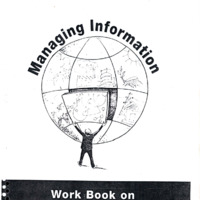 10321.pdf
10321.pdf
Position: 1330 (9 views)